Dimensional Analysis
Sometimes, you might want to remove QA users or other internal traffic from your analyses because they're not representative of your customer base, and may skew results.
Amplitude's Dimensional Analysis capabilities enable you to exclude groups of users that you define from analysis on a per-experiment basis.
Define your testers
In Feature Experiment, use the Inclusions section to define your test users.
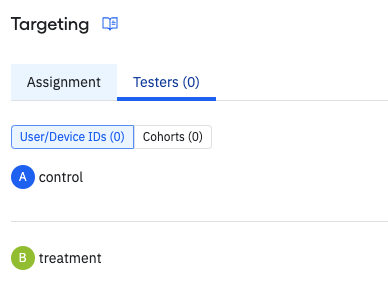
Add users by User ID or Device ID, or using a cohort. Test users are assigned a variant, and that variant is what they experience when interacting with the experiment.
Filter test users
If you want to remove QA users or internal traffic from analysis because those users aren't representative of your customer base and may skew results.
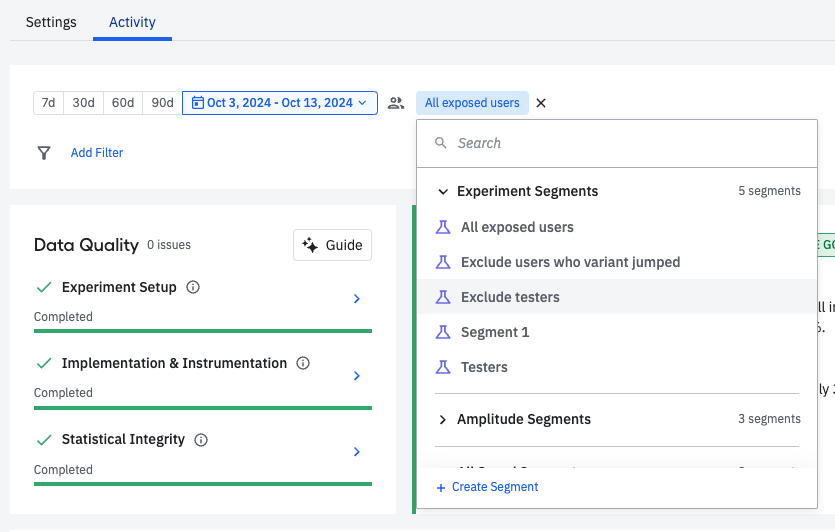
Click the All exposed users dropdown and select Exclude testers.
If you selected multiple targeting segments, analyze each segment individually because you may experience a lift in one segment. Click the segment name in the All Users dropdown. This also filters testing users from your analysis.
It can be helpful to investigate the impact of experiments on specific user segments. Experiments that aren't statistically significant can often contain a small group of users for which the result is statistically significant. Likewise, for statistically significant results, small segments of users can drive performance of the experiment.
February 25th, 2025
Need help? Contact Support
Visit Amplitude.com
Have a look at the Amplitude Blog
Learn more at Amplitude Academy
© 2026 Amplitude, Inc. All rights reserved. Amplitude is a registered trademark of Amplitude, Inc.