Interpret your stickiness analysis
This article helps you:
Draw conclusions about user behavior from your Stickiness chart
Set up a behavioral cohort from your stickiness analysis
AMPLITUDE ACADEMY
Find your Power Users with Stickiness Analysis
Learn how to analyze which users return on a regular cadence by using the Stickiness Chart.
Learn Stickiness AnalysisStickiness helps you dig into the details of your product's user engagement, specifically regarding users that have formed product usage habits.
This article explains the Metrics Module of the Stickiness chart and helps you interpret your stickiness analysis.
Before you begin
If you haven't done so already, read building a Stickiness chart in Amplitude.
Interpret your Stickiness chart
In Amplitude, you can measure stickiness in one of two ways: cumulatively or non-cumulatively. You can change this setting at the top of the Metrics Module at any time during your analysis.
Non-cumulative stickiness
The non-cumulative Stickiness chart shows you the percentage of users who triggered the event at least one time on the exact number of days listed on the X-axis. For example, users in the 2 days bucket have triggered the event on exactly two days over the course of a week (or month) in the time frame of your analysis, while those in the 3 days bucket have done it on exactly three days in a week.
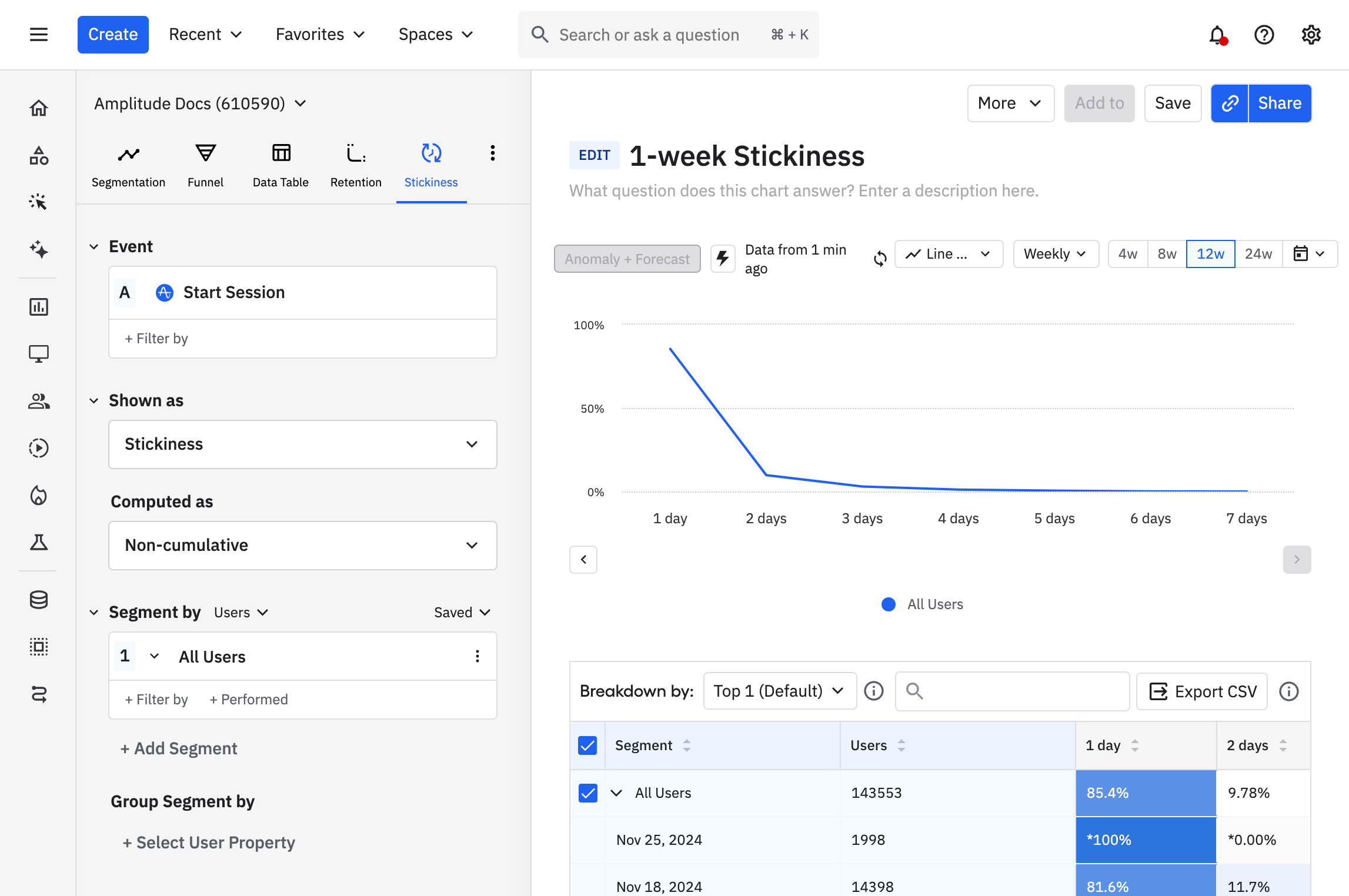
Note
Cumulative stickiness
The cumulative Stickiness chart shows you the percentage of users who triggered the event one or more times on at least the number of days listed on the X-axis. For example, users in the 2 days bucket have triggered the event on two or more days over the course of a week (or month) in the time frame of your analysis, while those in the 3 days bucket have done so on three or more days in a week.
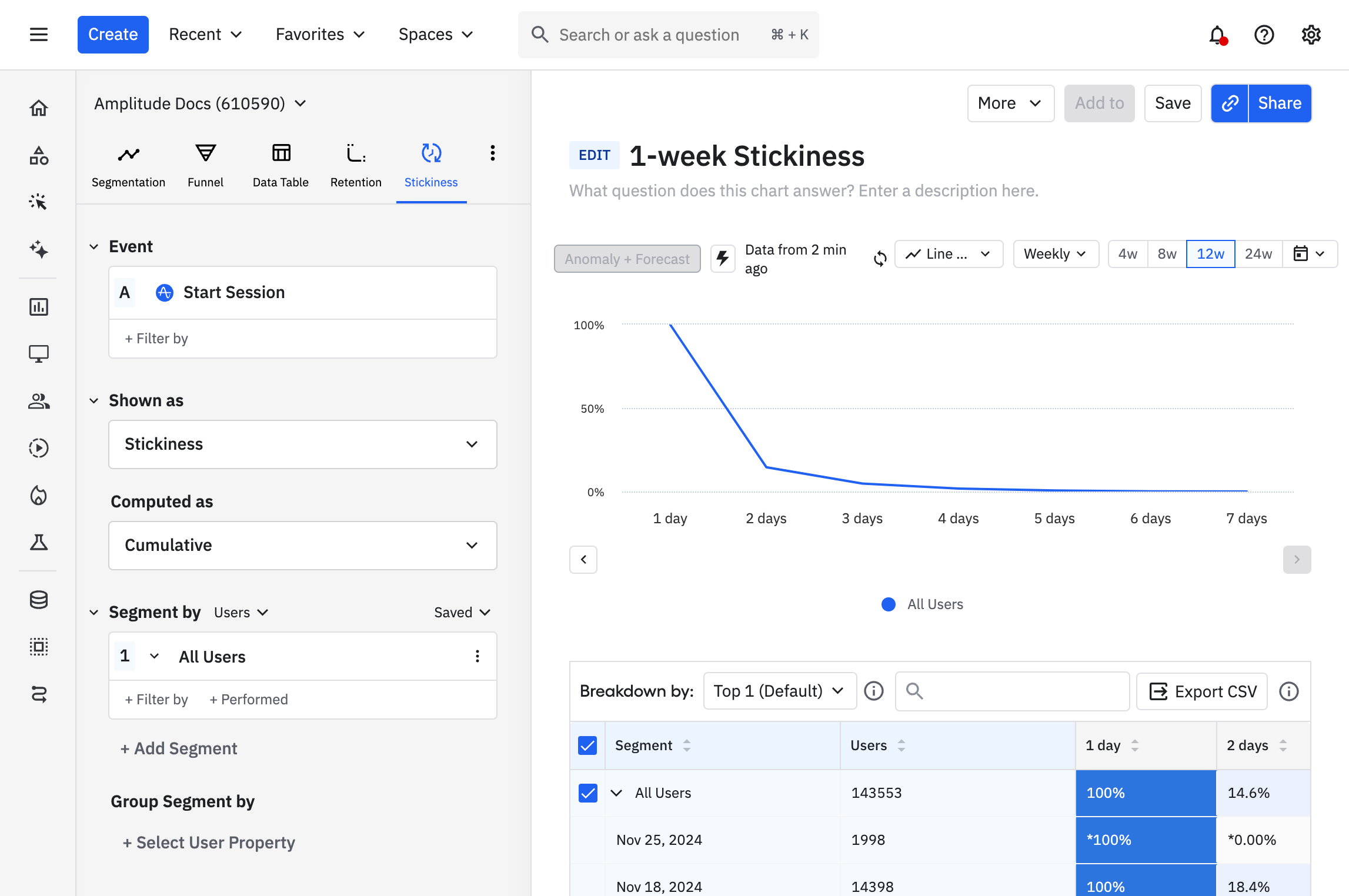
You can also click on a specific data point to inspect the users included in that point. Review the Microscope article for more information.
Breakdown data table
The table shows a detailed breakdown of the data by each user cohort and more granular daily buckets. Days with incomplete data have an asterisk.

Track changes in stickiness over time
You can also discover how the stickiness of your most engaged users fluctuates over time, by selecting Change Over Time from the ..shown as drop-down menu:
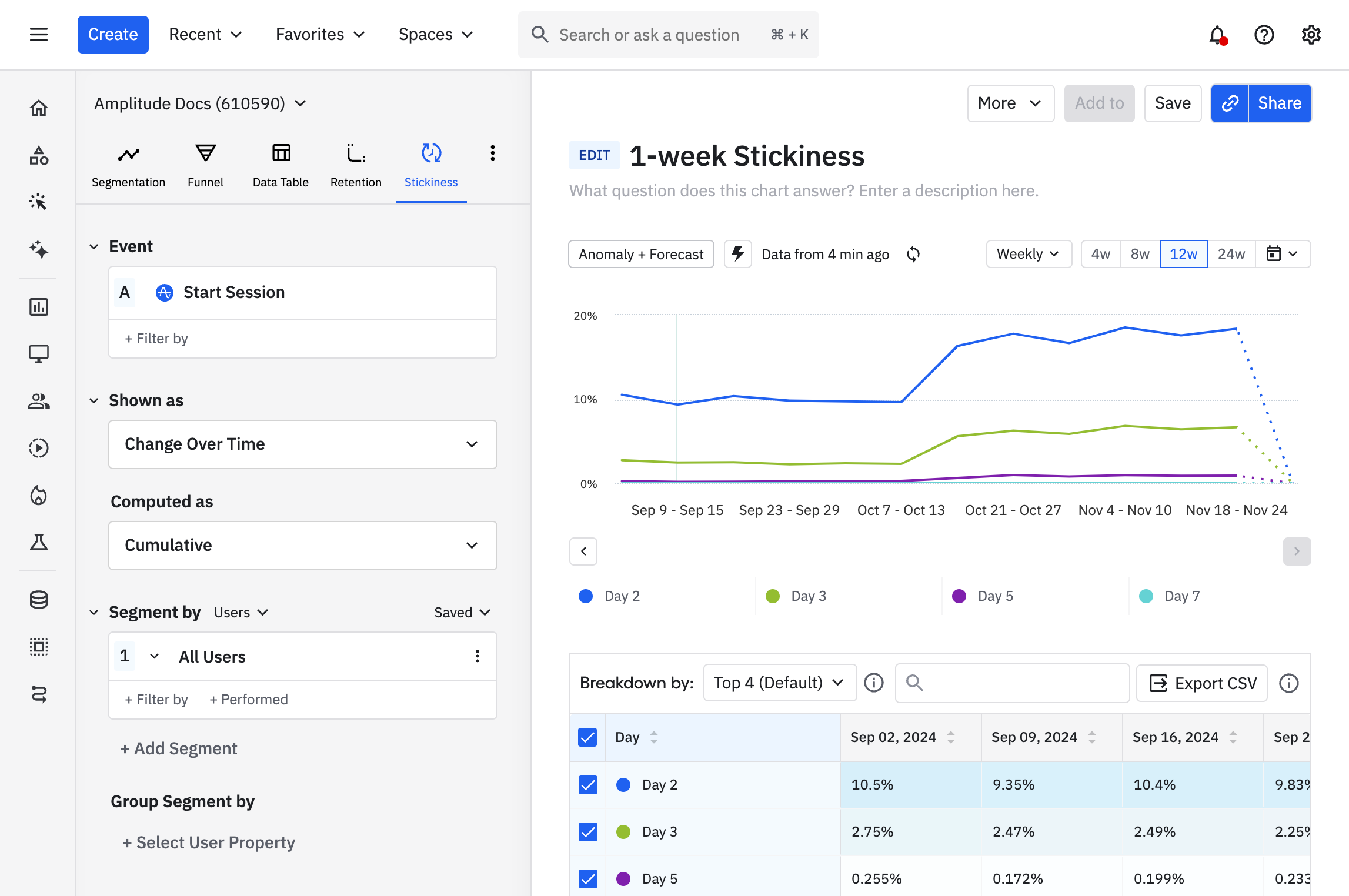
Create a cohort from your Stickiness chart
Users on Scholarship, Growth, and Enterprise plans can create a cohort.
April 1st, 2025
Need help? Contact Support
Visit Amplitude.com
Have a look at the Amplitude Blog
Learn more at Amplitude Academy
© 2026 Amplitude, Inc. All rights reserved. Amplitude is a registered trademark of Amplitude, Inc.