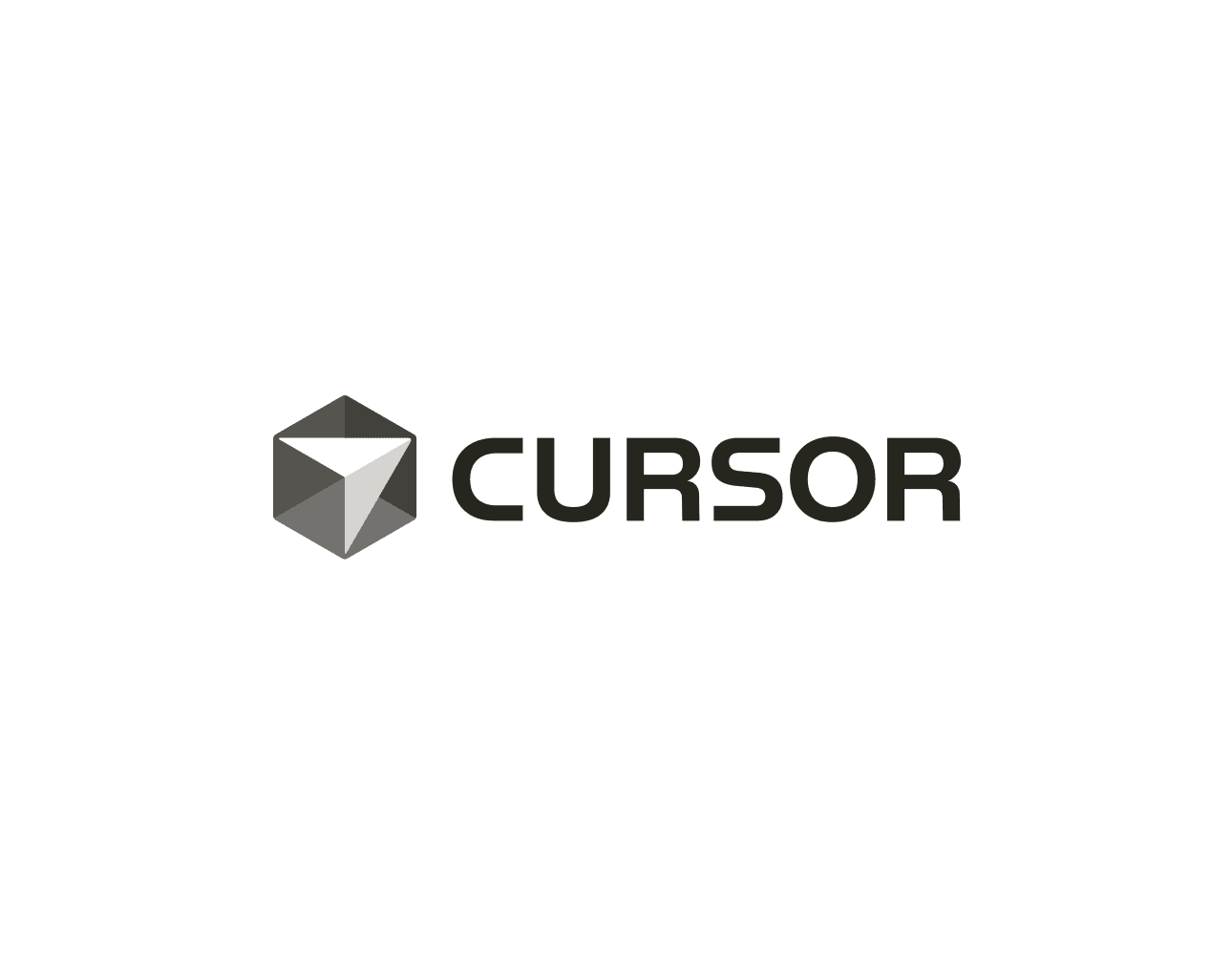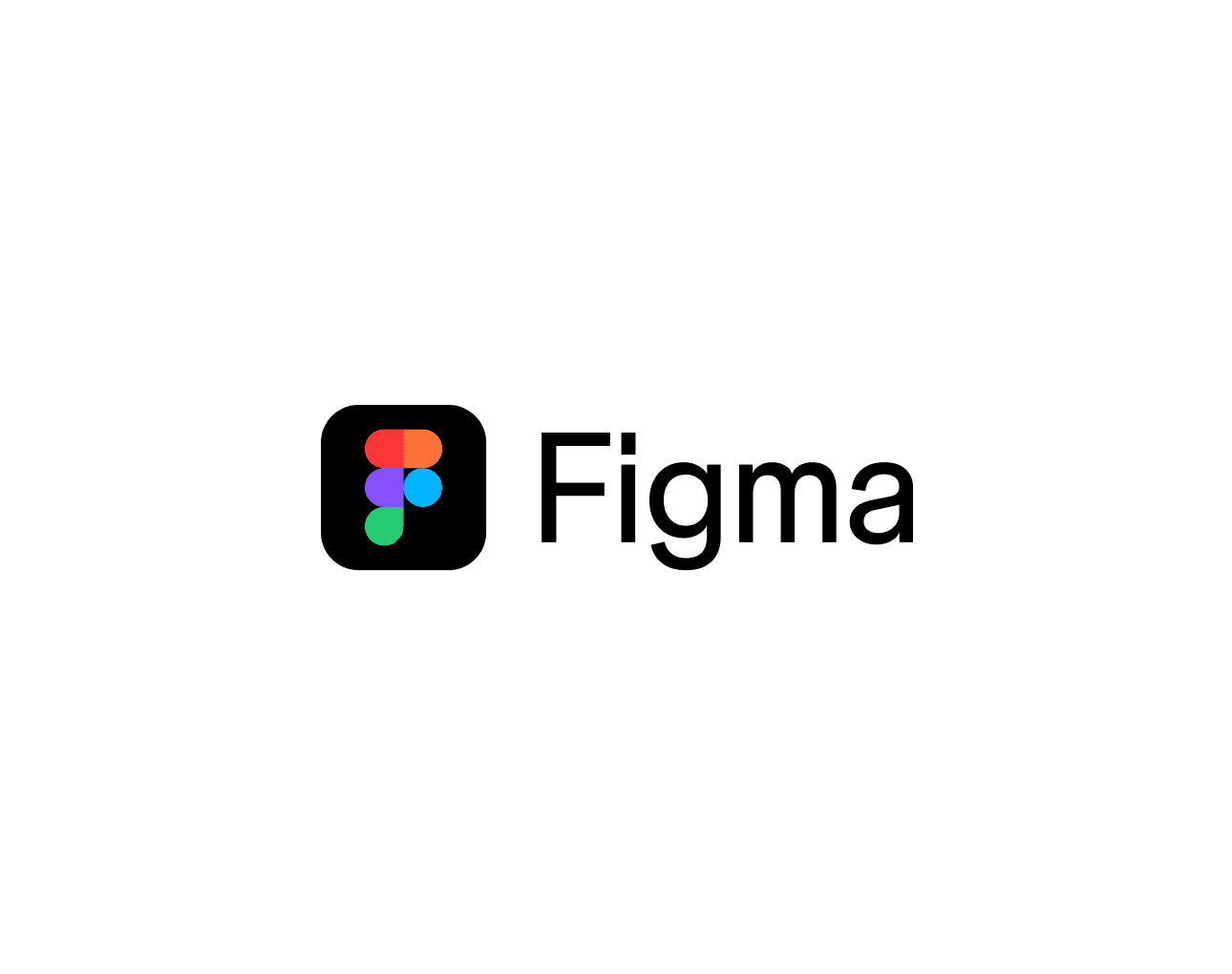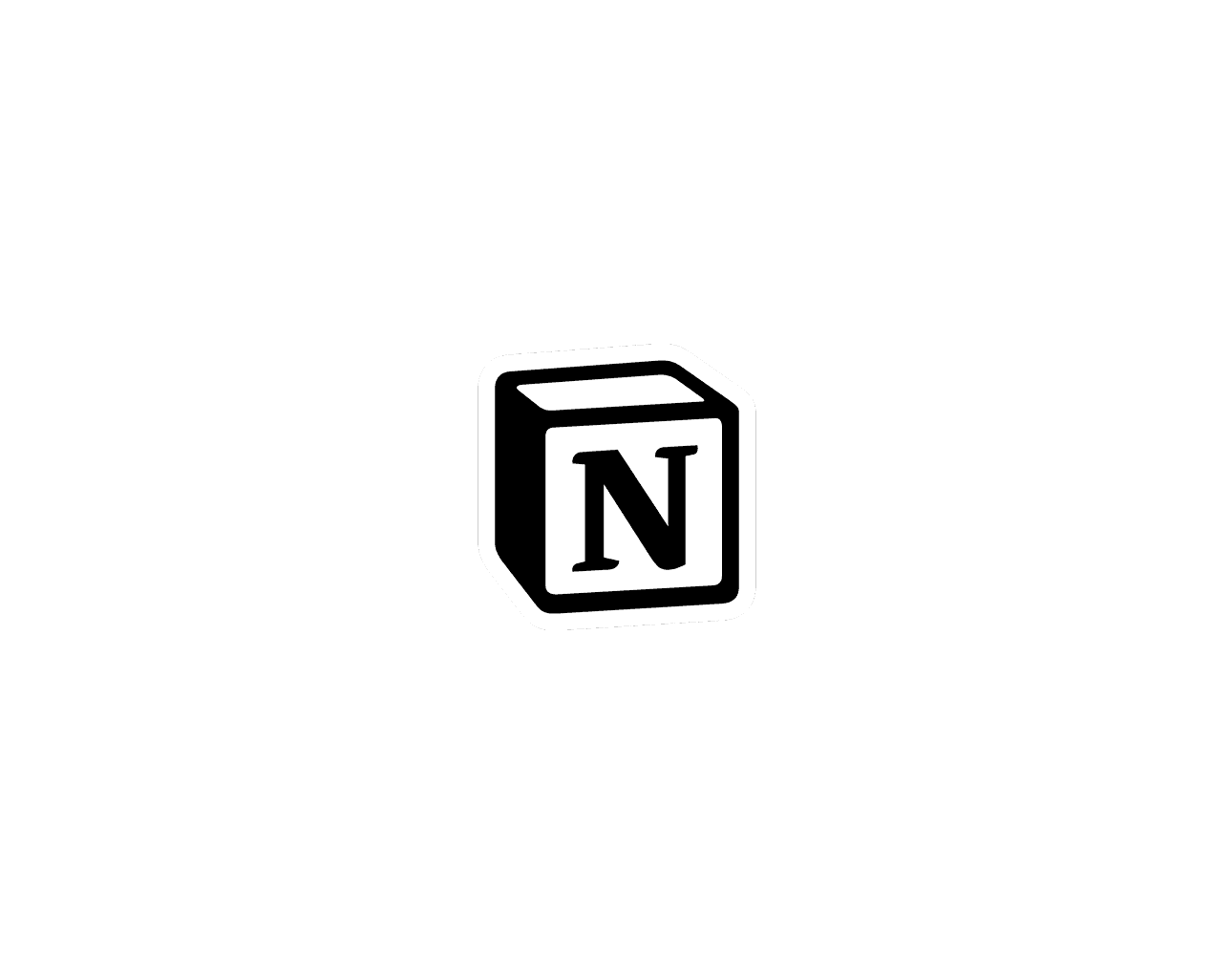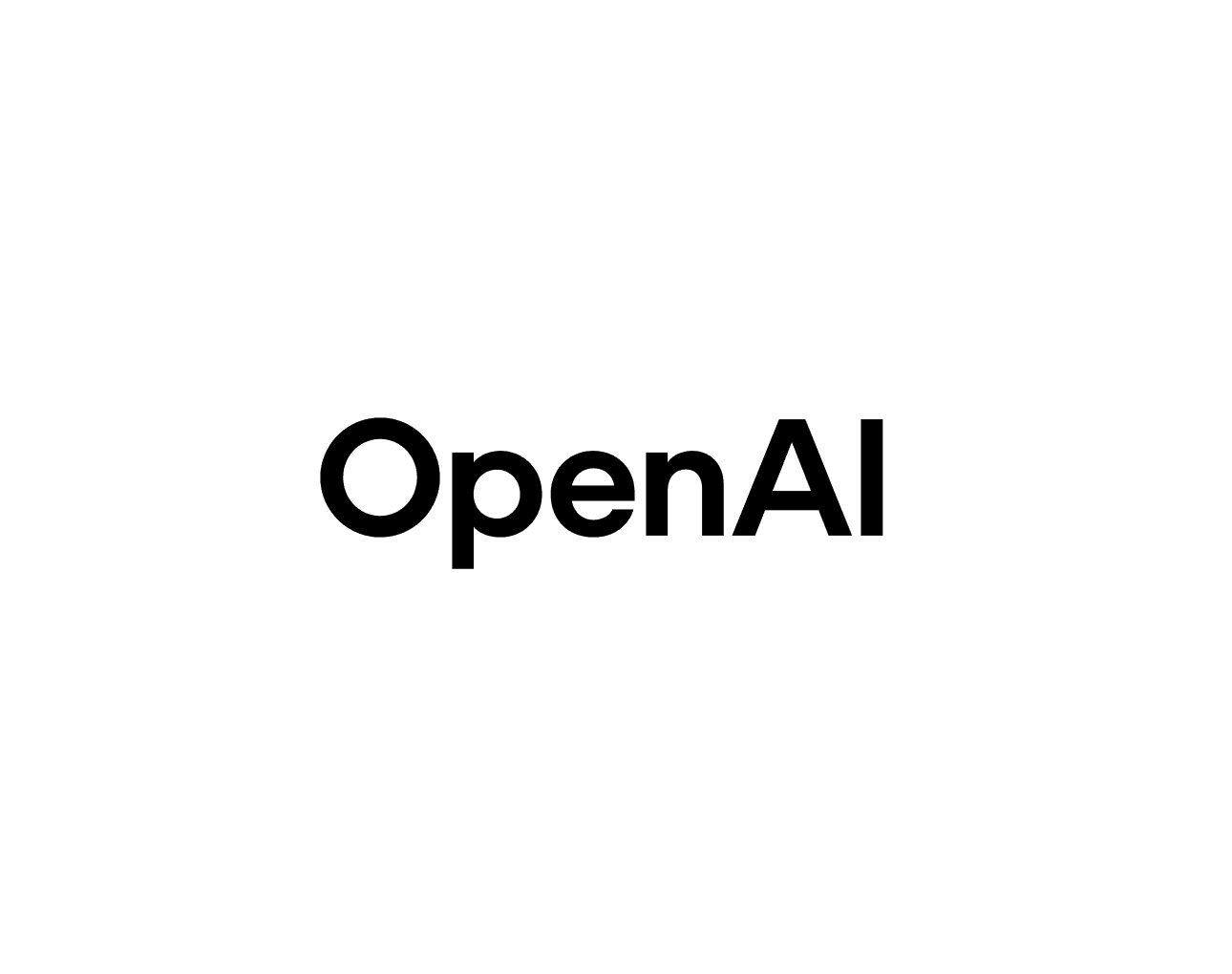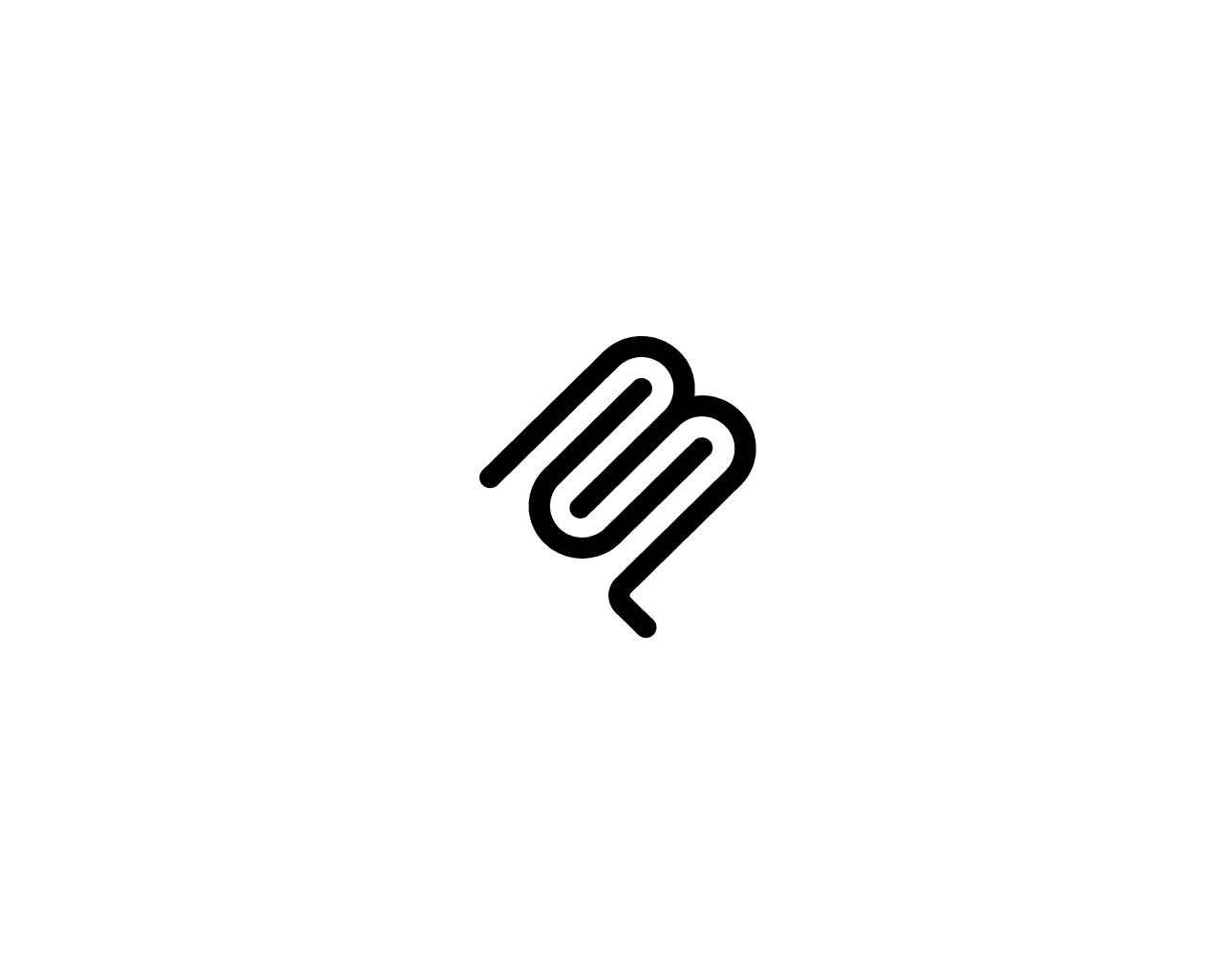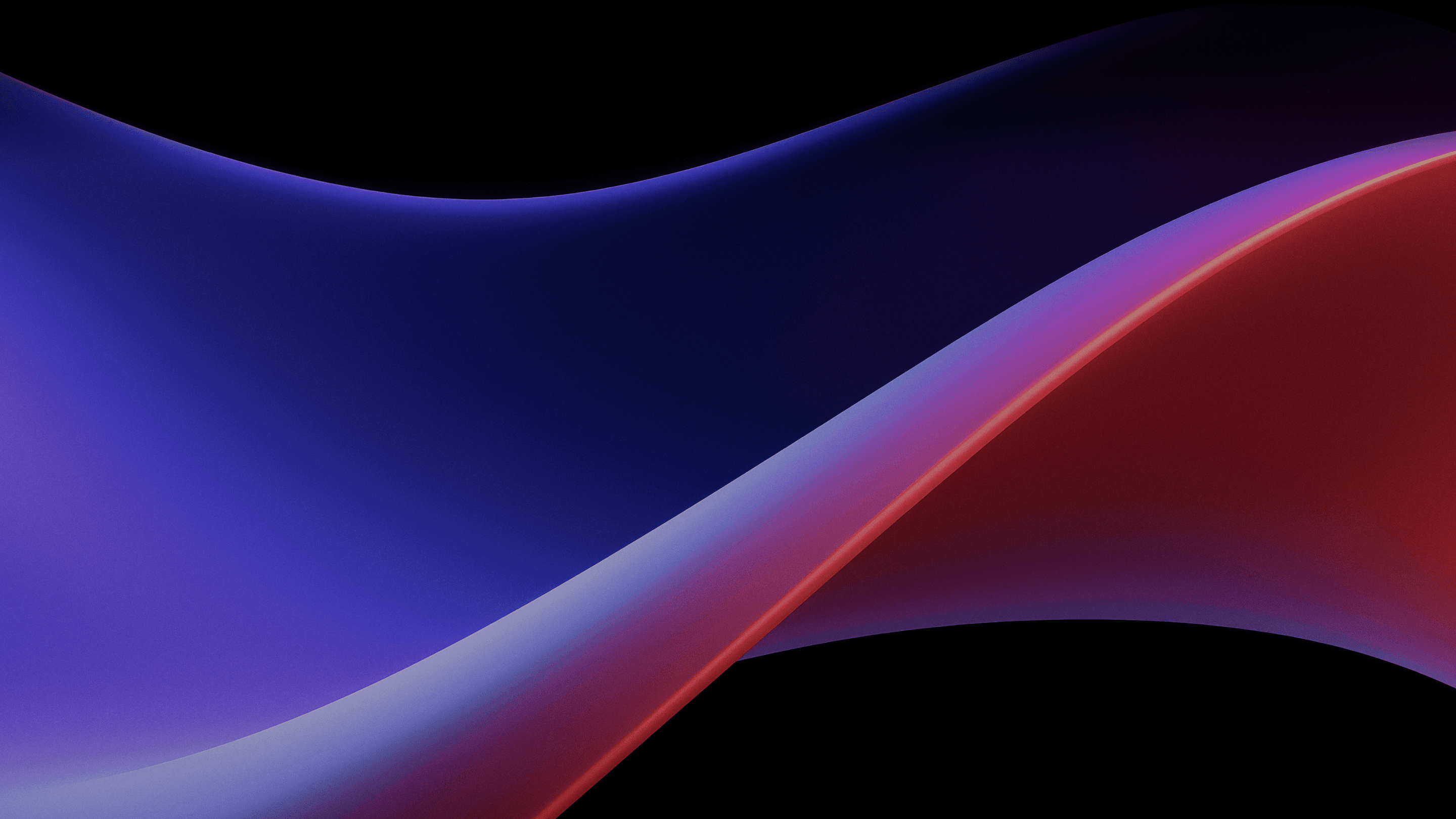
Servidor MCP
Obtén nuevos datos
Incorpora el contexto conductual de Amplitude directamente en tus herramientas de IA (Claude, Cursor, OpenAI, Lovable, Figma y otras) para obtener respuestas donde trabajas.

Habla con los datos
Obtén información en cualquier lugar
Inicia una conversación sobre tus usuarios o productos y obtén respuestas de nivel experto en segundos que puedes compartir con toda tu organización. Sin SQL, sin configurar paneles de control y sin esperar al equipo de datos.
Conecta el contexto
Para cualquier equipo en cualquier herramienta
No importa dónde te encuentres o cuánto sepas de tecnología: lleva los datos de los usuarios al centro de tus flujos de trabajo. Toma decisiones de diseño informadas, descubre qué funciona para las diferentes cohortes y colabora sin problemas.
Encuentra tu camino
Actúa en los flujos de trabajo de IA
Has creado una aplicación. ¿Y ahora qué? Descubre qué funciona y cómo aprovecharlo al máximo haciendo preguntas, creando gráficos y realizando pruebas desde el mismo lugar donde estás creando.

"«Hemos podido integrar nuestro conocimiento del dominio directamente en nuestros flujos de trabajo de LLM. Ahora, todo el mundo puede acceder a información que antes requería conocimientos especializados en análisis»."
Moss Pauly
Technical Product Manager, Data & AI, Zip

¿Tienes datos?
El análisis de la IA es tan bueno como los datos que le proporciones.
Obtén datos de usuario estructurados en tiempo real y en los que puedes confiar gracias a Amplitude.
Preguntas frecuentes
MCP son las siglas de «Model Context Protocol». Es un estándar de código abierto para conectar aplicaciones de IA a sistemas externos, algo así como un conector USB-C para todas tus herramientas de IA. Puedes leer más sobre esto aquí.
Amplitude MCP está a disposición de todos los clientes de Amplitude, así que puedes acceder a él incluso si tienes un plan Starter gratuito. Necesitarás tener acceso por separado a la aplicación de IA con la que quieras conectarte, lo que puede implicar la creación de una cuenta de pago.
Los enlaces anteriores son solo las aplicaciones para las que actualmente contamos con conectores nativos. También puedes crear tu propio conector para cualquier herramienta de IA que desees, siempre que sea compatible con los servidores MCP. Descubre cómo hacerlo con nuestra documentación.
Primero, conecta y autentica tu herramienta de IA preferida al servidor MCP de Amplitude. Tu herramienta de IA podrá consultar los datos de tu cuenta de Amplitude al responder a las indicaciones. Nuestro servidor actúa como interfaz para conectar el contexto estructurado de Amplitude con sistemas de IA basados en LLM como Claude, Cursor y Gemini. Proporciona un conjunto completo de herramientas que permiten a los LLM:
- Buscar o crear paneles de control, gráficos, cuadernos de notas, cohortes y experimentos.
- Consultar y analizar los datos de los usuarios, como la adquisición, la conversión, la participación en la retención y los comentarios de los usuarios.
- Recuperar las feature flags y los resultados de los experimentos.
- Acceder al contexto del proyecto, los eventos y las propiedades del usuario.
Seguiremos añadiendo nuevas funciones en un futuro próximo en función de lo que aprendamos y de los comentarios de los clientes.
El servidor MCP utiliza los permisos de usuario y los controles de acceso de Amplitude que ya tienes. La autenticación OAuth garantiza una conexión segura entre el servidor MCP y tu cuenta de Amplitude. Solo puedes acceder a los proyectos y datos de Amplitude para los que ya tienes permiso para ver en tu cuenta habitual de Amplitude. No se te concederá acceso a datos adicionales más allá de los privilegios de tu cuenta actual de Amplitude.