Start from a template
This article helps you:
Begin your analysis with a pre-built template
In Amplitude Analytics, templates help teams efficiently recreate common analyses and share best practices with just a few clicks.
Once you've built some analyses of your own, you can easily create your own templates. But before that day, you can use Amplitude's suite of starter templates in the Template Gallery to start generating insights into your users and their behavior.
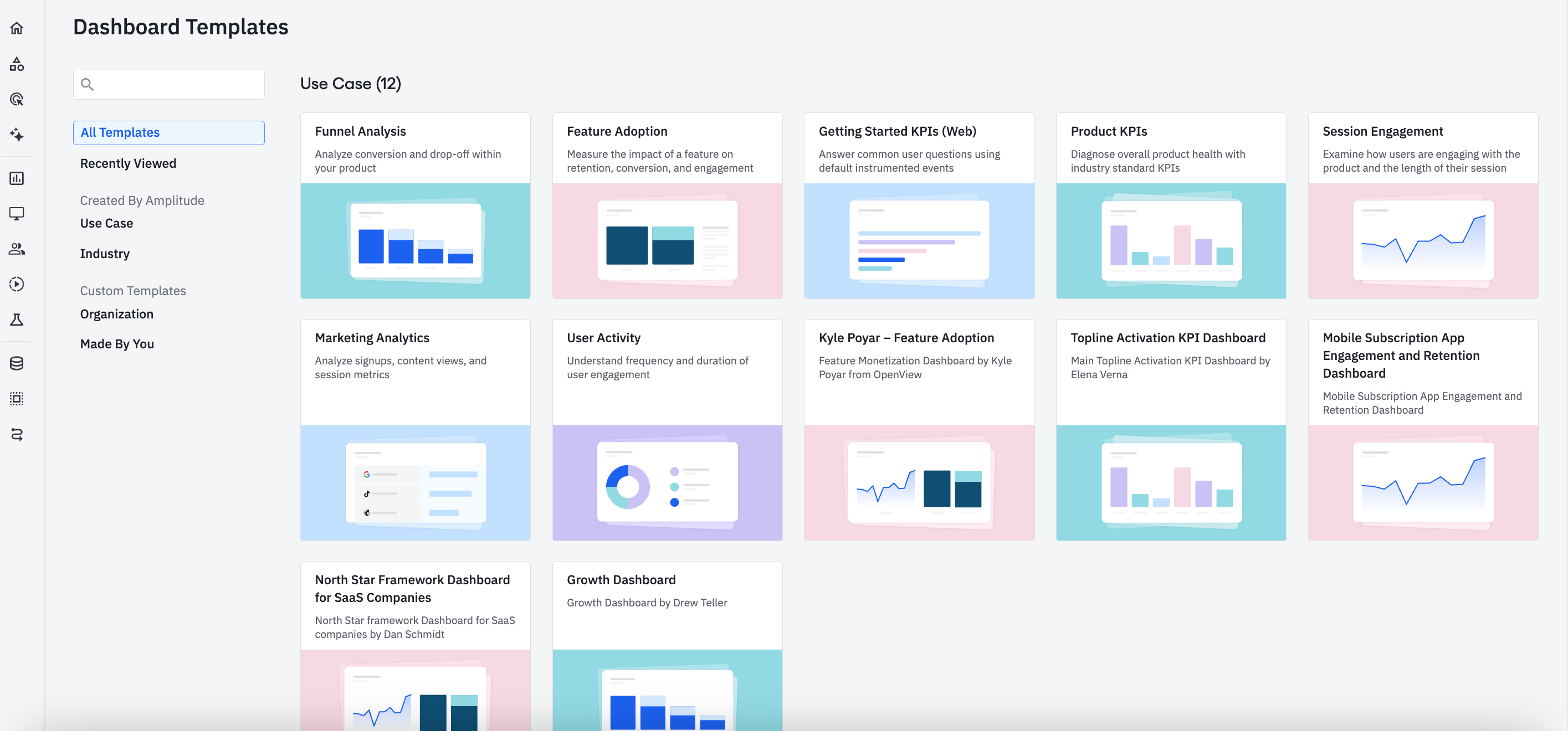
Then just click on the template you're interested in to open it. Any templates you create in the future appear here too.
Note
Find the Template Gallery by clicking Start from a template on the Amplitude Home page.
September 3rd, 2024
Need help? Contact Support
Visit Amplitude.com
Have a look at the Amplitude Blog
Learn more at Amplitude Academy
© 2026 Amplitude, Inc. All rights reserved. Amplitude is a registered trademark of Amplitude, Inc.