Change the unit of currency your project uses
Displaying an accurate currency in your charts is often necessary to quickly grasp what your data is telling you. Amplitude Analytics displays the United States dollar ($) by default, but managers and admins can modify the unit of currency displayed for a particular project.
Note
Follow the below steps to modify your currency display for a project:
- Navigate to Settings > Organization settings > Projects to view a list of your projects.
- Select the project you'd like to modify the currency display for.
- Click
United States ($)in General to open the drop down for Currency Display.
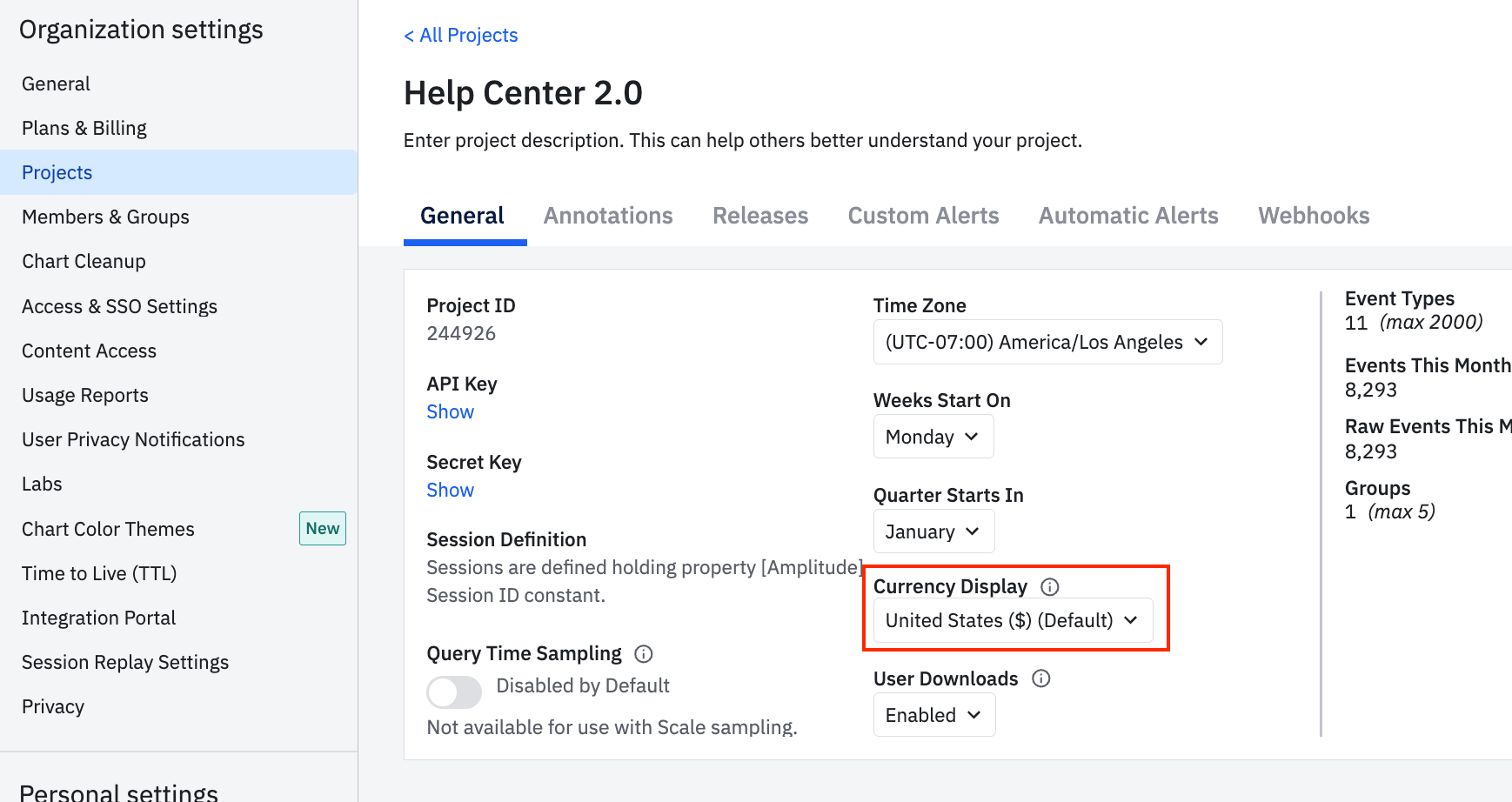
- Select the desired currency from the drop-down list.
This updates the currency display. The new currency is now visible for all users.
Once you've made this change, you can see the new unit of currency in:
- Revenue LTV charts
- Revenue metrics in Event Segmentation charts
- Revenue metrics in Data Tables charts
- Any dashboard or notebook versions of the above
This chart shows a modified display currency from United States ($) to UK (£):
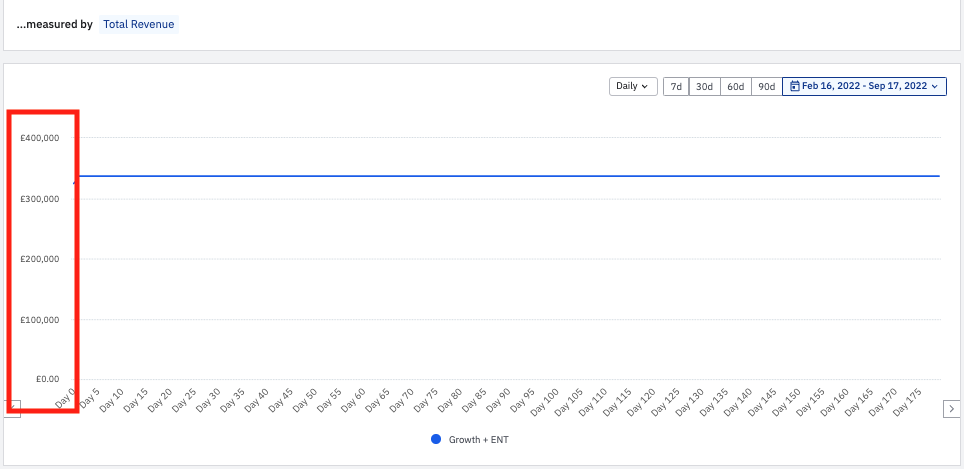
August 28th, 2024
Need help? Contact Support
Visit Amplitude.com
Have a look at the Amplitude Blog
Learn more at Amplitude Academy
© 2026 Amplitude, Inc. All rights reserved. Amplitude is a registered trademark of Amplitude, Inc.