Firefox ingestion failure
This article covers some frequently asked questions about event ingestion failure for Firefox users.
To read more about what tracking protection is and how it affects tracking, read Mozilla’s documentation here. Because this feature is designed specifically to prevent cross-site tracking, it blocks the Amplitude SDK—Firefox blocks the network requests, which results in events failing ingestion. The following errors will appear when tracking protection is enabled in the Firefox browser: Failed POST request:Why is Firefox blocking the Amplitude SDK?
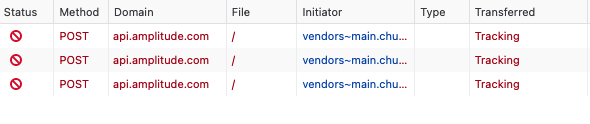
How do I fix the ingestion issue?
February 21st, 2026
Need help? Contact Support
Visit Amplitude.com
Have a look at the Amplitude Blog
Learn more at Amplitude Academy
© 2026 Amplitude, Inc. All rights reserved. Amplitude is a registered trademark of Amplitude, Inc.