Segment-Amplitude integration
This article covers some frequently asked questions about Segment integration in Amplitude.
Missing events
Once you make sure that the event is in Segment and got a successful response, here are the first 3 things you should confirm: Has Amplitude been enabled as a destination? Amplitude must be explicitly added as an integration for each source in your Segment instance: Has the correct API Key been inputted? Double-check the Amplitude API Key value in project settings in your Amplitude UI to make sure the correct one is used in Segment. Is the syntax correct? Sometimes it is not obvious that there are instrumentation errors, so always double-check the code for syntax errors (Browser’s ‘Console’ tab can be helpful): After going through the above steps and confirming those requirements are correct, send data to Amplitude by calling Why am I not seeing any data in Amplitude?
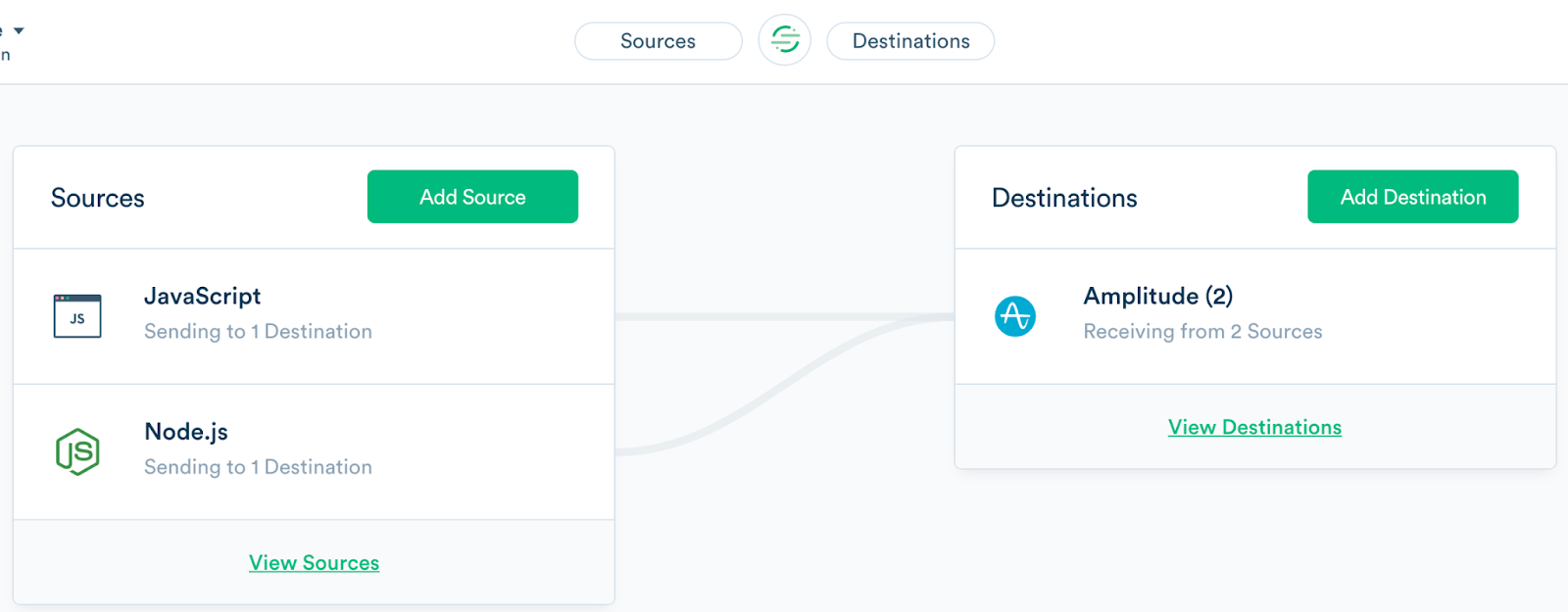
track. Data will be visible after you track your first event.
Are you over the event-type instrumentation limit?
Is the event Deleted/blocked from Amplitude?
Are there any Errors in Segment's debugger?
You can also enable/disable specific integrations directly in the instrumentation code, so check that Amplitude isn't disabled in the actual code. For page/screen calls, there's no way to see all the individual names of the pages but you can see from the activity if page calls are being received by Segment. You can also check the raw JSON of the requests to verify if the Amplitude integration has been turned off:Does the event exist in Segment?
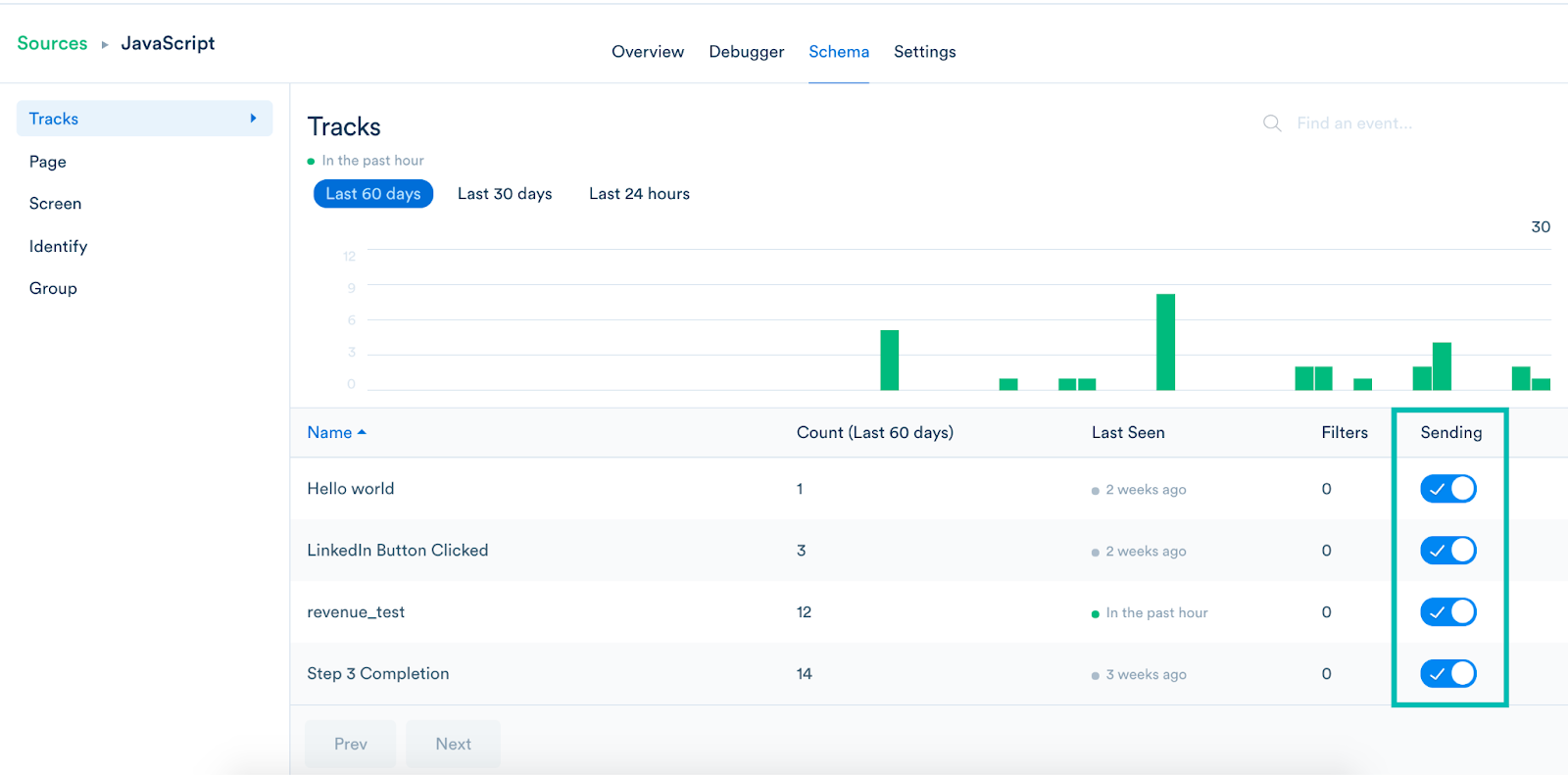
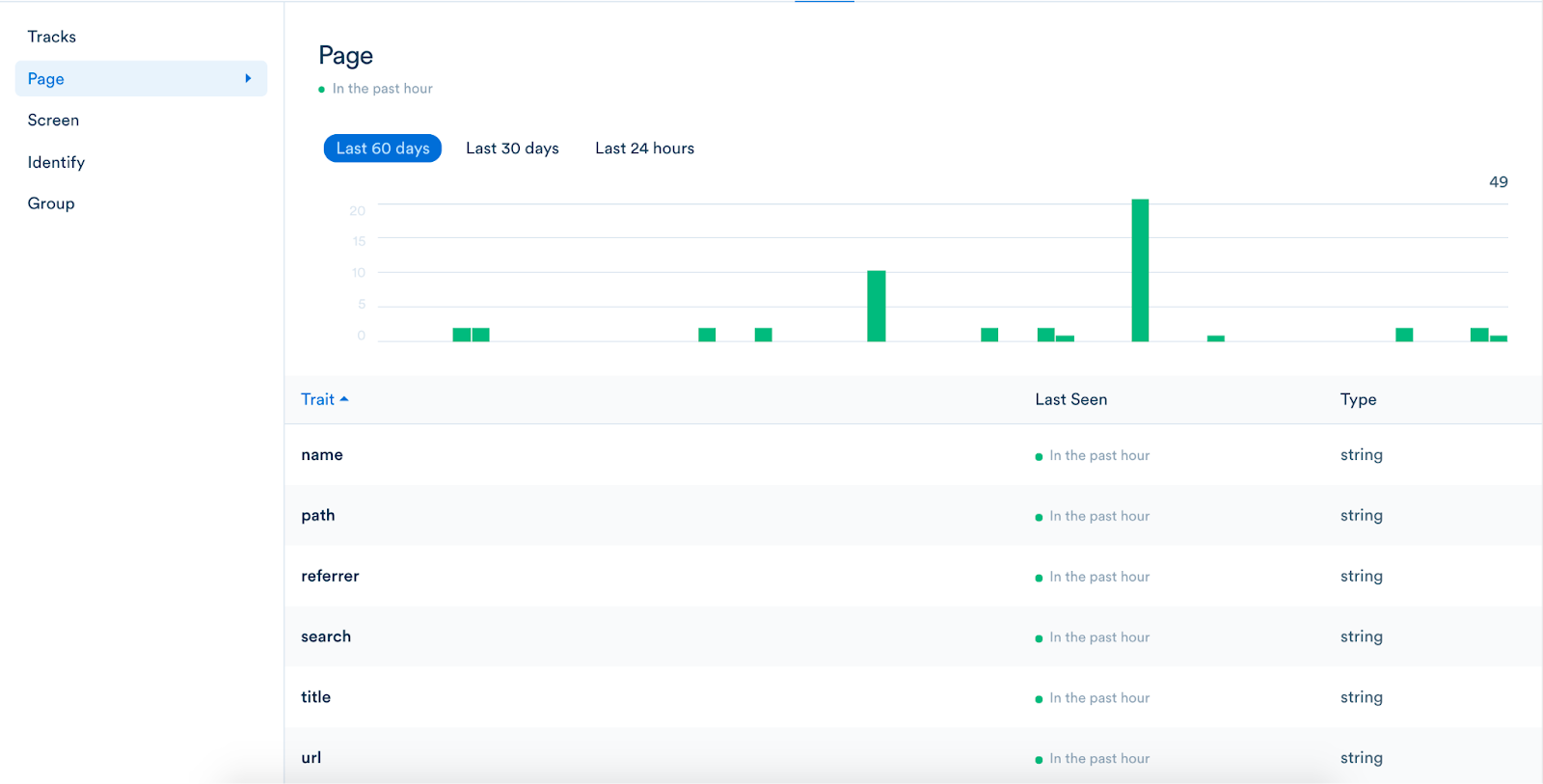
"integrations": {
"Amplitude": false
}
Missing properties
What is the difference between an event property and a user property?
Why do I not see any user properties or only [Amplitude] user properties?
identify and include your user properties in the traits field. You can read more about an identify call in the Segment documentation.
Are you over the event property type instrumentation limit?
Is the property deleted/blocked from Amplitude?
Did the property come through in the raw payload to Segment?

Does the property exist in Segment's schema?

See Segment's specs here on the best way to format your data. Amplitude also has a limit of 1024 characters, so if the property value is too long, this might be the reason why it is not showing up in Amplitude. Spot any syntax code errors/other instrumentation errors?
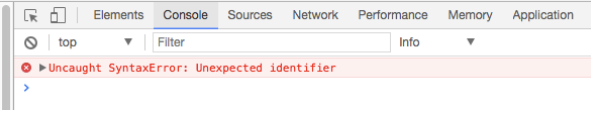
Why is the location information (city and/or country) from Segment's data different from the location information in Amplitude's data?
Incorrectly-tracked sessions
What is the definition of a session?
If you use Segment's client-side bundled integration it will use Amplitude's native SDKs. They will track Session IDs for you here are the options from Segment:Why do all of my events have a
sessionId of -1?
Why are there no session length calculations in Amplitude Dashboard?
What if their SDK doesn’t support feature X? [device-mode]
Lastly, share the raw data for an event that should've been in Amplitude, but is missing. We need a full payload of the event, including the endpoint used, header, body, etc. Still have questions?
February 21st, 2026
Need help? Contact Support
Visit Amplitude.com
Have a look at the Amplitude Blog
Learn more at Amplitude Academy
© 2026 Amplitude, Inc. All rights reserved. Amplitude is a registered trademark of Amplitude, Inc.