Unexpected values in user counts
While grouping your events by an event or user property, you may have noticed that some of your results have been sorted into a group called (none). In Amplitude, (none) represents a null value.
But why do some of your users have null event or user property values?
This article answers some frequently asked questions about why your users have null and unexpected property values.
Because an event property is a component of an event, event property values can be unique at the event level. If you send an event with a null value at the time of the event, grouping by that event property will sort some events or users into the Here's an example. User A triggered Based on that information, how will User A be counted in the chart below? User A will be counted once in the Events and users will be sorted according to the property value that was sent at the time of the event.Why my event property being sorted into the
(none) bucket?
(none) bucket.Send Message once on January 1st and once on February 1st. The Audience event property was instrumented on January 15th, and thus was not available when the user triggered Send Message on January 1st. The Audience property can only have values equal to Default and Mentioned_Contacts. When User A fired Send Message on February 1st, it had an event property of Audience = Default.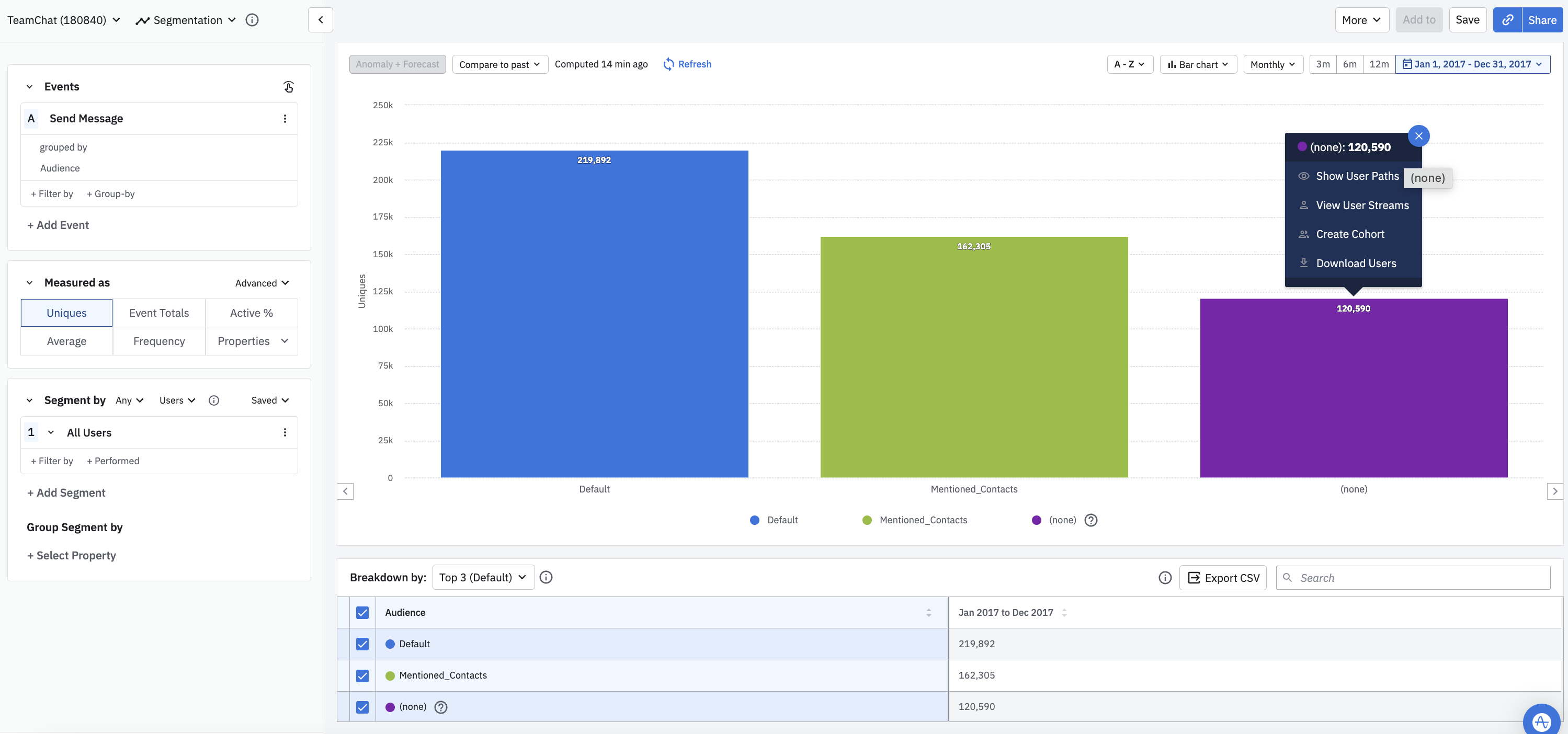
Default bucket and once in the (none) bucket. User A had Audience = Default at the time of the February 1st event, and Audience = (none) at the time of the January 1st event.
User properties are stored in a separate table then applied to events. When a user's user property values update, the user property values attached to historical events will not change.Why is my user property not showing an expected value?
Here's another example. You've instrumented a user property type called Based on that information, how will User A be counted in the chart below? Because the When results are measured by Uniques, users are deduplicated within each unique bucket. This means that if User A triggered This same logic holds when you send non-null user property values. Events and users will be sorted according to the property value that was applied at the time of the event. We have this logic implemented because user attributes can change over time. Why is my custom property showing a null value?
Account_Type on January 15th. User A is a registered user who has an account type of Shopper, and she triggered Add Item to Cart once on January 1st and once on February 1st.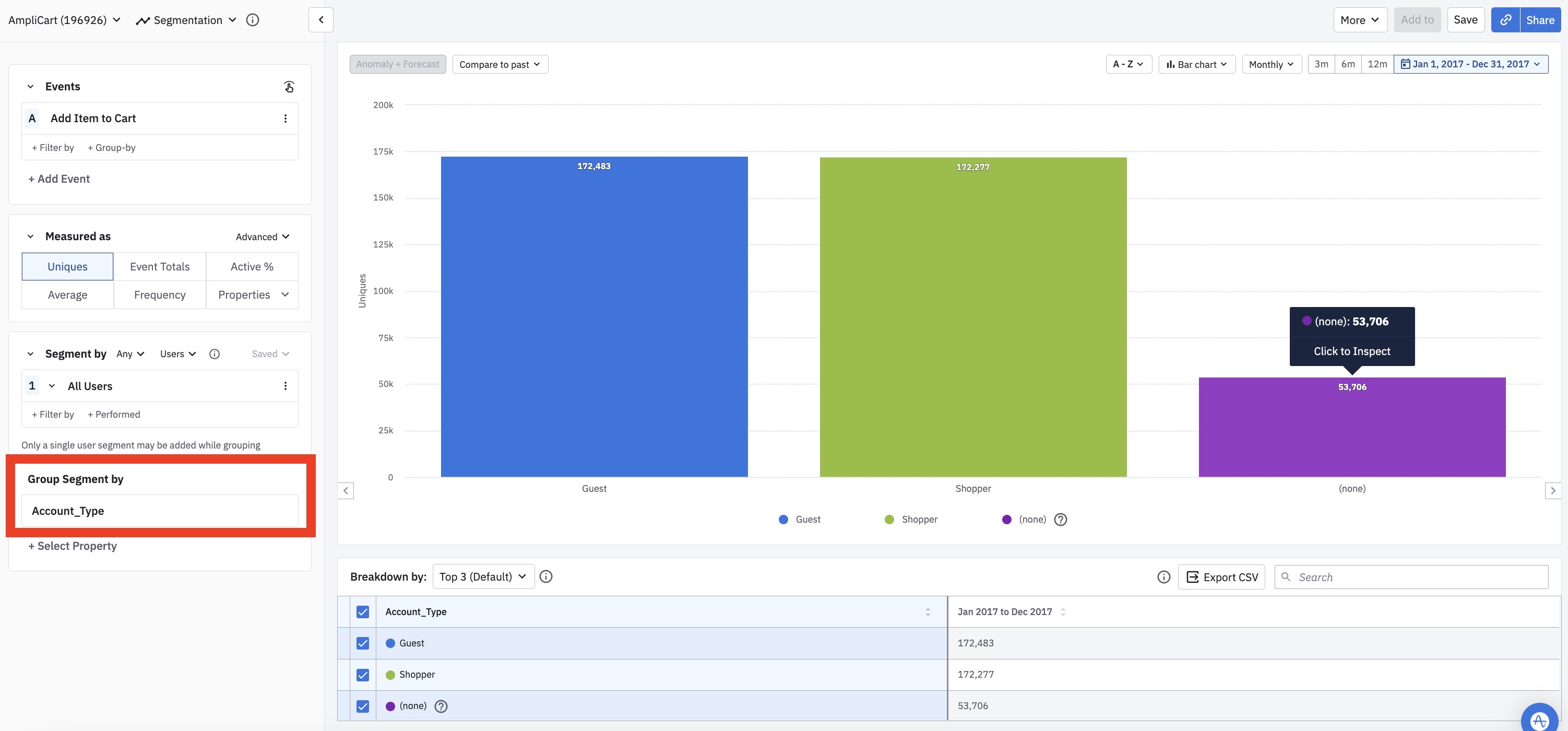
Account_Type user property was not instrumented until January 15th, all events triggered prior to January 15th have a null value for Account_Type. User A will be counted once in the (none) bucket and once in the Shopper bucket.Add Item to Cart with their Shopper account type on February 1st and February 2nd, User A will still be counted only once in the Shopper bucket above.City , for example, is an attribute that can change by the hour as users travel to different cities and trigger events there. Understanding where the user was located at the time of the event can be more valuable than understanding where the user was most recently located.
For client-side events, location properties can have For server-side events, location property values are determined either by GeoIP (which falls back on My location property shows a
(none) value. How do I fix it?
[Amplitude] City, [Amplitude] DMA, [Amplitude] Region, and [Amplitude] Country) are determined by GeoIP. Amplitude uses the MaxMind database, which is widely accepted as the most reliable digital mapping source, to look up location information from the user's IP address.
(none) values if MaxMind returns null for that IP address. Even through MaxMind is considered as the most reliable source, accuracy and availability of city/region information can vary by country (more info here).location_lat and location_long if unavailable), or explicitly defined in your API call. Amplitude's HTTP API allows you to send custom City , DMA , Region , and Country values with your events. If you choose to send these values, Amplitude will not modify them to reflect GeoIP. Please be sure to update all four fields together; setting any one of these fields will automatically reset all others.
With each new phone model that comes out globally, there may be some device types that have not yet been mapped. In these cases, Outside of device mapping, server-side events may also have null device information if these fields (Why is my device property showing a
(none) value?
[Amplitude] Device family and [Amplitude] Device type by grabbing device_brand, device_manufacturer, and device_model strings directly from your user's device and then mapping these strings to our repository of device types.
[Amplitude] Device type will be (none).platform, os_name, os_version, device_brand, device_manufacturer, device_model, and carrier) were not updated together. Setting any of these fields will automatically reset all of the other property values to null if they are not also explicitly set for the same event.
January 29th, 2026
Need help? Contact Support
Visit Amplitude.com
Have a look at the Amplitude Blog
Learn more at Amplitude Academy
© 2026 Amplitude, Inc. All rights reserved. Amplitude is a registered trademark of Amplitude, Inc.