Missing data
This article helps you:
Troubleshoot for missing events, event properties, or user properties
Sometimes you want to use an event or property for an analysis but can't find it. Even if the data was successfully sent to Amplitude, there could be several reasons why it is not showing up. This article will discuss a few of these scenarios, including how best to troubleshoot for each one.
The instrumentation limit has been met
If your project's instrumentation limit has been met, data for any event types and event or user properties that exceed the limit cannot be queried from Amplitude. You'll only be able to access it by exporting raw data via a CSV file or Amplitude's Export API.
You can try to get back under the limit by deleting unneeded event types in Amplitude Data. Once you are under the limit, it will take approximately 24 hours for the new event types, event properties, and user properties to appear in Amplitude.
Data has been hidden, blocked, or deleted
The expected data may have been hidden, blocked, or deleted. Make sure you understand the differences between those actions from your main branch to ensure the data is ingested properly moving forward.
Note
The data may also be named in a way you do not expect, or have a display name you're not familiar with. If you need to adjust the name, learn about making retroactive changes to your data in this help center article.
Hidden events
Sometimes an event may be visible in an event stream but not in a chart. This could be because of a filters, like a drop filter mentioned previously, or because the event was previously hidden from view via Amplitude Data, as seen in this image.
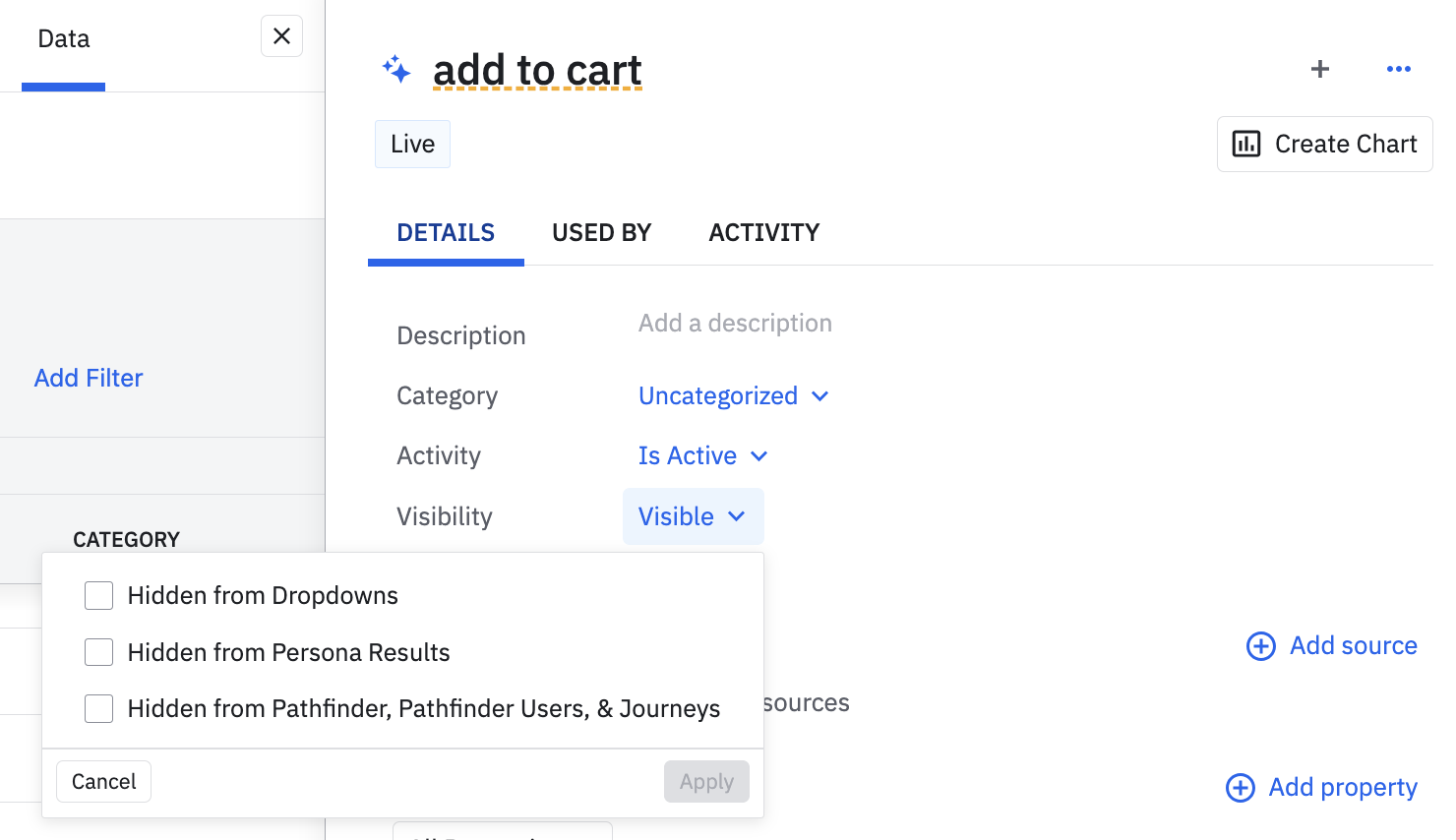
Note
Schema doesn't include unplanned data
The missing data might be considered unplanned. This means the data conflicts with your current schema settings, and Amplitude doesn't know what to do with it. Double-check that your project's tracking plan is set up to receive unplanned events or properties. If it is not, Amplitude will not store the event or its properties.
Data ingestion or access is delayed
If you can see the event or property data for some users and not others, the ingestion of your data may be delayed. For example, if you are using a Mobile SDK to send data to Amplitude, there is no way to guarantee that the events appear as soon as they are logged - a user may not have been connected to the internet or the SDK's event upload threshold may not have been met.
Note
Modified user properties
New or modified user properties sent via the Identity API.
June 20th, 2024
Need help? Contact Support
Visit Amplitude.com
Have a look at the Amplitude Blog
Learn more at Amplitude Academy
© 2026 Amplitude, Inc. All rights reserved. Amplitude is a registered trademark of Amplitude, Inc.