Behavioral cohorts
This article covers some frequently asked questions about Behavioral Cohorts.
For example, here Amplitude is querying for users who most recently had "Germany" as the value for the How do I group users with a certain property value that was recently introduced?
country user property in the last 30 days: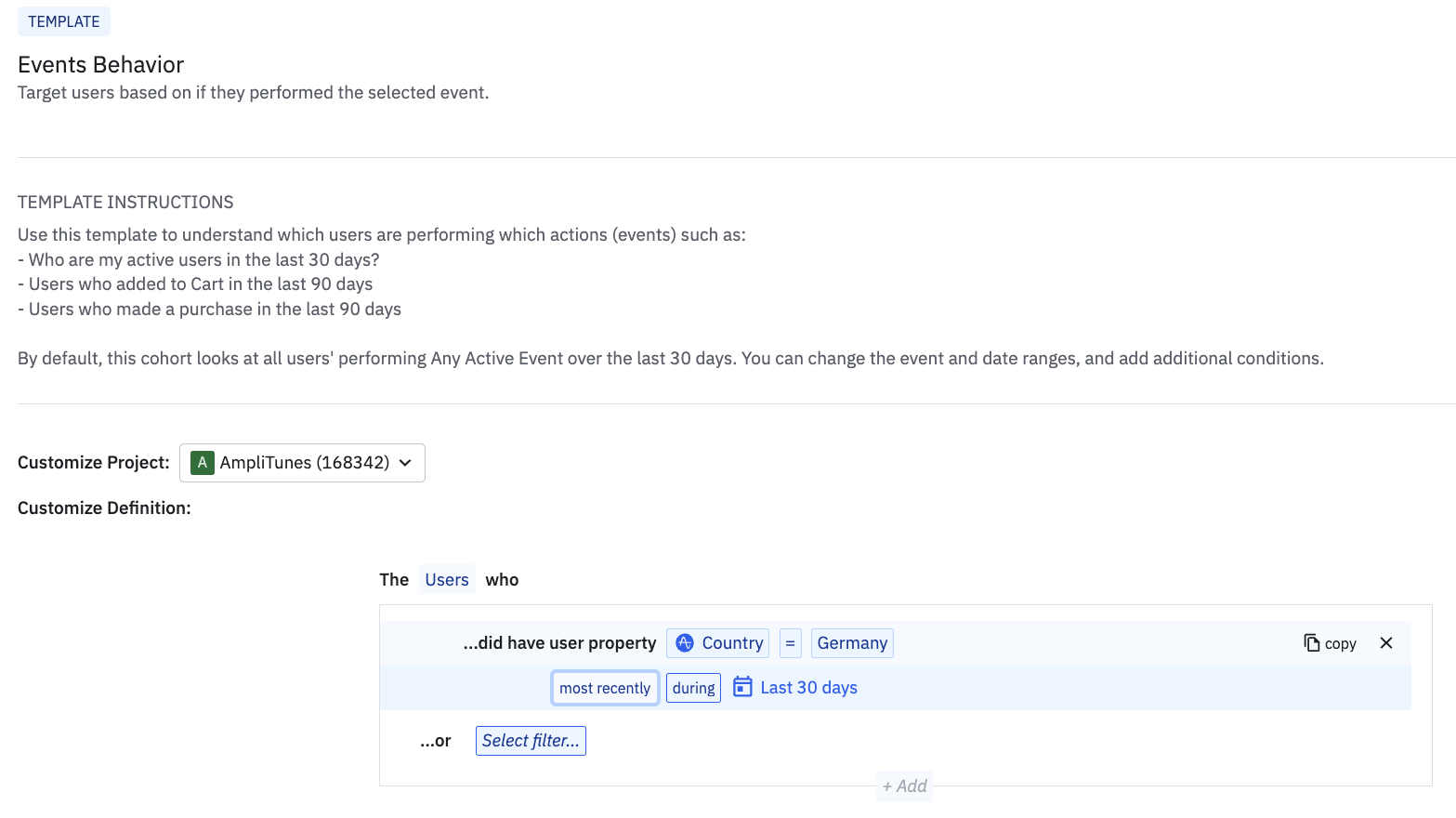
If the file isn't in the correct format, Amplitude shows an error message and doesn't upload the cohort. Read more about uploading .CSV files as cohorts. A properly-formatted .CSV file looks like this:Why does the .CSV file keep failing when uploading a list of users to create a cohort?
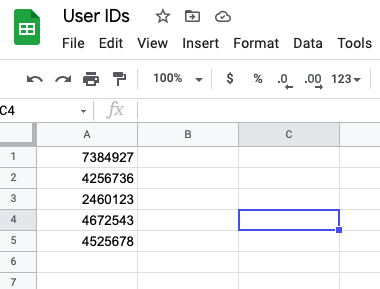
Why is the cohort definition non-modifiable?
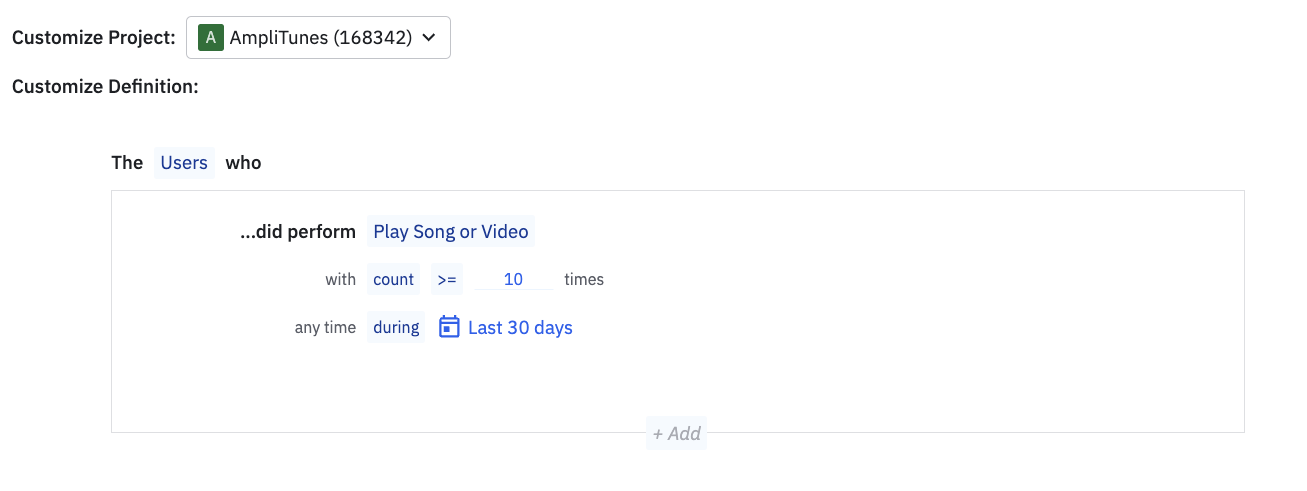
How do I create a cohort of users who fired an event a specific number of times in the last 30 days?
The count feature in cohorts allows you to segment these users. The following cohort definition segments users who fired Why doesn't this cohort support population over time?
Play Song or Video ten times or more in the last 30 days.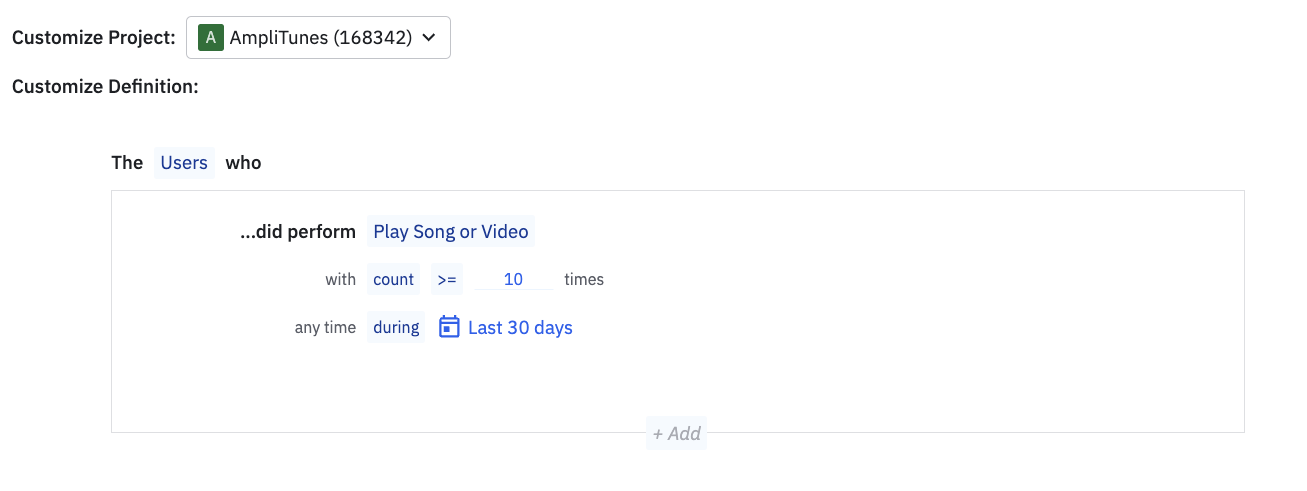
To identify users who did perform a particular event or who lack a particular property, follow one of the processes described below. Identify users who were on product in the last 30 days but didn't complete Event A In this example, AmpliTunes is the product, and This excludes users who triggered Identify users who lack a particular user property in the last 30 days Another common scenario is identifying all the active users who didn't become a paying user at any point during the last 30 days. To do this, use the didn't clause. Instead of identifying users who have If a user wasn't a paying user at the start of the month but became a paying user by end of this month, querying for users who have How can I identify users who lack user properties or didn't perform events?
Note
Count = 0 or Count < 1. All such queries return zero users.Favorite Song or Video is the key event of interest. To create this cohort, use the didn't clause, which exists as an option when you add a second event to your cohort.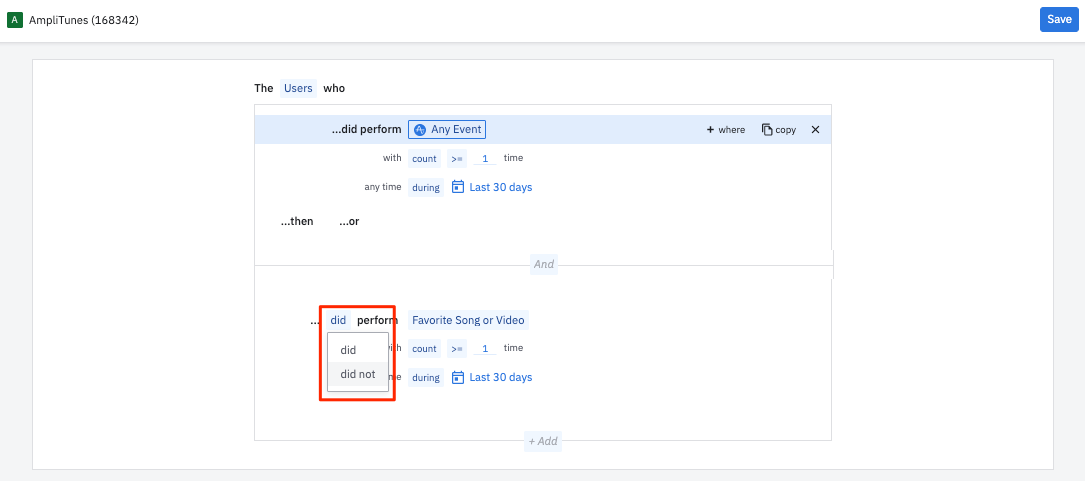
Favorite Song or Video at least once in the last 30 days. This also helps identify users who haven't triggered this event.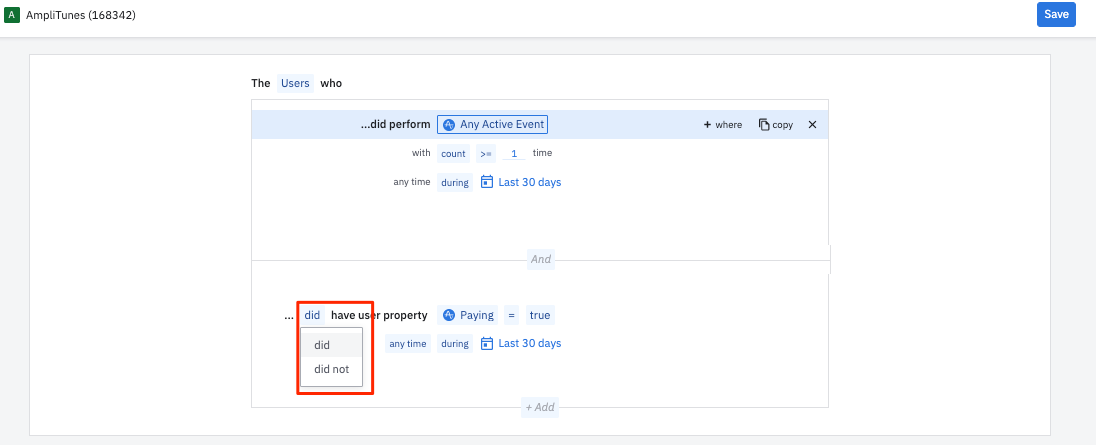
Paying = false at any time in the last 30 days, identify users who didn't have Paying = true during that same time frame. Paying = false at any time in the last 30 days identifies them. Read on for more information about cohorts in Amplitude.
In step 1, when you set the props parameter to 0, the download will only include Amplitude ID and User ID. When props = 1, the download includes all user properties. If you want to export specific user properties, set props = 1 and add the desired user properties in the How do I export a cohort with only user IDs or specific user properties?
propKeys parameter. See the example below.curl --location --request GET 'https://amplitude.com/api/5/cohorts/request/26umsb5?props=1&propKeys=Property1&propKeys=Property2' --header 'Authorization: Basic MTIzNDU2NzgwMDoxMjM0NTY3MDA='
July 2nd, 2024
Need help? Contact Support
Visit Amplitude.com
Have a look at the Amplitude Blog
Learn more at Amplitude Academy
© 2026 Amplitude, Inc. All rights reserved. Amplitude is a registered trademark of Amplitude, Inc.