Identify users with similar behaviors
AMPLITUDE ACADEMY
Get Started with Amplitude Analytics
Learn the most fundamental features of Amplitude Analytics, including cohorts.
Learn Amplitude AnalyticsIn Amplitude, a cohort is a group of users who share a trait or set of traits. There are two different types of cohorts: predictive cohorts and behavioral cohorts.
Restrictions
- Organizations on the Plus plan have a limit of five behavioral cohorts
Behavioral cohorts are defined by user actions taken within a specific time period. They allow you to group together different users based on the events they've triggered in your product. Once you've created a cohort, you can add them as a segment in many Amplitude charts.
Some examples of behavioral cohorts might be:
- Users who watch three consecutive episodes of a TV show in the first day after signing up for a video streaming service
- Users who enable push notifications during onboarding
- Android users who abandoned their carts on an e-commerce site in the last month
Ultimately, this sort of behavioral data reveals how engagement with your product affects retention, conversion, revenue, and other business outcomes you care about.
Cohorts are extremely useful across the Amplitude platform. To segment your data by cohorts, select Cohort in the Segmentation Module, and then choose the cohort you're interested in from the drop-down list.
For any chart or query that segments on a cohort, the segmented cohort automatically recomputes itself whenever the chart generates. You can manually re-compute the cohort at any time by clicking the refresh icon.
If you have the Accounts add-on, you can apply a group-level cohort instead of a cohort of users. When you select a specific group type, only the cohorts it contains appear in the drop-down list on the right side of the equals sign:
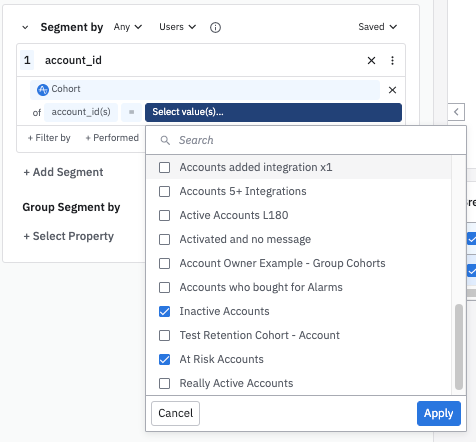
You can also create a chart using the cohort directly from the Cohort page:
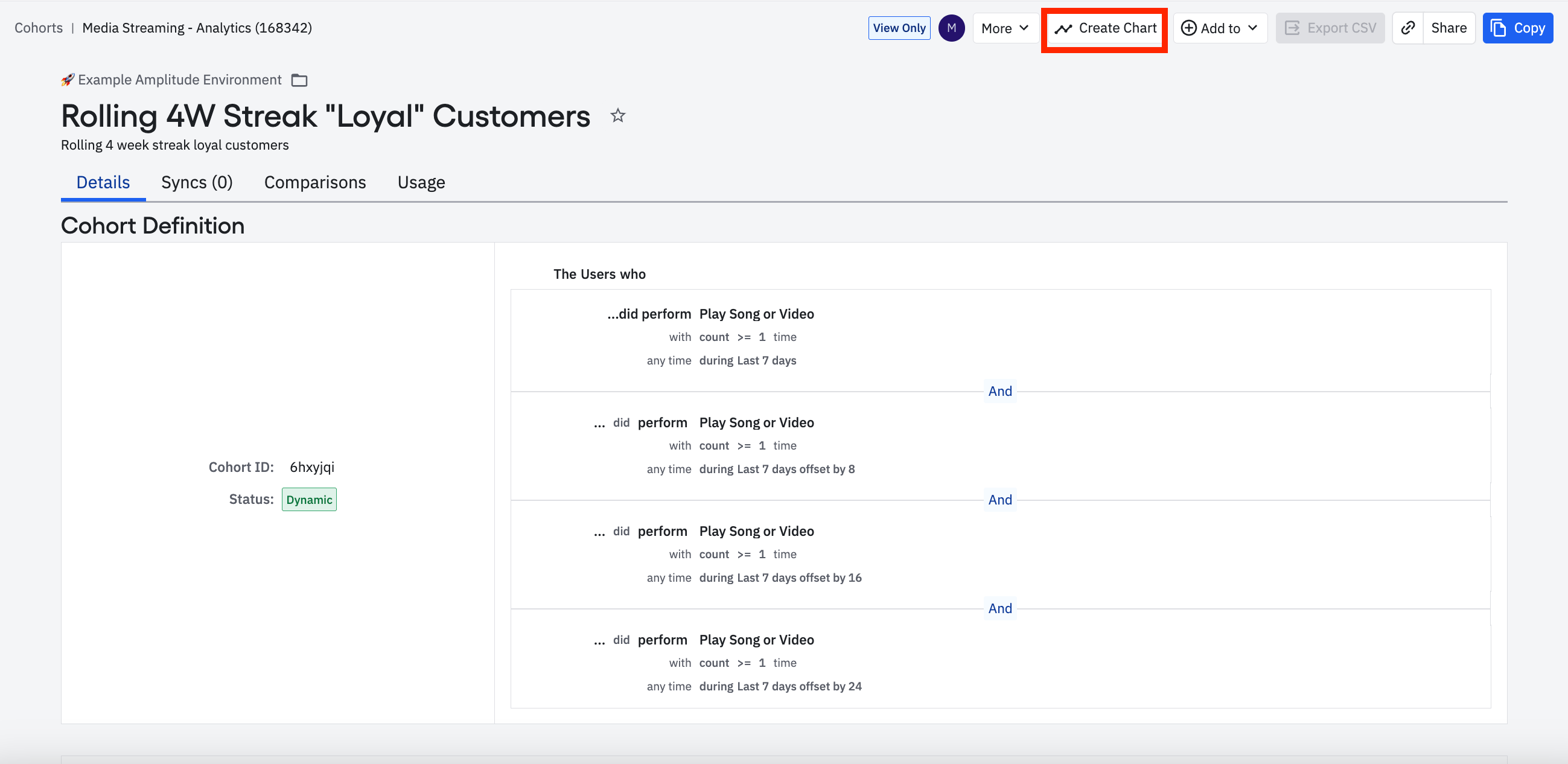
But before you can do any of that, define a new cohort. Read the next article to learn how to define a new cohort.
April 1st, 2025
Need help? Contact Support
Visit Amplitude.com
Have a look at the Amplitude Blog
Learn more at Amplitude Academy
© 2026 Amplitude, Inc. All rights reserved. Amplitude is a registered trademark of Amplitude, Inc.