Funnel Analysis
AMPLITUDE ACADEMY
Diagnose Conversion Issues with Funnel and Path Analyses
Analyze your users' movement throughout your product and understand how to improve conversion rates.
Learn Funnel AnalysisThis article covers frequently asked questions about the Funnel Analysis chart.
Funnel metrics
You can use the Holding Property Constant feature to count by unique user-property pairs as well. For example, if you hold
Do funnels count by unique users or by event totals?
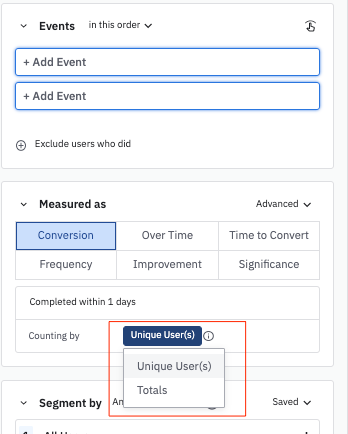
Note
Session ID constant, you can count a user multiple times if they performed the funnel events in different sessions.Note
Do funnel charts count conversion in 24-hour windows or by calendar dates?
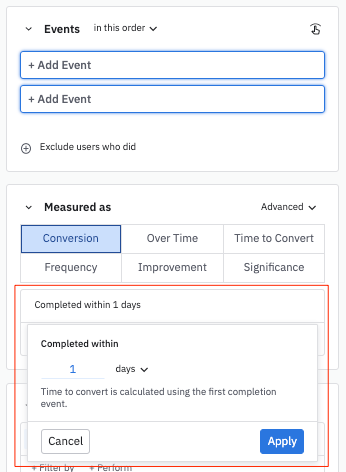
The result will appear in the breakdown table.How can I tie revenue to funnel conversions?
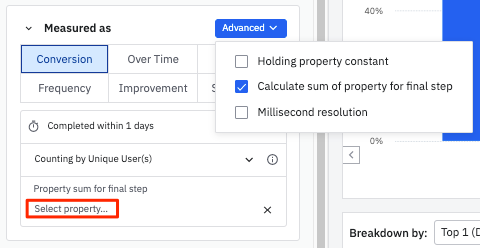
For example, imagine you have a user who triggered Step 1 of your funnel on January 1, January 5, and January 20, and then triggered Step 2 of the funnel on January 2 and January 6. In a Conversion Funnel chart (with a date range of January 1-31), the user would be considered 100% converted because they completed the funnel steps within those dates. In a Conversion Over Time Funnel chart, the user would be considered 100% converted for January 1 and January 5, but 0% converted on January 20. Therefore, the conversion rate for January 20th may be lower than what you see in the regular conversion chart.Why is my conversion over time chart showing lower conversion rates than my regular funnel analysis chart?
In a funnel chart, users must perform the first step within the selected date range in the date picker to enter the funnel. Then they must complete the remaining steps in a defined order within the conversion window to be counted as converted. In an event segmentation chart, users must fire the chosen events within the selected date range in the date picker to be included in the chart. In addition, if you apply a segment filter in the segmentation module, the filter only applies to the first step in the funnel chart, but in segmentation chart it applies to every event. See more in this help center article and community post.I select the same events in the event segmentation and funnel charts. Why do I see different results between these charts?
In both cases, we use an approximate algorithm to estimate the median time to convert. The median time to convert is only an approximation.How is the median time to convert calculated?
Is the median time to convert calculated using the entire data set or using the bin min/max I enter?
I exclude some events from the funnel, but why do excluded events appear in the Show User Paths of converted users?
Let’s have a look at a two-step funnel (Event A > Event B). A user performed the events with the following Event A where Event B where When the funnel holds Can I use the holding constant feature if the property is an array?
item_id property values:item_id = [1, 2, 3]item_id = 3item_id constant, the user is counted as converted because the item_id value in Event B matches one of the values in the array in Event A. In other words, the value of the property being held constant isn’t necessarily the same across all the funnel events.
Funnel order (this order, any order, exact order)
In an 'Any Order' funnel, do users need to complete the first event as the first step?
Why do the numbers change when I move the first and last step of an ‘Any Order’ funnel chart?
This also applies to excluding events from a funnel. If the event that is being excluded is performed in the same second as an event that is included in the funnel, the user will still be counted as converted. Should you require a more detailed level of time resolution, you can select Millisecond resolution in the Advanced drop-down.In an 'Exact Order' funnel, why are users counted as converted even if they perform an event that is not included in the funnel?
Usability
Also, dynamic cohorts cannot be created from funnel charts that contain exclusions. Any such cohorts will be static.If I create a cohort via Microscope in a funnel chart, will it be static?
How does the segment filter on the Segmentation module apply to the funnel chart?
Alternatively, you can export the funnel result via the Dashboard REST API. By default, the limit of group-by values is 100, but you can edit the How can I export the data of a funnel chart?
limit parameter to export up to 1000 group-by values.
October 16th, 2025
Need help? Contact Support
Visit Amplitude.com
Have a look at the Amplitude Blog
Learn more at Amplitude Academy
© 2026 Amplitude, Inc. All rights reserved. Amplitude is a registered trademark of Amplitude, Inc.