Debug with the Amplitude Chrome extension
This article helps you:
Debug your instrumentation in real time, without opening Amplitude Analytics
The Amplitude Event Explorer extension in the Google Chrome Web Store helps you examine and debug your Amplitude JS SDK instrumentation by interacting with your product. It captures each Amplitude event you trigger and displays it in the extension popup. Download the extension from the Chrome Web Store.
event_type, even when it has a different display name.View triggered events
In the Event Explorer, the Events tab contains detailed insights into the parameters of each event you trigger on your website. This includes user_id, device_id, event_properties, and user_properties.
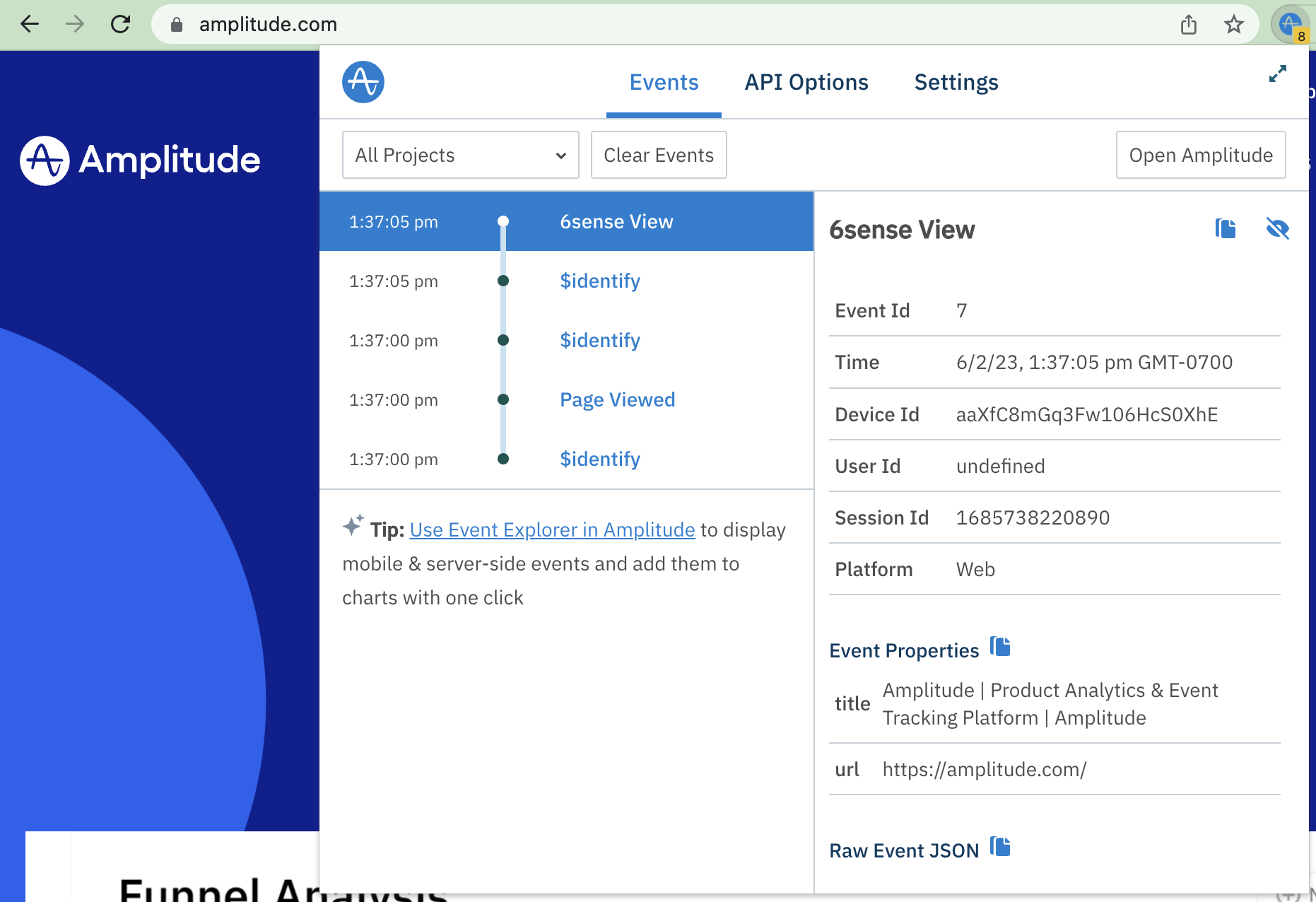
To switch between the different Amplitude projects receiving your events, select the project from the Project dropdown. An abbreviated API key distinguishes each Amplitude project.
To clear all the events from your popup, select Clear Events.
To hide specific event types, select the Invisible icon:

To copy your events' event and user property parameters, select the Copy icons:
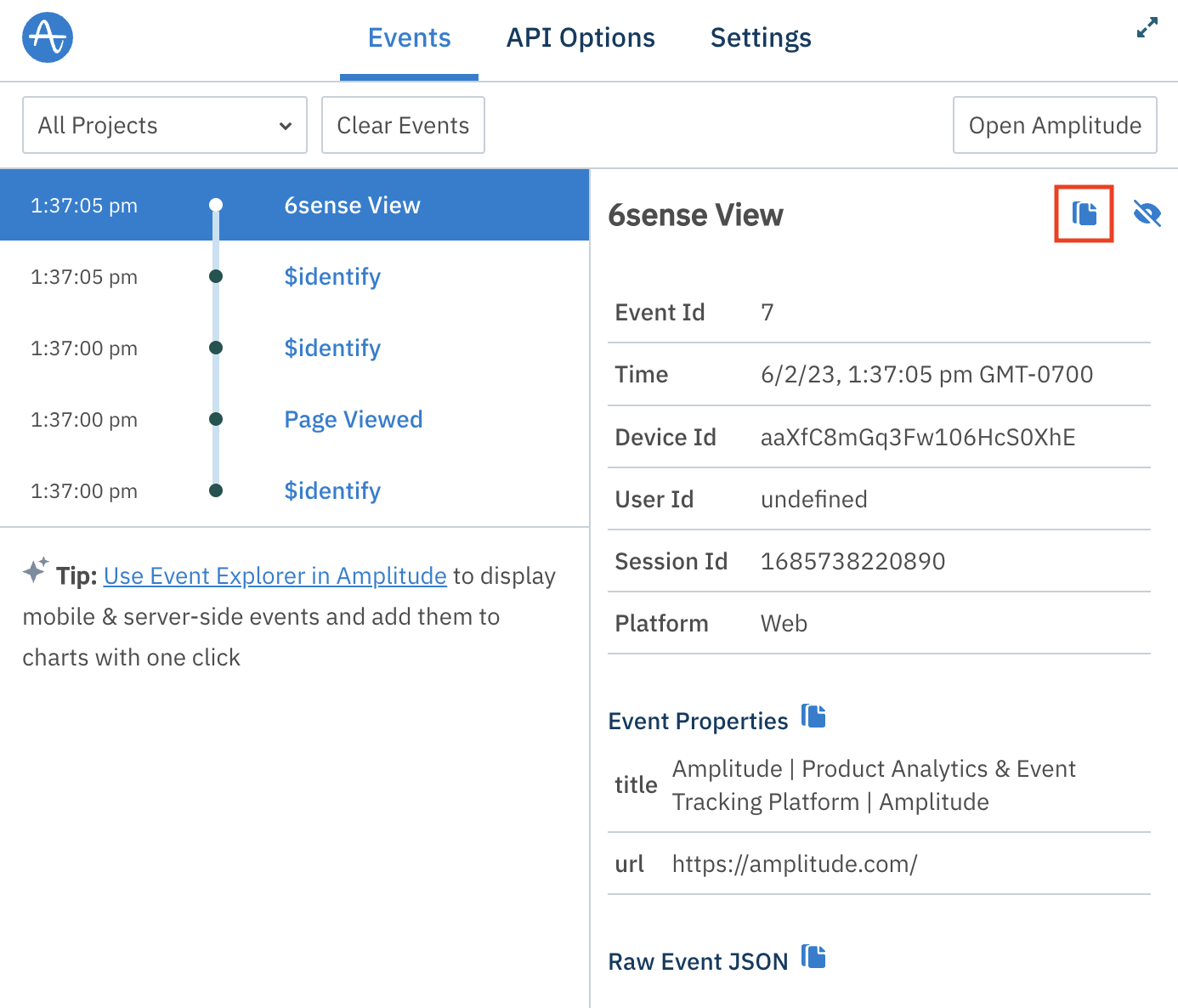
View configuration options
To view the configuration options you've set for each project's SDK, select the API Options tab:
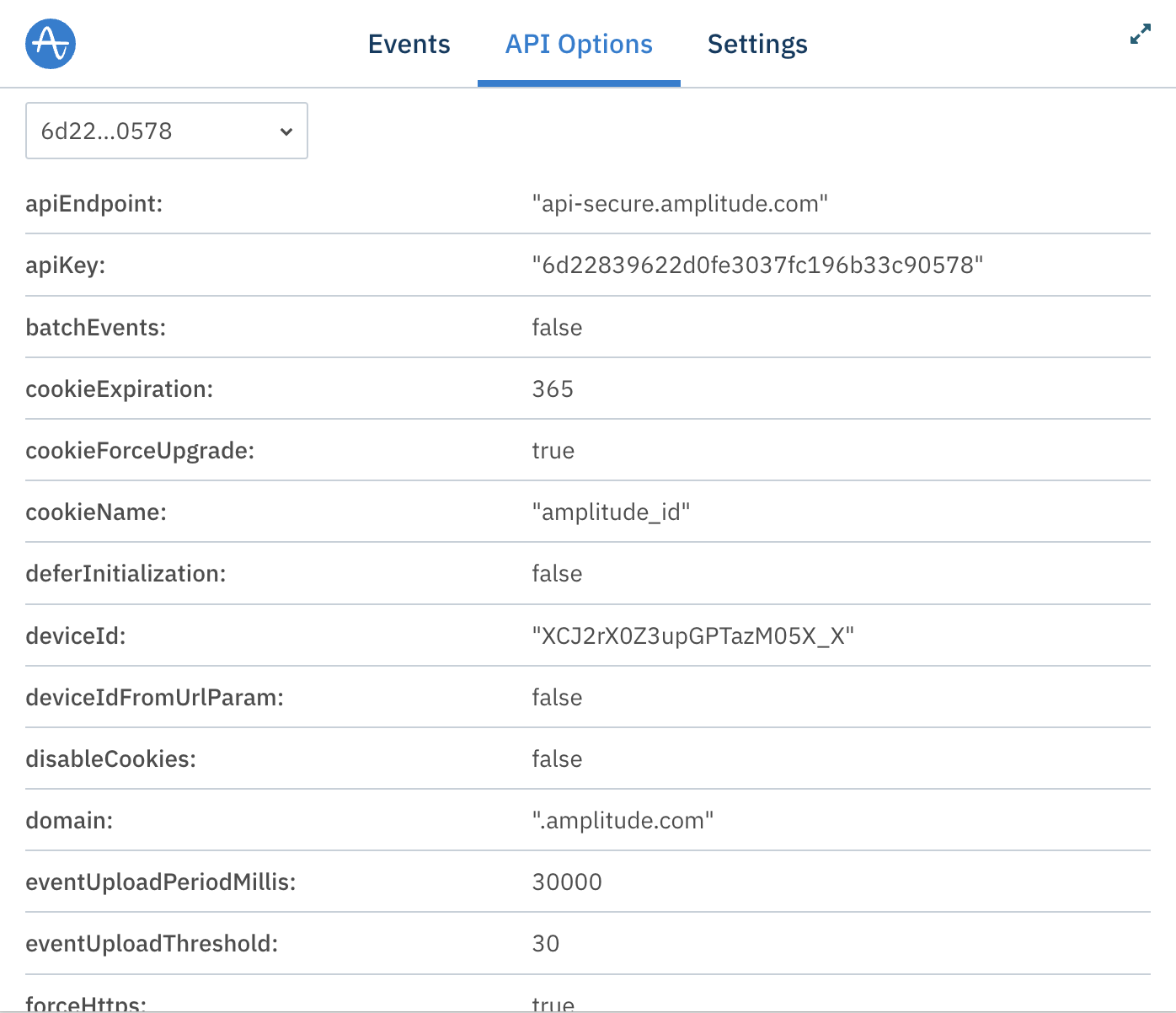
View hidden events
To see a list of your hidden events or to display events on the webpage as they trigger, select the Settings tab.
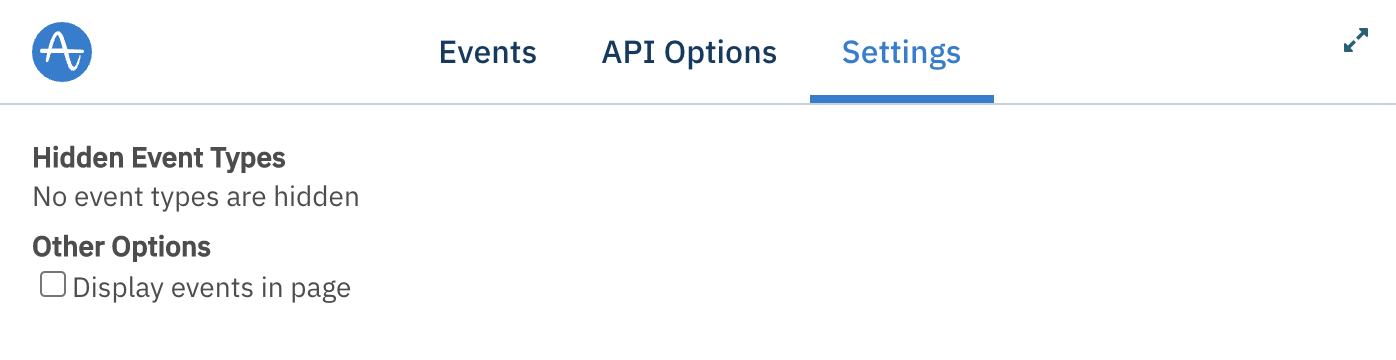
Guides & Surveys
The extension includes tools to help you debug Guides & Surveys. Use these features to verify SDK setup, troubleshoot why guides or surveys don't show, and test event-based triggers.
Tip
SDK setup
Verify the Guides & Surveys SDK runs correctly on the page before troubleshooting specific guides or surveys.
The SDK setup section shows the status of four steps:
- Installed: The SDK is installed on the page.
- Initialized: The SDK is initialized with your configuration.
- Analytics Connected: The SDK connects to at least one analytics SDK.
- Booted: The SDK received user info and is ready to display guides and surveys based on triggers.
If all checks pass but guides or surveys still don't work, verify these settings:
- Configuration: Use Show config to verify the API key matches the project where your guide or survey is published.
- User identification: Use Show user info to verify the
user_idmatches the expected user. - SDK installation: The Guides & Surveys SDK might be installed on some pages but not others. Verify it's installed on all pages where you plan to set up a guide or survey.
- Boot step: The boot step might be conditional on certain environments or user types. Ensure it's always called regardless of environment or user type.
Troubleshooting Guides & Surveys
The troubleshooting section shows all published guides and surveys for the associated project's API key. Each guide or survey displays its trigger conditions and whether those conditions pass.
Open a preview of any guide or survey to see the Preview toolbar and debug individual steps. The preview helps you test the guide's behavior and identify issues with specific steps.
The expanded section also shows why a guide or survey may not show without opening a preview. Check the trigger conditions to see which requirements aren't met:
- Should show if triggered: Whether the guide would show if all trigger conditions passed.
- Trigger conditions: Built-in throttles, custom throttles, limits, page targeting, snooze settings, and user targeting.
Forwarded Events
View all events that the Guides & Surveys SDK sees client-side. The SDK only sees client-side events and doesn't have access to server-side events.
Use the Forwarded Events section to:
- View events that the SDK has received.
- Simulate test events to trigger guides that depend on specific events.
To test an event-based trigger, enter the event name in the input field and select Test Event. The event appears in the logged events list with its timestamp and full event payload.
June 28th, 2024
Need help? Contact Support
Visit Amplitude.com
Have a look at the Amplitude Blog
Learn more at Amplitude Academy
© 2026 Amplitude, Inc. All rights reserved. Amplitude is a registered trademark of Amplitude, Inc.