Derived properties
This article helps you:
Understand how derived properties can benefit your analysis
Review the functions and operators that can be used when creating your derived properties
You may want to run analyses based on properties that weren't sent to Amplitude. Amplitude Data’s derived properties allow you to create new event and user properties retroactively, based on functions and operators that you can apply across multiple existing properties. These don't affect your raw data and Amplitude computes them on the fly.
For example, you may want to create a chart that groups by whether an item added to a shopping cart is eligible for a discount. In that case, you could create a derived property whose value is a boolean based on whether the price exceeds a certain amount.
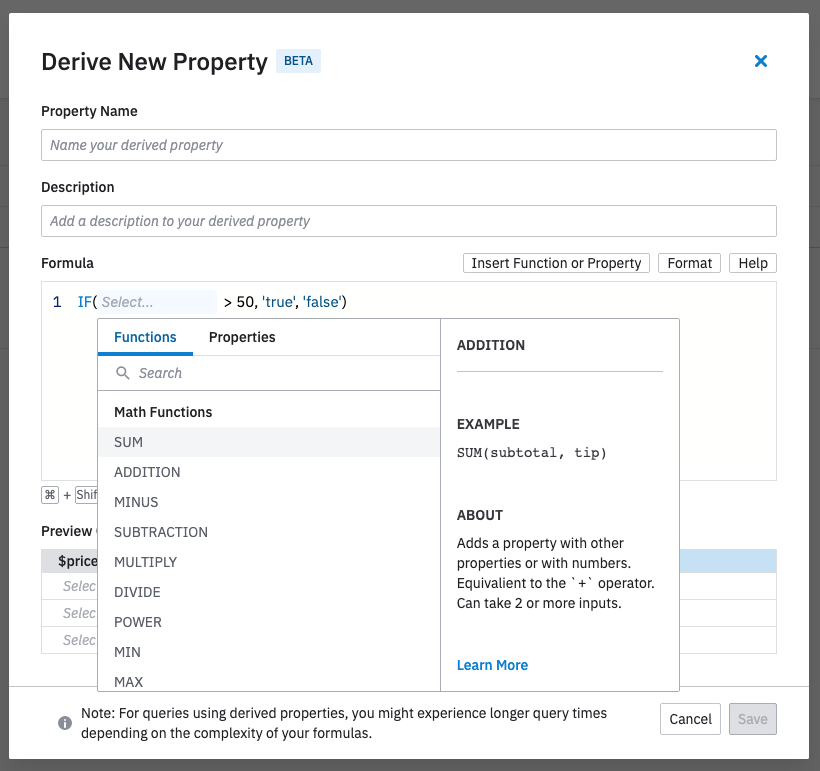
Create a derived property
Note
main branch to create a derived property.To create a derived property, follow these steps:
- In Amplitude Data, navigate to Tracking Plan—>Properties and click the Derived Properties tab.
- Click Add Derived Property.
- Give your derived property a name.
- Add any relevant metadata to your property, including a description (optional, unless you want to use the Suggest feature) and the visibility of the property in charts within this project.
- Enter your formula. Review the list of valid functions and operators below.
- Click Save.
Preview your results
As long as the formula you entered is valid, you can test the results in the space below the formula editor. Do this by selecting existing values for properties used in the formula, or test out any free-form values. You can do this from either the Create/Edit modal or from the side panel for a saved derived property.
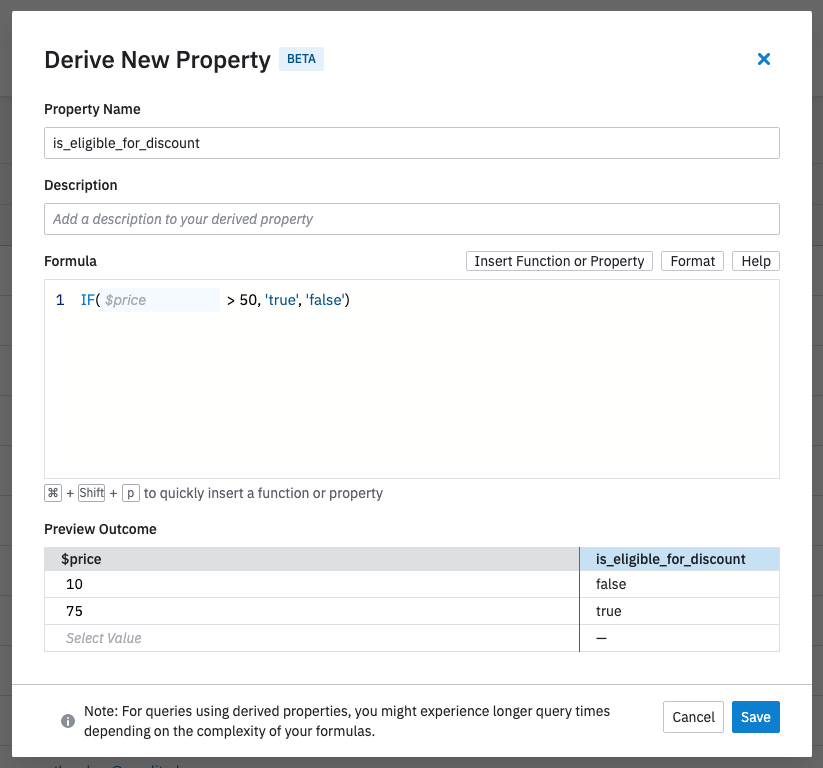
Derived property use cases
Using the previous referrer URL example, you can write a formula using string operators such as:
SPLIT(PROPERTY('referrer_url','event'), "/", 2)
This formula converts a value like "https://www.google.com/search?q=amplitude" into the value "www.google.com." If you want to strip this down even further to "google", you can achieve this by wrapping the result of a SPLIT function inside another SPLIT function. The resulting formula would look like this:
SPLIT(SPLIT(PROPERTY('referrer_url','event'), "/", 2), ".", 1)
Amplitude also supports math operators. Let’s say you have events that contain subtotal and tip properties, and you want to run some analyses based on the total amount. You can use this formula:
SUM(PROPERTY('subtotal','event'), PROPERTY('tip','event'))
Maybe you're also interested in knowing how many orders you would have given discounts to if the total order size was over $50. This formula tells you whether a particular order would receive a discount:
IF(SUM(PROPERTY('subtotal','event'), PROPERTY('tip','event')) >= 50, 'true')
Note
Functions and operators
String functions
| Function | Description | Example | Result |
|---|---|---|---|
REGEXEXTRACT (text_property, regular_expression) |
Extracts substrings matching the regular expression. | REGEXEXTRACT("shirt-150", "[0-9]+") |
150 |
REGEXREPLACE (text_property, regular_expression, replacement_text) |
Replaces the property's values with text matching the regular expression with replacement text. | REGEXREPLACE("en-US", "-.*", "") |
en |
CONCAT(property1, property2) |
Concatenates a property with another property or text value. | CONCAT("firstName", "lastName") |
firstName lastName |
LOWERCASE (text_property) |
Lower cases all characters in property's values. | LOWERCASE("John") |
john |
UPPERCASE (text_property) |
Upper cases all characters in property's values. | UPPERCASE("John") |
JOHN |
SPLIT (property, separator, [index]) |
Split a property based on a delimiter and return an array of split elements. Takes an optional index that returns the element at that index. | SPLIT("a_b_c", "_") <br/>SPLIT("john@example.com", "@", 0) |
["a", "b", "c"] <br />"john" |
REMOVE (property, text) |
Remove all occurrence of text in property. | REMOVE("en-US", "en-") |
US |
EXTRACT_FROM_DICT (property, text) |
Extract a value from a dictionary string based on a specific key. | EXTRACT_FROM_DICT("{'id': 1, 'name': 'John', 'country': 'US'}", "name") |
John |
Math functions
| Function | Description | Example | Result |
|---|---|---|---|
SUM(num_property1, num_property2) |
Adds a property with other properties or with numbers. Equivalent to the + operator. Use ADD as an alias. |
SUM(subtotal, tip) >>> SUM(10, 2) |
12 |
MINUS(num_property1, num_property2) |
Subtracts a property with other properties or with numbers. Equivalent to the - operator. Use SUBTRACT as an alias. |
MINUS(total, tip) >>> MINUS(12, 2) |
10 |
MULTIPLY (num_property1, num_property2) |
Multiplies a property with other properties and/or with numbers. Equivalent to the * operator. |
MULTIPLY(price, quantity) >>> MULTIPLY(2.50, 4) |
10 |
DIVIDE(numerator, denominator) |
Divides a property by another property or number. Equivalent to the / operator. |
DIVIDE(calorie_intake, calorie_goal) >>> DIVID(1000, 2000) |
0.5 |
POWER(num_property, exponent) |
Takes the property's values to the exponent power. | POWER(property, 3) >>> POWER(2, 3) |
8 |
MIN(num_property1, num_property_2) |
Returns the minimum value between two numbers. | MIN(5, 10) |
5 |
MAX(num_property1, num_property_2) |
Returns the maximum value between two numbers. | MAX(5, 10) |
10 |
CEIL(num_property) |
Rounds up to the nearest integer. | CEIL(3.8) |
4.0 |
FLOOR(num_property) |
Rounds down to the nearest integer. | FLOOR(3.8) |
3.0 |
Object functions
| Function | Description | Example | Result |
|---|---|---|---|
EXTRACT_FROM_DICT (property, text) |
Extract a value from a dictionary string based on a specific key. | EXTRACT_FROM_DICT("{'id': 1, 'name': 'John', 'country': 'US'}", "name") |
John |
Date/ time functions
Amplitude requires all Unix timestamps to be in milliseconds.
| Function | Description | Example | Result |
|---|---|---|---|
DATE_TO_LONG (date_property) |
Convert date into Unix timestamp | DATE_TO_LONG("2020-12-01") |
1606780800000 |
TIME_TO_LONG (time_property) |
Convert date time (YYYY-MM-dd[T]HH:mm:ss) into Unix timestamp | TIME_TO_LONG("2020-12-01 12:00:00") |
1606780800000 |
LONG_TO_TIME (number_property) |
Convert Unix timestamp into date-time (local to user's timezone) | LONG_TO_TIME (1606780800000) |
2020-12-01 12:00:00 |
LONG_TO_DATE (number_property) |
Convert Unix timestamp into date (local to user's timezone) | LONG_TO_DATE (1606780800000) |
2020-12-01 |
DATE_TIME_FORMATTER (datetime_property, old_format, new_format) |
Convert format of a datetime property to a new format. See Java SimpleDateFormat for more details. | DATE_TIME_FORMATTER ("05.01.2021 12:00:00:000", "MM.dd.yyyy hh:mm:ss:SSS", "yyyy/MM/dd") |
2021/05/01 |
TODAY() |
Current day represented as a long in epoch time in UTC. | TODAY() - start_date_in_ms >>> 1609459200000 - 1577836800000 |
31622400000 |
EVENT_HOUR_OF_DAY() |
Get hour of day (0-23) from the event's timestamp. | EVENT_HOUR_OF_DAY() |
10 |
EVENT_DAY_OF_WEEK() |
Get day of week from the event's timestamp as string. For example, Monday. | EVENT_DAY_OF_WEEK() |
Monday |
Array functions
When performing computations on derived properties created from array properties, Amplitude assumes that only the first child is an array property. It only considers the first value of the other children, even if they're also array properties.
Here are some illustrative examples:
Example 1
propA = [1,2,3], propB = [a,b,c]
CONCAT(propA, propB) = [1a, 2a, 3a]
Example 2
propA = [1, 2, 3], propB = [a]
CONCAT(propA, propB) = [1a, 2a, 3a]
Example 3
propA = [1], propB = [a, b, c]
CONCAT(propA, propB) = [1a]
| Function | Description | Example | Result |
|---|---|---|---|
ITEM_COUNT (property) |
Length of array property; defaults to 1 for non-arrayed properties. | ITEM_COUNT(products) |
3 |
GREATEST(property) |
Get max value of the array. | GREATEST(prices) |
10 |
LEAST(property) |
Get min value of the array. | LEAST(prices) |
2 |
COALESCE(property) |
Get the first non-null value of the array | COALESCE(locations) |
'California' |
Property functions
When you select a property from the Insert Property dropdown, Amplitude inserts a property function referencing it directly into the editor for you. You can also manually insert this function wherever you want to reference a different Amplitude property.
These functions can only be used within another function.
| Function | Description | Example | Result |
|---|---|---|---|
PROPERTY(property_name, property_type) |
Reference to property within Amplitude. Possible property types: "user", "event", "derived", "lookup", "group" | PROPERTY("first name","user") |
A reference to the user property "first name" in your project. This is how derived properties communicate with Amplitude’s query service. |
PROPERTY(property_name, "group", group_type) |
Reference to group property within Amplitude. Group type is required for group properties. | PROPERTY("name","group", "business") |
A reference to the group property "name" in the group type "business" within your project. This is how derived properties communicate with Amplitude’s query service. |
Conditional operators
| Operator | Description | Example |
|---|---|---|
IF(logical_expression, value_if_true, value_if_false) |
Returns value_if_true if logical_expression is true, otherwise returns value_if_false. |
IF(property == "(none)", "Property wasn't set", "Property was set") |
AND(logical_expression_1, logical_expression_2) |
Returns True if both logical expressions are true, false otherwise. | AND(is_subscribed == "true", has_valid_promo == "true") |
OR(logical_expression_1, logical_expression_2) |
Returns True if any logical expression is true, false otherwise. | OR(has_email == "true", has_phone == "true") |
SWITCH(expression, case_1, value_1, [case_2, value_2 ...], [default]) |
Evaluates an expression and returns values based on defined cases. Returns a default value if no cases are met if defined, otherwise null. | SWITCH(tier, "gold", 2, "silver", 2, "bronze", 1, 0) |
String/numerical operators
| Operator | Example |
|---|---|
== |
action == "purchase" |
!= |
item_count != 0 |
contains |
email contains "@gmail.com" |
does not contain |
title does not contain "officer" |
<, <=, >, >= |
duration >= 60 |
glob match |
url glob match "https://www.google.*/*" |
glob does not match |
query glob does not match "*/query=*" |
has prefix |
title has prefix "sir" |
Set operators
Set literals ("apple", "orange") must appear on the right hand side of the operator.
| Operator | Example |
|---|---|
== |
IF(product == ("apple","orange"), "true", "false")product = "apple", Returns "true" |
!= |
IF(product != ("apple","orange"), "true", "false") product = "banana", Returns "true" |
Parallel operators
Perform operations on arrays of data to help perform cart analysis.
| Operator | Description |
|---|---|
PARALLEL_SUM |
Sums the values of the component properties. |
PARALLEL_PRODUCT |
Multiplies the values of the component properties. Use this operator to calculate revenue per item in a cart. For example, PARALLEL_PRODUCT(PROPERTY('Products.price', 'event'), PROPERTY('Products.quantity','event')) |
PARALLEL_MAX |
Returns the maximum value from the component properties. |
PARALLEL_MIN |
Returns the minimum value from the component properties. |
Parallel operators require at least one property to be a child cart property, and both properties be under the same parent property.
For example, products.price and products.quantity are compatible. products.price and shoppinglist.quantity aren't compatible due to the different parent properties.
Parallel operator example
You have a purchase event with the following cart property:
"Products": [{
"brand": "Apple","categories": "Digital Content","department": "Electronics",
"price": 24.99,"quantity": 1
}, {
"brand": "Adidas","categories": "Newsletter","department": "Electronics",
"price": 24.99,"quantity": 1
}, {
"brand": "Fossil","categories": "Digital Content","department": "Women's Clothing",
"price": 24.99,"quantity": 2
}]
| Brand | Price | Quantity |
|---|---|---|
| Apple | 24.99 | 1 |
| Adidas | 24.99 | 1 |
| Fossil | 24.99 | 2 |
Use PARALLEL_PRODUCT to create a Revenue derived property:
PARALLEL_PRODUCT(
PROPERTY('Products.price', 'event'),
PROPERTY('Products.quantity','event')
)
If you add this property to a chart, group by Brand to view revenue by brand.
Common derived properties formulas
This section provides a description of several common use cases for derived properties formulas.
Calculate the age of a customer
CEIL(
DIVIDE(
MINUS(
PROPERTY('server_upload_time', 'amplitude_user'),
TIME_TO_LONG(PROPERTY('Created At', 'user'))
),
86400000
)
)
Use this when tracking a user property with a date-time data type, and you want to calculate the age of that user (in other words, how long that user has existed in your system) since the time of the event that triggered when this user property was set.
Get the difference between two dates
DIVIDE(
MINUS(
DATE_TO_LONG(
PROPERTY(
'start_date', 'user'
)
),
DATE_TO_LONG(
PROPERTY(
'end_date', 'user'
)
)
),
86400000
)
Sample output:
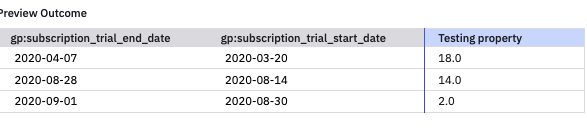
In the derived property above, the properties end_date and start_date are converted into UNIX timestamps, so that Amplitude can calculate the difference between them. That result is then divided by 86400000, which is the number of milliseconds in one day.
Note
Output a standardized date format
IF(
DATE_TIME_FORMATTER(
PROPERTY(
'publishDate',
'event'
),
"yyyy-MM-dd'T'HH:mm:ssX",
'yyyy-MM-dd'
)
contains '-',
DATE_TIME_FORMATTER(
PROPERTY(
'publishDate',
'event'
),
"yyyy-MM-dd'T'HH:mm:ssX",
'yyyy-MM-dd'
),
IF(
DATE_TIME_FORMATTER(
PROPERTY(
'publishDate',
'event'
),
"yyyy-MM-dd HH:mm:ss",
'yyyy-MM-dd'
)
contains '-',
DATE_TIME_FORMATTER(
PROPERTY(
'publishDate',
'event'
),
"yyyy-MM-dd HH:mm:ss",
'yyyy-MM-dd'
),
DATE_TIME_FORMATTER(
PROPERTY(
'publishDate',
'event'
),
"yyyy-MM-dd",
'yyyy-MM-dd'
)
)
)
IF(
DATE_TIME_FORMATTER(
$60,
"yyyy-MM-dd'T'HH:mm:ssX",
'yyyy-MM-dd'
)
contains '-',
DATE_TIME_FORMATTER(
$61,
"yyyy-MM-dd'T'HH:mm:ssX",
'yyyy-MM-dd'
),
IF(
DATE_TIME_FORMATTER(
$72,
"yyyy-MM-dd HH:mm:ss",
'yyyy-MM-dd'
) contains '-',
DATE_TIME_FORMATTER(
$73 ,
"yyyy-MM-dd HH:mm:ss",
'yyyy-MM-dd'
),
DATE_TIME_FORMATTER(
$76 ,
"yyyy-MM-dd",
'yyyy-MM-dd'
)
)
)
Sample output:
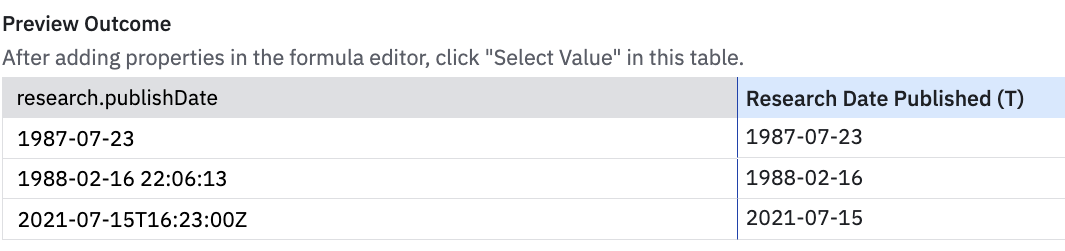
One way to format dates to Standard Date Format is to use a series of IF statements. Make sure the higher specificity conditional comes first. Replace the $<number> here with the actual properties.
Get the month and year a customer signed up
CONCAT(
REGEXEXTRACT(
PROPERTY(
'start_date',
'user'
),
'dddd-dd'
), "-01"
)
In this example, the derived property pulls the sign-up month and year from a property that contains a more detailed value, and append the "-01" to set it to the beginning of the month. Use the REGEXEXTRACT() to pull the year and month from the value, and use CONCAT() to append the "-01". Replace the $<number> here with the actual properties.
Replace existing property values
IF(
OR(
REGEXEXTRACT(
PROPERTY(
"package",
"event"
),
'Casual'
) =='Casual',
REGEXEXTRACT(
PROPERTY(
"package",
"event"
),
'1 Job Posting'
)=='1 Job Posting',
REGEXEXTRACT(
PROPERTY(
"package",
"event"
),
'1 Basic'
)=='1 Basic'
),
'Casual',
'False'
)
Sample output:
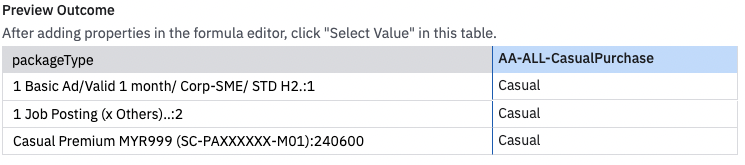
To replace multiple property values, use REGEXEXTRACT() to pull the string in the property, and use OR statements inside an IF statement to see if the value pulled from the properties contains any of the values you wish to replace. In this example, if the property value matches any of the values specified, it replaces the value with Casual. Otherwise, it replaces the property with False. Replace the $<number> here with the actual properties.
Count length of an array that was accidentally ingested as a string
Convert the string to an array format by using SPLIT:
SPLIT(
PROPERTY('color', 'event'),
','
)
Sample output:
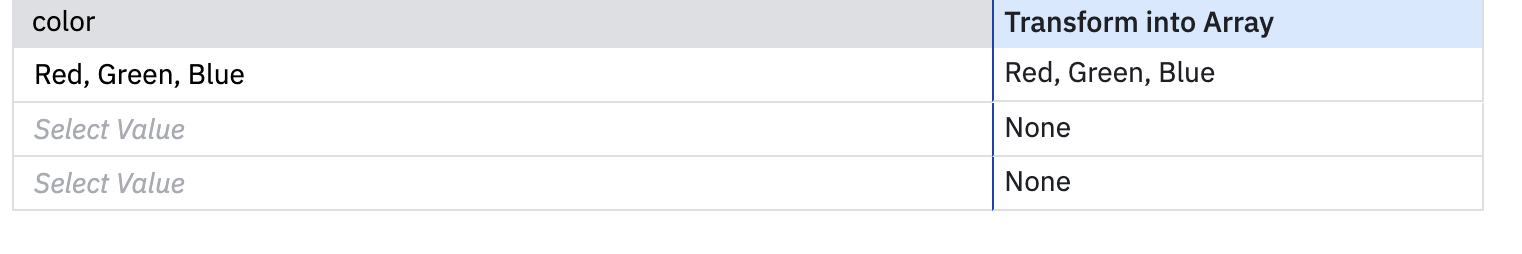
The property color was ingested as a string into Amplitude "Red, Green, Blue". After using SPLIT, the resulting value is [Red, Green, Blue].
Use the above derived property within a new derived property that uses ITEM_COUNT.
ITEM_COUNT(
PROPERTY("Transform into Array", "derived")
)
Sample output:
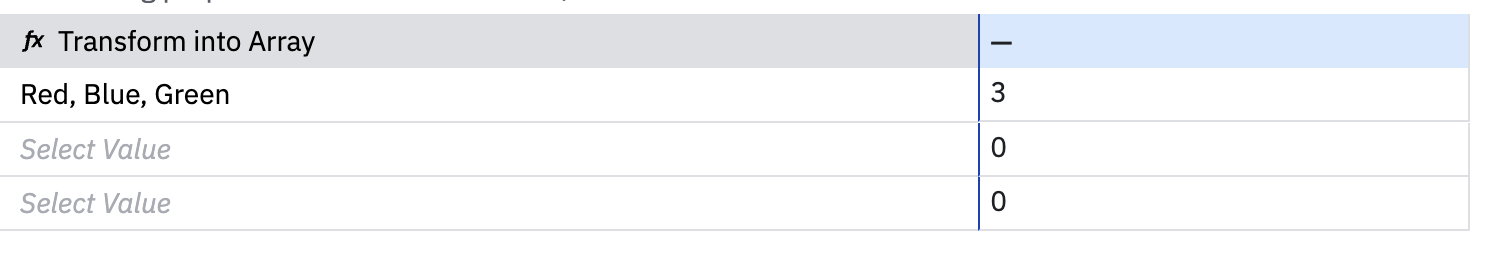
Now the underlying data being used is an array. ITEM_COUNT counts the number of items that make up the array.
June 18th, 2024
Need help? Contact Support
Visit Amplitude.com
Have a look at the Amplitude Blog
Learn more at Amplitude Academy
© 2026 Amplitude, Inc. All rights reserved. Amplitude is a registered trademark of Amplitude, Inc.