Currency Conversion
This article helps you:
Analyze multi-currency revenue data
Understand how Amplitude converts derived properties
Manage project settings
Currency conversion lets you analyze multi-currency revenue data in Amplitude. With currency conversion, you can:
- Send Amplitude transaction data with local currency codes.
- Use revenue data for insight generation or decision making without first needing to manually pre-convert data into a single currency.
- Run queries based on a series of lookup tables connected to daily exchange rates to convert transaction amounts based on transaction dates and daily exchange rates. You can use the primary currency set at the project level (for example, convert all global currencies to USD).
Note
You can control where you view currency-converted data throughout Amplitude. Target currencies are configurable at the project level through project settings. This means that you can use both converted and non-converted values for $revenue and $price fields. You can also:
- Send standard
$revenueand$pricefields or map your own custom fields (or cart properties) into the conversion logic. - View original, non-converted, values in user timelines. This ensures alignment with the original data and avoids confusion when comparing information against chart data.
Enabling conversion
To enable currency conversion, you must send the $currency property as a 3-character ISO 4217 code such as USD, EUR, and so forth alongside your revenue-related data.
OOTB Derived properties
Amplitude provides two out-of-the-box (OOTB) derived properties that let you view currency-converted data. These OOTB derived properties are:
- Currency Converted Revenue
- Currency Converted Price
These derived properties are only applicable to events containing both $currency and either $revenue or $price fields.
You can find these properties by going to Data > Properties > Derived. They appear as read-only fields and you can use them for filtering, grouping, and aggregations.
Currency Converted Revenue
Converts the $revenue field into the project's target currency using the $currency field as the original currency code for the received $revenue.
CURRENCY_CONVERT(PROPERTY("$currency", "event"), PROPERTY("$revenue", "event"))
Currency Converted Price
Converts the $price field into the project's target currency using the $currency field as the original currency code for the receive $price.
CURRENCY_CONVERT(PROPERTY('$currency', 'event'), PROPERTY('$price', 'event'))
Custom derived properties
If you are using $Cart Properties or if you don't use $revenue, $price, or $currency fields, you can create custom derived properties with which to apply currency conversion. This requires project-level currency configuration.
For example:
Adding a derived property to currency convert the custom $revenue or $currency field.
CURRENCY_CONVERT(PROPERTY("_currency_", "event"), PROPERTY("_revenue_", "event"))
And then adding the derived property to currency convert cart properties.
CURRENCY_CONVERT(PROPERTY("_currency_", "event"),PROPERTY("products.revenue", "event"))
Project settings
You can configure the target currency to which derived property revenue fields in the project settings.
To configure currencies
- Open your project and then go to Organization Setting > Projects > General.
- Select the currency you want from the Which currency should your be converted to? dropdown menu. All options are in standard ISO 4217 3-digit format.
Property selectors
You can select both OOTB and custom derived properties when you are building charts..
To select currency conversion properties in a chart
- Go to an existing chart or go to Create > Chart to create a new one.
- In the Events modal, select Any Active Event and then click Select property.
- In the search field, find Derived Properties.
- Select the properties you want. You can select any of:
- Currency Converted Revenue
- Currency Converted Price
- Custom derived properties
Currency converted revenue in charts
When viewing the chart, both the original revenue value and the currency-converted value are available.
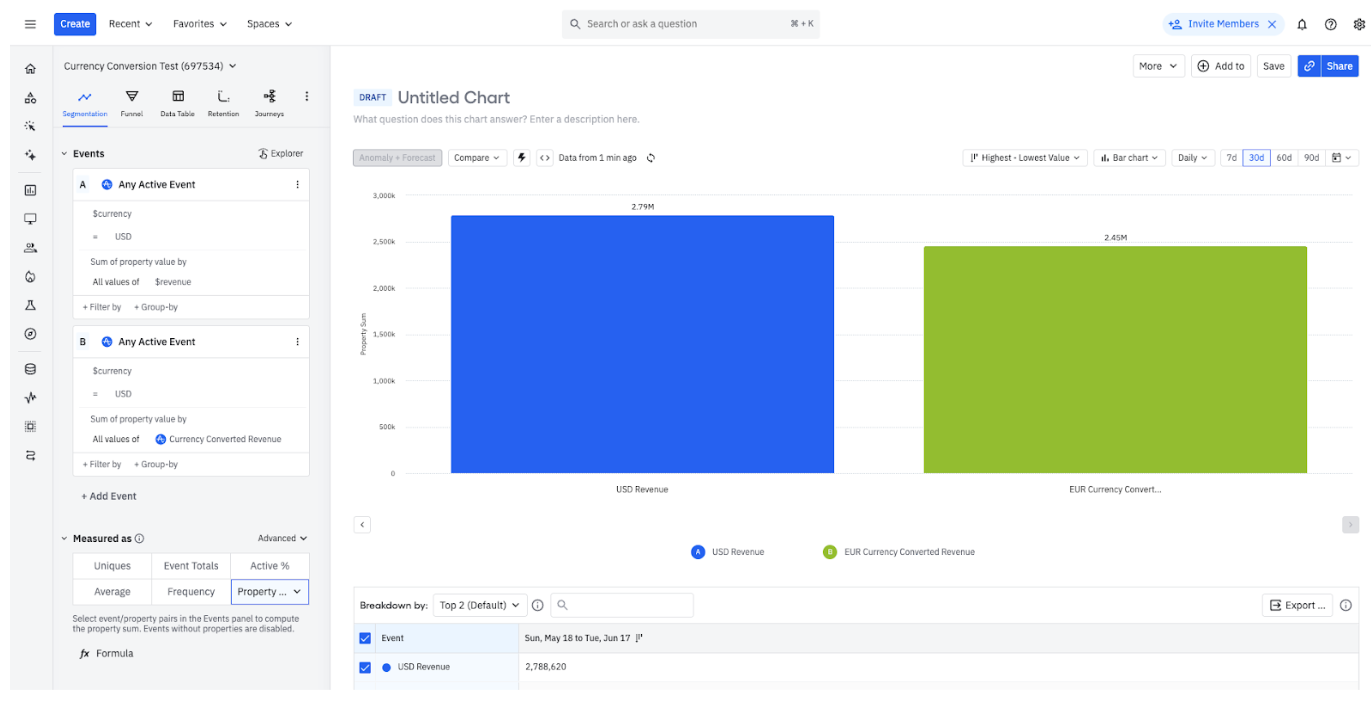
September 22nd, 2025
Need help? Contact Support
Visit Amplitude.com
Have a look at the Amplitude Blog
Learn more at Amplitude Academy
© 2026 Amplitude, Inc. All rights reserved. Amplitude is a registered trademark of Amplitude, Inc.