Group two or more events together as a single step in the Events module
Sometimes, you may need to create an analysis in which a particular step of the process can be any of a selection of specific events. For example, this analysis is interested in users who, after receiving a push notification, either played a song or searched for one as their next step:
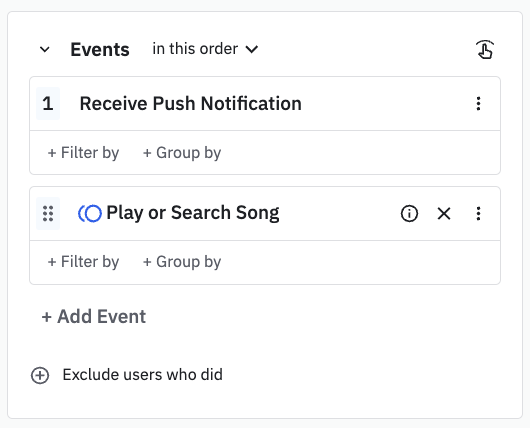
By default, Amplitude does not permit you to select multiple steps directly through the Events Module. There is no OR clause for you to use here. However, it is possible to create a custom event that is made up of two separate events joined by an OR clause. You would then use this new, custom event in your flow.
In the image above, Play or Search Song is a custom event consisting of the Play Song event, the Search Song event, and an OR clause to connect the two. Any user who triggers either the Play Song event or the Search Song event is considered to have converted that second step.
Another method is conditioning an added event with an event property or user property. This is the primary method for analyzing if a user had performed one of many events.
Before you begin
- Only admins, managers, and members can create custom events.
- Custom events are available only in the Event Segmentation, Funnel Analysis, Retention Analysis, Lifecycle, Stickiness, Impact Analysis, Pathfinder, and Compass charts.
- You cannot query on custom events in Redshift.
- All custom events will have the prefix '[Custom]' before the event name in your charts.
- Editing or renaming custom events being used on other charts will break those charts. Amplitude will continue to query the previously-named value until it is manually changed on any charts that use it. You will receive a warning when making any edits to custom events.
- Querying event properties on custom events will onlybe possible if the property is applicable to all events. If you're trying to create a custom event with five different events, and you'd like to see the location values from all of those events, you'll need to instrument the location event property to all the individual events making up the custom event.
Group two existing events into a single custom event
To do this, follow these steps:
- Navigate to Data, choose the project that you'd like to create the custom event for in the drop down. From Events, click Create Custom Event.
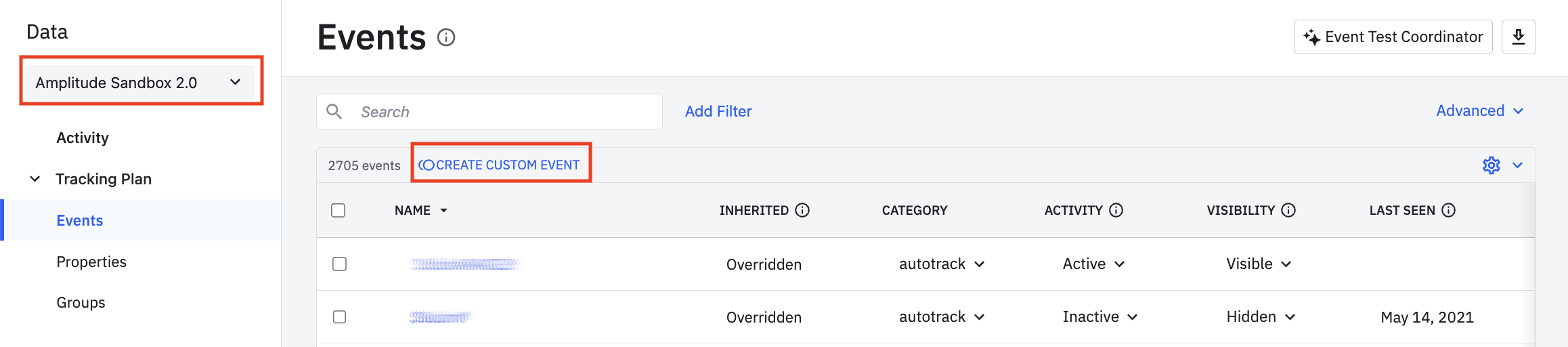
- In the modal that appears, select the events you want to analyze as a single event. There is an option to set different filters on these events, in case the analysis requires a more granular view of the selected events.
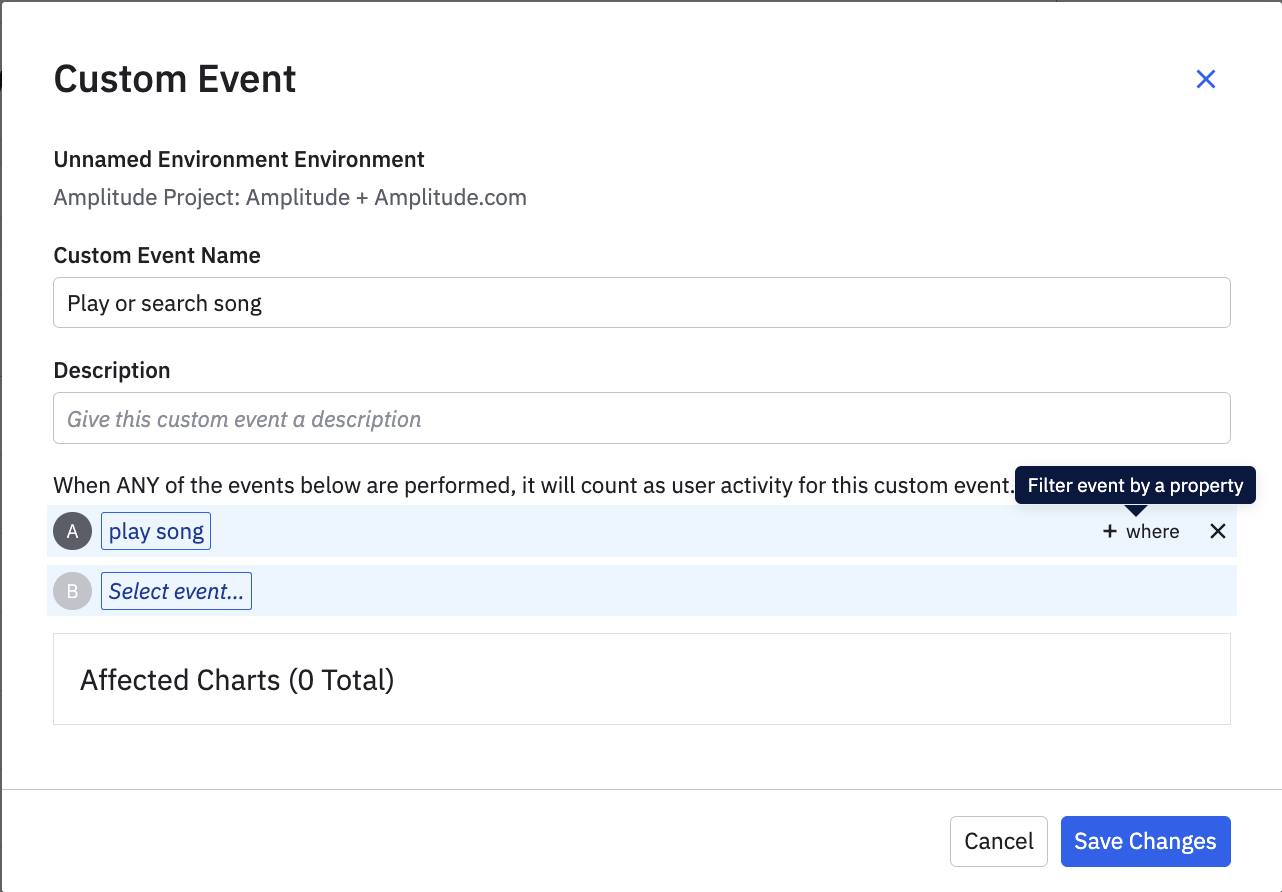
At this point, this event is available for further analyses in Amplitude. To use it, select the newly-created event in the Custom category in the appropriate chart drop-down menus.
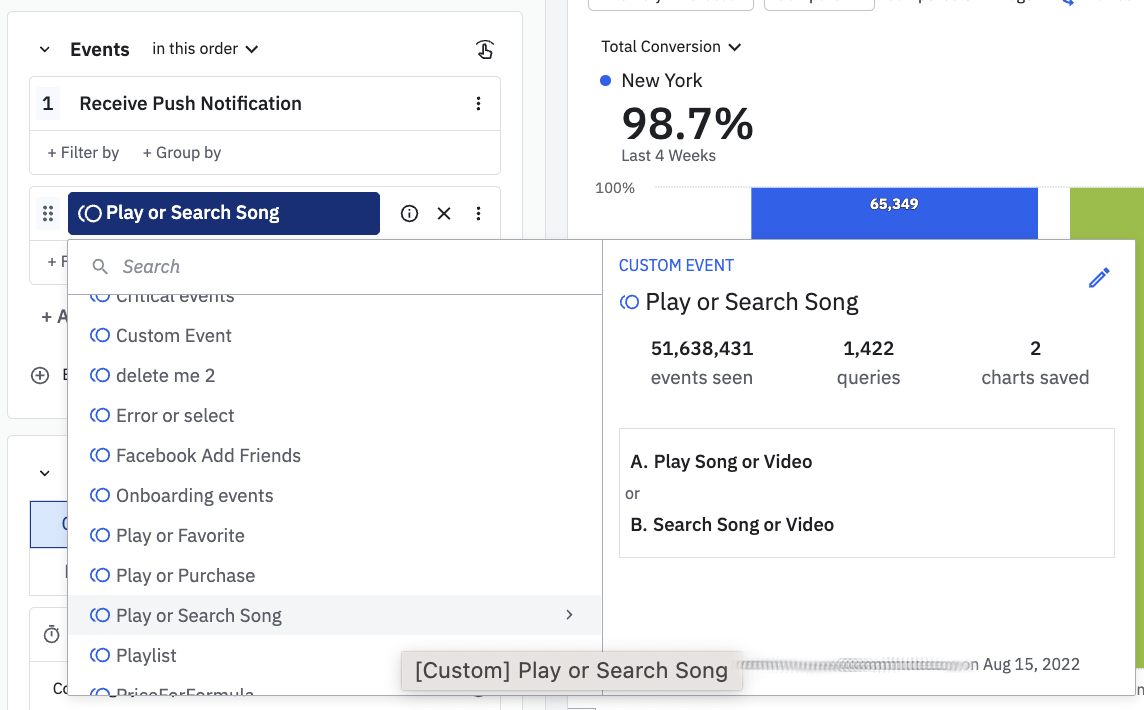
February 26th, 2026
Need help? Contact Support
Visit Amplitude.com
Have a look at the Amplitude Blog
Learn more at Amplitude Academy
© 2026 Amplitude, Inc. All rights reserved. Amplitude is a registered trademark of Amplitude, Inc.