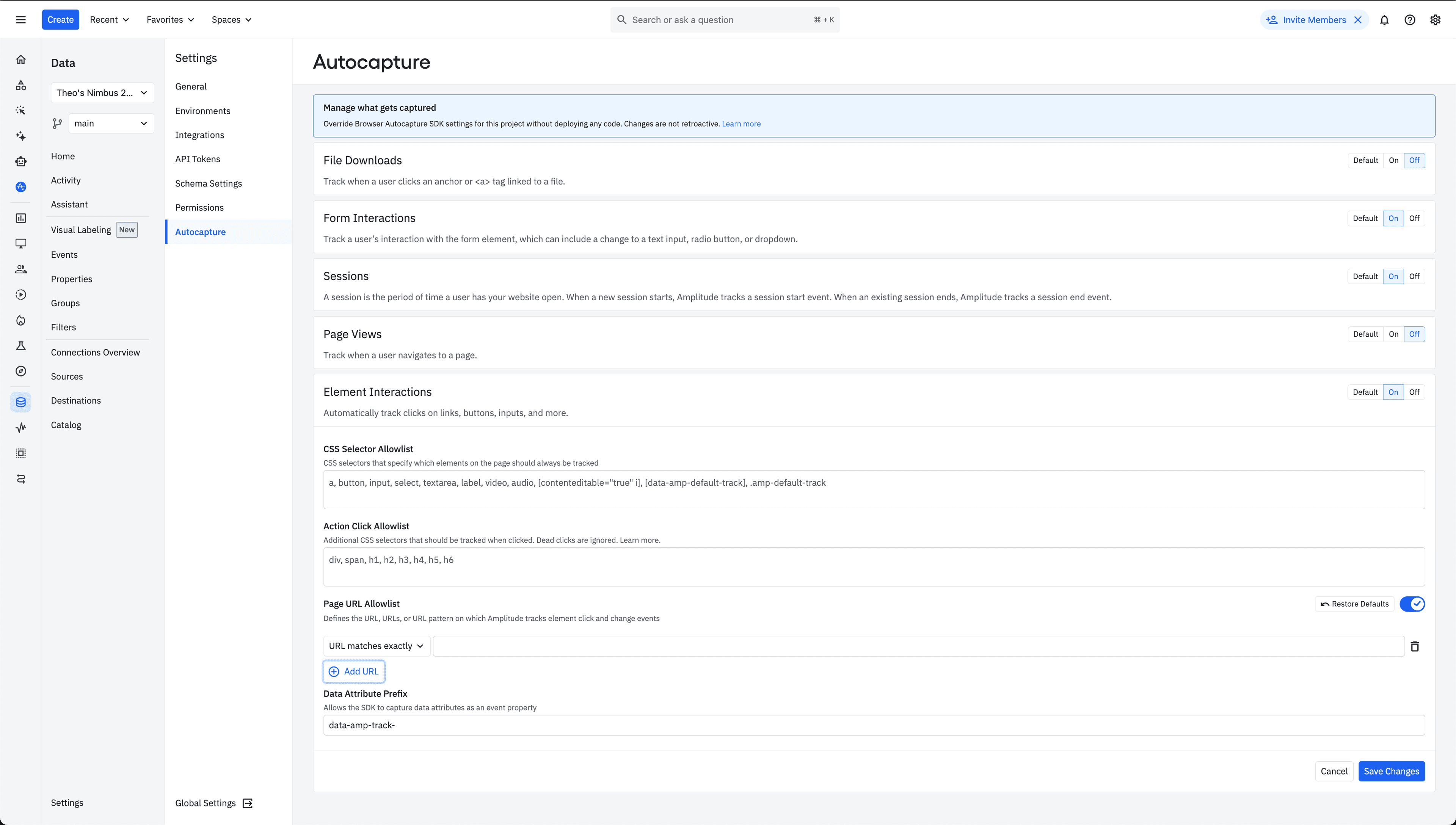DataJun 24, 2025
[All updates]Remote Configuration for Autocapture (Browser SDK)
Description: Added fine grained controls for each setting in Autocapture in the Browser SDK. Previously Autocapture could only be turned on or off, this allows users to have much more control over how Autocapture functions on their website.
Why: This enables users to configure individual Autocapture settings without a code deploy. This decreases turn around time to update settings without relying on engineering or requiring multiple releases.
Where: Data > Settings > Autocapture
When: Available to 100% on any plan with either:
- Browser SDK version 2.10.0 or higher with fetchRemoteConfig set to true.
- Browser SDK version 2.16.1 (enabled by default)