Bigquery Dashboard Template
Run advanced analytics on large datasets. Our BigQuery dashboard helps you track query efficiency, data processing, and performance trends by integrating BigQuery data into Amplitude.
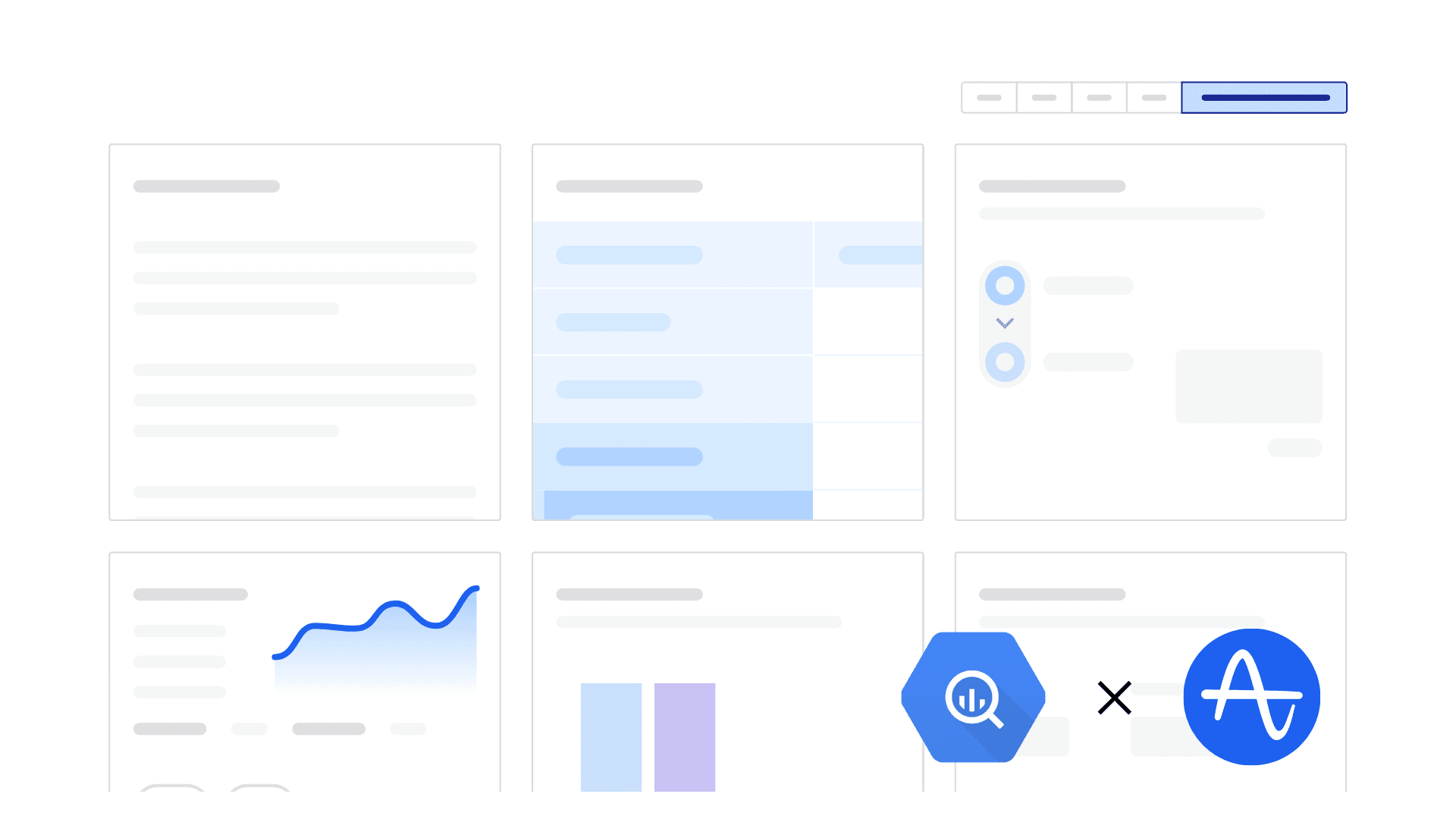
About this template
Data teams use this dashboard to monitor BigQuery performance, track query efficiency, and optimize analytics workloads. This helps improve data-driven decision-making and reporting.
Use Amplitude’s BigQuery dashboard to optimize analytics performance. Connect query data to improve insights.
How this template works
About Amplitude
Recommended Integrations
- Snowflake - Snowflake makes it easy to amass all your data, enable rapid analytics, and glean data-driven insights for all your business's users.
- Databricks - Databricks is a cloud-based platform that provides a unified environment for data engineering, data science, and analytics. Built on Apache Spark, it offers collaborative notebooks for teams to work with data, build models, and automate workflows across big data processing and machine learning tasks.
- Census - Census empowers data and business teams to sync cloud data warehouses to business tools so they have access to the data they need.
Frequently Asked Questions
Amplitude is a leading digital analytics platform that helps companies unlock the power of their products. Amplitude guides companies every step of the way as they capture data they can trust, uncover clear insights about customer behavior, and take faster action. When teams understand how people are using their products, they can deliver better product experiences that drive growth.
Yes, Amplitude is free to get started. Our includes up to 50K MTUs, out-of-the-box and templates, , , and more—all at no cost.
Related templates

Branch Dashboard Template

Brand Awareness Dashboard Template

Braze Dashboard Template
