Mailchimp Dashboard Template
Track and optimize your email marketing campaigns. Our Mailchimp dashboard helps you analyze email engagement, audience growth, and campaign effectiveness by visualizing Mailchimp data in Amplitude.
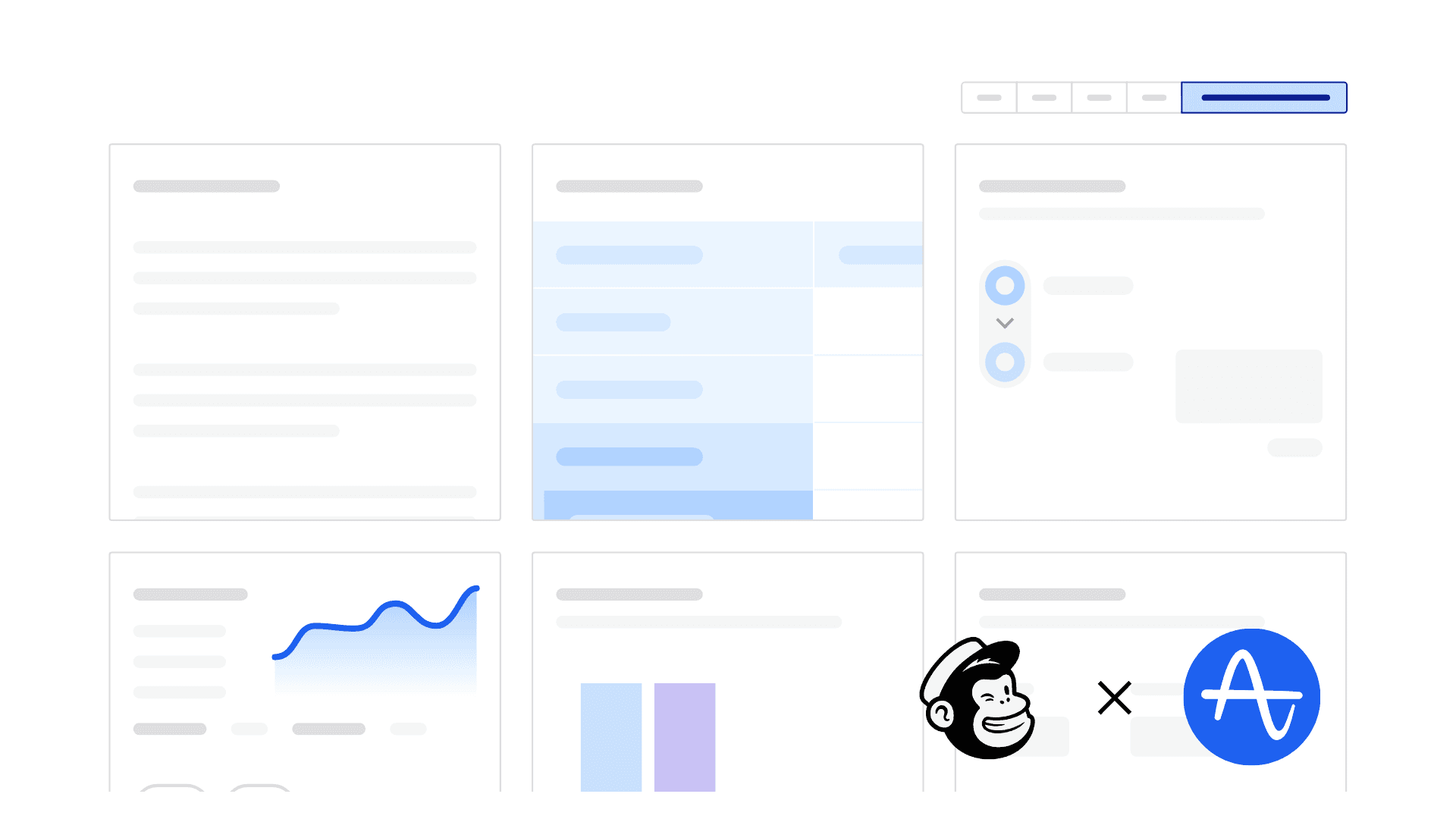
About this template
Marketing teams use this dashboard to measure email campaign performance, track automation workflows, and optimize customer engagement. This helps increase email marketing efficiency and retention.
Use Amplitude’s Mailchimp dashboard to track email automation performance. Connect campaign data to analyze engagement and improve email marketing.
How this template works
About Amplitude
Recommended Integrations
- Google Ads - Google Ads is an online advertising platform developed by Google, where advertisers bid to display brief advertisements, service offerings, product listings, or videos to web users.
- The Trade Desk - The Trade Desk allows advertisers to access a wide range of digital advertising inventory, including display ads, video ads, mobile ads, native ads, and more. Advertisers can use the platform to target specific cohorts based on various parameters such as demographics, interests, browsing behavior, and location.
- Customer.io - Customer.io helps you send automated email, push, SMS, and webhooks based on your customers’ activities and makes conversion tracking, optimization, and re-marketing easier.
Frequently Asked Questions
Amplitude is a leading digital analytics platform that helps companies unlock the power of their products. Amplitude guides companies every step of the way as they capture data they can trust, uncover clear insights about customer behavior, and take faster action. When teams understand how people are using their products, they can deliver better product experiences that drive growth.
Yes, Amplitude is free to get started. Our includes up to 50K MTUs, out-of-the-box and templates, , , and more—all at no cost.
Related templates

Marketing Attribution Dashboard Template

Marketing Funnel Dashboard Template

Marketo Dashboard Template
