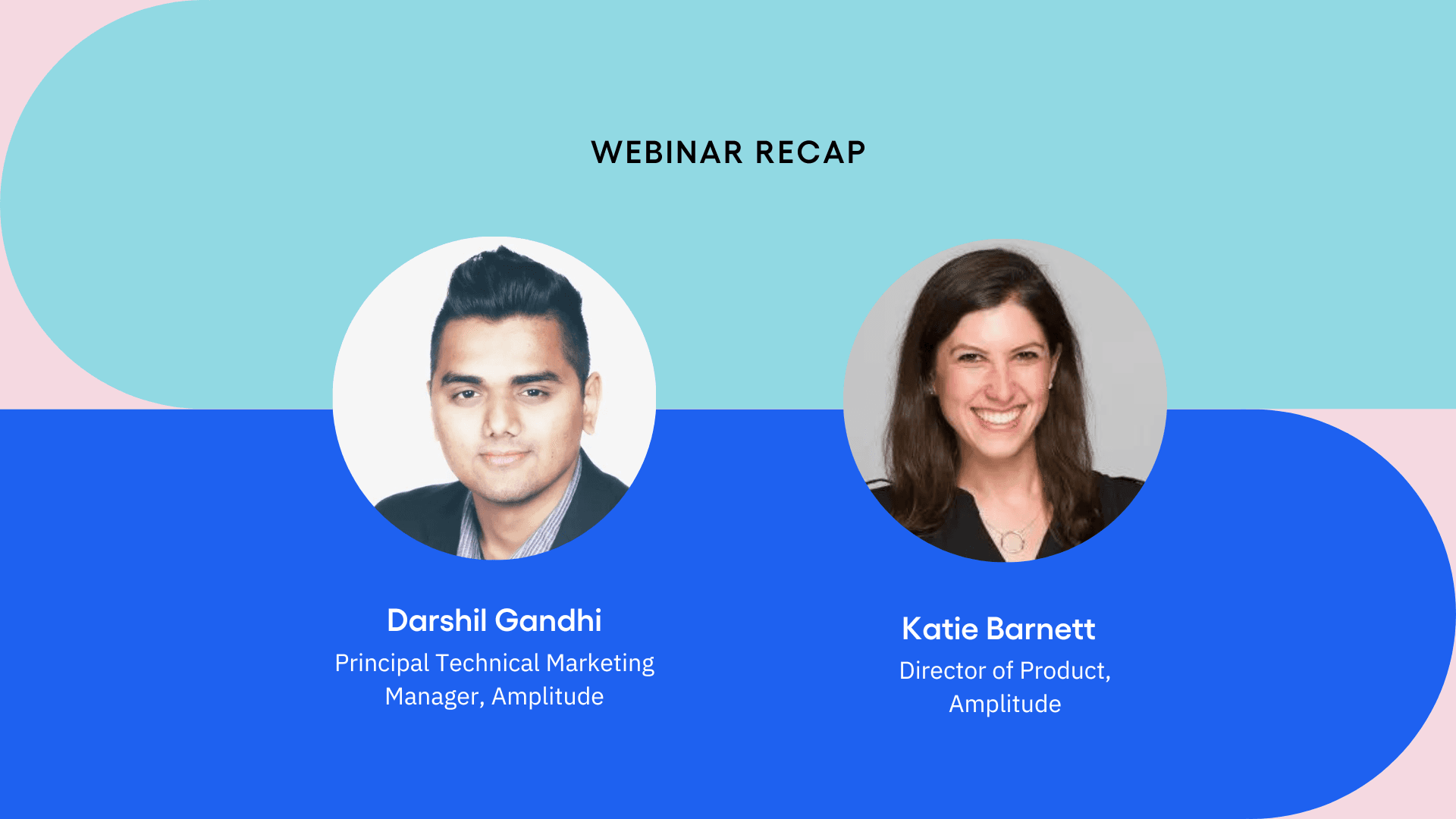Unite Qualitative and Quantitative Data with Session Replay
Learn the story behind Amplitude Session Replay and discover its transformative impact on product development.
Product teams know that to truly understand customers, it’s important to look at quantitative and qualitative data. But switching between tools slows you down and it can be hard to combine separate data sets. That’s why we built Session Replay, enabling customers to connect the what of customer behavior to the why behind their actions.
Session replay is the ability to watch video renderings of how customers use your digital product or website. It’s typically used by product managers and designers, growth and customer support teams, and engineers—in other words, anyone who wants to understand user behavior or troubleshoot user interface issues.
Read on to learn why we built Session Replay and how it helps customers better understand their users to make more informed product decisions.
Key takeaways
- Amplitude Session Replay merges qualitative and quantitative data in one tool, helping teams identify and fix user experience issues.
- Session Replay enables teams to get insights quickly—even before they’ve finished implementing event tracking across their entire product—and easily share those insights.
- Strong privacy features in Session Replay protect customer data, balancing insight collection with user privacy concerns.
- By combining Session Replay with Amplitude Analytics and Experiment, teams can achieve faster insights, streamline product iterations, and improve user experiences more efficiently.
Connect qualitative and quantitative insights in one tool
“We were forced to jump between tools to connect quantitative and qualitative insights to better inform our teams’ decision making,” explains one product manager during our research. It was clear that teams wanted to use both data types, but tool hopping was causing problems.
Aligning data from two separate datasets is a challenge and requires many resources. By simplifying your tech stack, engineers don’t have to spend time building data pipelines, managing user identities, and maintaining data consistency across two tools.
Now, teams can get a 360-degree view of customer behavior and take data-driven actions to improve their product metrics all in one unified Digital Analytics Platform.
Demystify the customer experience
Another problem customers struggle with is viewing accurate customer journeys. Many have been using legacy session replay vendors with autotrack-based implementations. Those replays often don’t match how customers actually experience your product.
That’s why Amplitude Session Replay uses event-based analytics, enabling customers to get an accurate view of their product experience. Session Replay helps you identify and diagnose user experience problems you can’t see with only quantitative data.
Let’s say we notice customers start a flow to begin a free trial but don’t end up finishing it. We can dig into what stops them from completing the flow with Session Replay.
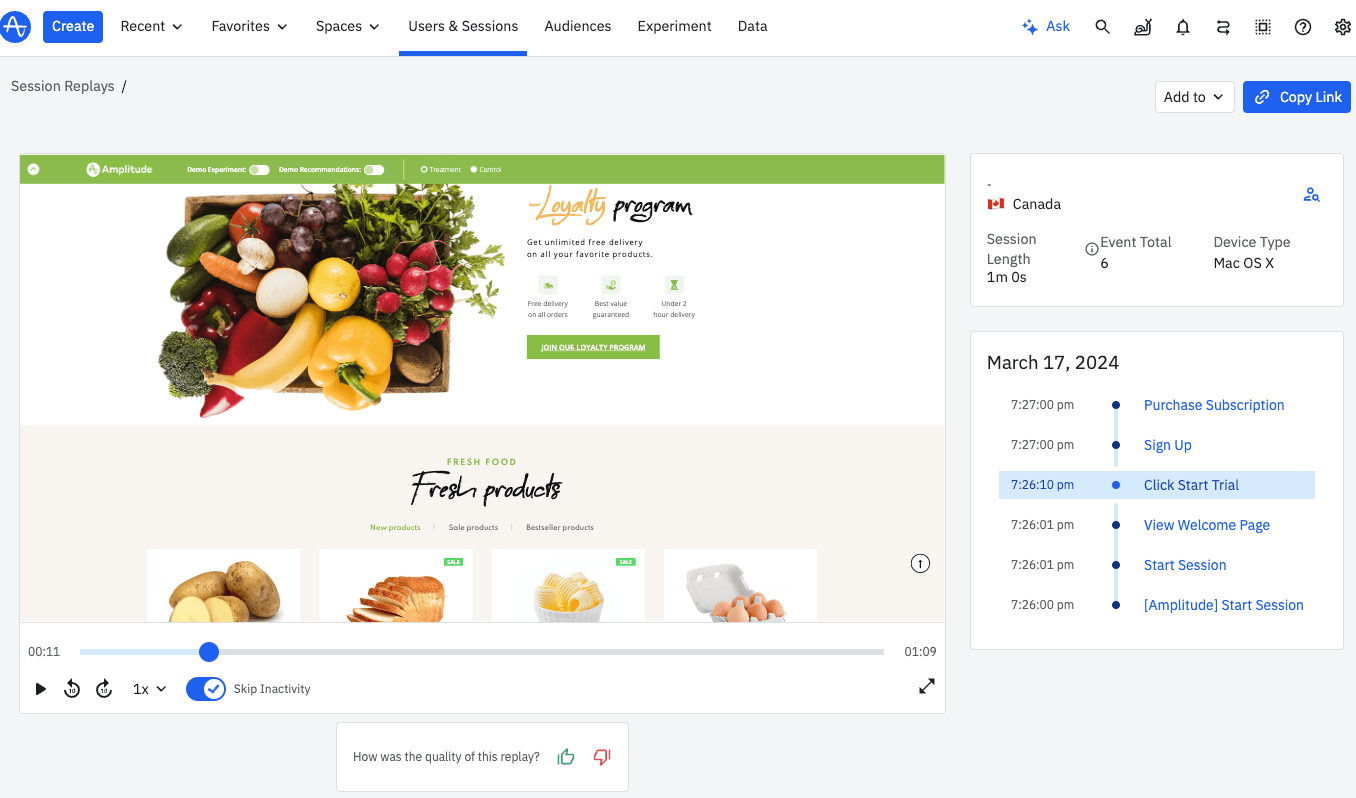
We can see the events the customer triggers as we watch the replay.
In this example, Session Replay might show that the customer proceeds to start the trial and enter some of their details but gets stuck at the ‘country’ section. Perhaps the country the customer wants to enter isn’t rendering in their view. We can run tests to check if our theory is correct, then solve the bug so all our customers can select their country and finish the flow.
Unlock growth faster
We heard from customers that they struggled to get insights while their instrumentation was still in progress. Session Replay helps them start learning sooner because they can use it in parts of their products that aren’t fully instrumented yet.
Once you’ve set the Session Replay ID to one or two events in a flow, Amplitude mapping enables you to see a replay of that entire session, not just the events that have the ID. Additionally, because the replay shows the event stream on the right, Session Replay helps you identify any instrumentation gaps you may have—important events that you’re not currently capturing.
Of course, product decisions are rarely made by just one person. To share Session Replay insights with your team so you can start to act on what you learned, all you need to do is share the link or add the reply to your dashboard or notebook.
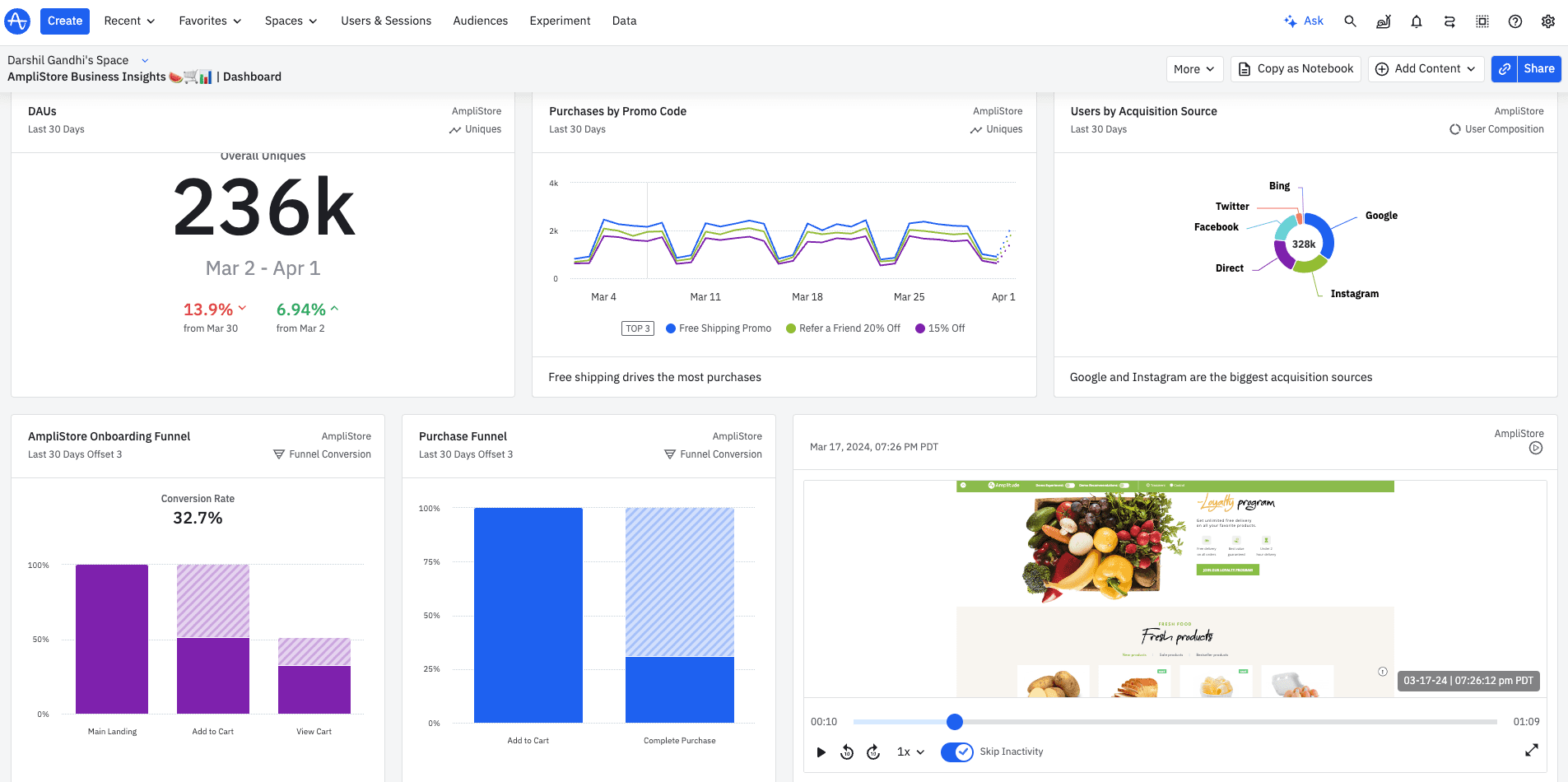
Add notes, images, or videos alongside the replay to give your team additional context.
Keep customer data secure
To protect user privacy, Session Replay includes masking out of the box to keep text inputs hidden. You also have the option to mask any other HTML elements or unmask specific elements that your team needs to see. Using our APIs, Amplitude customers have the ability to opt out of capturing replays for specific users and also handle user deletion requests.
How Session Replay helps build better products
Let’s explore how organizations use Amplitude Session Replay to iterate and improve their products.
“It's exciting that we can do everything in one platform and that we don't have to jump between GA and Hotjar and Amplitude.”
—Kevin Lier, Digital Analytics Manager, CDK Roadster
Evaneos
Travel platform Evaneos sought a better way to connect user insights and tailor travel experiences for their customers. The Evanoes team used Session Replay and Amplitude Experiment to iterate and improve their product. Session Replay helped them understand what was working for their customers 90% faster than using another session replay provider.
“The most significant benefit of the Amplitude platform for the data team has been time saved,” explains Marion Felder, Product Analyst at Evaneos. When one of their experiments didn’t give them the results they were looking for, they used Session Replay to detect a display that didn’t look right.
A beautiful website is essential in the travel industry. “In a big-ticket industry like travel, anything less than inspiring runs the risk of a high exit rate,” says Marion. Previously, it would have taken the team a couple of days to notice the display was off, but with Session Replay, they could detect and fix the issue within hours.
Amplitude
Of course, at Amplitude, we eat our own dog food: Our teams use Session Replay to pull insights we would have otherwise missed with just a quantitative view.
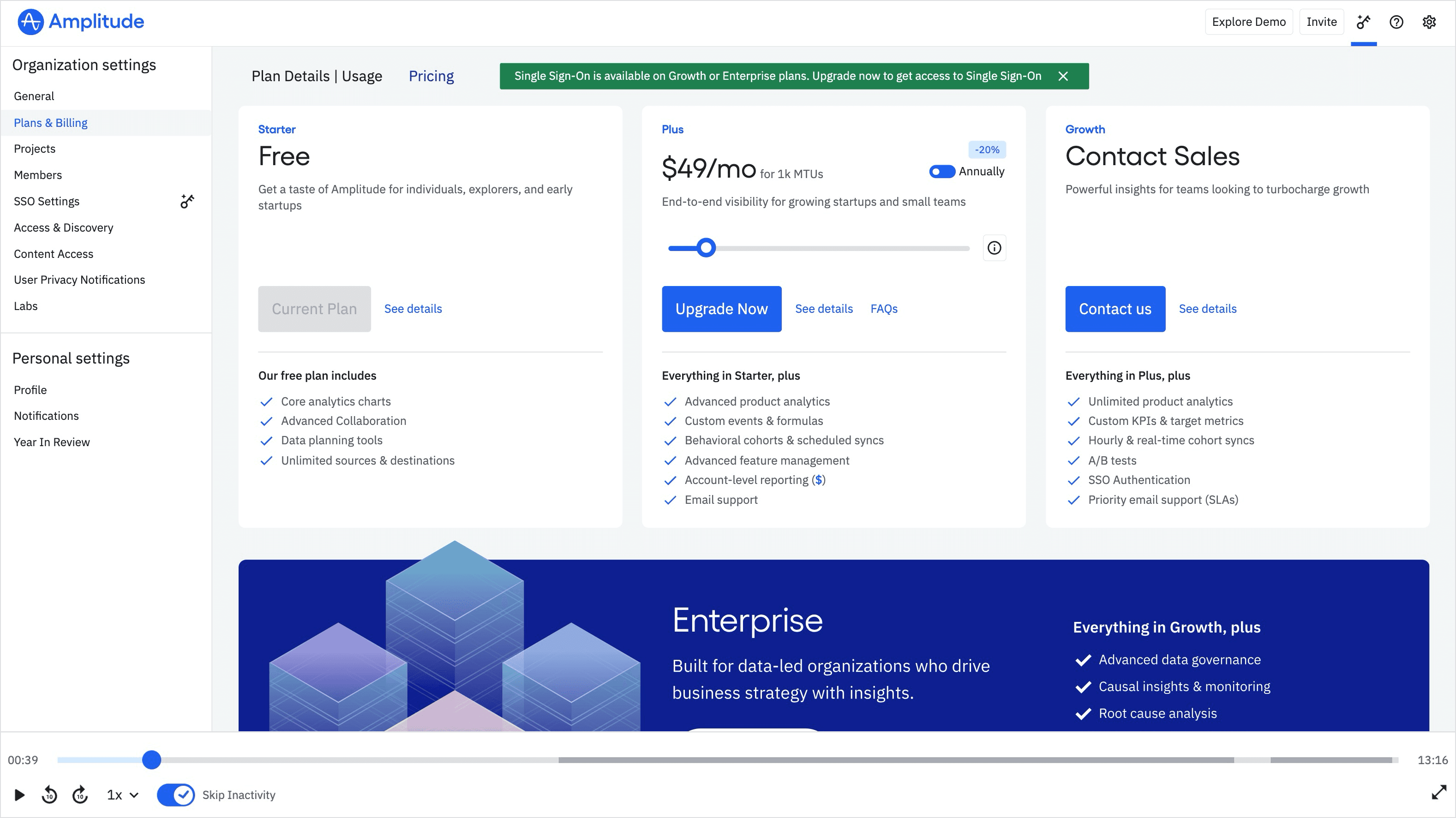
For example, when we wanted to optimize our new checkout experience to improve conversion, we used Amplitude Experiment to run A/B tests of new experiences and observed how the different groups of users behaved within the platform. Session Replay enabled our team to see where customers deviated from the intended flow and identify any elements that distracted them from progressing to the next step.
We then built a funnel analysis to understand how different customers progressed to conversion and connected our insights to our core monetization metrics with Amplitude Analytics.
Looking forward
We're continuing to innovate on Session Replay to make it even easier for teams to get crucial customer insights. This year, we’re rolling out mobile app support for Android and iOS to give customers the same level of insights that they currently get from the web experience.
Stay up to date with the latest product announcements on the Amplitude Blog: Inside Amplitude.
Get started today
Excited to build great products faster? Read more about Session Replay or tune in to our on-demand webinar, Session Replay in Action, to watch a product demo with a customer Q&A.

Darshil Gandhi
Director, Product Marketing, Amplitude
Darshil Gandhi is a Director of Product Marketing at Amplitude. He leads global technical and partner product marketing, collaborates with product and go-to-market teams on strategy, positioning, messaging, campaigns, and enablement. He was previously a solutions consulting team principal at Amplitude, and has helped dozens of Amplitude customers turn their data into actionable insights. Darshil graduated from Dartmouth College with a Masters in Engineering Management.
More from Darshil