Improved Security, Simplicity, and Customer Satisfaction with Smart Data Analytics
How Amplitude Analytics helps SimpliSafe identify issues, prioritize changes, and track the impact of feature optimizations.
Insights/Action/Outcome: Many users received an error message during system setup: Their system was already connected to another account. Using Analytics, the mobile app team discovered that the “other” account was actually the user’s account, and the user was trying to add another device. SimpliSafe changed the wording of the error message and added a new button to the user interface that enabled people to add a device from the main menu. After adding the new button, they saw more than a 60% decrease of error instances.
People buy security systems to protect their homes and their families. But a system can’t protect anyone if not correctly installed. My job is to make sure that doesn’t happen.
I’m a senior product manager at SimpliSafe, a maker of affordable home security systems and professional monitoring services. Our mobile app has increasingly become embedded into our setup process, and I’m responsible for ensuring our users have everything they need to make it through setup successfully.
I need to watch for potential issues and prioritize changes to help our users navigate their system setup. My team and I rely on user feedback to understand what’s happening with the user journey, but we also rely heavily on data and analytics to give us the real story behind the user experience.
One platform that offers multifaceted analytics
We initially adopted Amplitude Analytics as a tool for the product team—specifically the mobile app product team—to better analyze our app analytics. I loved how easily anyone could use Analytics, and I quickly became a champion for the platform.
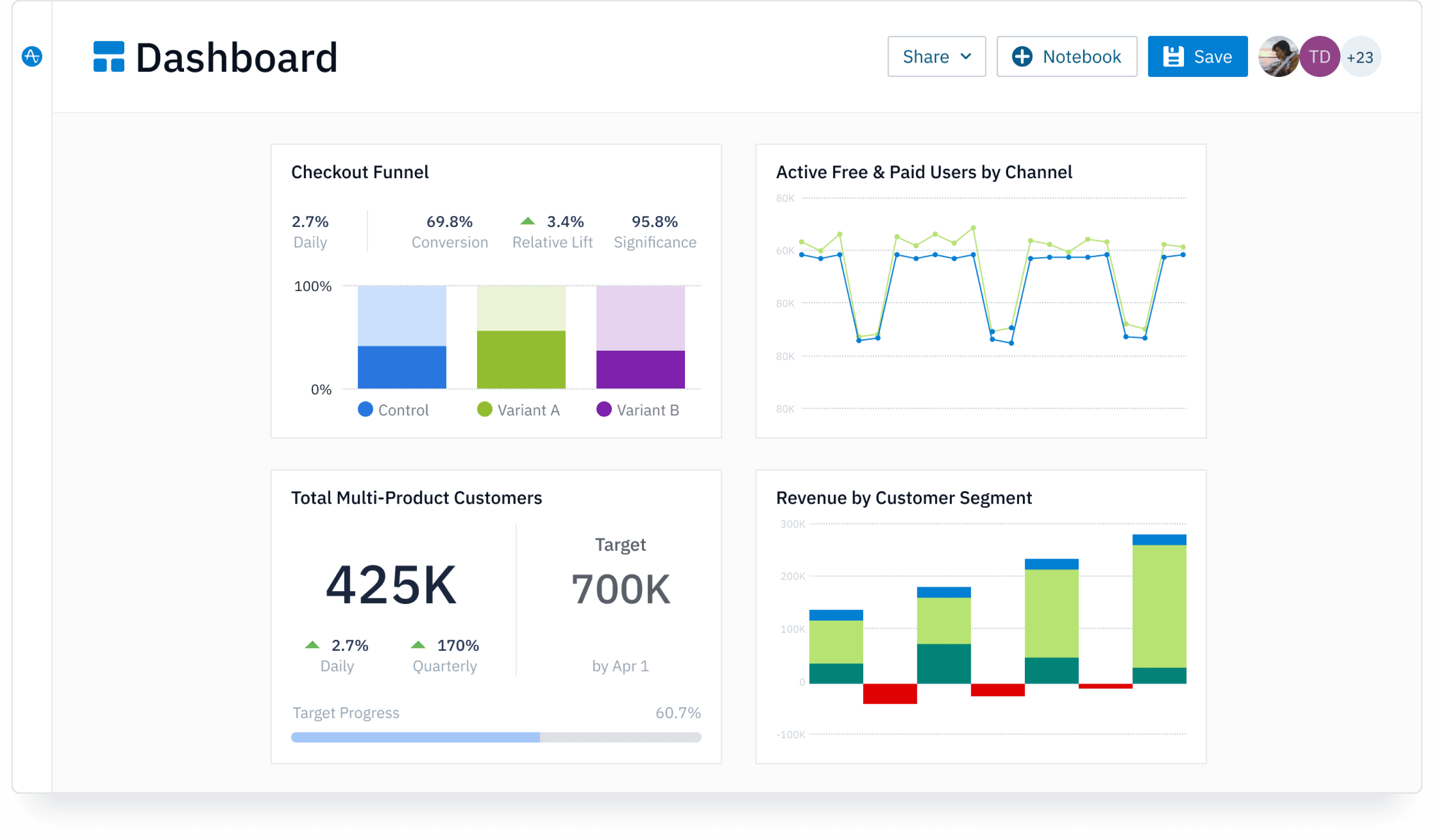
I do a lot of monitoring, so I have dashboards that allow me to look at potential errors throughout the system setup flow. I dig into user streams almost daily. If someone reports an app issue to the customer service team, I can look at a specific user ID in Analytics and see what that user is experiencing.
I also look at funnels to identify drop-off points that might change across cohorts. Funnels help me see the needs of different types of customers, and event analytics let me track every step along the journey. Using these details, I can identify which hardware components give our customers the most trouble. I can also determine whether someone has connectivity issues that require a different set of troubleshooting efforts.
I often send charts to people who might want to look at that data differently. Once I show them how to view data specific to their purposes, they recognize its value. In this way, Analytics use has spread beyond the product team to encompass engineering and customer support.
Making sense of a complex setup process
Our system setup flow is complex. Although it might not be realistic to achieve a 100% error-free experience, we strive for that ideal, and we’ve identified several steps within the setup funnel we can focus on to bring us closer to our goal.
For example, we targeted improved hardware-to-app connection stability to remove friction for our customers throughout the setup funnel. Increased stability boosts our setup success rate and improves customer satisfaction. People emerge from the experience happy at how easy it was and confident that they’re more secure.
Analytics also helps me prioritize so I can address the most impactful errors first.
Analytics also helps me prioritize so I can address the most impactful errors first. I can see the number of people experiencing a particular issue, where drop-off happens, and what details are causing the most problems.
Solving problems and satisfying customers
One of our big wins involved a frequent system setup error. The error message told users their system was already attached to another account, but the frequency of the error message didn’t make sense to me. So I turned to Analytics to dig into the data.
I quickly learned that for the majority of accounts I dug into, the "other account" referenced in the error message was still that user’s account. They encountered the error when trying to reinstall their system—which didn’t make sense. Why were people trying to reinstall the same system?
After digging even deeper, we saw that people experienced this error because they didn’t know how to add another device to their existing system. Instead, they tried to start from the beginning and repeat the entire setup process.
We had designed our system around the idea that people would set up all their devices at once, but the reality was different. People connected one or two of their devices during the initial setup and returned to do more later—and the app didn’t explain how. Instead, the option to add a new device was hidden among the menu options.
The first thing we did to solve the problem was to change the wording of the error message and notify the user that the system is already set up on their account. We also changed the user interface and added a new button that enabled people to add a device from the main menu.
When we added the new button, we saw a more than 60% decrease in the number of users running into the error. Once people learned how to do what they wanted, they successfully added new devices to their system without encountering any issues.
Analytics saves me time while teaching me more about the product, which helps me be better at my job.
Increasing new user activation
That wasn’t our only big success. Shortly after the release of our new in-app system setup flow, I looked at the setup success rate in Analytics and saw it was much lower than expected. I discovered three main trouble spots: connecting to Bluetooth, connecting to Wi-Fi, and setting up the PIN.
Using Analytics, I determined the impact of these issues by looking into the volume of each error and calculating error rates.From there, I prioritized the order in which we should address these issues.
We started with the highest-impact problem and prioritized tickets with engineering. We worked closely with the engineering team to make many changes, keeping an eye on Analytics to see how those changes affected the trouble spots.
Almost immediately after we started working on these issues, my engineering team got hooked on Amplitude because of how easy it is to scroll through the events that users were taking and pinpointing where something was breaking down. Over two months, we saw a 92% decrease in the PIN error rate—taking it down to almost zero—and a more than 30% decrease in the Wi-Fi setup rate. These improvements led to a 72% increase in the system setup success rate.
By quickly responding to the behavior we see in Analytics, we’re increasing our customers’ success and confidence in us. This confidence leads to better customer retention and helps us reach our goal of increased security for our users.
None of these results would have been possible without Analytics. In the past, we had to write SQL queries anytime we wanted to analyze anything, which took far too much time. Analytics saves me time while teaching me more about the product, which helps me be better at my job.
Improved customer confidence and success
By quickly responding to the behavior we see in Analytics, we’re increasing our customers’ success and confidence in us. This confidence leads to better customer retention and helps us reach our goal of increased security for our users.
Analytics gives me near real-time access to product analytics, making my life easier, and helping me make the right decisions for our customers.
Without Analytics, I would be in the dark about our customers’ behavior. I would have to spend much more time on data analysis instead of solving problems and finding ways to improve our product. Analytics gives me near real-time access to product analytics, making my life easier, and helping me make the right decisions for our customers.
Discover your aha moment: Jumpstart your team's data democratization and speed to impact with a free trial of self-service analytics using your own data.
See how 8 world-class brands are driving growth: Get the eBook!

Emma MacDonald
Senior Product Manager, Simplisafe
Emma MacDonald is a Senior Product Manager at SimpliSafe. She has a passion for creating inclusive, intuitive and user-centric mobile app experiences.
More from Emma




