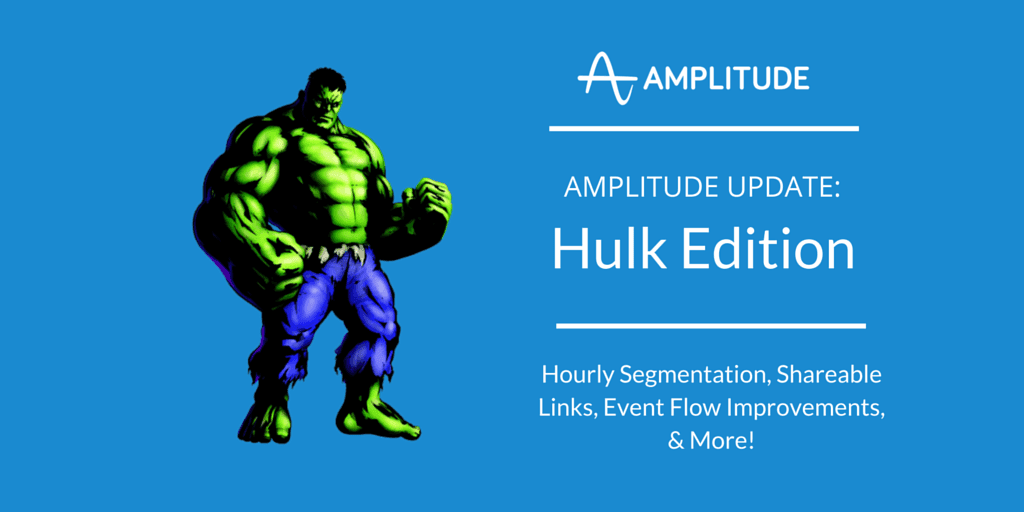Amplitude Product Update: Hourly Segmentation, Shareable Links, Annotations, & More!
Hourly Segmentation, Event Flows Improvements, User Property Search, Shareable Links, Date Picker Improvements, Add Details to Annotations.
Hourly Segmentation
You can now segment your data on an hourly basis in the Events Segmentation tab. This is helpful when you want to investigate events or detailed behavior by the hour.
For example, if you want to investigate at what times an event is most triggered, you can segment the event data on an hourly basis.
In the below image, we segmented the event data of “Create Post” on Nov 17th on an hourly basis. The data shows that users did “Create Post” the least around 4am UTC and the most around 7pm UTC on Nov 17th.
Read more about hourly segmentation and its limitations here.
Event Flows Improvements
Note: Event Flows is only available on the Business/Enterprise plans. Segmentation You can now segment your Event Flows analyses by one user property. This is helpful when you want to analyze the flow of events for specific users.
Extended Date Range
You can also now segment your Event Flows analyses over multiple dates, as seen below. Note: you can only generate Event Flows for data as far back as October 22, 2015.
Read more about Event Flows here.
User Property Search
In addition to Amplitude ID, User ID, and Device ID, you can now search for users by a user property value. This is helpful when you want to view a list of users who have a certain user property value or a substring of a value, eg. email domains.
In the below image, we searched for users with the user property value, “woof”. Two users were then returned: dog-user and cool-user.
As confirmation, if we click on cool-user and look at the user’s details, we’ll see that the user indeed has “woof” as a user property value.
Note that in the image above, cool-user also has another user property called “cat” with the property value “meow”. You can also search for a user who matches multiple user property values by including a space delimiter to separate values. For instance, if we search for “woof meow”, cool-user from our previous example would be returned (since dog-user doesn’t have a “meow” user property value).Read more about searching for users here.
Shareable Links
Note: Shareable Links is only available on the Business/Enterprise plans.
You can now share a link to an Amplitude chart to anyone, even if that person does not have an Amplitude account. This is helpful when you have users who you do not want to give full access to your data (board members, contractors, interns), but you want them to be able to view specific metrics, eg. retention and conversion rates.
For example, if you have a funnel that tracks the rate of users who complete your tutorial process, you can generate a shareable link and send it to the user interested in the funnel.
In the below image, we clicked on the “Share” icon in the top-left corner and named it, “[Live] Tutorial Funnel”. We also selected to share the live data of this chart for the last 7 days (our chosen date range for the chart). This means that the link will continually show the chart data for the last N days (7 days in this case), relative to the present day. If we were to select the “Static Data” option, the chart data will not change or update.
Once we click the “Create Link” button, a link to the chart will be randomly generated. From the link, the chart will be displayed as below.
Read more about Shareable Links and how to manage them here.
Date Picker Improvements
Custom “Last N Days”
You can now dynamically view data from the last N days, relative to the present day. The maximum allowed range is 180 days.
Since MM/DD/YYY Date You can also now dynamically view data from any date to the present day. The maximum allowed range is 180 days.
Date Annotations: Add Details
You can now add details to your date annotations. You can edit existing annotations via Microscope or in your app’s settings.
Read more about date annotations here.
SDK Updates
We highly recommend that you update your SDKs to the latest versions:
- Amplitude-Android 2.3.0
- Added support for Android Marshmallow.
- Amplitude-iOS 3.2.1
- Added support for user property operations (set, setOnce, add, unset).
- Amplitude-JavaScript 2.7.0
- Added support for sessions across different subdomains (sessions now continue and persist when users fire events in different subdomains).
New Help Center Articles
If you haven’t noticed, we will be writing best practice articles every month. Find our most recent best practice articles below:
Questions?
If you have any questions or comments, please reach out to contact@amplitude.com!

Wendy Vang
Former Enterprise Solutions Architect, Amplitude
Wendy is a former Solutions Architect on the Success team, where she helps customers instrument and utilize Amplitude. She graduated from Stanford University and enjoys boards games, picnics, and learning a new skill every month.
More from Wendy