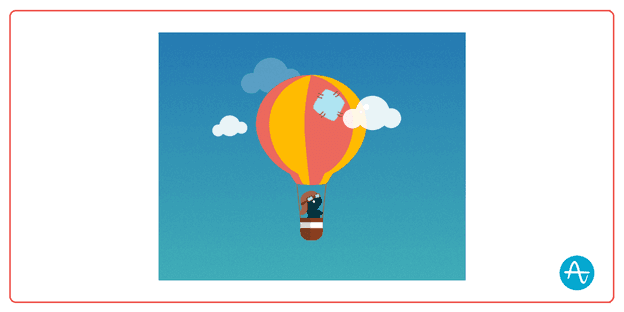Release Notes: August 2016
Here's what's new in Amplitude in August 2016.
Slack Visual Links, Realtime Events Segmentation, Formula Improvements, and Auto-refresh Cohorts
1) Slack Visual Links
Note: Slack Visual Links and Shareable Links are only available on Enterprise plans.
You can share and visualize charts in the Slack messaging app. To share visual links, you must create a Shareable Link to the chart. Please note that anyone with the link can view the chart and data, even if the person does not have an Amplitude account with your organization.
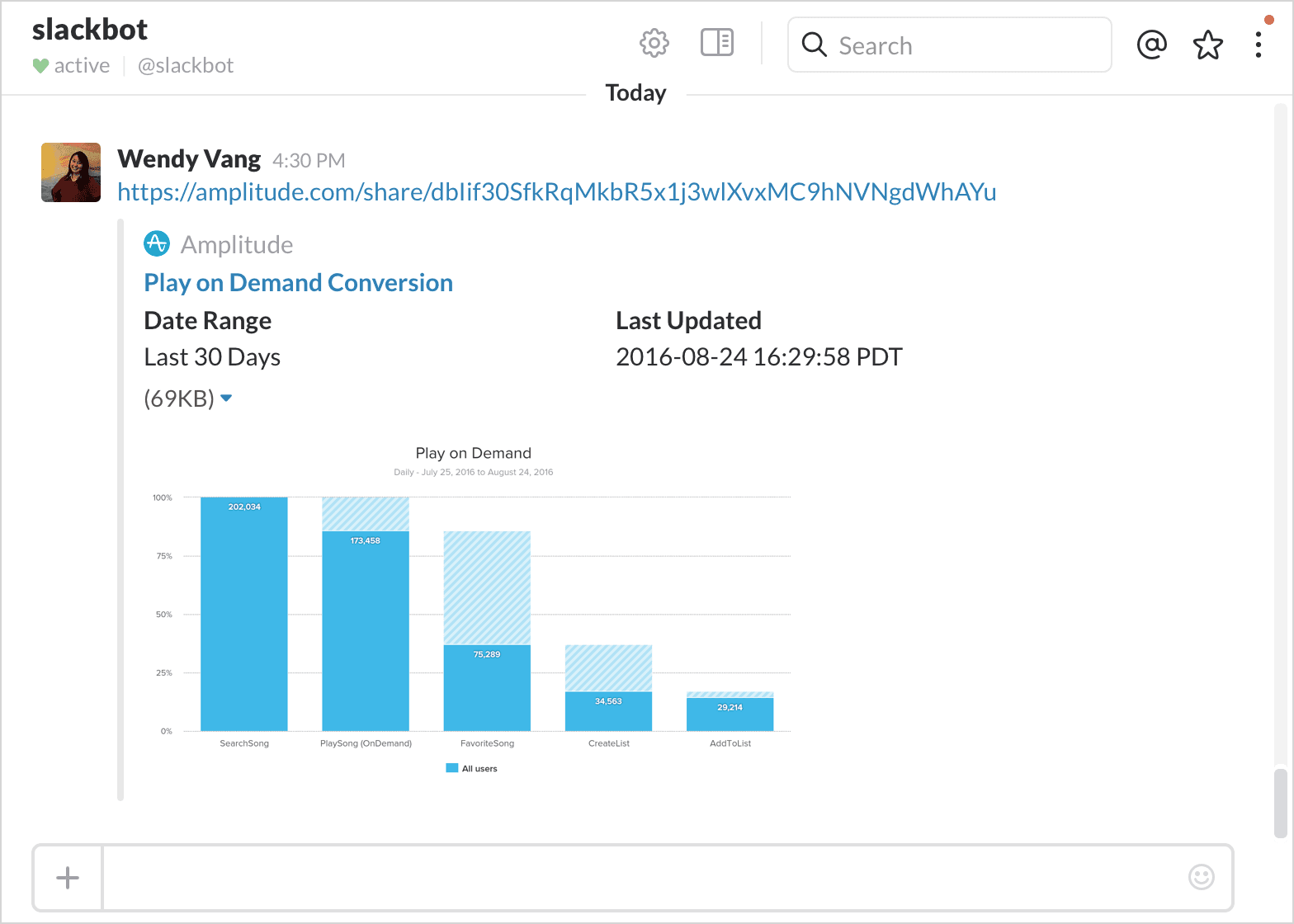
Slack: Turn on Link Previews
If a Shareable Link doesn’t unfurl when you post it in Slack, it may be because you haven’t turned on Link Previews in your Slack settings. Here are their instructions on how to do so:
- In the top-left corner, click on your name to open the Team Menu.
- Select Preferences.
- In the left-hand menu, select Messages & Media.
- In the Inline Media & Links section, check the “Expand links…” or “Expand website…” options.
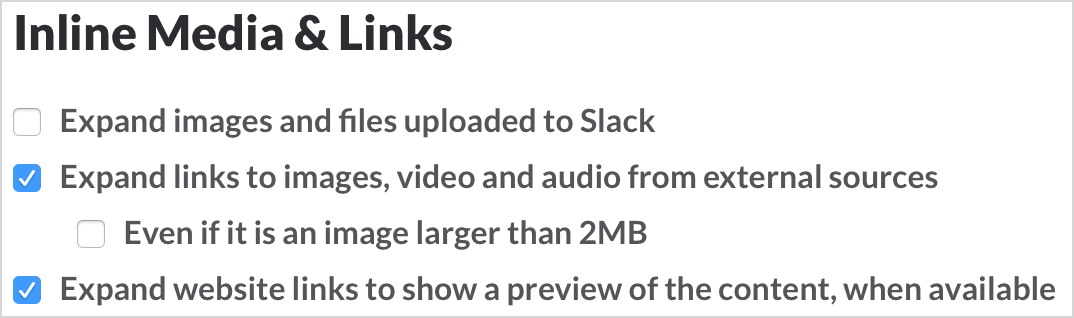
2) Realtime Events Segmentation
Note: Realtime Events Segmentation is only available on Enterprise plans.
You now view data in 5-minute increments in the Events Segmentation tab for the last 48 hours. This is helpful if you need to analyze recent or incoming data. Read more about Events Segmentation here.
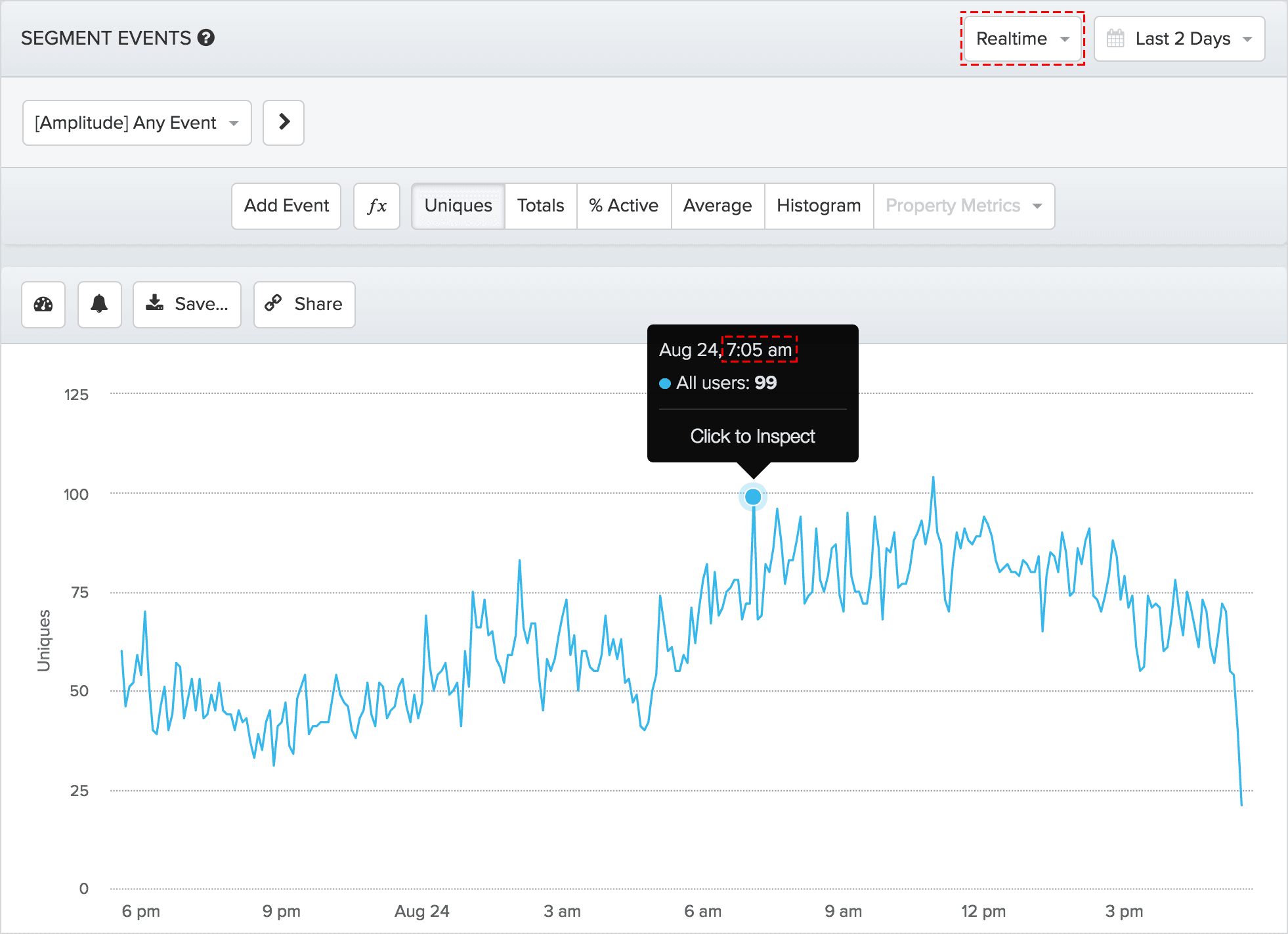
3) Formulas: Double Group By Functions
You can now run formulas that are a function of two Group By’s (one in each event), in the Events Segmentation tab. In the below image, we ran a formula to determine the win percentages (ie. Result = Win) for different stages of a gaming app. The results show that the Tutorial stage has the highest win percentage of all game stages. Important note: in order for the formula to be valid, the two properties’ must have matching values. For example, the following property values would not match:
- Tutorial and TUTORIAL (the matching is case-sensitive)
- 1 and 1.0 (non-matching characters)
Read more about Formulas here.
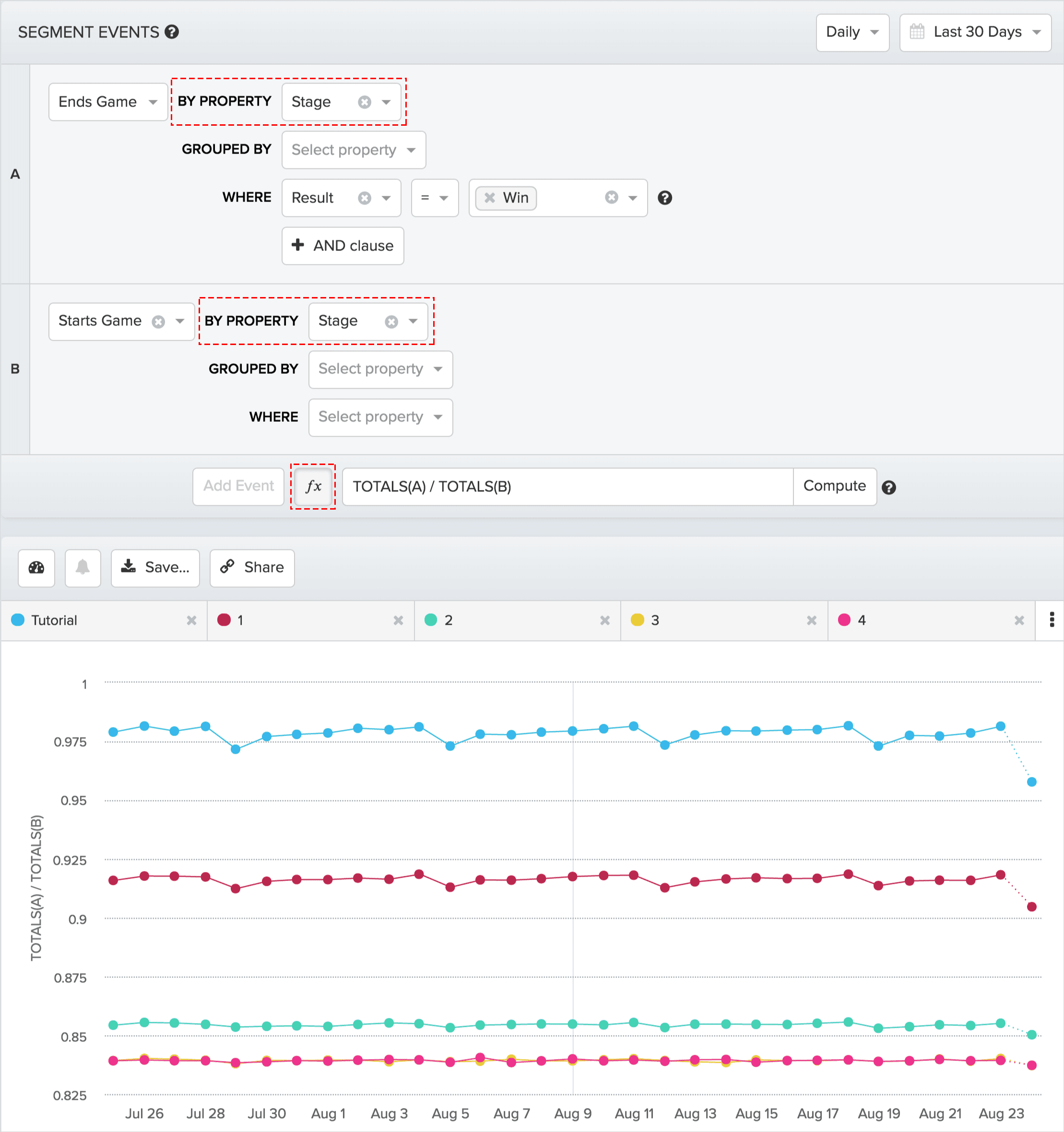
4) Auto-refresh Cohorts
Note: Cohorts are only available on Enterprise plans.
For any chart or query that segments on a cohort, the segmented cohort will now automatically recompute itself whenever the chart is generated.
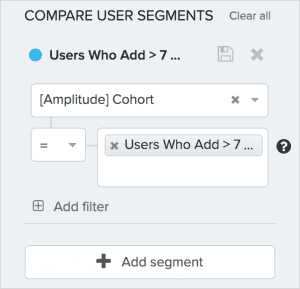
While we continue to optimize query performance of auto-refresh cohorts, you might notice that charts segmented by cohorts may take longer to load. You might also notice that larger cohorts will affect the query speed. Read more about Behavioral Cohorts here and find our guide to cohort analysis here.
5) SDK Updates
We highly recommend that you update your SDKs to the latest versions: Amplitude-JavaScript 3.0.2 Since v3.0.0:
- Updated README with a link to our Google Tag Manager integration demo app.
productIdis no longer a required field forRevenuelogged vialogRevenueV2.- The SDK now tracks the raw user agent string for backend filtering.
- Fixed a bug where referrer and UTM params were being captured more than once per session.
Amplitude-Android 2.9.2 Since v2.7.2: - Now runs the
initializelogic on the background thread so that the SQLite database operations do not delay the main thread. - Added support for Amazon Advertising ID (use in place of Google Advertising ID on Amazon devices). Thanks to @jcomo for the pull request.
- Updated
Revenueclass to expose publicequalsandhashCodemethods. productIdis no longer a required field forRevenuelogged vialogRevenueV2.- Added automatic flushing of unsent events on app close/minimize (through the Activity Lifecycle
onPausecallback). - Bug Fixes.
Amplitude-iOS 3.8.5 Since v3.7.0: - Updated device mapping with iPhone SE, iPad Mini 4, and iPad Pro.
- Added support for iOS Extensions. See the Readme for instructions, or check out our iOS-Extension-Demo. Credit to @andyyc for the original PR.
- Guard debug log statements with a debug flag (disabled by default). To enable debug logging, change
AMPLITUDE_DEBUGfrom0to1at the top of the Objective-C file you wish to examine. - Allowed ability to silence error messages. Note error messages are printed by default. To disable error logging, change
AMPLITUDE_LOG_ERRORSfrom1to0inAmplitude.m. productIdis no longer a required field forRevenuelogged vialogRevenueV2.- Added support for integration via Carthage. Thanks to @mpurland for the original PR. Thanks to @lexrus for follow up PR to fix framework naming.
- Bug Fixes.
6) Questions?
If you have any questions, comments, or concerns, please reach out to contact@amplitude.com. You can find previous release notes here. Lastly, we’d appreciate your feedback on our product email updates. Please let us know what’s working well or what you’d like to see improved through this form, thank you!

Wendy Vang
Former Enterprise Solutions Architect, Amplitude
Wendy is a former Solutions Architect on the Success team, where she helps customers instrument and utilize Amplitude. She graduated from Stanford University and enjoys boards games, picnics, and learning a new skill every month.
More from Wendy