Release Notes: May 2016
Here's what's new in Amplitude in May 2016.
Backend, Funnels, Pathfinder, and CSV Export Updates
1) New Backend System Fully Pushed
In April, we pushed a new backend system to power the Events Segmentation tab and the Segmentation Sidebar. Since May 7th, all queries and tabs have been powered by the new system. With this update, you can expect queries to generate about twice as fast, and we plan to optimize the system to generate even faster queries. With the new system, many changes had to be made to some of our features. We highly recommend that you are aware of the changes that were made, please refer to the first section of our last product update for details on the changes.
2) Funnels: Conversion by Event Property
You can now see how users with an event property value at a specific step have converted through a funnel. This helps you analyze what property value potentially has the greatest or smallest impact on users’ conversion through the funnel. In the example below, we have a three-step funnel: Start Project, Save Project, and Share Project. In the first image, we’ve segmented the funnel by Step 2’s event property, Project Type. The below image shows the conversion distribution of users, who performed the Save Project event with that Project Type value. Of the possible values, we see that users who saved a project, where the project type was “Custom,” had the lowest conversion. Lastly, if you choose to Group By on a Step that isn’t the first, you’ll see a segment of users who did not reach that segmented step (the yellow segment in this example). Read more about Funnels here.
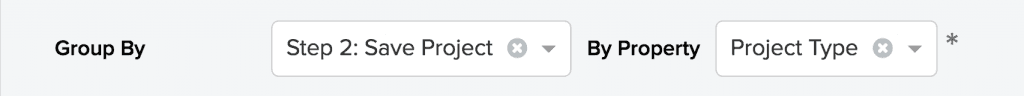
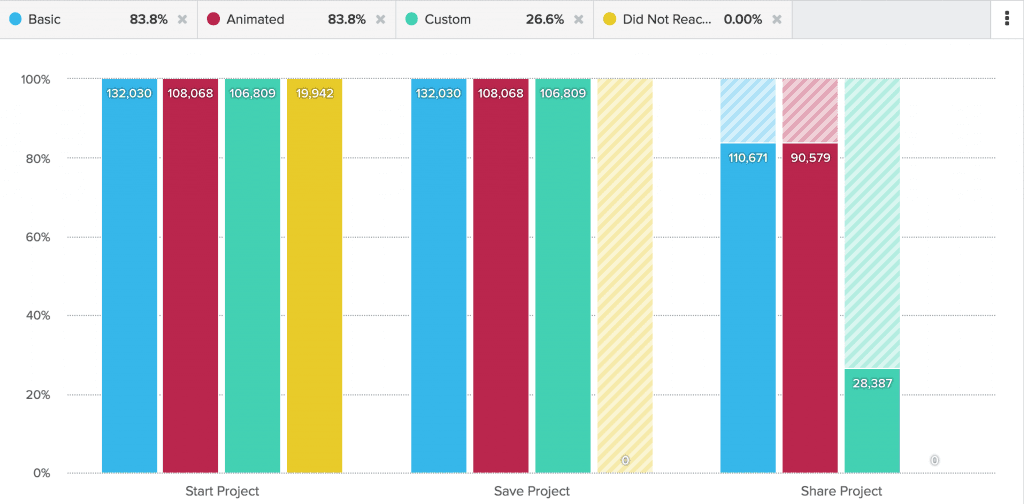
3) Funnels: Average Time Between Steps
You can now view the average time it took users to move between steps. The image below shows that it takes users, on average, 1 minute and 5 seconds to perform “PlaySong” after “SearchSong.” Note: the average time is a function of the time of users’ first conversion. So, if one user did “SearchSong” and “PlaySong” multiple times, the average only uses the time of the user’s first “SearchSong -> PlaySong” instance. Read more about Funnels here.
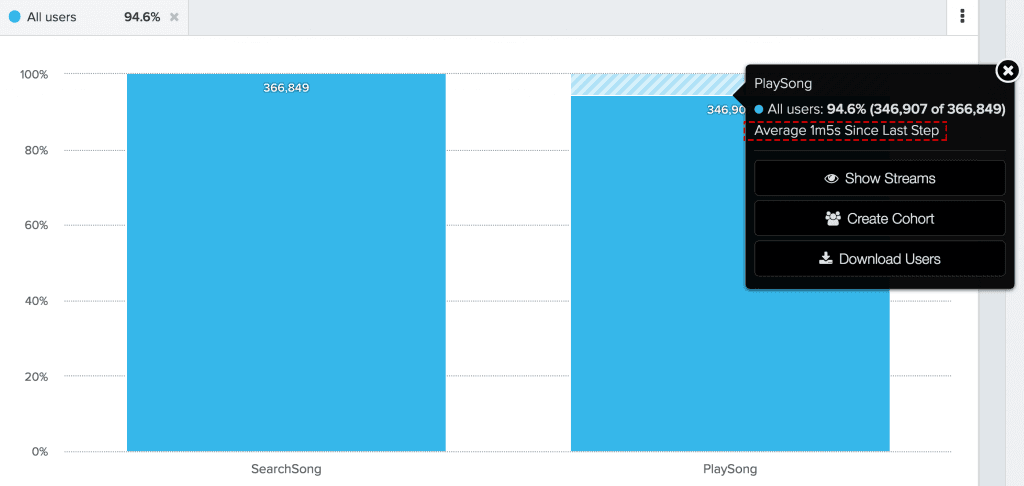
4) Pathfinder: Users & Sessions
You can now generate Users and Sessions Pathfinder reports. Unlike the Totals Pathfinder report, the Users report shows you the count of unique users who followed that specific path, and the Sessions report shows you the count of sessions that contained that specific path. Read more about the Users and Sessions Pathfinder reports here.
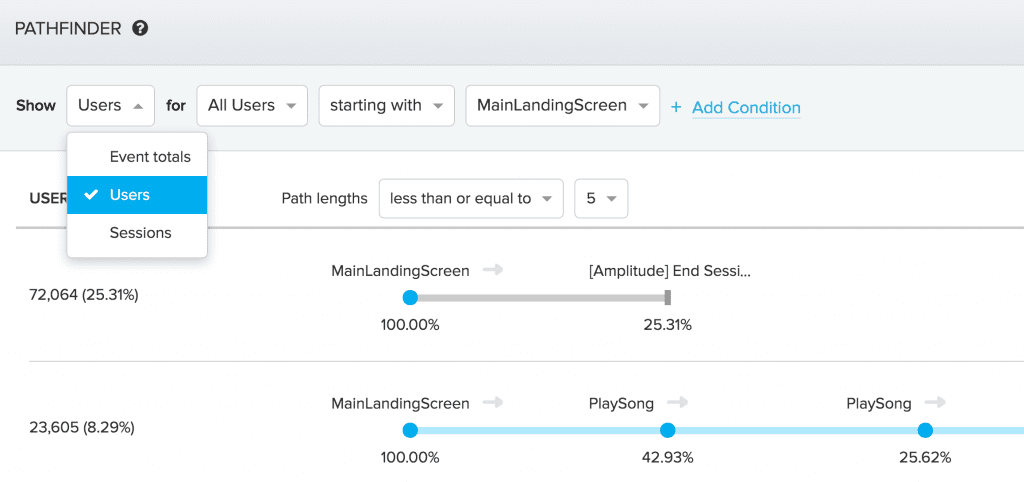
5) Pathfinder: Node Selection
In the Totals Pathfinder report, you can now highlight paths for better visualization and readability. To highlight paths, click on the grey event node of interest. In the below image, we’ve highlighted paths where the first node is “MainLanding Screen” and the second node is “PlaySong.” Read more about the Totals Pathfinder report here.
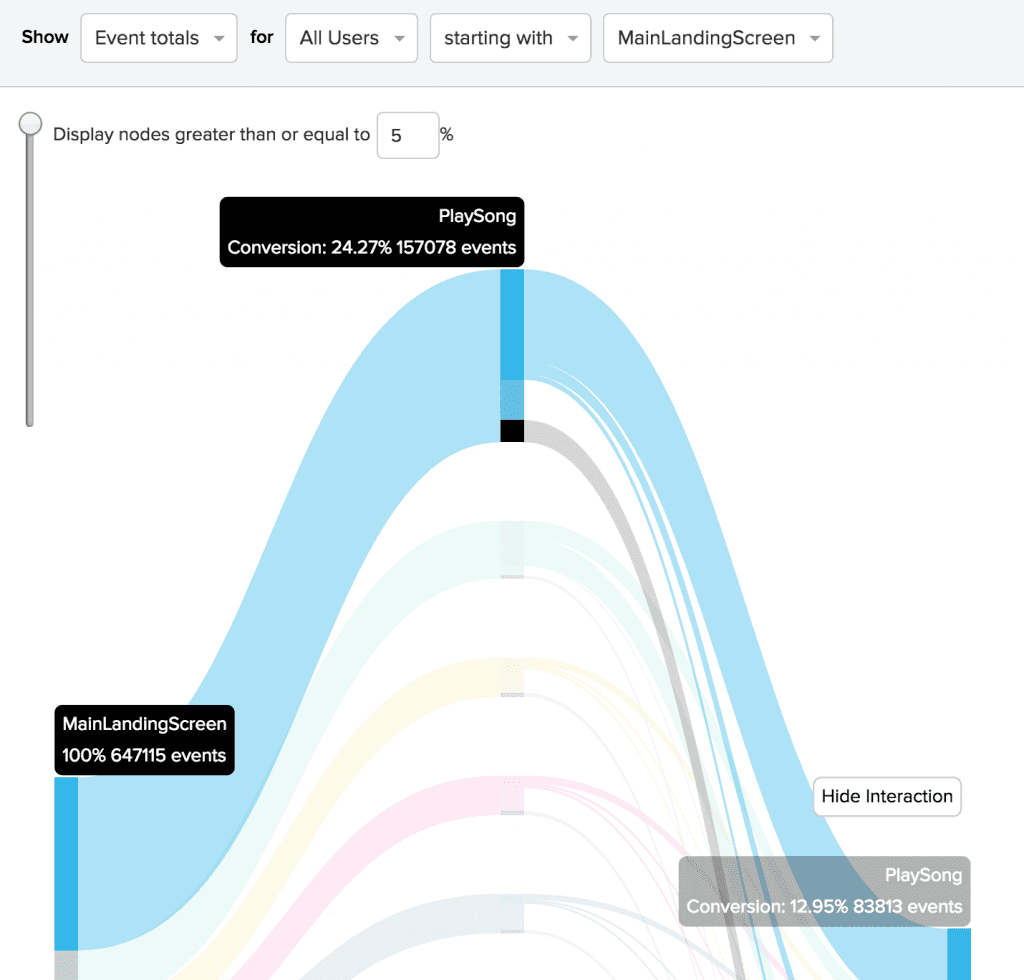
6) Extended the Limits of CSV Exports
We have expanded the number of rows in the CSV export to approximately 10,000 rows. This expansion is a result of the increased limit of the number of “Group By” property values that you are able to export (the previous limit was 100). The “Group By” limits vary by tab, as follows:
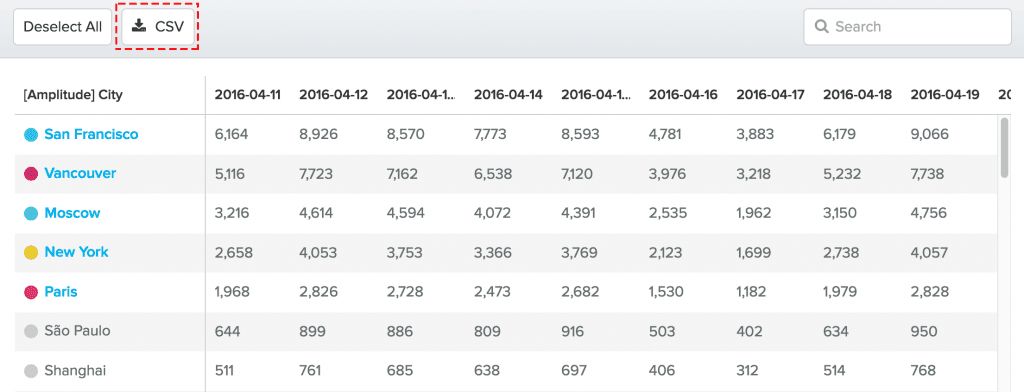
Tab Group By Limit
Overview: Users
10,000
Overview: Composition
10,000
Overview: Sessions
10,000
Events: Summary
10,000
Events: Segmentation
5,000
Funnels
300
Retention
300
Retention: Stickiness
2,000
Revenue: Summary
10,000
Revenue: Lifetime Value
300
For example, based on the table, in the Events Segmentation tab, you can export a CSV of data for 5,000 distinct property values. If you perform a “Group By” on a property that has more than 5,000 possible values, we would only export the top 5,000 values.
7) SDK Updates
We highly recommend that you update your SDKs to the latest versions: Amplitude-Android 2.7.1
- Added documentation for SDK functions, found here.
- No updates since last product email.
Amplitude-iOS 3.7.0 - Added documentation for SDK functions, found here.
- No updates since last product email.
Amplitude-JavaScript 2.12.1 Since v2.12.0: - Silence console warnings for various UTM property keys with undefined values.
8) Questions?
If you have any questions, comments, or concerns, please reach out to contact@amplitude.com. You can find previous release notes here. Lastly, we’d appreciate your feedback on our product email updates. Please let us know what’s working well or what you’d like to see improved through this form, thank you!

Wendy Vang
Former Enterprise Solutions Architect, Amplitude
Wendy is a former Solutions Architect on the Success team, where she helps customers instrument and utilize Amplitude. She graduated from Stanford University and enjoys boards games, picnics, and learning a new skill every month.
More from Wendy




