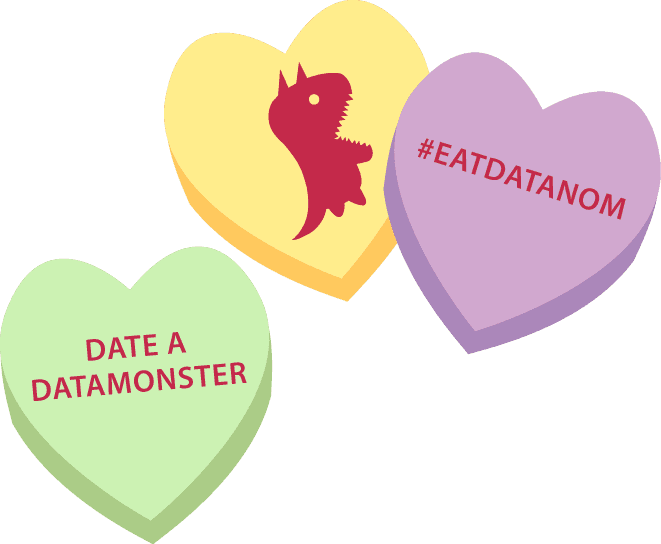Release Notes: February 2016
Updated features and changes to computing rentention.
Retention Improvements, Events Segmentation: Double Group By, Collaborator Permission Changes
1) Retention Improvements
We understand that retention is an important metric to concentrate on to increase your product’s growth. To help you better understand and analyze your retention, we’ve added new retention features and have changed how we compute retention. In the following sections, you will find information on:
- Bracket Retention
- Unbounded Retention
- Retention Over Time
- Retention Computation Change
1.a) Bracket Retention
Note: Bracket Retention is only available on the Enterprise plan. In addition to the traditional N-day retention, you can now compute retention with customized brackets by days/weeks/months. This helps you broaden your definition of a “retention bracket” from just a single day/week/month to multiple days/weeks/months. In the below image, I defined 4 brackets as follows:
- 1st Bracket: 1 day => Day 0
- 2nd Bracket: 3 days => Day 1-3
- 3rd Bracket: 3 days => Day 4-6
- 4th Bracket: 5 days => Day 7-11
Read more about Retention here.
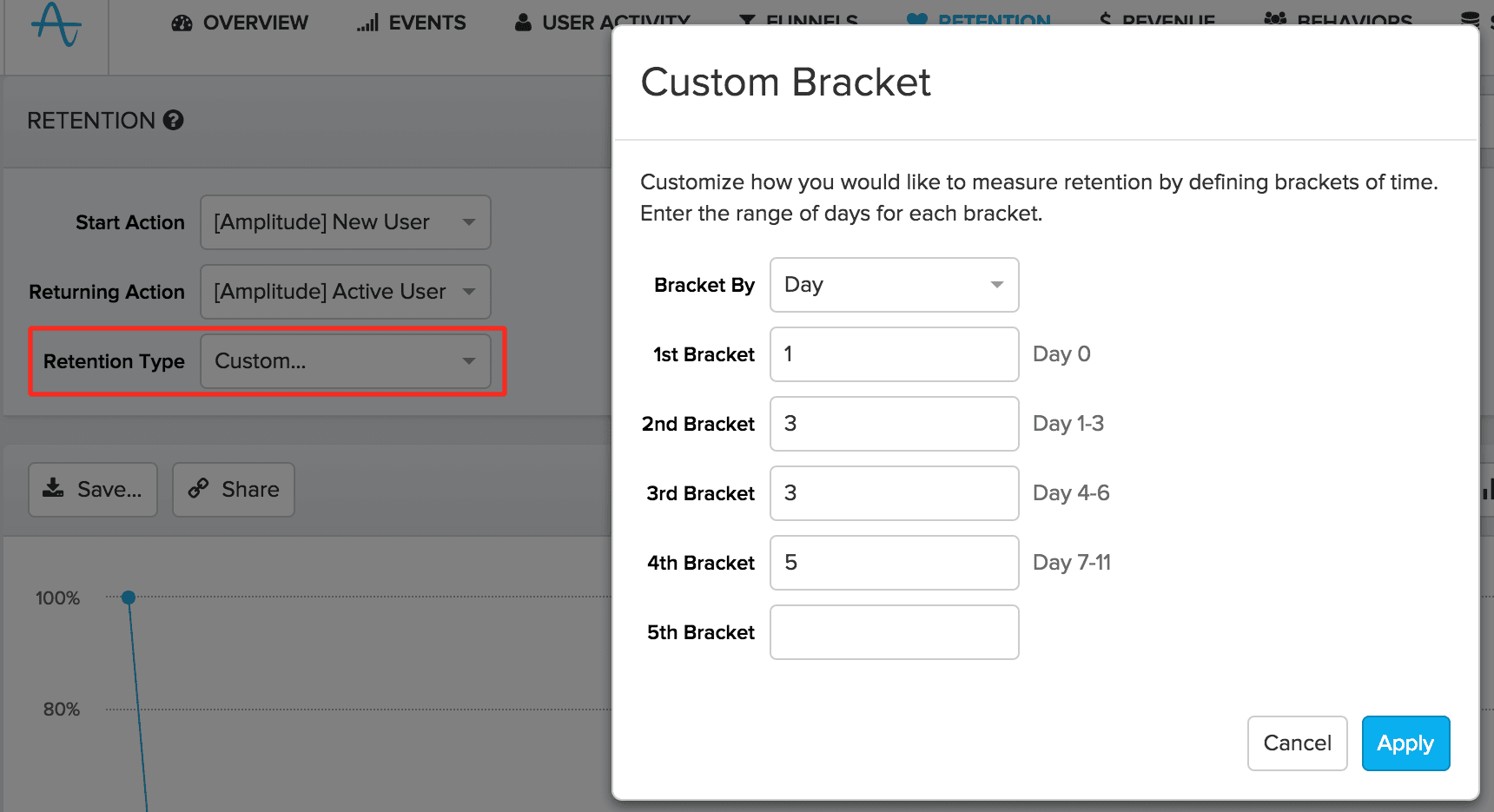
1.b) Unbounded Retention
Note: Unbounded Retention is only available on the Enterprise plan. You can also now compute unbounded retention. Unbounded retention tells you what percentage of users come back on that day or later. This helps you understand the overall churn of your user base.
For example, if you want to know the percentage of users who have and haven’t used your product 30+ days after first use, unbounded retention can easily tell you that: a Day 30 unbounded retention value tells you the percentage of users who returned on Day 30 or a later day. Note: Unbounded Retention differs from the traditional way of measuring retention (N-Day Retention), where a user must return exactly on Day 30.
So, if a new user is inactive on Day 1, 2, and 3 but active on Day 4, the user will be counted as Day 1, 2, 3, and 4 retained in Unbounded Retention. You can see below how the retention data table changes based on the computation selected.
Read more about Retention here.
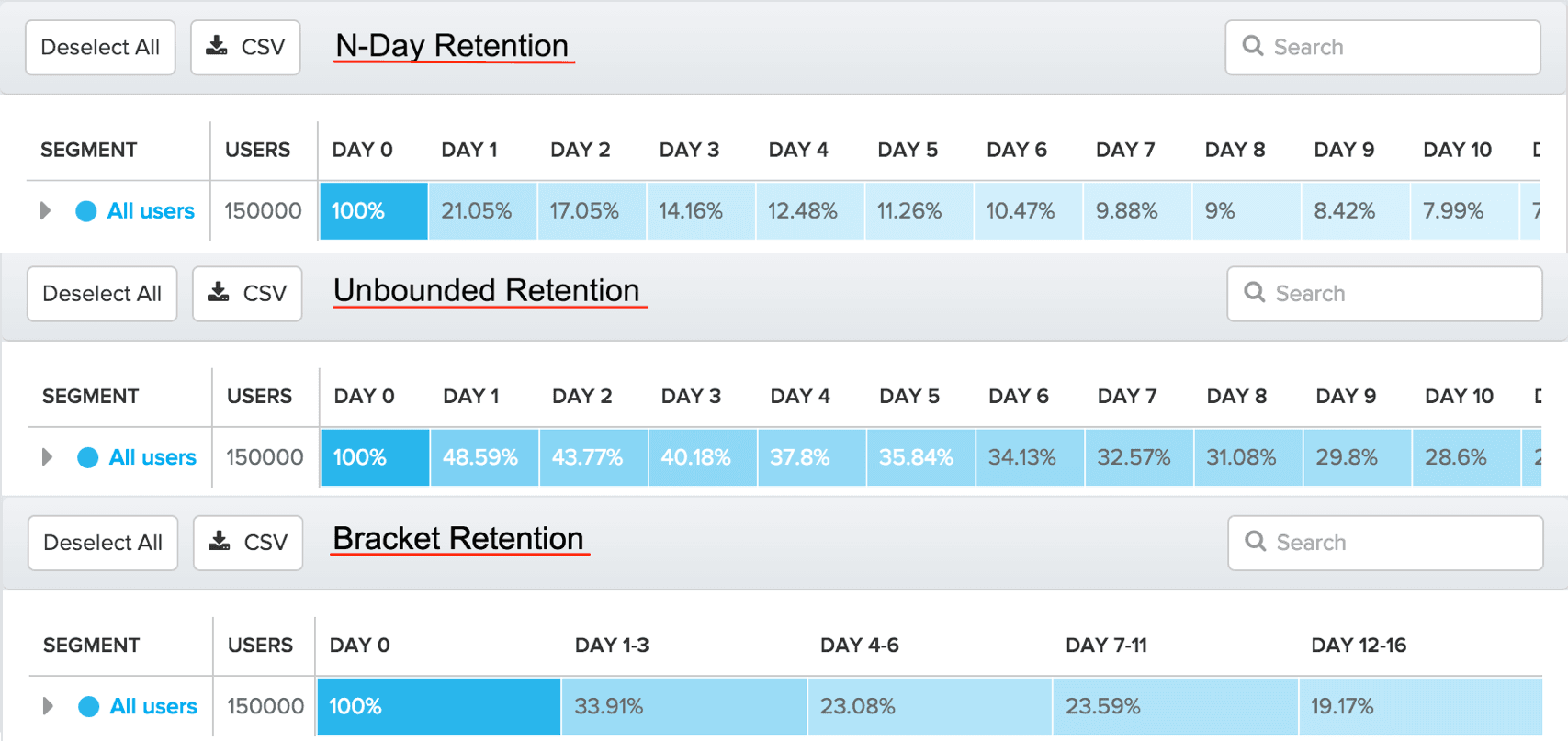
1.c) Retention Over Time
You can also now view your retention rates over time. This helps you better understand how your retention has changed.
For example, if you wanted to see how your Day 1 retention has changed over a month or after a certain release, you can do so by viewing your daily retention over time, as seen in the image below.
Read more about Retention here.
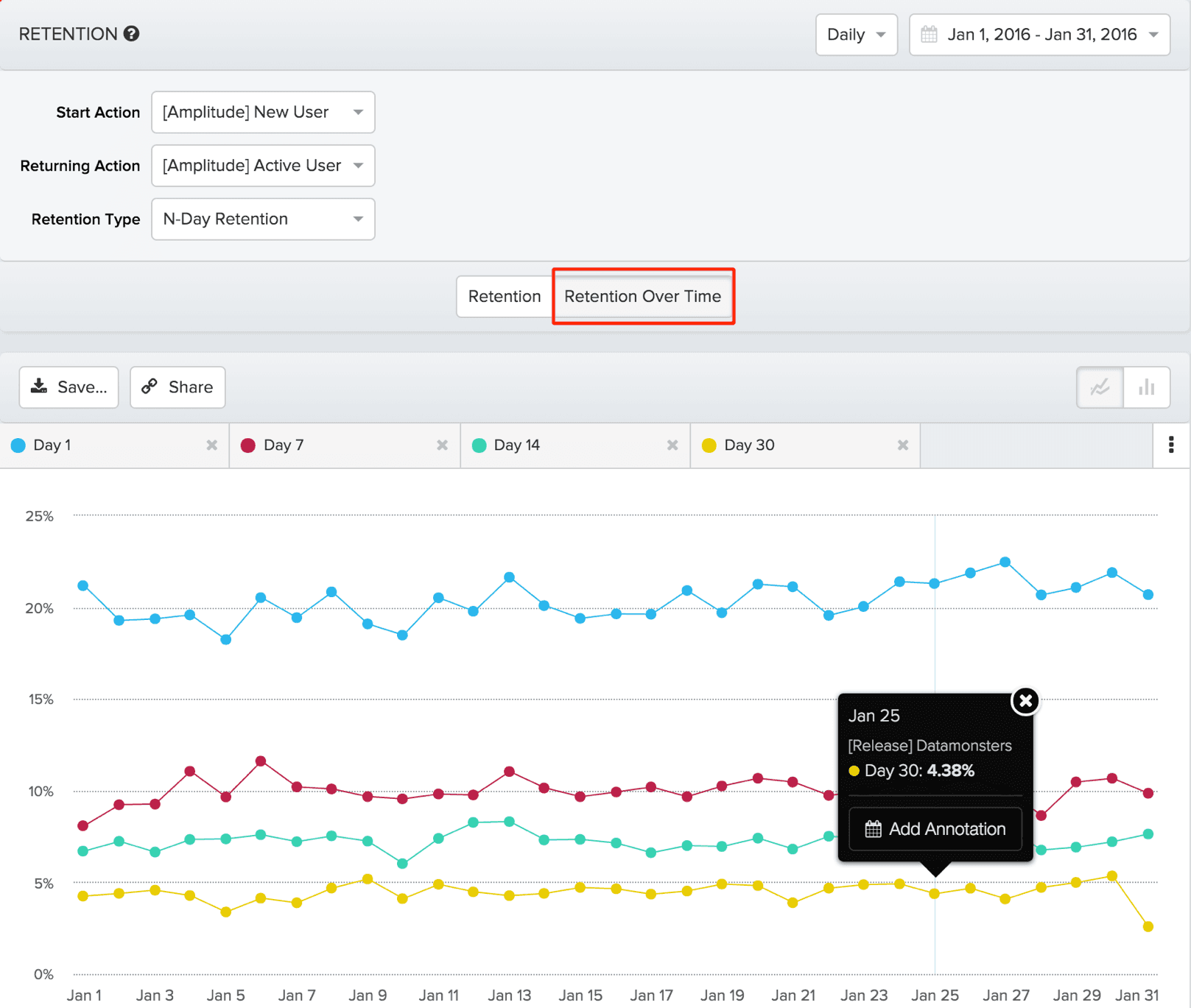
1.d) Retention Computation Change
Previously, retention was computed by calendar days/weeks/months. Based on customer feedback, the Retention tab computes retention on a more granular level. Specifically:
- Daily retention is computed on an _hourly _basis.
A user is counted as “next day” retained if they perform any event on at least the 24th-incremented hour. For instance, if a user performs their first event on Dec 1st, 05:59pm, the user is counted as Day 1 retained if they perform an event on Dec 2nd, 05:00pm, and Day 2 retained if they perform an event on Dec 3rd, 05:00pm.
- Weekly/Monthly retentions are computed on a daily basis.
A week is defined as 7 days. If a user performs their first event on_Dec 1st_, the user is counted as Week 0 retained if they perform an event on Dec 7th, and Week 1 retained if the user performs an event on any day between Dec 8th – Dec 14th.
A month is a defined as 30 days. If a user performs their first event on Dec 1st, the user is counted as Month 0 retained if they perform an event on Dec 30th, and Month 1 retained if the user performs an event on any day between Dec 31st – Jan 29th.
Note: these computation changes will only apply as far back to August 18th. Any retention computations that include dates before August 18th will be computed the initial way (by calendar days/weeks/months).
Read more about Retention here.
2) Double Group By in Events Segmentation
You can now add a second Group By parameter in Events Segmentation. This is helpful if you want to see your data quickly segmented by two event properties.
In the below example, we grouped the event, “Play Song”, by the event properties: “Song Source” and “Play Type”.
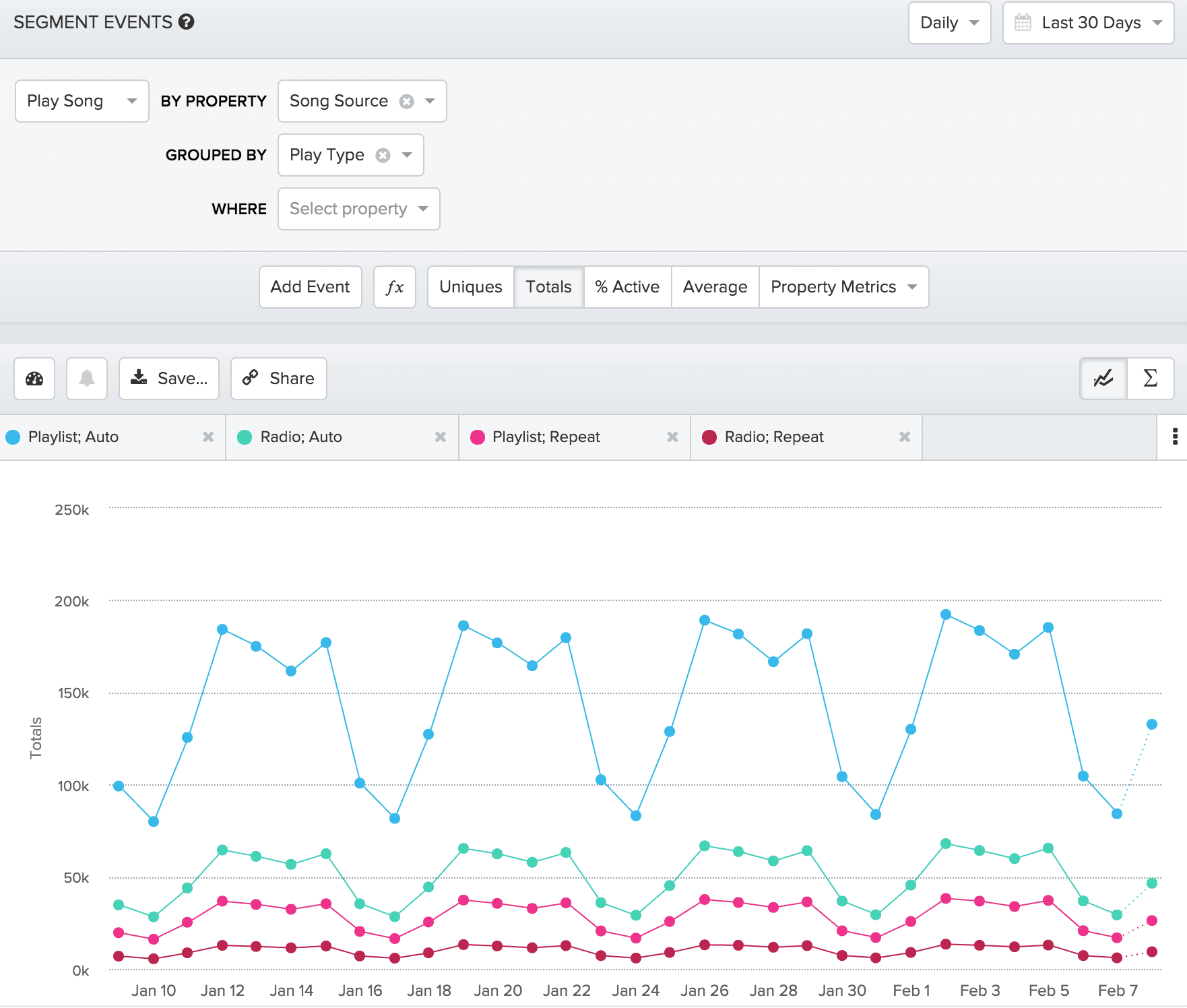
Read more about the Events Segmentation tab here.
3) Collaborator Permission Changes
Previously, Collaborators of an app were unable to create custom events and alerts. After some feedback, we’ve modified user permissions to allow Collaborators to create custom events, mark events as hidden or non-active, and create alerts.
The below image shows users permissions at their current state. In green, are functions Collaborators can now perform.
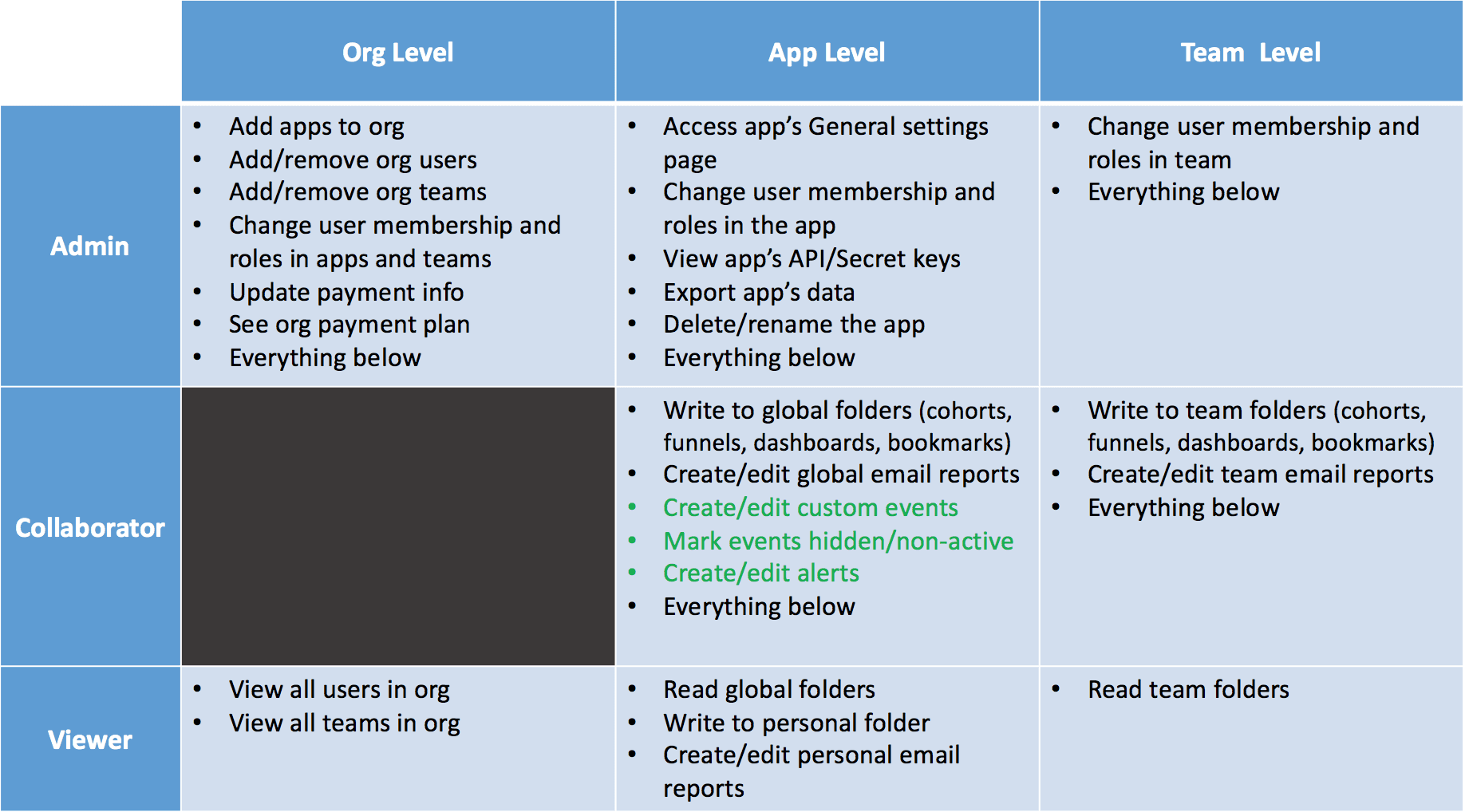
4) SDK Updates
We highly recommend that you update your SDKs to the latest versions:
Amplitude-Android 2.5.0
Since v2.4.0:
- Added ability to clear all user properties.
- Bug fixes.
Amplitude-iOS 3.5.0
Since v3.4.1:
- Added ability to clear all user properties.
Amplitude-JavaScript 2.9.0
Since v2.8.0:
- Added ability to clear all user properties. Please update your script embed code to use it.
5) Questions?
If you have any questions, comments, or concerns, please reach out to contact@amplitude.com. You can also find previous release notes here.

Wendy Vang
Former Enterprise Solutions Architect, Amplitude
Wendy is a former Solutions Architect on the Success team, where she helps customers instrument and utilize Amplitude. She graduated from Stanford University and enjoys boards games, picnics, and learning a new skill every month.
More from Wendy