Amplitude Update: Winter Edition
Formulas, GDE Summary, Hide User Properties, Revenue Properties Segmentation, Reordering Funnels, Outbound Integration

Formulas
You can now write formulas in the Events Segmentation tab. This is helpful when you want to perform specific analyses on events. For example, you may be interested in seeing the average number of calories logged per user per day, as seen in the below image. Read more about formulas and the available functions here.
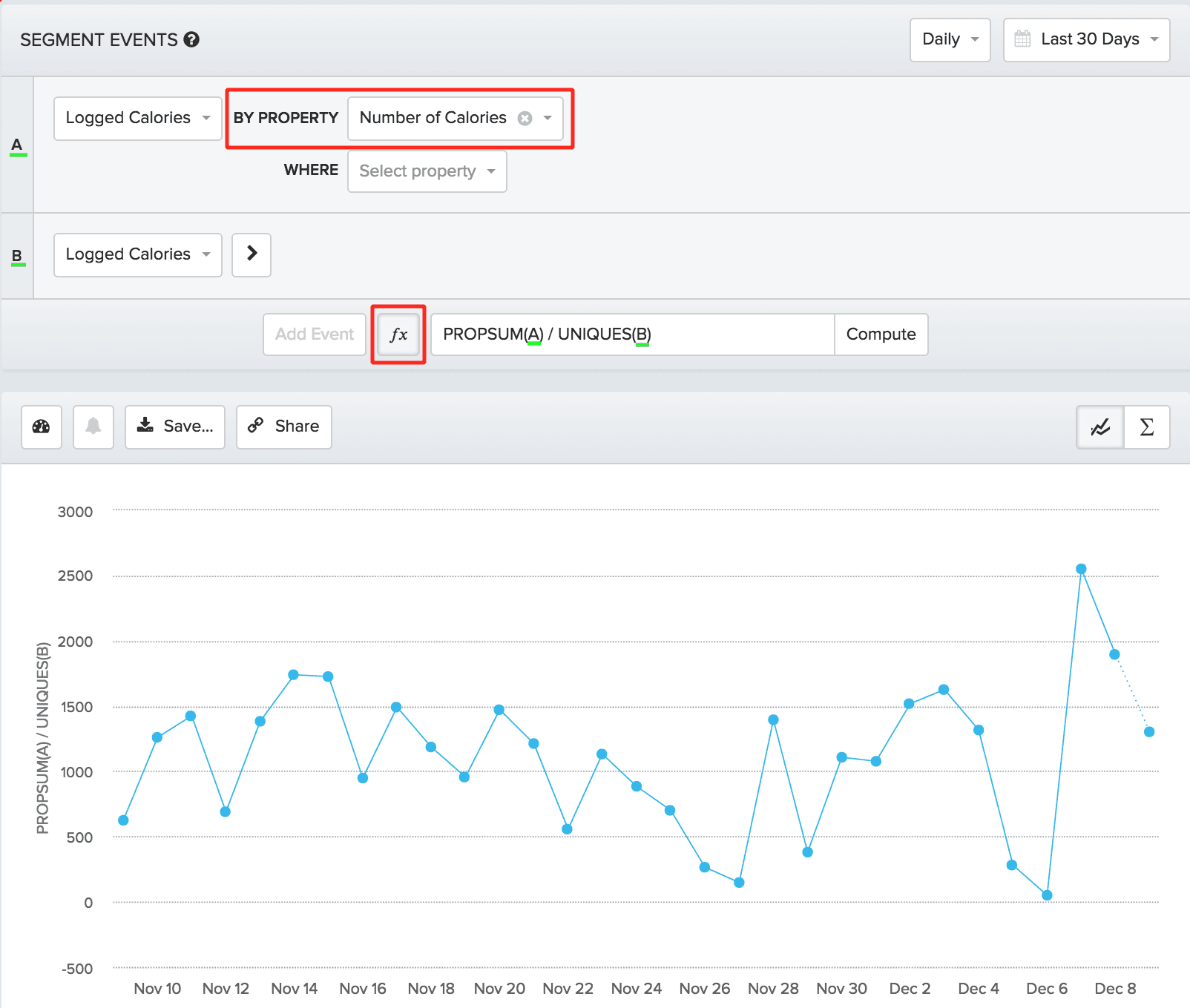
GDE Summary
Note: Growth Discovery Engine (GDE) is only available on the Enterprise plan. You can now view a summary of the top correlated events in the Growth Discovery Engine (GDE). This additional functionality gives you a quick summary of what the top correlated events are for a base cohort of users to convert to a target cohort. Read more about GDE Summary here.
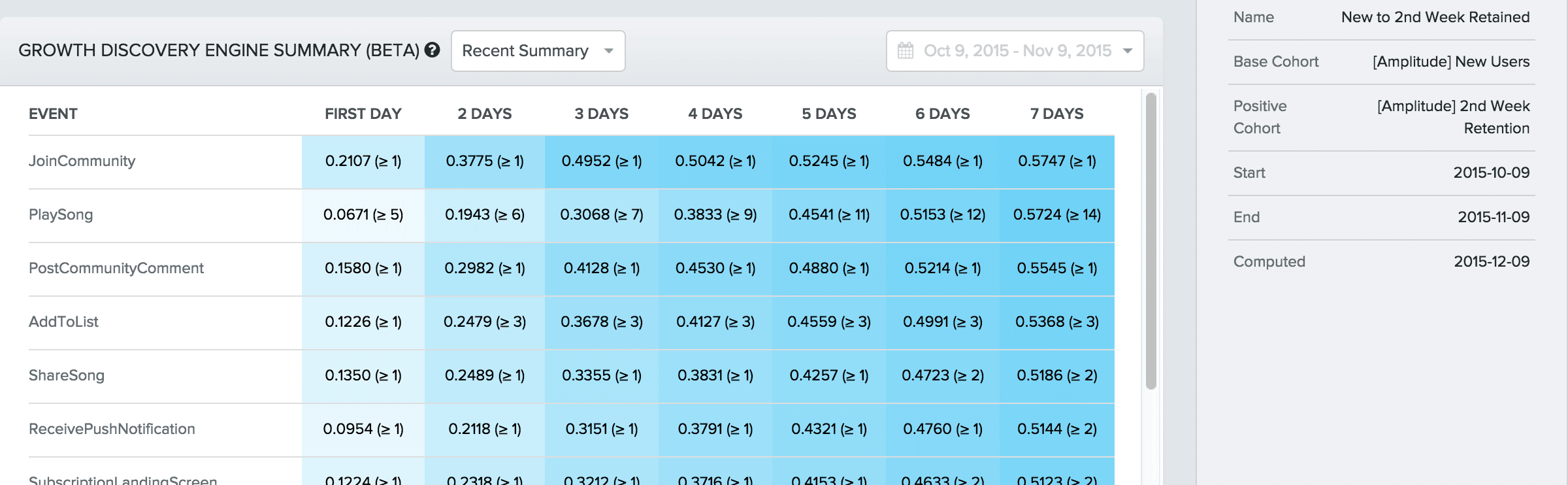
Hiding User Properties
You can now toggle certain user properties to be hidden from all graphs and calculations in the platform. This is helpful for user properties that are old or that you no longer care to track. Note: marking a user property as “Hidden” does not delete the raw data. Read more about hiding events and user properties here.
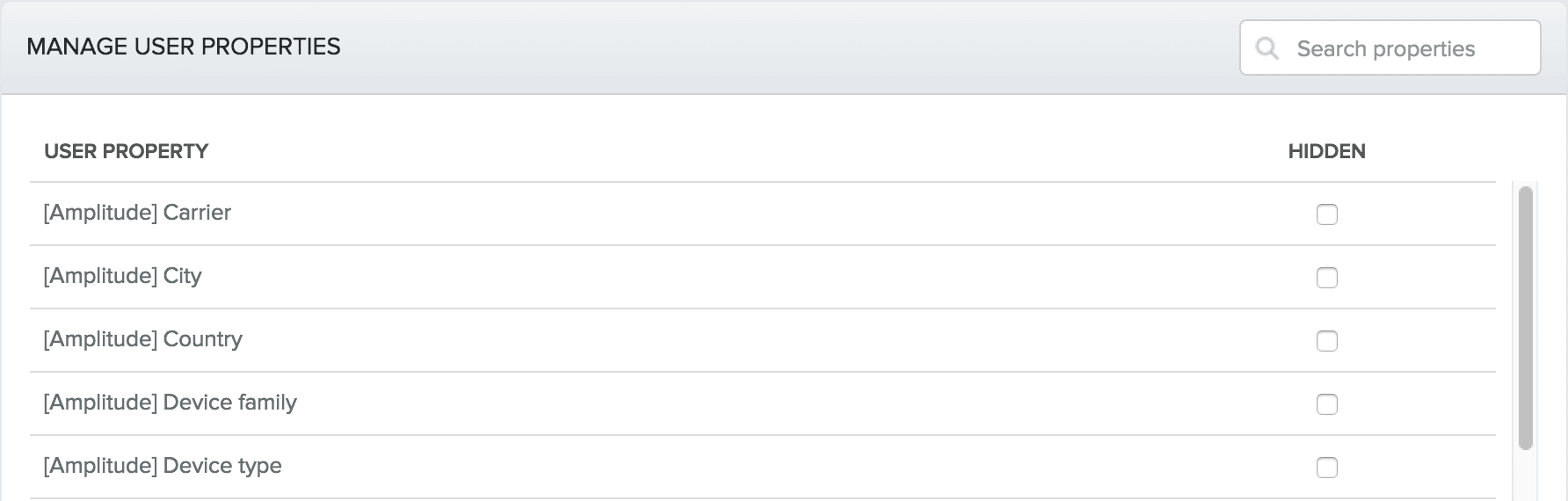
Revenue Properties Segmentation
You can now segment on “[Amplitude] Revenue” events by specific revenue properties in the Events Segmentation tab. The revenue properties are stored as event properties with a ‘$’ sign prefixed. Note: these properties must be explicitly sent by you via our SDKs, when you log revenue events. Read more about the Revenue tab here.
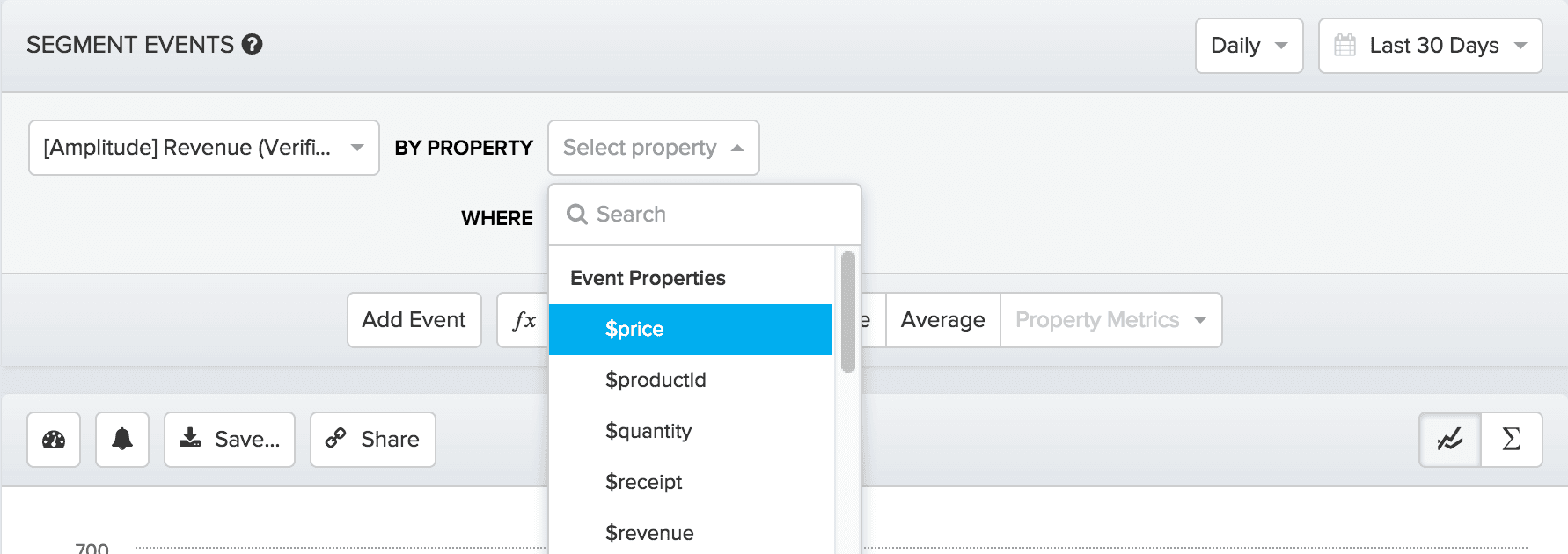
Funnels: Reordering Steps
You can now reorder the steps of your funnel. Simply click and drag the triple-lined icon to the appropriate step. Read more about funnels and funnel analytics here.
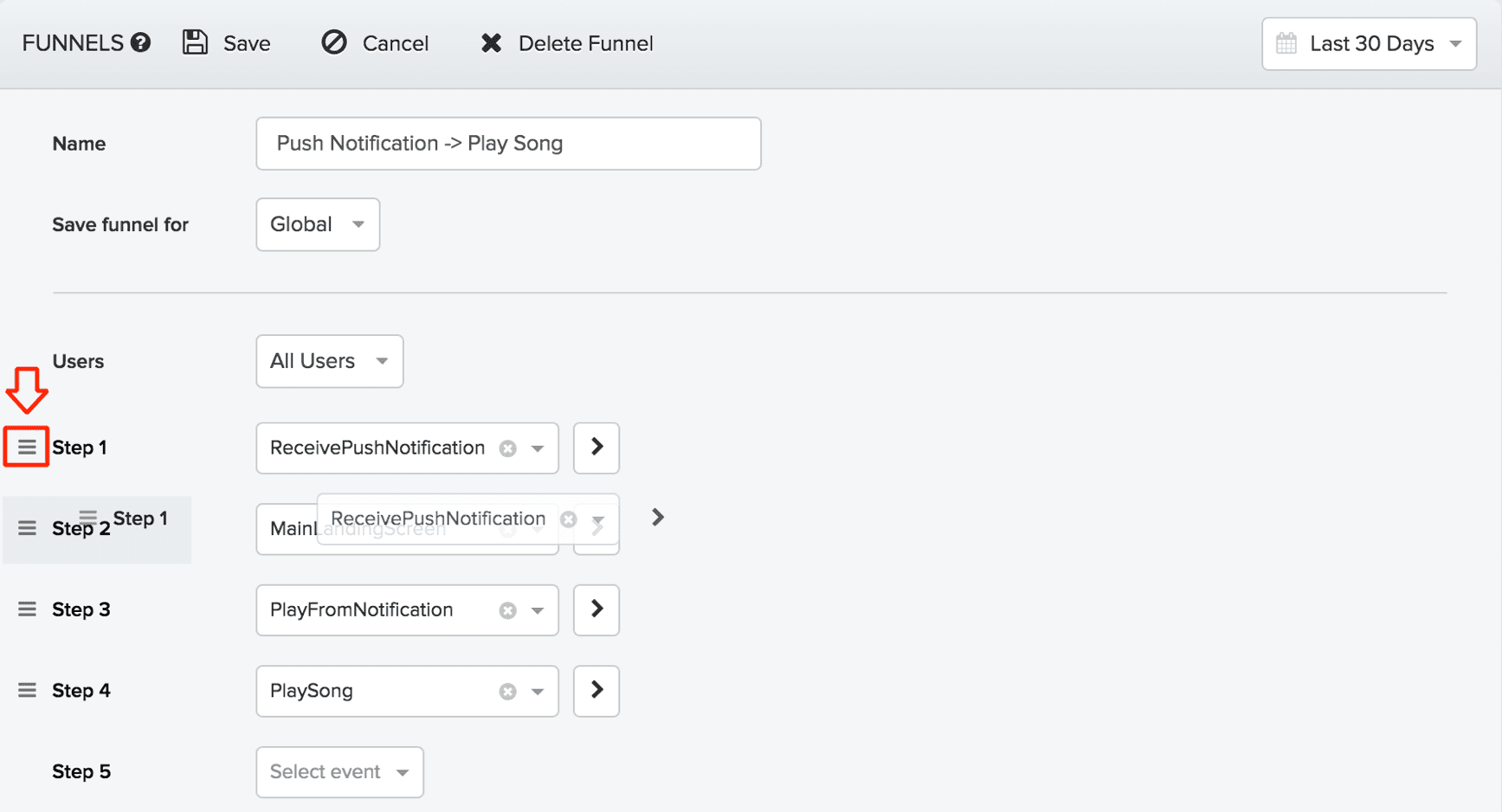
Outbound Integration
In addition to Kahuna and Urban Airship, you can now integrate Amplitude with Outbound to engage with your user base. This integration combines Amplitude’s analytics with Outbound’s user engagement tools into one unified system. Using this integration will allow you to share all user data in real-time and allow non-technical product and marketing team members to do full-circle tracking, analysis and engagement across web and mobile apps. Learn how to setup the integration here.
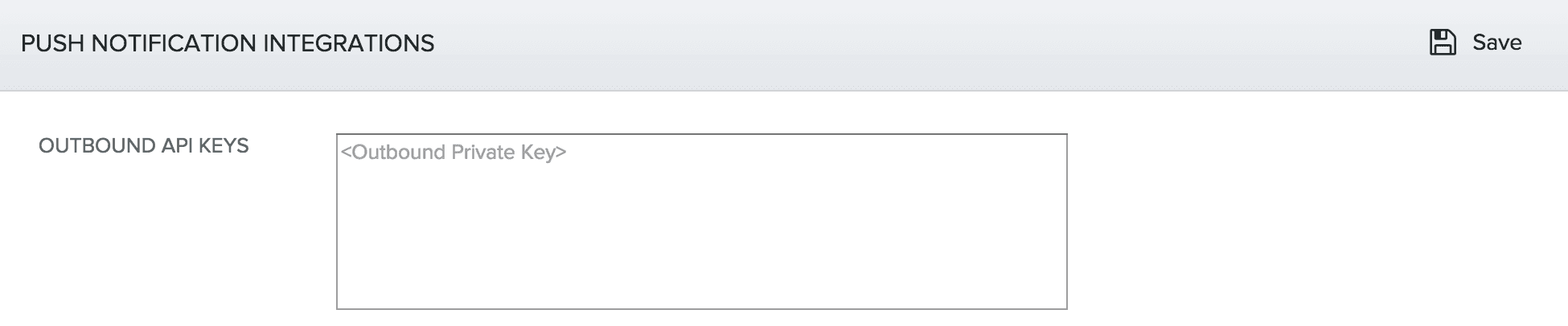
SDK Updates
We highly recommend that you update your SDKs to the latest versions: Amplitude-Android 2.5.0 Since v2.3.0:
- Added support for the
appenduser property operation. - Added support to clear all user properties for a specific user.
Amplitude-iOS 3.5.0 Since v3.2.1: - Added support for the
appenduser property operation. - Added support to clear all user properties for a specific user.
- Added the ability to force the SDK to update with user’s latest location.
- Updated DeviceInfo platform strings.
- Bug fixes, and more.
Amplitude-JavaScript 2.9.0 Since v2.7.0: - Added support for the
appenduser property operation, update yourscript embed code to use it. - Added support to clear all user properties for a specific user, update your script embed code to use it.
- Added
getSessionIdhelper method to fetch the current sessionId. - Added tracking of each user’s initial_referrer property (which is captured as a
setOnceoperation). - The referrer property is now captured once per user session.
New Help Center Articles
If you haven’t noticed, we will be writing best practice articles every month. Find our most recent best practice articles below:
Questions?
If you have any questions, comments, or concerns, please reach out to contact@amplitude.com.

Wendy Vang
Former Enterprise Solutions Architect, Amplitude
Wendy is a former Solutions Architect on the Success team, where she helps customers instrument and utilize Amplitude. She graduated from Stanford University and enjoys boards games, picnics, and learning a new skill every month.
More from Wendy




