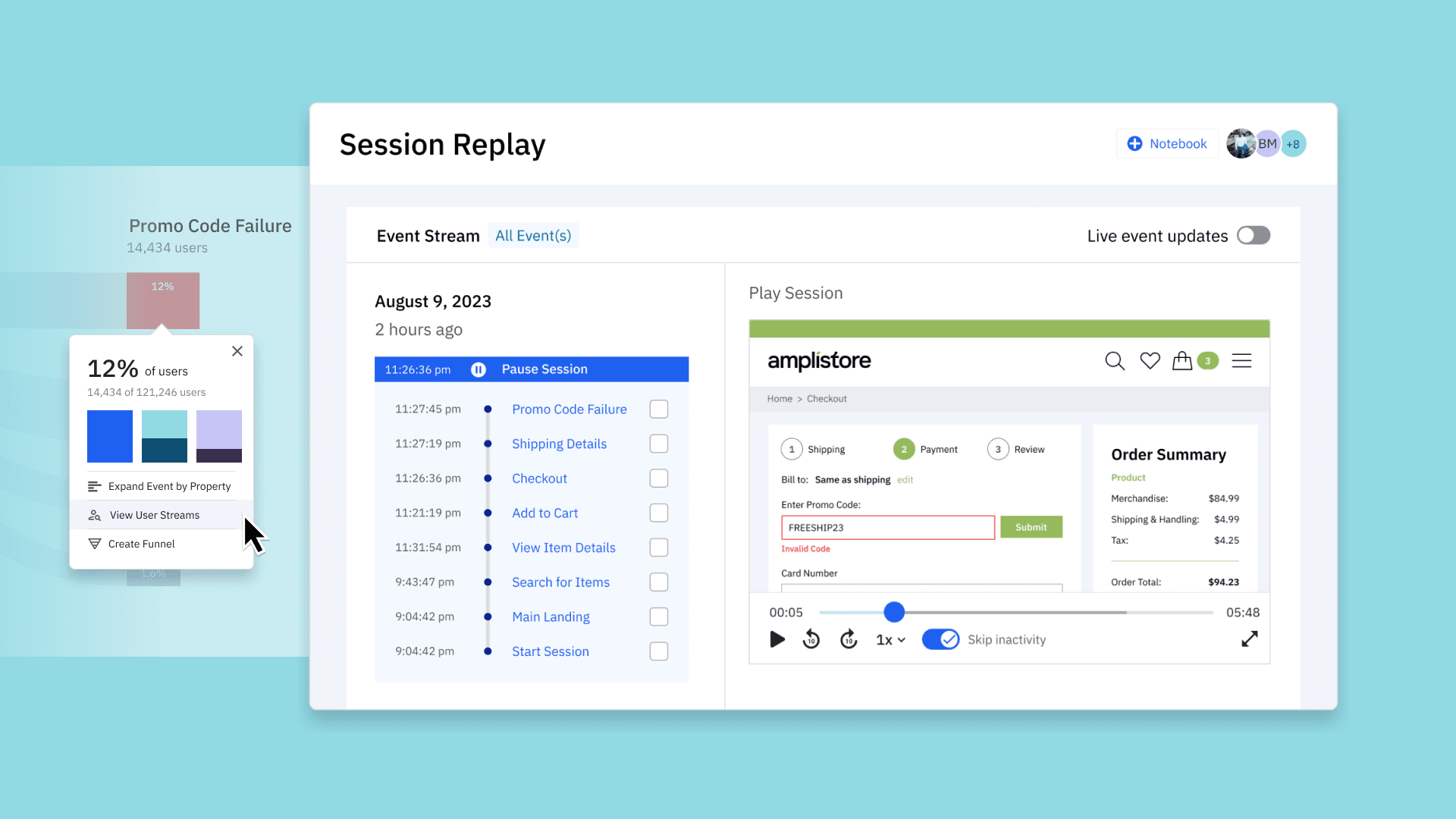Discover the Full Story with Session Replay
Get a clear picture of your customers, what they love, and where they get hung up—to drive better engagement and fuel business growth.
Product analytics is great for measuring quantitative data about users. You can easily pull metrics on key events, understand conversion, and even visualize user journeys. But what if you want to go further and understand the full story? Maybe you want to explore the reasons behind your customer experience, uncover qualitative insights visually in the context of your product metrics, and make faster decisions more confidently.
Amplitude Session Replay enables you to bring your digital product experiences to life by unlocking new ways to diagnose product issues, improve conversion, and build better digital experiences for customers.
Combined with best-in-class product analytics, Session Replay enables you to consolidate your product and experience analytics stack into one platform. The benefits? Lower costs, a deeper understanding of the “why” behind user behavior, and a more accurate picture of what your customers are doing in your product.
As of today, Amplitude Session Replay is generally available to customers. Learn more and get started today!
Go further with Session Replay
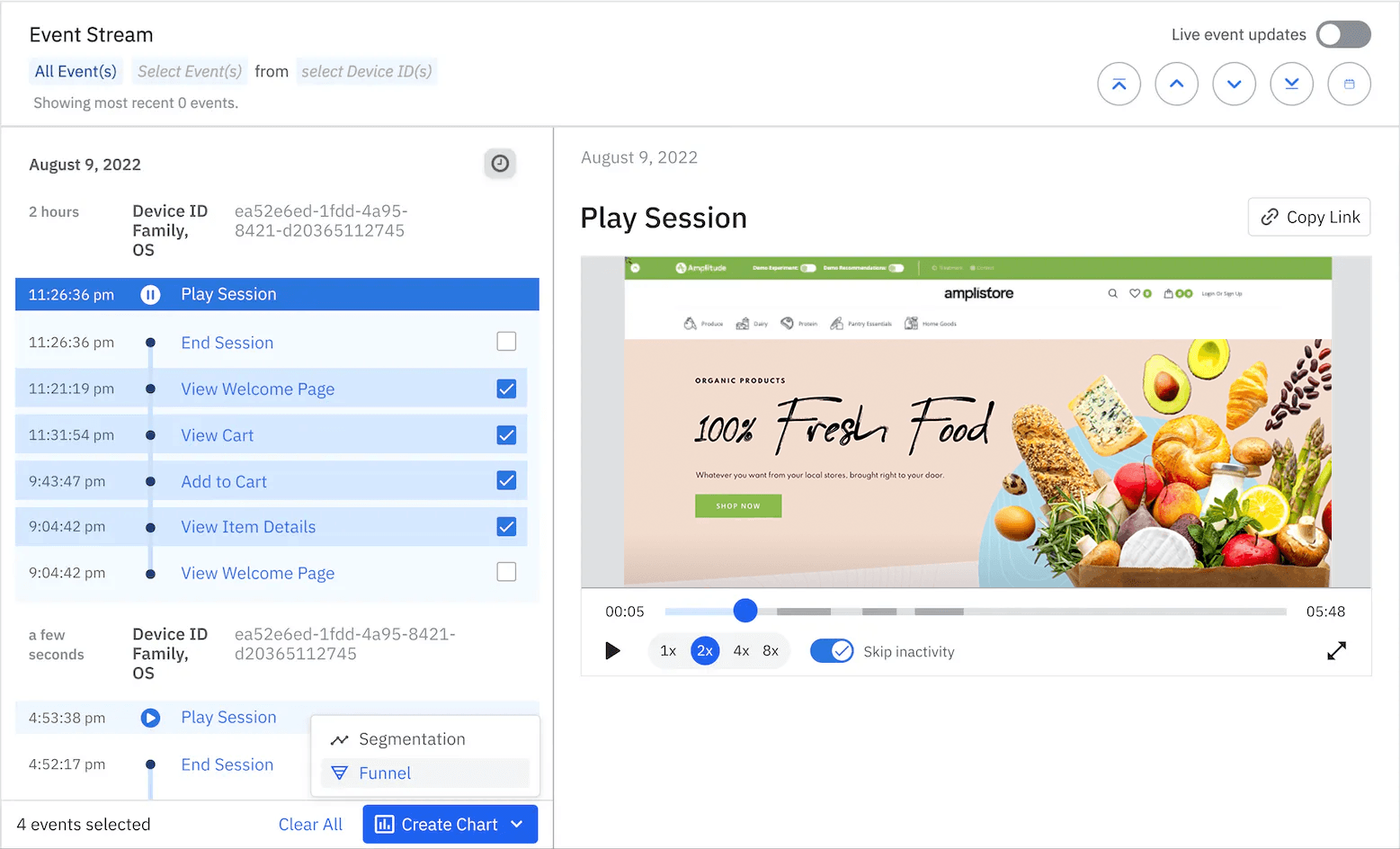
Session Replay offers a reconstructed presentation of how a user experiences your product.
Improve product conversions
With Session Replay, you can understand the journeys your users take to get to specific outcomes in your product. Measure, track, and visualize these journeys by blending quantitative conversion insights with the power of qualitative user behavior powered by Session Replay. Use these learnings to hypothesize and test possible solutions for boosting conversions.
Diagnose issues faster
Diagnosing product issues early is critical for high-growth teams. Using Session Replay, you can easily identify what product issues are causing drop-offs without reproducing the bug or website error or spending time decoding user bug reports. Session Replay combined with quantitative analytics provides more context around product issues, helping product teams quickly speed up the resolution process.
Identify significant user experience (UX) behaviors
Diagnosing product issues early is critical for high-growth teams. Using Session Replay, you can now easily identify what product issues are causing drop-offs. Without session replays, product teams need to reproduce the bug or website error and spend time decoding user bug reports to uncover the issue. Session replay combined with quantitative analytics can provide more context around product issues, helping product teams quickly get to the bottom of it and speed up the resolution process.
Tell visual stories and innovate faster
Easily share replays to help colleagues understand the insight you uncovered and get buy-in on your product recommendations. Simply copy the replay link or add replays directly to Amplitude notebooks and dashboards to tell the story of an insight you uncovered.
Unlock qualitative insights at scale
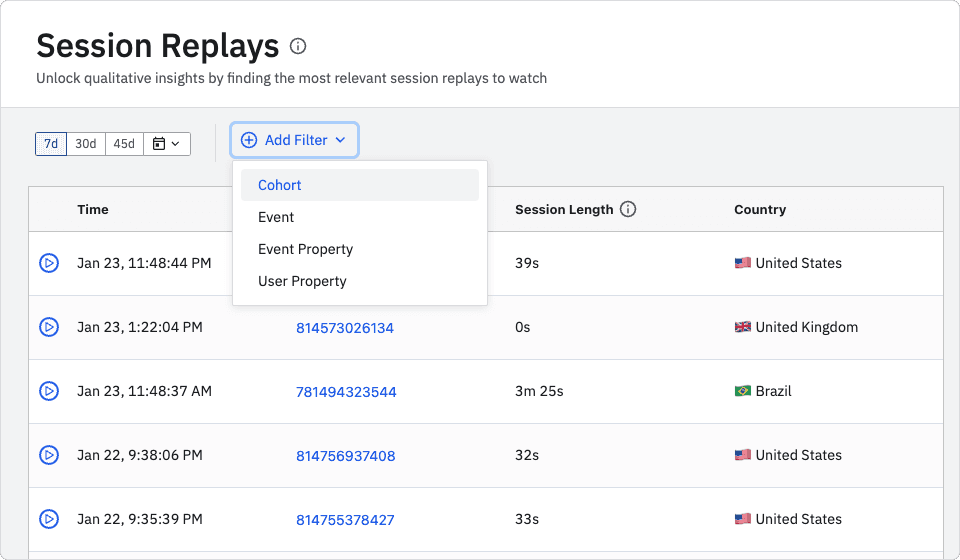
Session Replay enables you to quickly search for specific sessions that matter to you so you can make decisions with confidence.
If you’re interested in accessing qualitative customer insights at scale, you can either watch session replays directly from the Amplitude homepage or search for replays based on specific criteria like date range, events, event properties, user properties, or cohorts. Use these replays to quickly get qualitative insight into your product and inform investment decisions, especially if you can’t talk to all your customers. With Session Replay, you can:
- Understand product performance and new feature engagement.
- Get a pulse on customer behavior without surveying or interviewing them.
- Quickly diagnose product issues and reported bugs.
Tie replays to behaviors that matter
As you watch a replay, the power and precision of event-based analytics shines: The user’s event stream plays in sync, and you can jump to a precise moment of the replay from the event stream. By tracking events (versus a list of CSS selectors), you can understand the parts of your product customers are engaging with—as defined by you in Amplitude—and identify the instrumentation opportunities that matter to you.
Built-in privacy and compliance
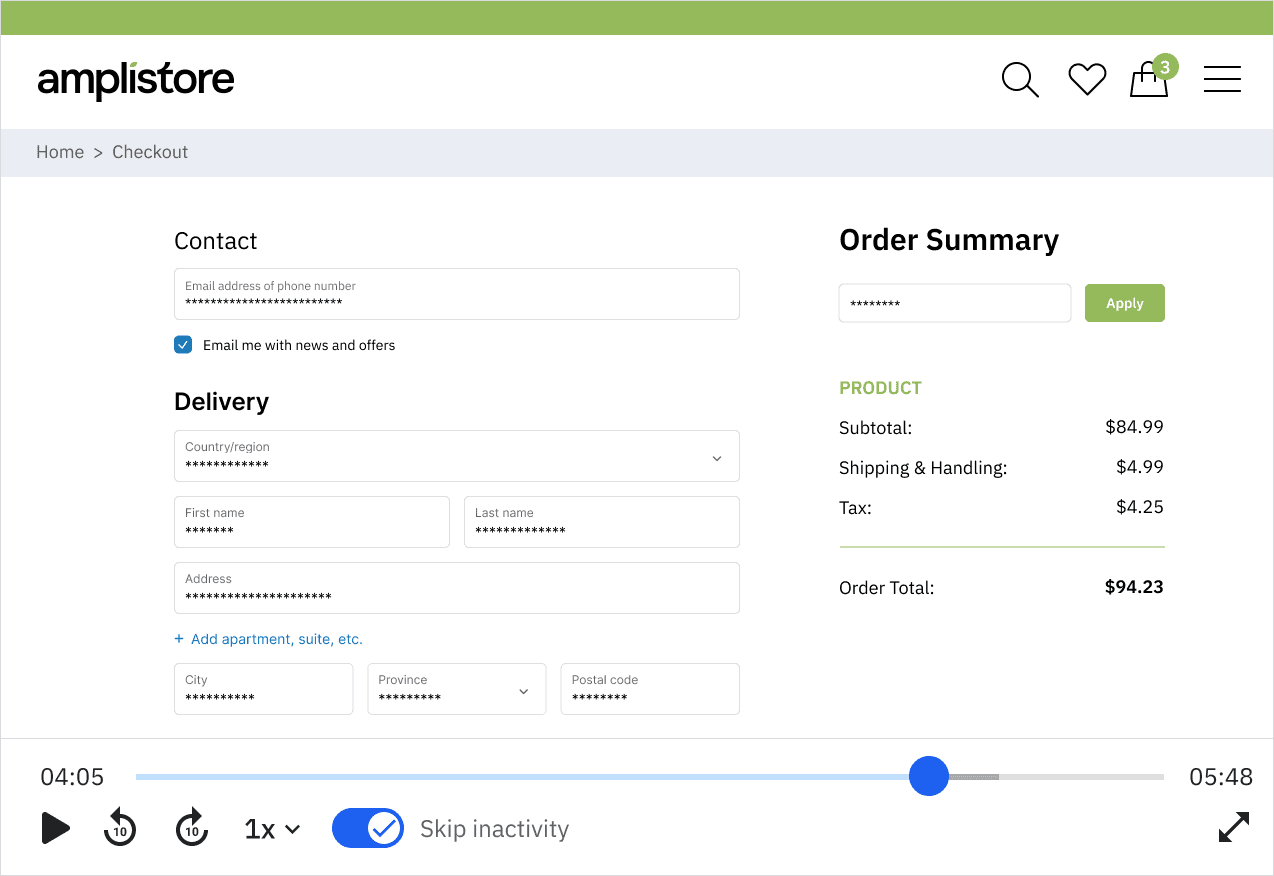
Session Replay masks all text input fields with asterisks by default. Our SDK offers multiple options to further mask text or non-text elements.
We’ve built Session Replay with our customers’ privacy needs in mind. We believe that handling user data with utmost care is the key to building trust with users. Session Replay comes with the benefit of Amplitude's existing security and privacy controls, including integrations with our User Privacy API and DSAR API to help you meet your privacy compliance obligations. Additionally, we designed Session Replay with default privacy settings, the ability to customize how long replays can be accessed, and more.
Get started today
Are you interested in uncovering qualitative insights in the context of your quantitative metrics to remove growth bottlenecks, take faster actions, and simplify your analytics stack? Learn more about Amplitude Session Replay and how we can help.
To get started with Session replay, you can use either our Session Replay Browser SDK Plugin that comes with Amplitude's Browser SDK or our Session Replay Standalone SDK if you instrumented your web app with third-party tools, such as Segment. We will also be introducing mobile app support in the coming months. For help with instrumenting and getting started, check out our Help Center, Developer Center, and Amplitude Academy for more information.

Katie Barnett
Former Director, Product Management, Amplitude
Katie is a former director of product management at Amplitude. She's focused on helping customers use Amplitude to gain user insights to build better products and drive business growth. Previously, she was a staff product manager at Gladly and a senior product manager at AppNexus. She's also worked in strategy & business development at Bloomberg and investment banking at Goldman Sachs.
More from Katie