Release Notes: November 2017
Here's what's new in Amplitude as of November 2017.
What’s new in Amplitude? Release Notes is our monthly update that highlights the new features and product improvements we’ve made, so you can stay up to date on what’s new. Here’s what we launched in November.
- New Features
- Amplitude Query
- Delete User and Event Properties
- Charts: Timeline Scrubbers
- Taxonomy: Mini-Blueprint for Event Types and Event Properties
- Taxonomy: Global Event Property Descriptions
- Feature Improvements
- Collapsible Sidebar
- Event Segmentation: Bar Chart Sorting
- Projects: Popularity Sorting
- Lifecycle: Calendar Weeks/Months
- SDK Updates
Resources
Join one of our interactive online seminars! Register here for Instrumentation Trainings, New User Trainings, and feature-specific Deep Dive Sessions. Master product analytics. Visit our resource center and subscribe to our blog for a slew of opportunities to sharpen your product analytics skills.
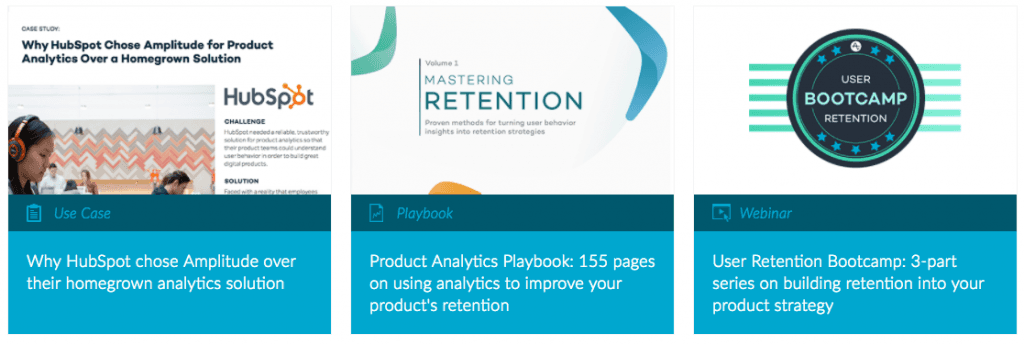
Amplitude’s Learning Center
New Features
Amplitude Query
(Enterprise Only) From October 9th to November 22nd, Enterprise customers had a 45-day free trial of Amplitude SQL. As our trial comes to an end, the learnings have led us to build Amplitude Query. If our vast collection of charts, automatic insights and out of the box product metrics are not enough for the data scientist in you, we are delighted to offer a SQL-based raw data access service — Amplitude Query!
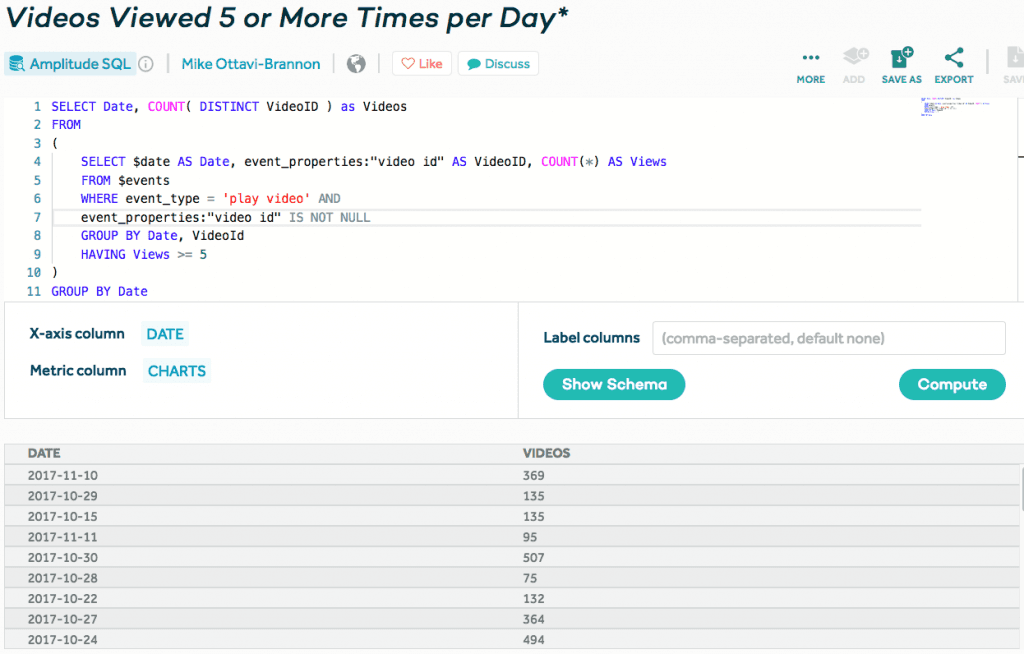
- Amplitude Query will enable you to:
- Write SQL queries for custom metrics that you aren’t able to query in Amplitude, visualize them, and add them to any dashboard. For example, the above query returns the number of videos with 5 or more views per day
- Get raw data access to a high-performance Amplitude-managed Snowflake data warehouse that will allow you to run scripts and seamlessly share Amplitude product data with other tools.
To learn more about Amplitude Query and purchasing options, contact us at contact @ amplitude.com.
Delete User and Event Properties
Previously, if you went over the instrumentation limit for event properties and user properties, you would have to submit a support ticket to get those properties deleted. In the spirit of solving customer pain, our Product Development team has shipped the ability to delete unneeded user and event properties directly in the Amplitude platform! You can leverage this feature to clean up your instrumentation and easily manage your data. Please note that deleting user and event properties is permanent and irreversible so be sure to thoroughly read the documentation.
Charts: Timeline Scrubbers
Another useful and convenient feature is Timeline Scrubbers. Clicking on the arrows in the bottom corners will let you quickly navigate the timeframe backward or forward without having to use the date-picker. This enables you to better browse through your data.
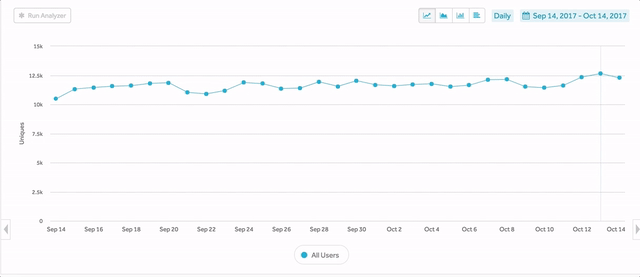
Taxonomy: Mini-Blueprint for Event Types and Event Properties
(Enterprise Only, Taxonomy Add-On) Part of the Amplitude’s Taxonomy add-on, the Blueprint feature allows you to save descriptions of your events and event properties. Mini-Blueprint allows you to see and edit these descriptions when you are on a chart. This helps provide immediate clarity of your events and event properties, without needing to navigate away from the chart. To learn more about Amplitude’s Taxonomy add-on and the awesome features it contains, see here.
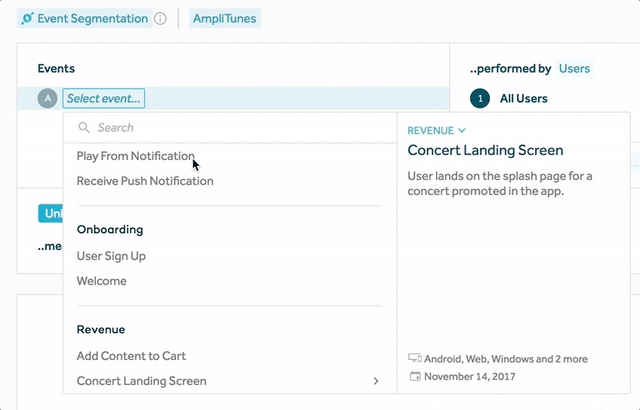
Taxonomy: Global Event Property Descriptions
(Enterprise Only, Taxonomy Add-On) If you have the same event property instrumented for multiple events, then you can now choose to either set a global event property description or set different property descriptions based on the event. To create a global description, utilize the Event Property subtab in Blueprint. If you do not want the description to be global, then you can create a unique description by editing the exact event property under the Events subtab.
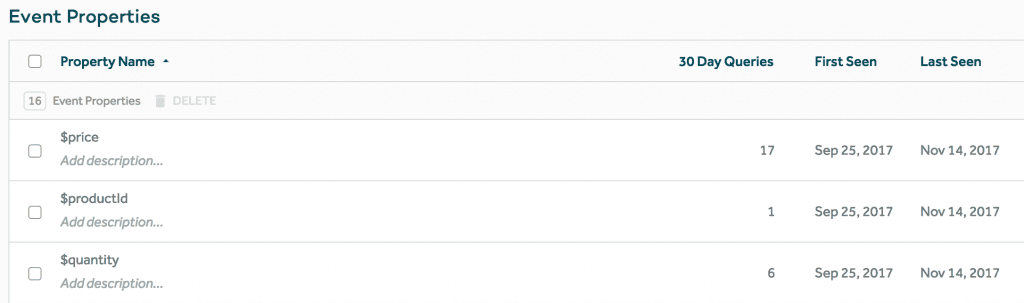
Feature Improvements
Collapsible Sidebar
We received a lot of feedback that while the sidebar was extremely useful to navigate to important and often-used dashboards, sometimes users wanted to just concentrate on their analyses. The sidebar is now collapsible, allowing you to focus on just the content you are looking at!
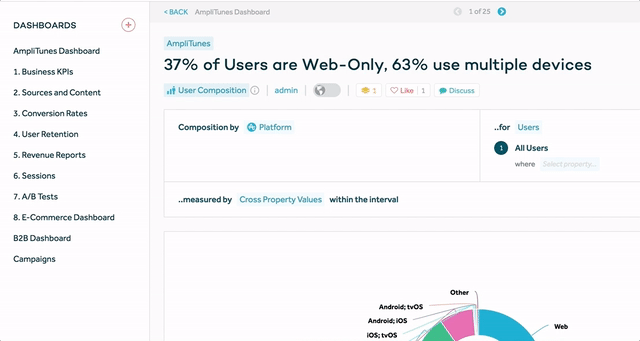
Event Segmentation: Bar Chart Sorting
Another commonly requested feature improvement was the ability to sort the bar chart visualization in Event Segmentation. You can now sort a bar chart by value or alphabetically!
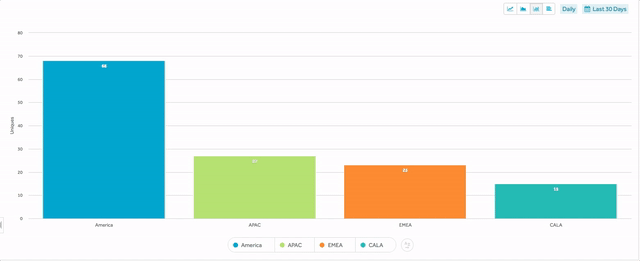
Projects: Popularity Sorting
Similar to the Browse tab’s sorting changes, Amplitude has also improved the Projects dropdown and the Projects page in Settings to sort projects by the number of charts saved. Projects with a greater number of charts will now be at the top of the list, allowing you to easily select and access, for example, a production project as opposed to a testing project.
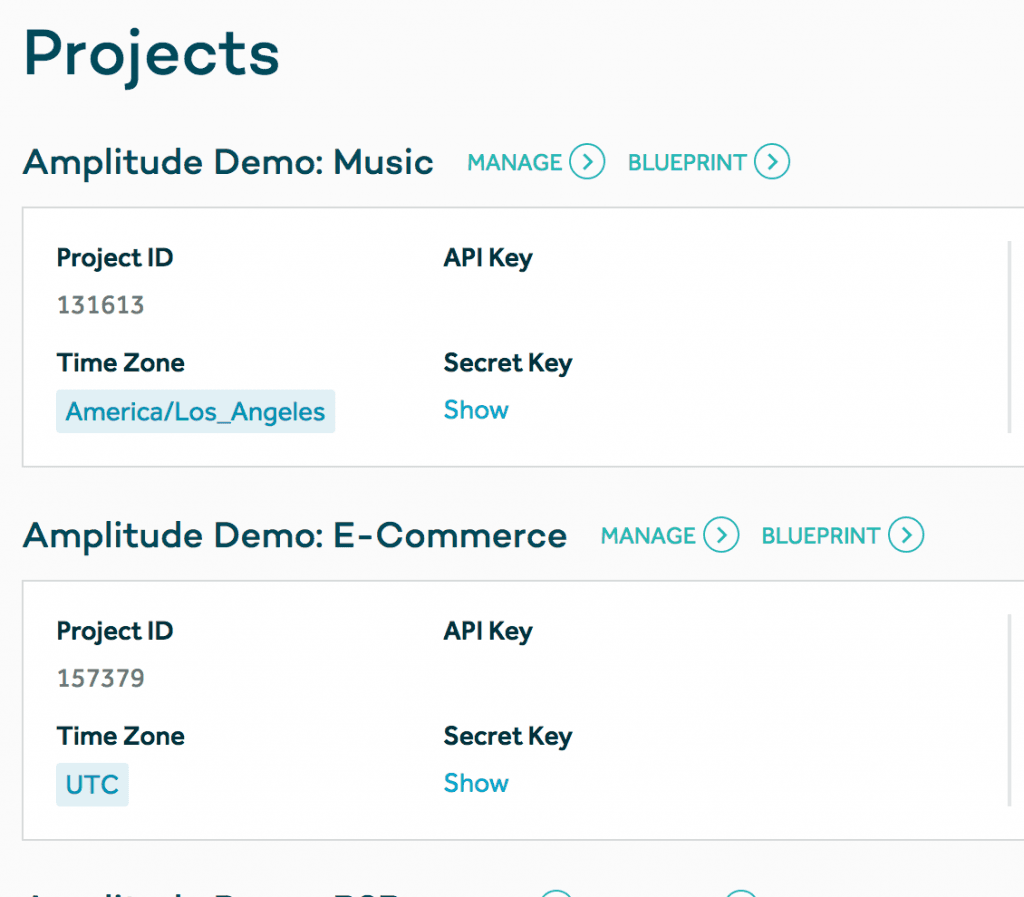
Lifecycle: Calendar Weeks/Months
(Enterprise Only) Last but not least, we created more functionality to the Lifecycle chart so that now you can specify a usage interval of calendar weeks or months. This is useful if you have a product that measures key metrics by calendar dates, e.g. subscriptions and renewals. To learn more about Amplitude’s powerful Lifecycle chart, see here.
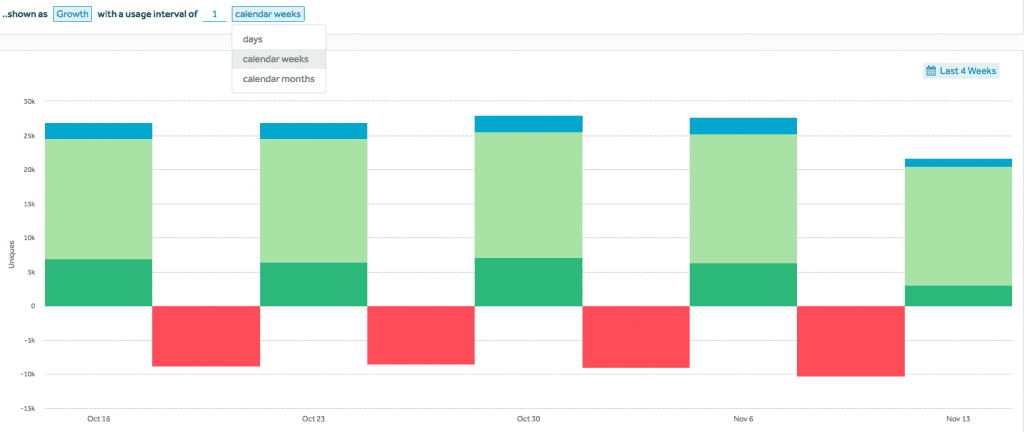
SDK Updates
As a best practice, we highly recommend that you always update to the latest version of our SDKs. See below for recent updates.
Amplitude-JavaScript v3.8.0
- Since v3.7.0
- Add logLevel config option
Amplitude-iOS v4.0.4
- Since v4.0.1
- Ensure the foreground checker in initializeApiKey runs on the main thread. This fixes the “UI API called on a background thread” warning.
- Removing unnecessary try/catch when looking up device carrier.
- Fix unknown carrier caching. This fixes “Could not successfully update network info during initialization” warnings when logging events on devices without SIM cards.
- Fix bug where events in the initial session for brand new users have a session id of -1 (introduced in v4.0.2).

Jessica Chiu
Director, Global Technical Support, Amplitude
Jessica Chiu leads the corporate Solutions Architect team at Amplitude. Her team helps lead customers through Amplitude implementations to get up and running quickly and successfully.
More from Jessica




