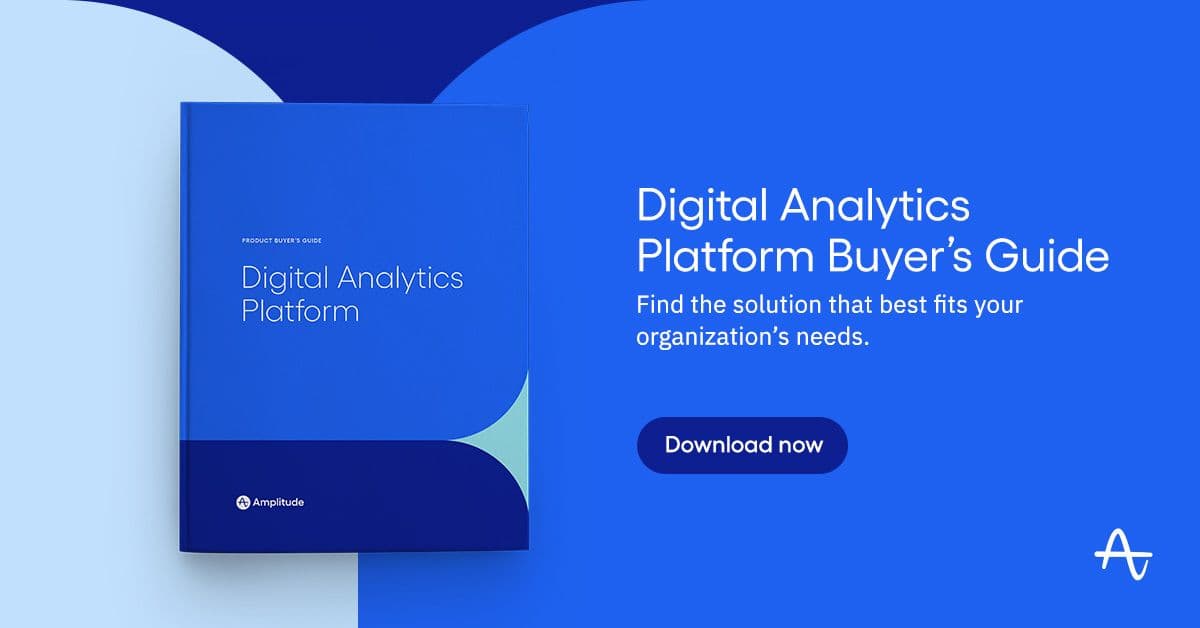Object Management Center
Learn about a cool new Amplitude feature that helps manage analytics objects and avoid object duplication.
Managing a digital analytics implementation is messy. I have been part of over a thousand digital analytics implementations, so I know! The longer an organization has its digital analytics implementation, the more bloated it can become. One type of implementation bloat is the expansion of events and properties. People tend to add more over time but aren’t as diligent about removing those that are no longer needed.
But the most pernicious culprit of digital analytics implementation bloat is the addition of analytics objects (sometimes also referred to as components). Analytics implementation objects are reusable, custom items that can be used to perform analysis. These objects typically include such things as:
- Custom Events
- Metrics
- Segments
- Cohorts
In most digital analytics platforms, users can create as many objects as they want. The predictable result is that the same (or very similar) object is created over and over again by different users. In some digital analytics platforms, it is difficult or impossible to see how often this object duplication occurs. But whether you see it or not, I can assure you that object duplication is happening. I once had a large customer who used a third-party tool to view object duplication and discovered that they had thousands of duplicated objects!
If your analytics implementation has multiple versions of objects, it can lead to confusion and incorrect analyses. For example, suppose that your organization has a conversion rate metric, but multiple versions of it exist. When users are creating reports and dashboards, different versions will likely be used in different reports and dashboards. If the organization later changes the conversion rate formula, it may only update one of the many existing versions. That can lead to incorrect information being disseminated throughout the organization.
Amplitude Object Management Center
Having seen this object duplication problem plague other analytics vendors, Amplitude has created a new feature called the Object Management Center. The Object Management Center is a central place where Amplitude users can view/filter/create/delete new analytics objects. The Object Management Center also has intelligence built-in to proactively help customers avoid creating duplicate objects, so they don’t have to be cleaned up later!
Within the Object Management Center, users can toggle between the various Amplitude objects. Within each object, you can search or filter to find ones of interest:
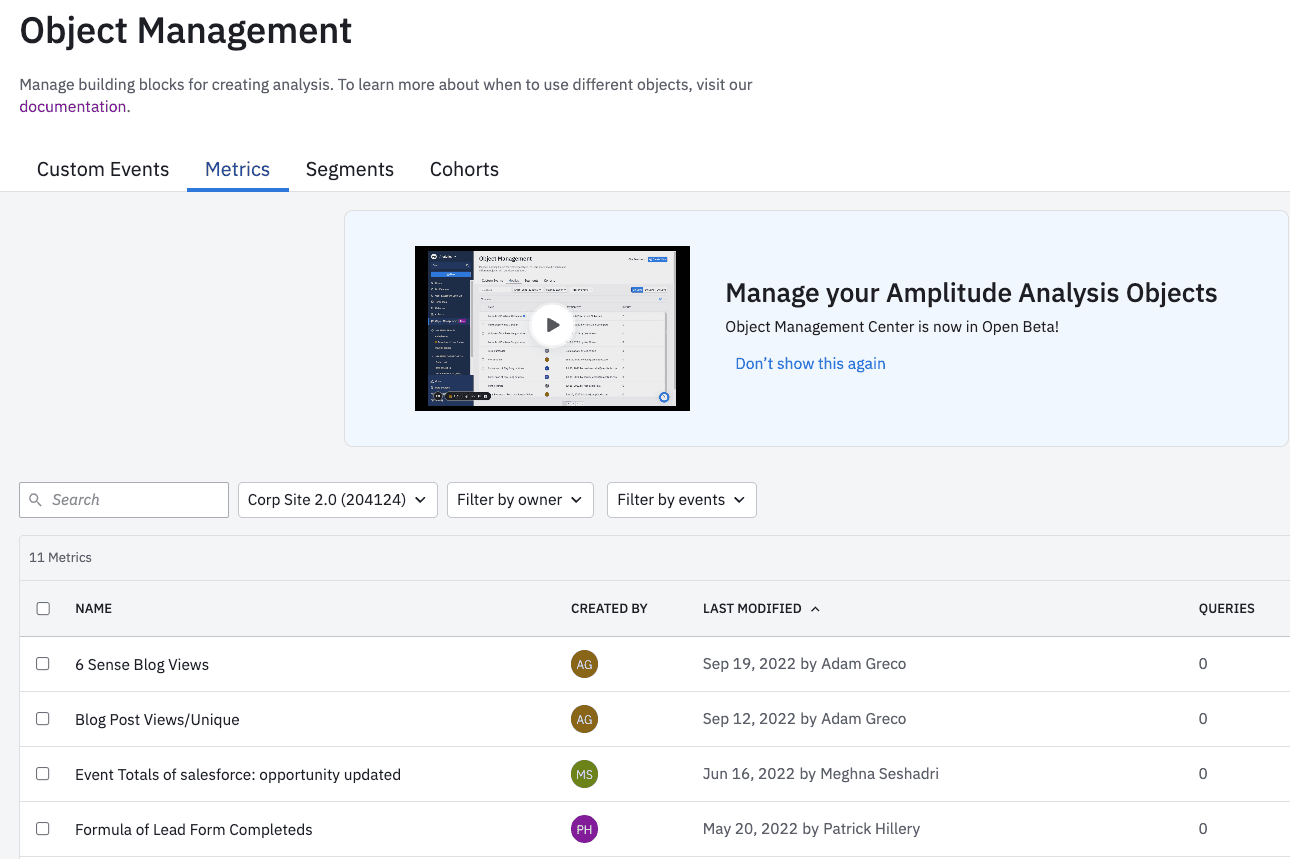
Since most things in Amplitude are tied to events, filtering by the event is a great way to narrow down the objects for ones that include the event you care about. For example, if you want to see Metrics that include the Lead Form Completed event, you simply filter:
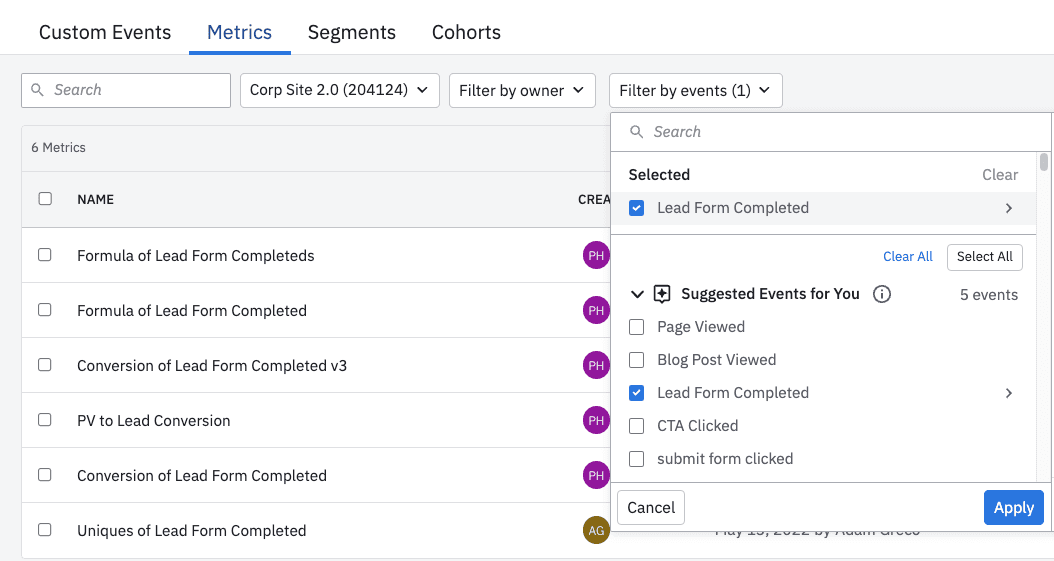
You can then narrow the objects further by filtering by owner:
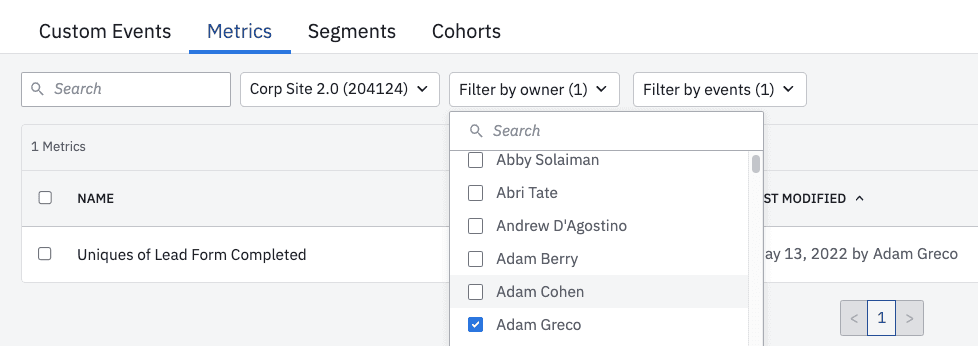
Filtering by owner is a great way to find objects that the experts created at your organization!
Another feature of the Object Management Center is the ability to officiate objects. Within the edit mode of objects, administrators can toggle the checkmark to denote objects as “official” so users know they have been vetted by the organization:
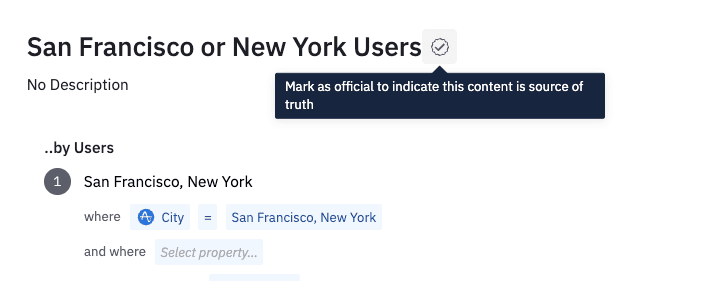
But the best part of the Object Management Center (in my opinion) is its ability to proactively prevent you from creating duplicates in the first place! When you create an object in the Object Management Center, Amplitude will alert you if the same object already exists. For example, let’s say that you want to build a new segment that includes users from the city of San Francisco or New York. When you go to create this new segment through the Object Management Center, Amplitude will alert you that the same segment already exists and prevent you from creating a duplicate:
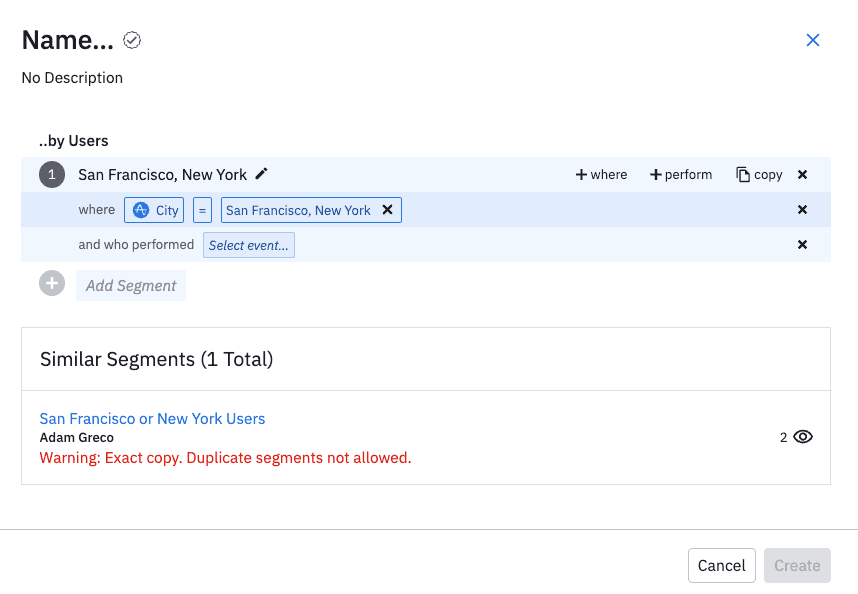
In addition, as you add things to your new object, the Object Management Center will show you similar objects in case you want to browse them:
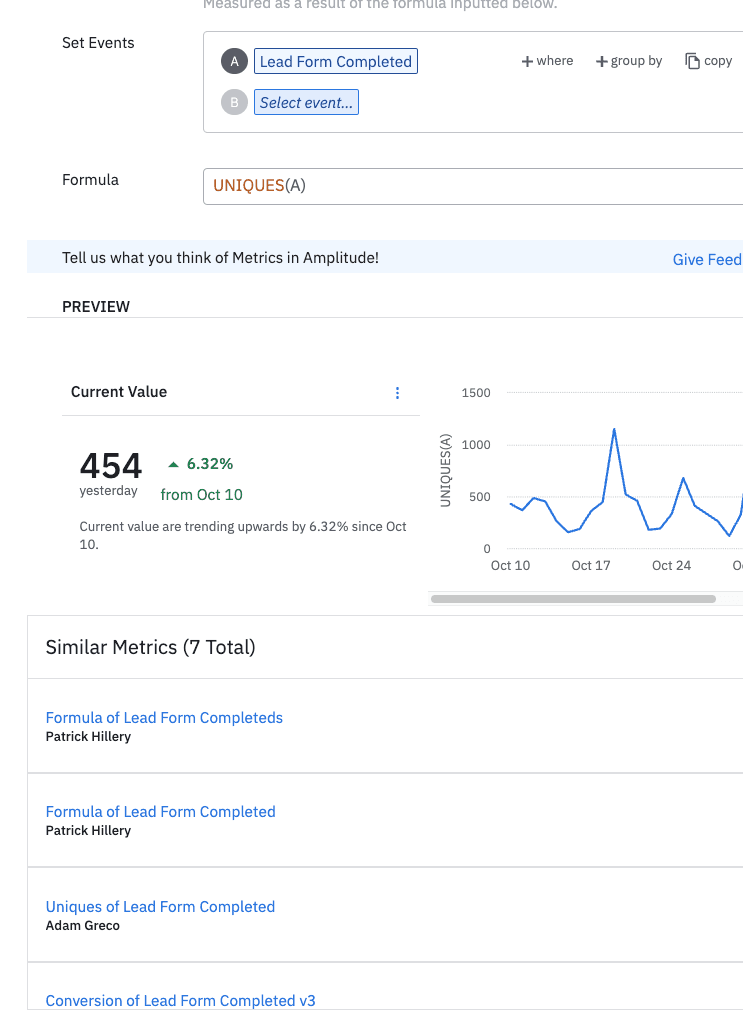
Note: The same “similar metrics” feature is also available when building new custom events in Amplitude Govern.
Learn More
We are super excited about this new feature in Amplitude. The Object Management Center is currently in open beta for Amplitude customers on our Enterprise plan.
If you would like to learn more about the Object Management Center, you can get more information here. If you want to see a demo of the Object Management Center, check out the following video:

Adam Greco
Former Product Evangelist, Amplitude
Adam Greco is one of the leading voices in the digital analytics industry. Over the past 20 years, Adam has advised hundreds of organizations on analytics best practices and has authored over 300 blogs and one book related to analytics. Adam is a frequent speaker at analytics conferences and has served on the board of the Digital Analytics Association.
More from Adam