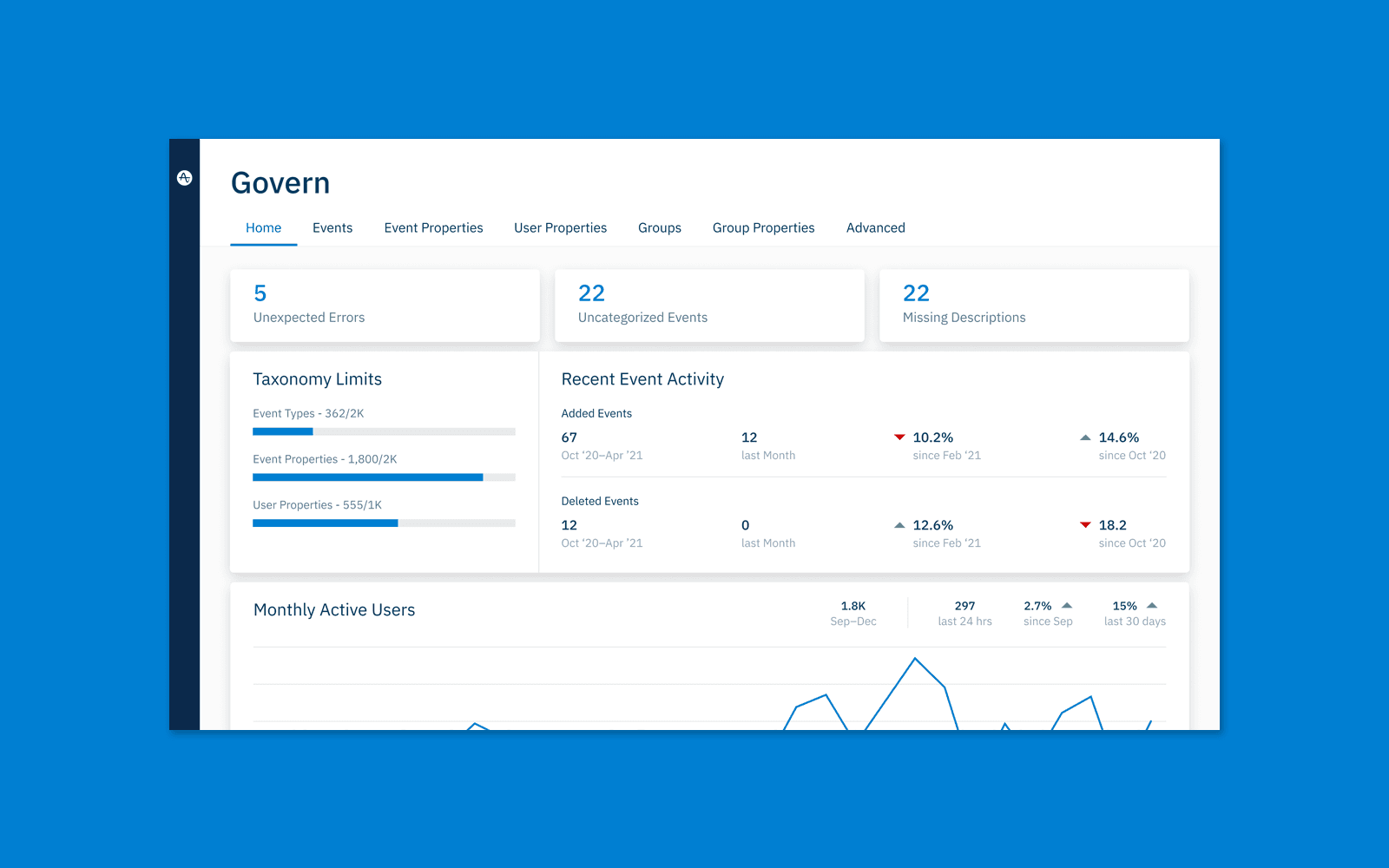Proactive Data Governance to Increase Data Quality Faster
Use the enhanced data management capabilities in Govern to ensure that your Amplitude data is error-free, trustworthy, and consistent.
Today, we are thrilled to announce several data management capabilities to proactively surface issues in your data. These updates enhance our existing data management experience—Govern—with the addition of new tools to help your team audit data, spot unusual events, and keep taxonomy consistent across your team’s usage of Amplitude.
There’s a reason why we’re investing in data management: Creating a data-informed culture is the number one challenge named by digital leaders, and data quality is the root of the issue. According to a recent Gartner report, when asked to rank the top three activities that teams spent time on, the number one task was data management, integration and formatting.¹ Like digital leaders, Amplitude also sees improving data quality as a fundamental piece of our mission as an organization. Accurate and trustworthy data is the foundation for the Digital Optimization System. The more we can proactively help you plan, QA, and fix your data, the quicker your team will discover game-changing insights, and deliver on the promise of behavior-driven personalization.
Govern set a new standard for data management in product analytics; it gave data leaders a central hub in Amplitude to plan events, filter out sensitive data, and fix mistakes when they inevitably happened. Govern has already delivered immeasurable value for our customers, but through our own Amplitude analyses we’ve learned that some data teams spend more time digging for errors and prioritizing data problems, than they do actually fixing them. We see a tremendous opportunity to help data teams determine which issues impact the value their teams get from Amplitude, and which of them just create noise. With the redesigned the Govern homepage, and several new tools to surface critical data issues, you’ll spend less time digging, and more time driving value for your teams.
A New Home For Auditing Data
We know Amplitude is just one of many technologies data teams manage for their organizations, so we want to make controlling data within Amplitude as easy as possible. The two most common requests we hear from Amplitude data governors are:
- How can I better control the data volume we’re sending to Amplitude?
- How much of that data is useful and accurate?
The newly designed Govern homepage centralizes several new and existing Amplitude reports that proactively answer these questions, so you can monitor data quality on an everyday basis, not just once something has gone wrong. In the following sections, we’ll outline each capability, and its role in maintaining high quality data for your organization.
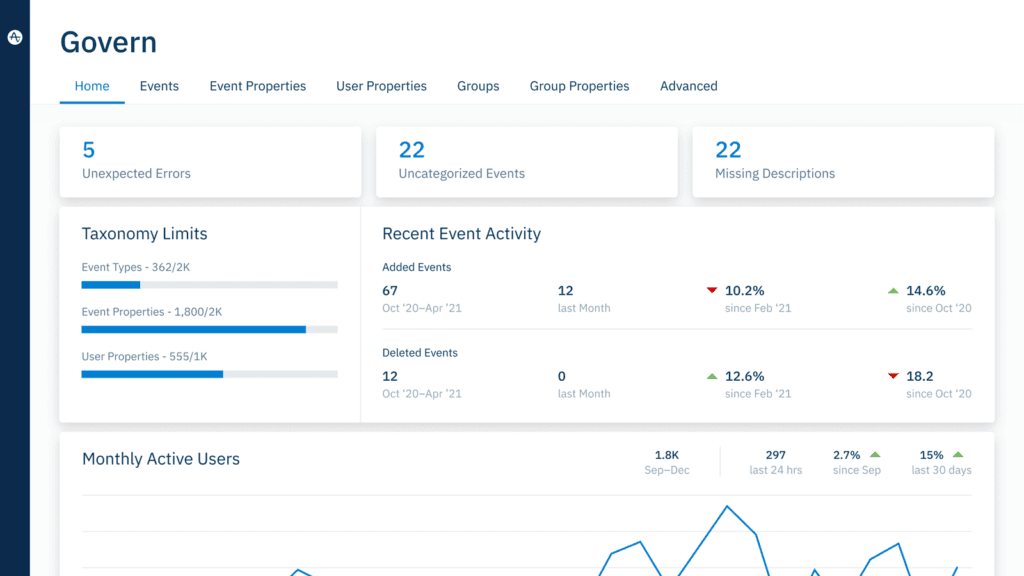
Proactively Monitor Data Health and Detect Issues Faster
By running Amplitude on Amplitude, we’ve seen that maintaining event descriptions and categories, and quickly removing unexpected events from the UI are key indicators that an organization has high-quality data.
In the new Govern homepage, we’ve added new shortcuts that display these signals for taxonomy health front and center in the Govern experience. Plus, shortcuts link directly to the respective controls within Govern, so when you see an issue you can quickly address it and move on with your day.
- Unexpected Errors displays your current count of unexpected events, properties, and data anomalies, and links to the new unexpected errors table for further investigation.
- Uncategorized Events displays your current count of unexpected events, and links to the events page filtered by uncategorized, so you can add categories to newly ingested events.
- Missing Descriptions displays your current count of events without descriptions, and links to the events page filtered by no description, so you can add descriptions to newly ingested events
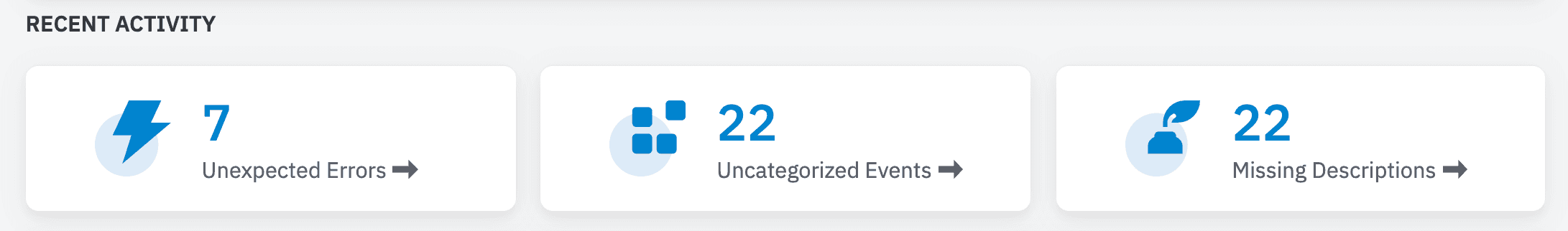
Unexpected Errors provides a new, pared-down view for you to identify potential problems in your data. There are two types of alerts: unexpected events/properties and anomalies.
- Unexpected Events/Properties ensure you’re only adding approved data into Amplitude. We also made it easier to respond to unexpected data by making “approve” and “deny” actions readily accessible.
- Anomalies automatically surface data discrepancies and changes in core metrics, that would otherwise only be detected through manual analysis, or go undetected altogether.
Shortcuts and Unexpected Errors are available to customers on the Enterprise plan, or who have purchased the Govern add-on.
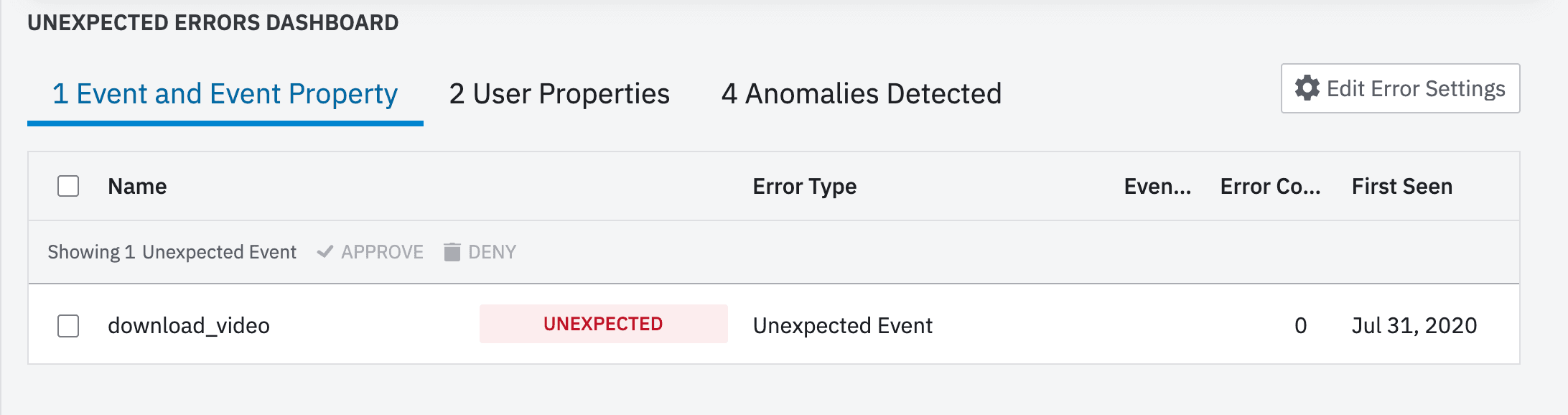
Keep an Eye on Data Consumption and Taxonomy Changes
No one wants to be surprised when they hit a data volume or consumption limit. The project settings page gives teams a clear understanding of their monthly event volume, but Amplitude lacked a central place to monitor three other data limits that are often overlooked: event types, event property types, and user property types. The Limits panel displays your org’s count for each, so you can remove unused events and properties before the limit is breached, and additional events are dropped.
Soon, we’ll be supplementing Limits with a new visualization, Recent Event Activity, which shows when events were added and deleted to give a bird’s-eye view of taxonomy changes over time.
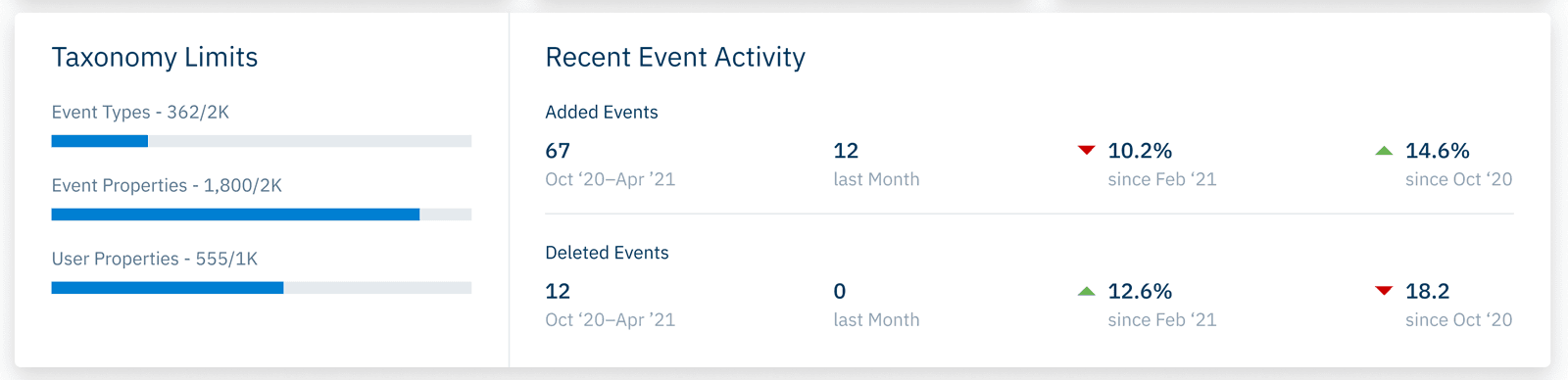
We’ve also enhanced Usage Reports to show you how many employees at your company have adopted Amplitude, and who leverages it the most. That way, you can monitor adoption metrics in direct relation to your data quality metrics.
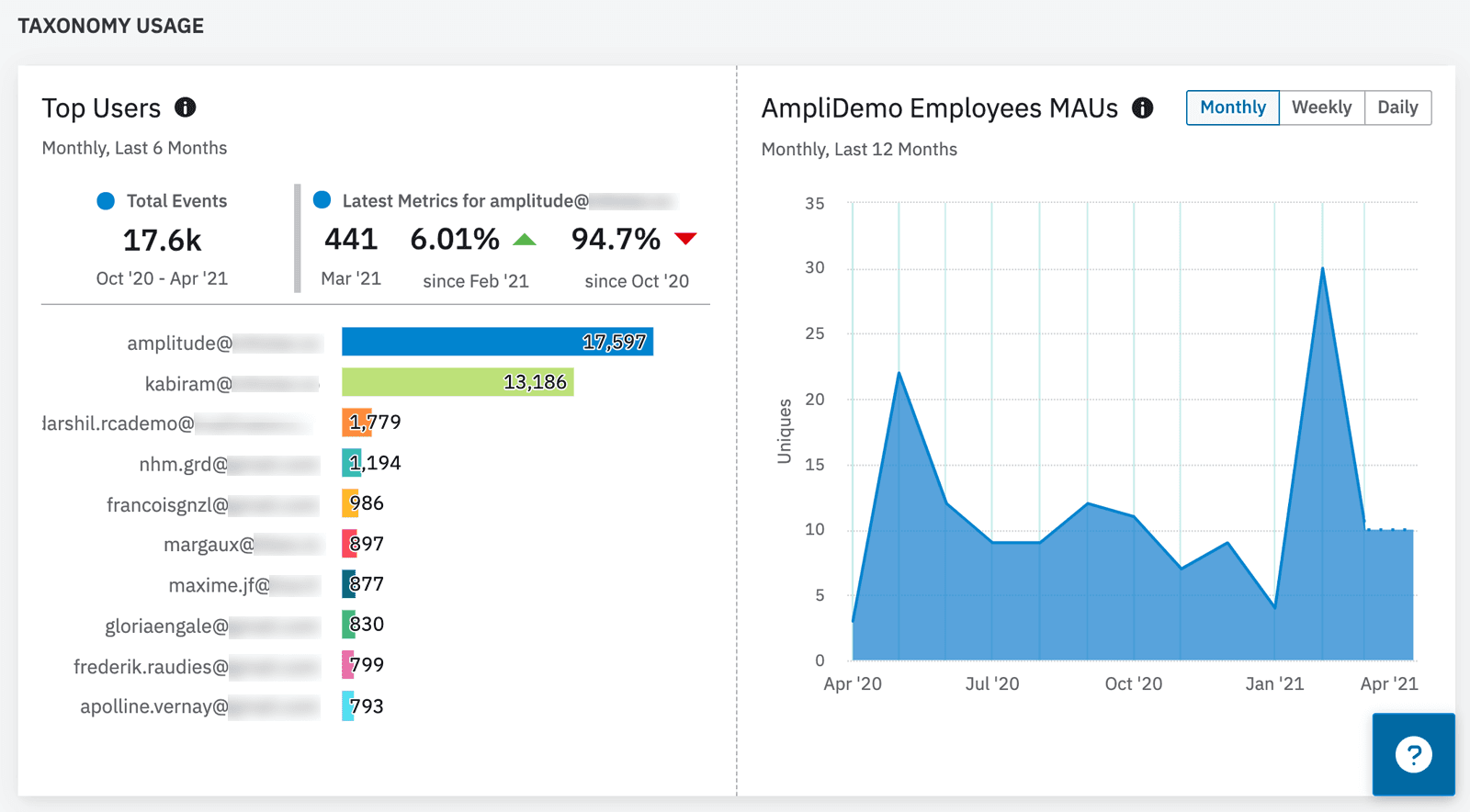
In addition, by moving Change Logs to Govern, teams can collaborate on data management, and quickly find the right person to ask about recent changes in your taxonomy.
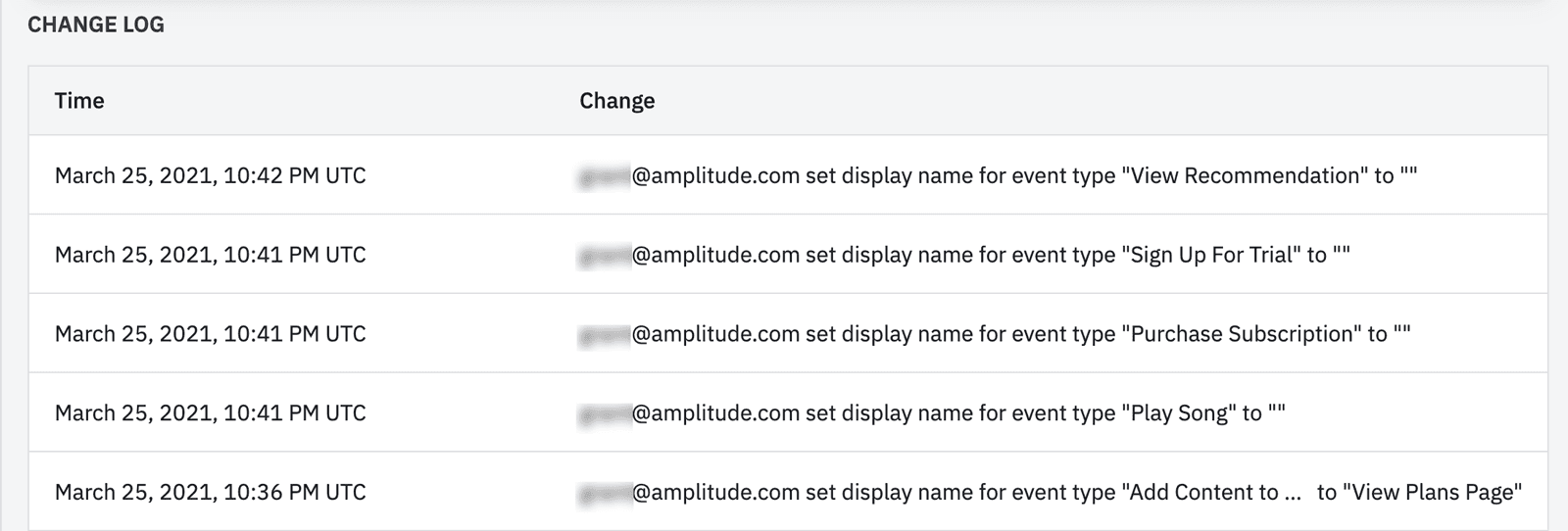
Hide Invalid Data & Derive Properties Without Code
Mistakes happen even with best-in-class data management tools and practices. Sometimes the best way to fix a mistake is to drop invalid data altogether. Drop Filter—a new data filter in Govern—allows you to remove specific event data from your charts at query time. These events are not deleted, and can be restored to your charts simply by editing or deleting the Drop Filter.
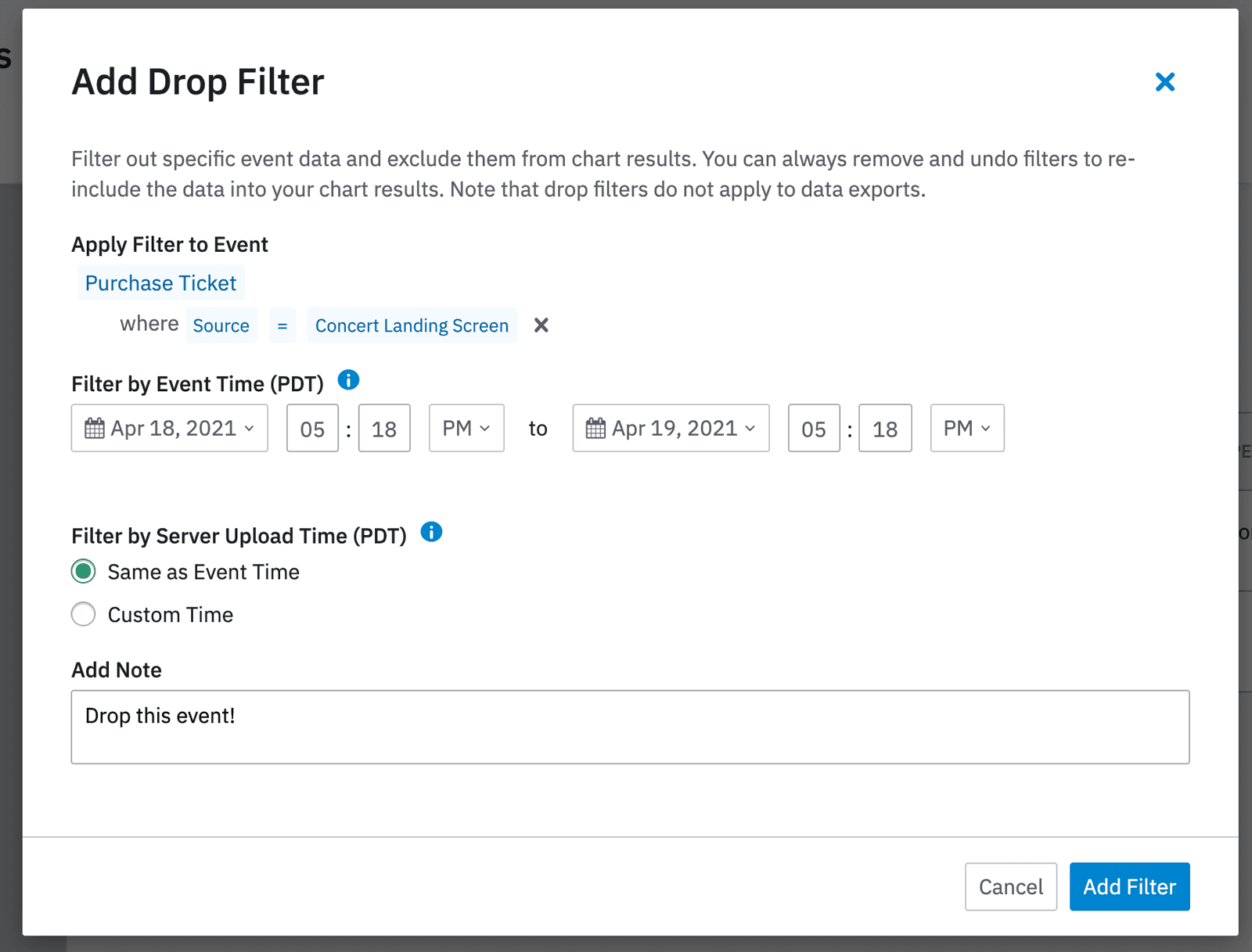
Furthermore, sometimes a valuable customer metric is not captured explicitly in event data, but can be derived or inferred from existing properties. With the new Derived Properties feature in Govern, you can create new events and user properties on the fly, without having to update your instrumentation. You can perform manipulations and calculations and save the new derived property for new analysis without additional instrumentation work.
For example, say you may want to measure site visits by referrer URL, but group the values by domain. You derive a new property to strip the complete URL down to just domain and host information, like this:
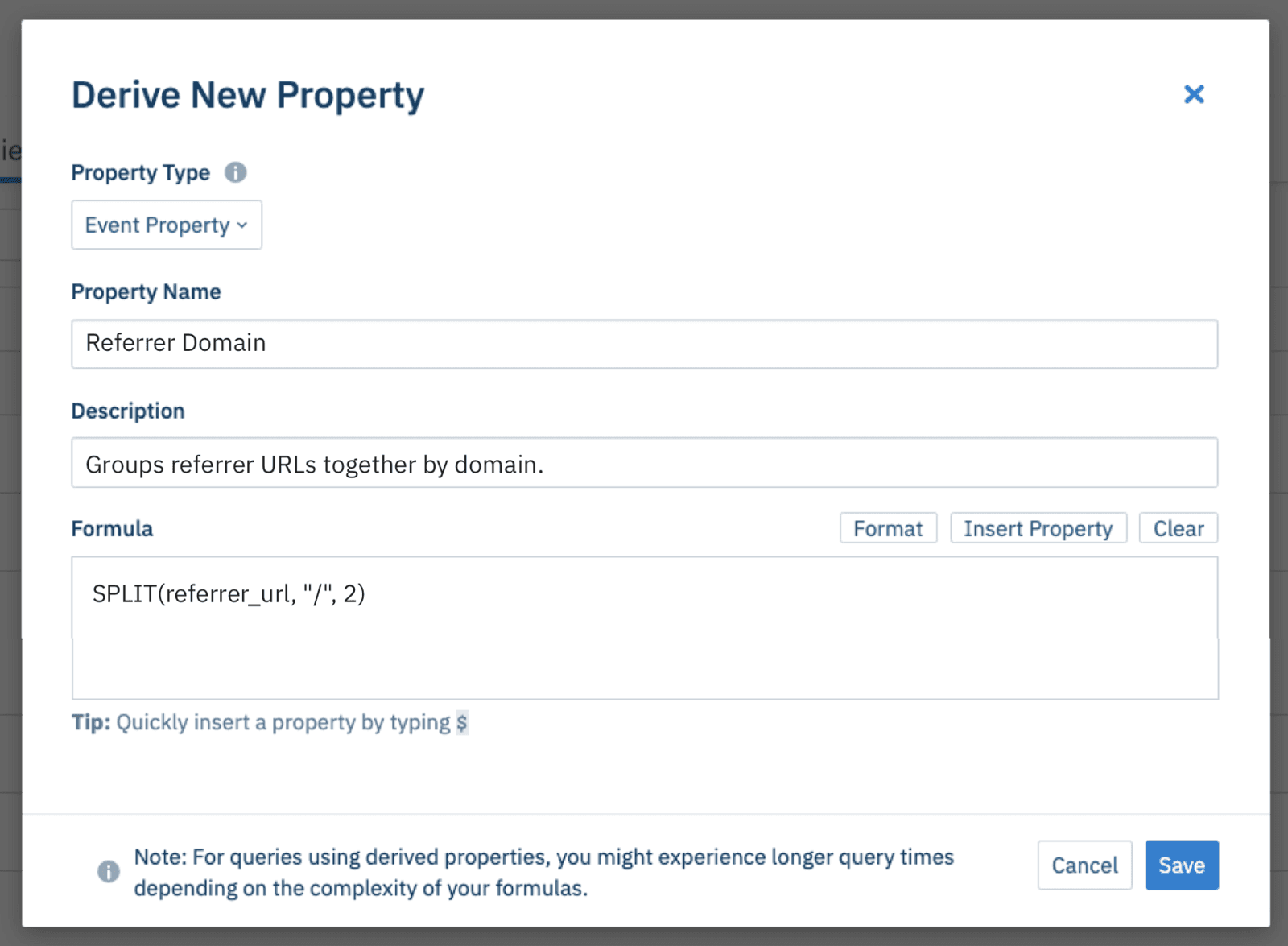
This will convert a value like “https://www.google.com/search?q=amplitude” into just “www.google.com.” In addition, Derived Properties support mathematical, and nested operators.
Derived Properties is currently in closed Alpha for customers on the Enterprise plan or who purchased the Govern add-on. Please reach out to your Success Manager if you are interested in enabling Derived Properties for your organization.
Data Is the Foundation
High-quality data creates trust across organizations. It leads to high-quality insights and decisions, and it’s the foundation for products that adapt to each customer’s unique needs. With these advancements, our customers are equipped with ready-made infrastructure to accelerate their innovation.
Trusted data is the foundation for the Digital Optimization System. Learn more about Data Management at Amplitude here.
¹Gartner, Marketing Analytics Teams Face Hurdles in Customer Data Management, January 2021

Hiral Shah
Former Director of Product Management, Amplitude
Hiral is a former product leader at Amplitude, driving our strategy to manage data at scale within Amplitude and our partner ecosystem. A graduate from Carnegie Mellon and Stanford GSB, she is passionate about working at the intersection of business and technology. Having worked on first generation Apple products and investing in startups as a VC, she loves to be the voice of customers while defining strategy.
More from Hiral