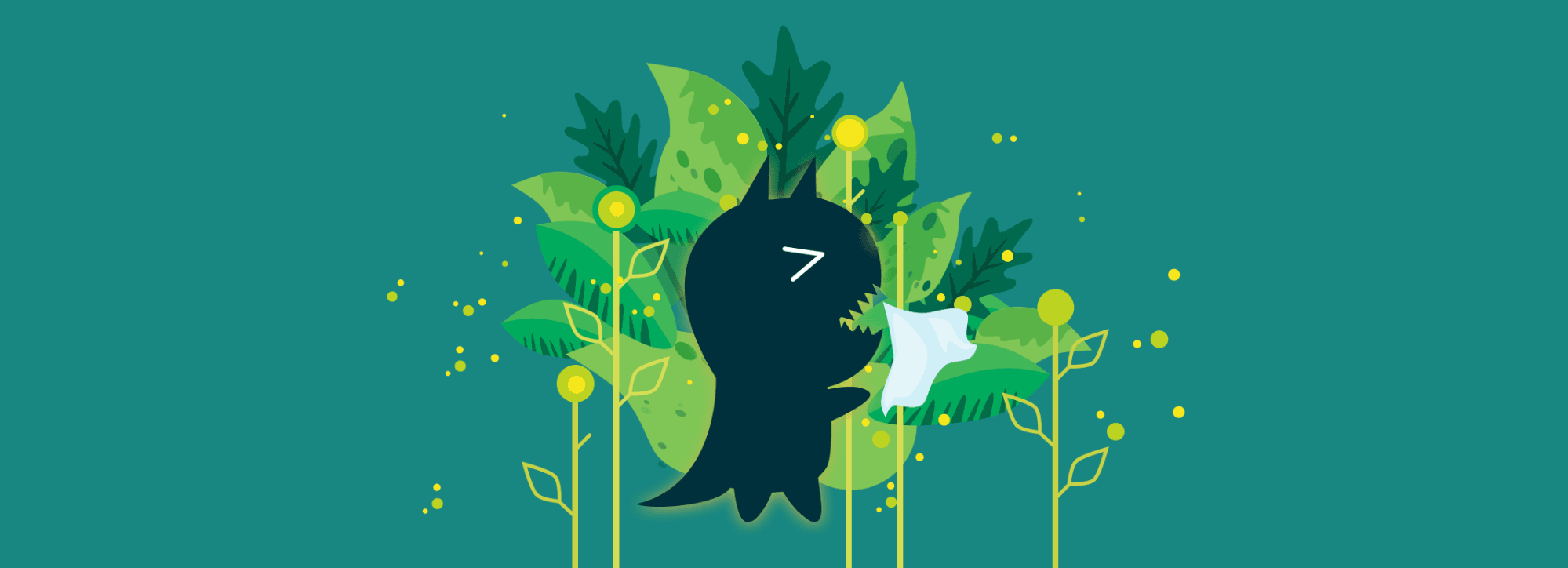Release Notes: May 2018
New in Amplitude in May 2018: exclude events from funnels, add descriptions to events in bulk, improved search, and more.
Per usual, it was a busy month for us at Amplitude. Here’s what’s new in the product in May 2018:
Add descriptions to your events in bulk, for improved coworker comprehension. Rather than entering each description manually, you can now upload a spreadsheet from the Taxonomy tab. Also, event descriptions now support hyperlinks to your internal docs.
Event exclusions in funnels enable more dynamic conversion analysis. Have you needed to isolate the conversion of users who didn’t go down a certain path of funnel? Now you can. Funnels are getting more and more powerful.
Other noteworthy updates:
- It’s GDPR week! Our new User Privacy API supports data deletion
- Search is improving, with easier results scannability
- The Taxonomy add-on now lets you plan user properties
Add descriptions and categories to your events for improved coworker comprehension
Available as part of the Growth and Enterprise plans.
Describing and categorizing event data in Amplitude is one of the best ways to make sure all your team members know what each event and property means. We’ve now made it easier to update that information with the ability to import and export a CSV of your Taxonomy so you can bulk update your event data.
Upload a CSV of your Schema
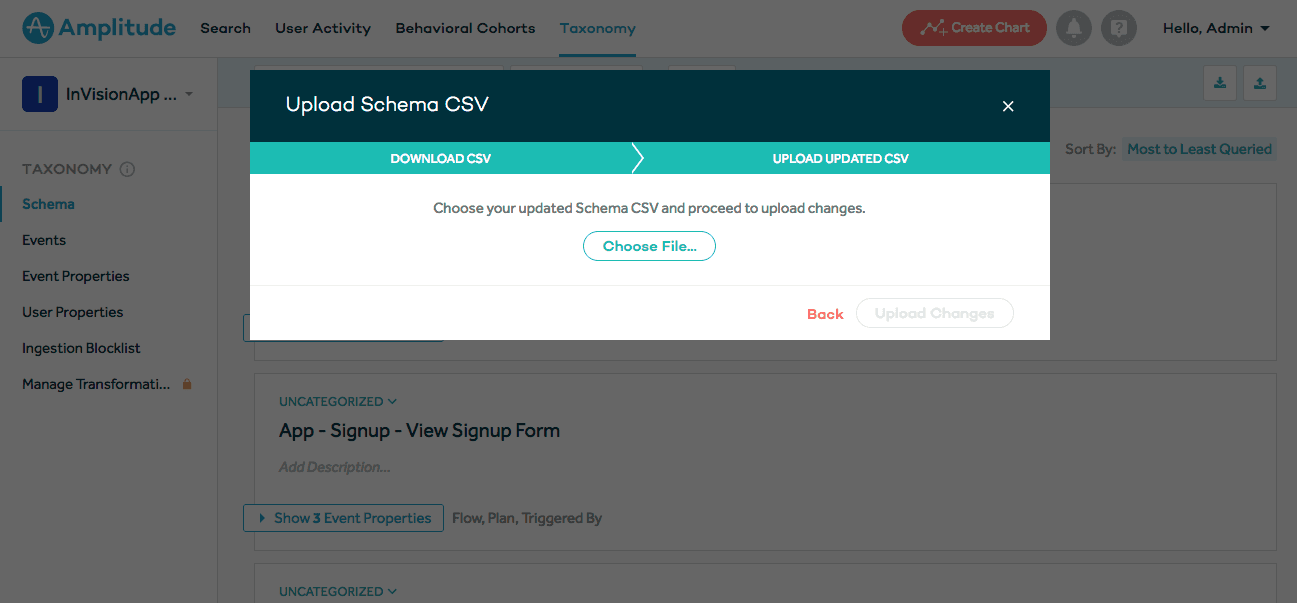
After seeing so many customers add links to external websites in their event descriptions, we’ve improved that experience as well. Links in descriptions are now richly formatted and, when clicked, will open in a new tab:
Rich text formatted links in event and property descriptions.
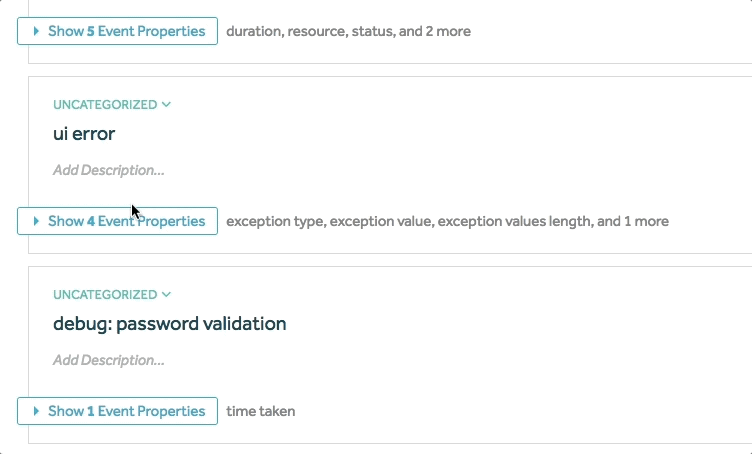
Exclusion Steps in Funnels
We know how critical conversions are to your product’s success, so we’ve introduced exclusion steps to empower you with greater control to define your Funnels. You can now measure more specific variations of conversions by excluding users who performed particular behaviors in-between steps, or users who performed any actions between steps. Try it out with Time Distribution analysis to learn how long it takes your users to convert, depending on the path they take through your Funnel!
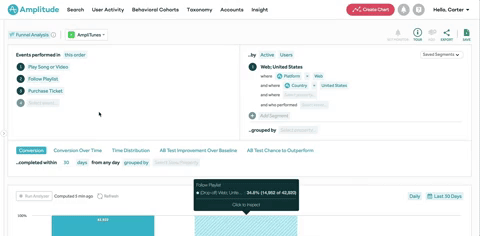
Respect your Customers’ privacy and comply with GDPR data deletion requests
GDPR is going into effect May 25 and your European Customers may have the right to request that you erase their personal data. To help you comply with these requests, we’re introducing the User Privacy API. This new API allows you to programmatically submit requests to delete all event data for a set of Amplitude IDs and/or User IDs.
Note that this API does not accept direct requests from your Customers, the data subjects, but rather from you, the data controller. Similarly, submitting a deletion request does NOT prevent future event data from tracking. Please refer to our documentation to learn more about suppressing User tracking.
Search improvements to help you find existing charts
How many times do you find yourself re-creating the same analysis that you, or someone else on your team, has surely already done? We’ve continued to improve the search experience by overhauling the results to be easier to scan.
The new results show all the most relevant metadata, including description snippets, and a breakdown of the events that a chart contains.
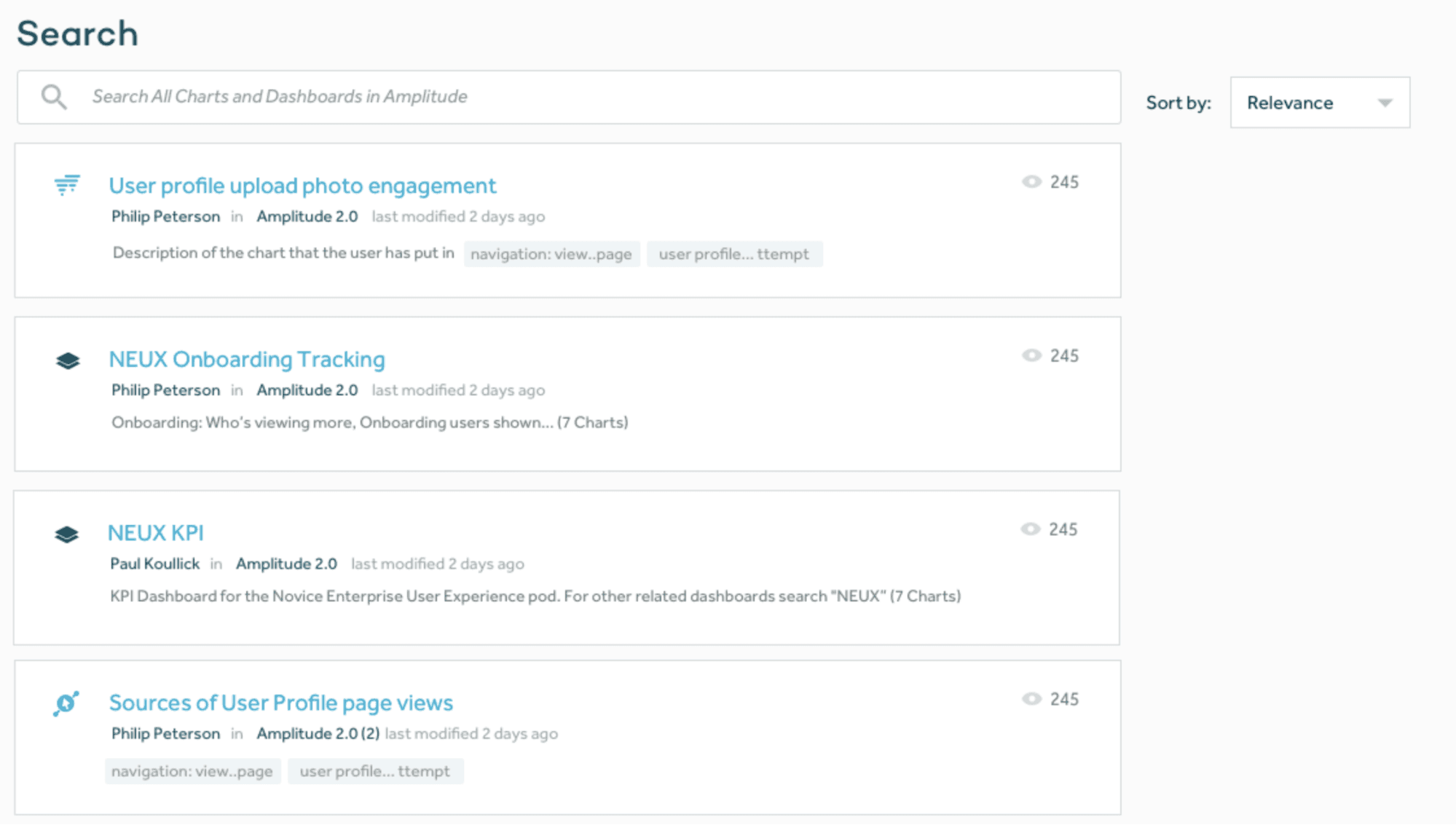
Validate ingested User Properties and prevent personal data from being collected
Available as part of the Taxonomy add-on.
In March this year we launched Schema to help prevent malformed events and event properties from being collected, and to automate much of the data validation process. Often times however, the most sensitive information is captured as custom User Properties on your events. Coming this week, you will be able to plan custom User Properties and choose to be alerted, or reject data when the data is out of spec.
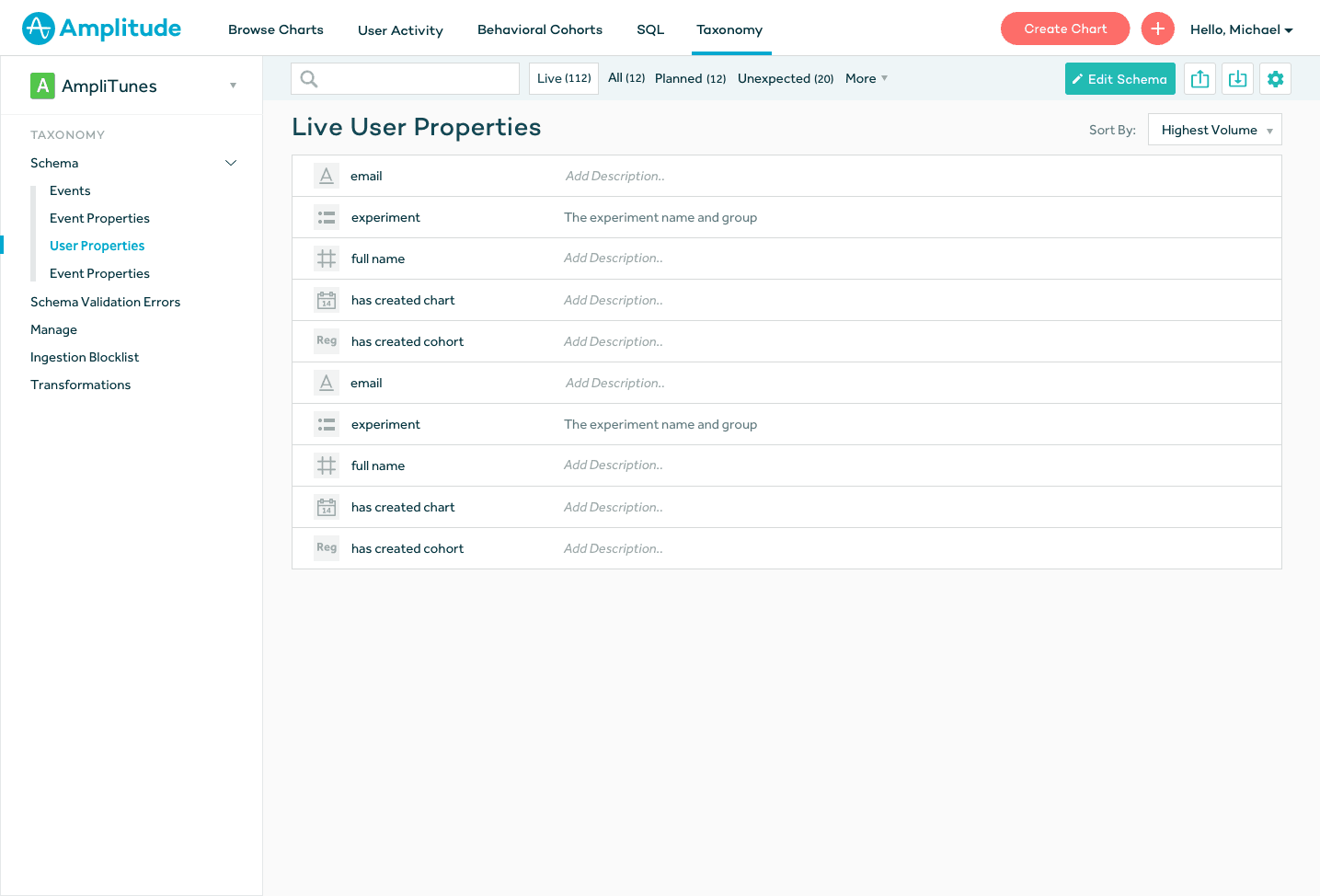
Speaking of notifications, we’ve some improvements to the violation emails you receive when an unexpected event, property, or property value is ingested. The emails now directly link to the violation in Schema so you can immediately take action by either rejecting the data or adding it to Schema.
Directly link to the affected event or property from Schema violation emails.
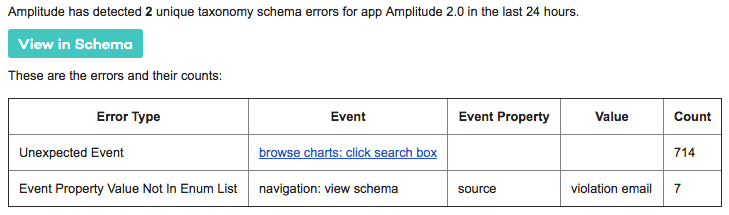
Bar Charts – Grouping by Events with Multiple Segments
To make it easier to recognize the differences in behavior between segments of your users, we’ve updated bar charts in Amplitude so that now, charts with multiple events and multiple segments group by the event types.
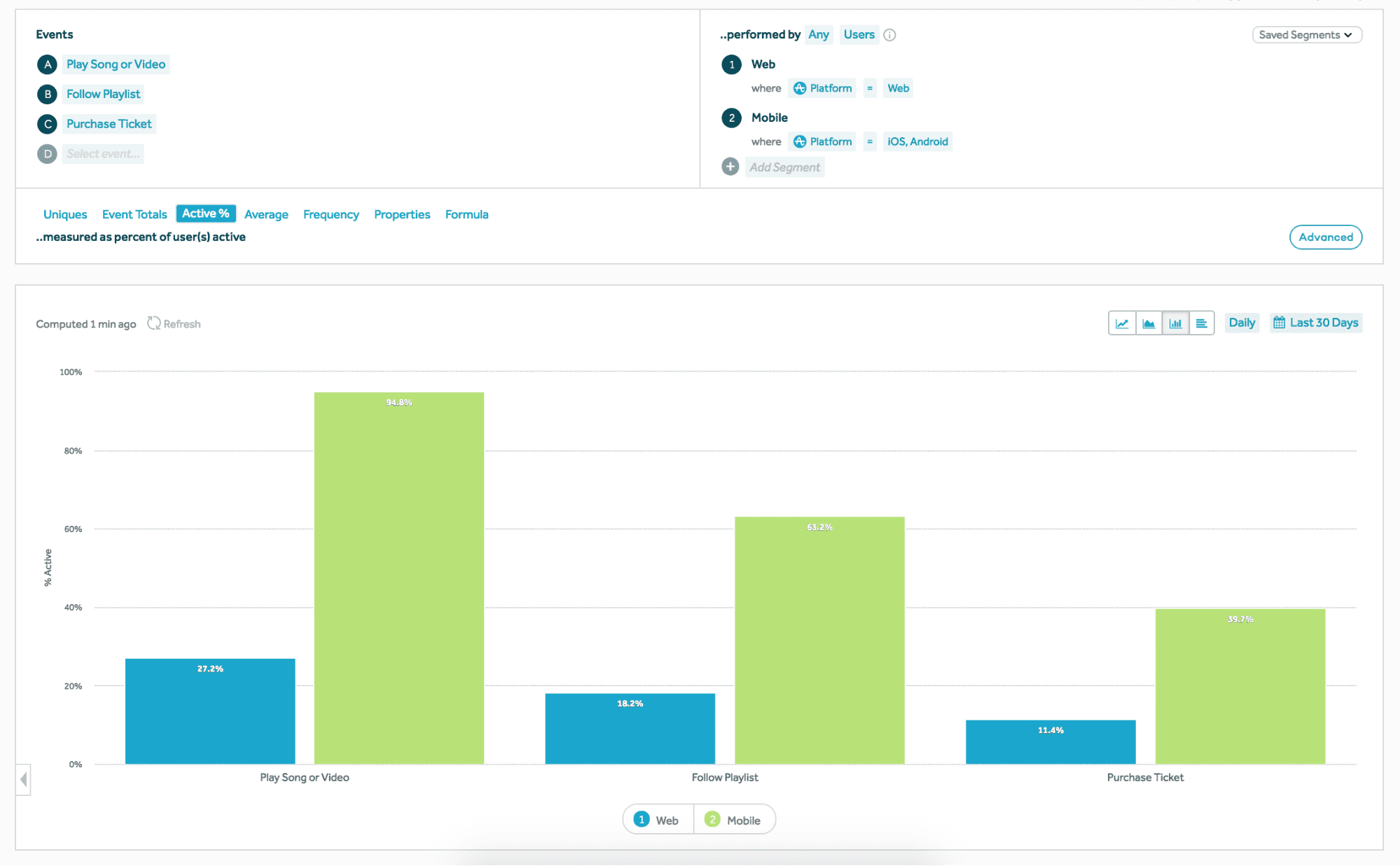
Organization-level login for increased security
To improve account security and support more customized login protocols for our Customers as they scale, we’ll be introducing some minor changes to the way you login to Amplitude. When logging into Amplitude, you’ll need to specify the Organization you want to login to. As an Administrator, this means that in the future, you’ll be able to have much more control and customization over how your team members login to Amplitude including
If you’re an Administrator of your Org, you’ll soon see a prompt in Amplitude to guide you through the steps of choosing the Key for your Organization.
Specify the Organization via a Org Key to login to a specific Organization.
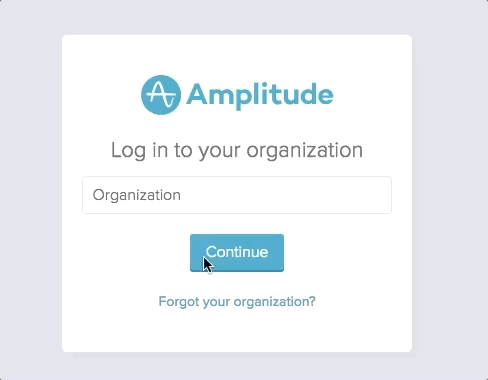
Retroactively scrub undesired attributes from your event data
Please contact your Success Manager for access to this feature.
Whether you’ve a fast-moving team that has made a mistake in tracking and inadvertently sent inappropriate information, or you are reviewing your internal security practices and want to remove certain event data from Amplitude, ensuring that you are respecting the privacy of your Customers is important to us. We’ve introduced a new attribute scrubbing service that allows you to retroactively scrub event data from our systems. To learn more please contact your Success Manager or reach out to platform@amplitude.com.
Developer experience improvements
When a new developer signs up for Amplitude, we now send them an email of relevant resources for adding data to Amplitude. Previously, engineers were getting confused about where to find our documentation, which required clicking around the settings page and searching externally. More improvements coming soon!

Paul Koullick
Former Sr. Product Manager, Amplitude
Paul was formerly on the product team at Amplitude. Previously, product @StrideHealth, product analytics at @Square, and Harvard math & computer science. When not digging into retention curves, Paul likes to play chess and jog along the SF Embarcadero.
More from Paul