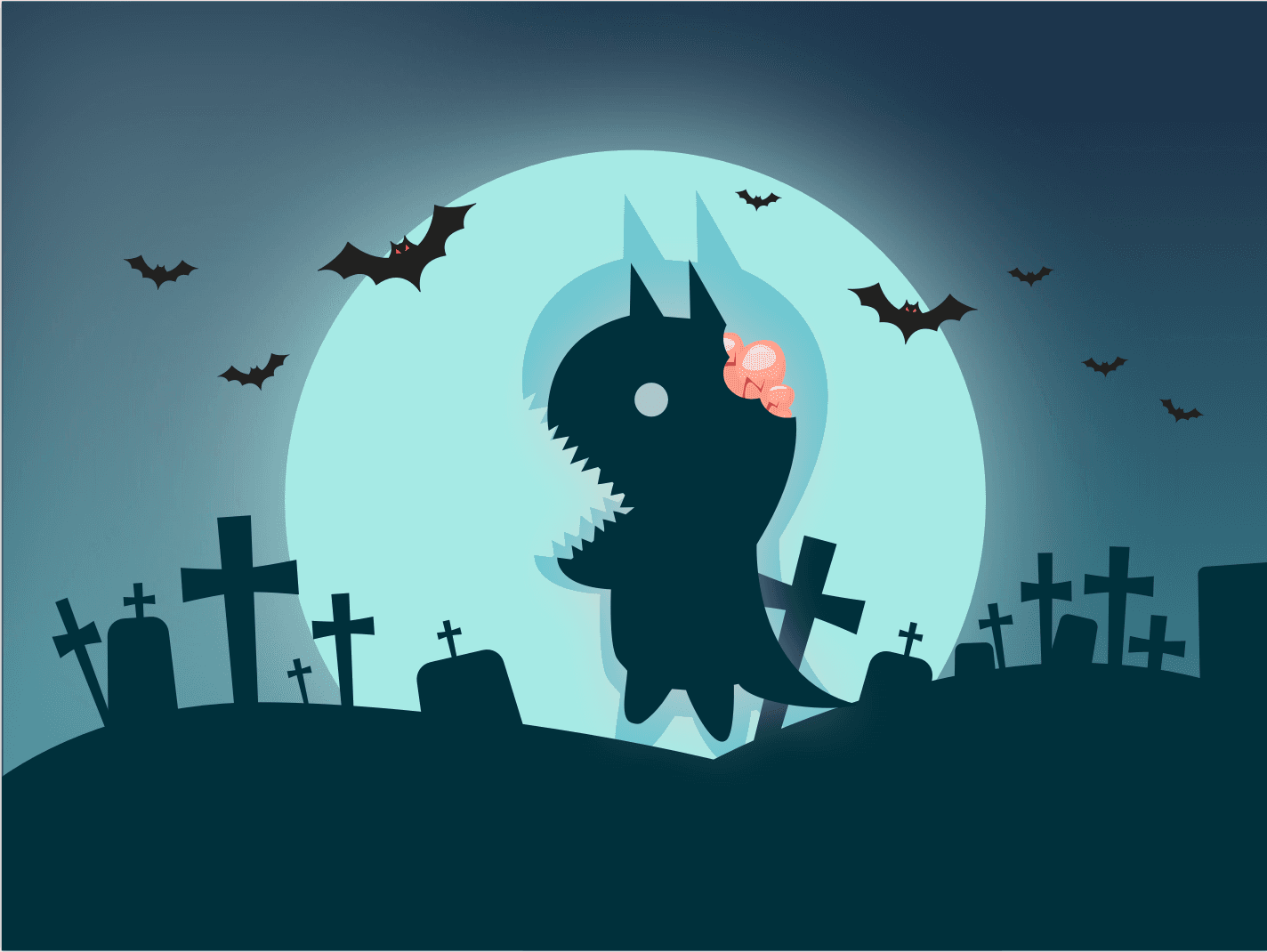Release Notes: October 2018
It’s been a busy month for us at Amplitude: Slack integrations, team space permissions, and rolling out the new layout
Keep your team engaged with the data, with our new Slack integrations!
Available for all customers.
If an insight is discovered, but nobody else on your team knows about it, was it really discovered? At Amplitude, we think relevant product behavior insights should be shared with the people doing the work – that means designers, engineers, and everyone else in your Slack channel!
To make keeping your team up to date effortless, we’ve added the ability to link your Team Space in Amplitude with a Slack channel. When new content (chart, dashboard, or notebook) gets shared in that Team Space, it’ll also send a slack notification to the team. Look for the “Connect to Slack” button in the top left of a Team Space to get started.
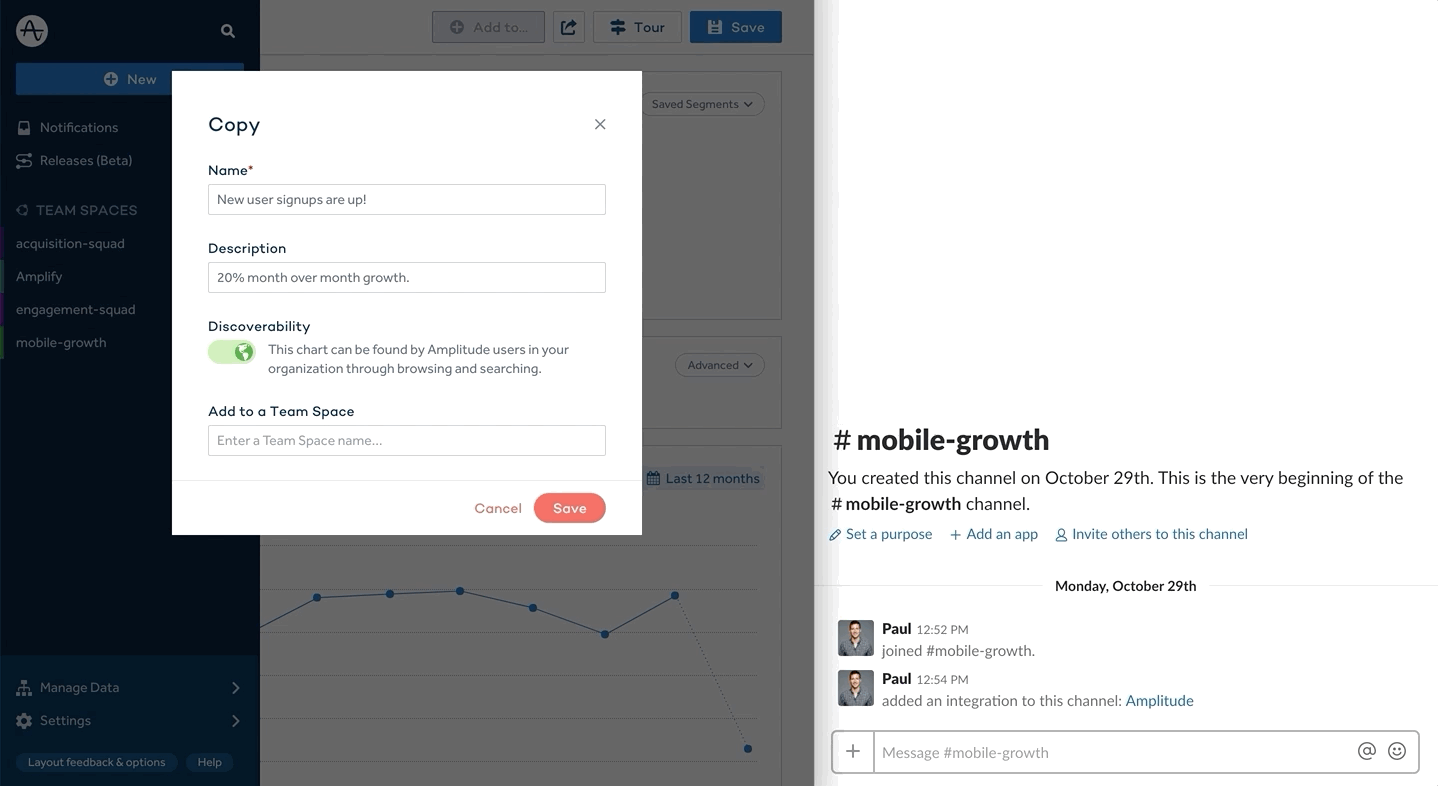
Preserve data trust with Team Space permissions
Available for all customers.
You can now choose to set permissions on a Team Space so that only Admins or Admins and Managers can make edits to it. This is especially important for top-level company team spaces where the charts are taken as truth, rather than a collaborative environment. All users will continue to be able to join any team space.
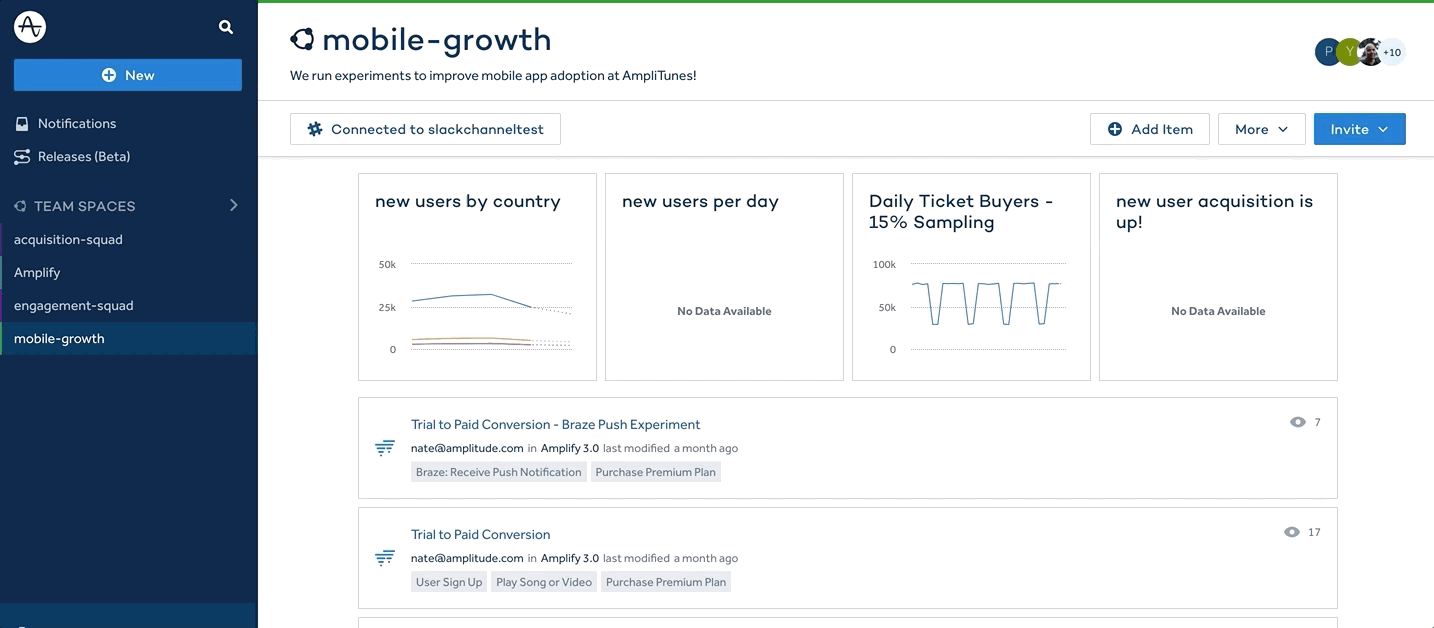
After months of updates, the new Amplitude layout is now default
Relevant for all customers.
Thank you to everyone who’s left us feedback on the new navigational layout over the past few months. We’ve made a lot of updates since our initial beta such as: overhauling the create chart experience, allowing sidebar collapse, reordering pinned dashboards, and lots of bug fixes.
Starting now, you will be defaulted to the new Amplitude experience but will continue to be able to opt out. Please leave us a comment if you choose to go back to the old Amplitude, so that we can address your reason for reverting.
Official Dashboards have been migrated to a Team Space
Relevant to all customers with Official Dashboards.
Official Dashboards are great for relegating special importance to a few top-level company metrics. To make usability and maintenance easier, organizations with one or more Official Dashboards will have those dashboards migrated into an official-dashboards Team Space with everyone in the organization subscribed. You can keep this team space, delete it, or repurpose it – it’s up to you!
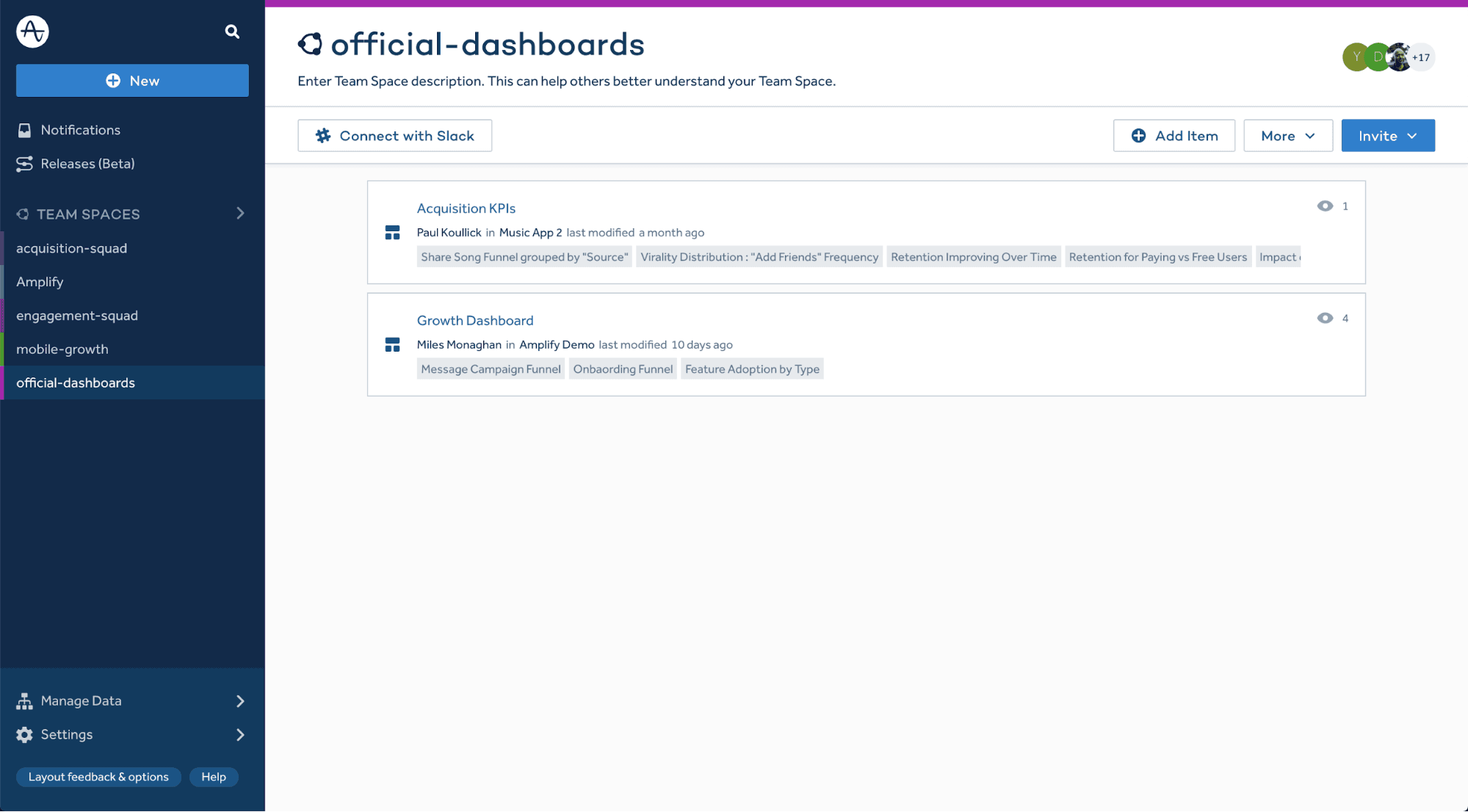
Shared dashboards now reflect the layout and KPI settings of their private version
Available for all customers.
Dashboards that you share with people outside of your organization via Public URLs now show the same configuration as the private version — side-by-side paneling, chart order, and KPI metrics on chart panels.
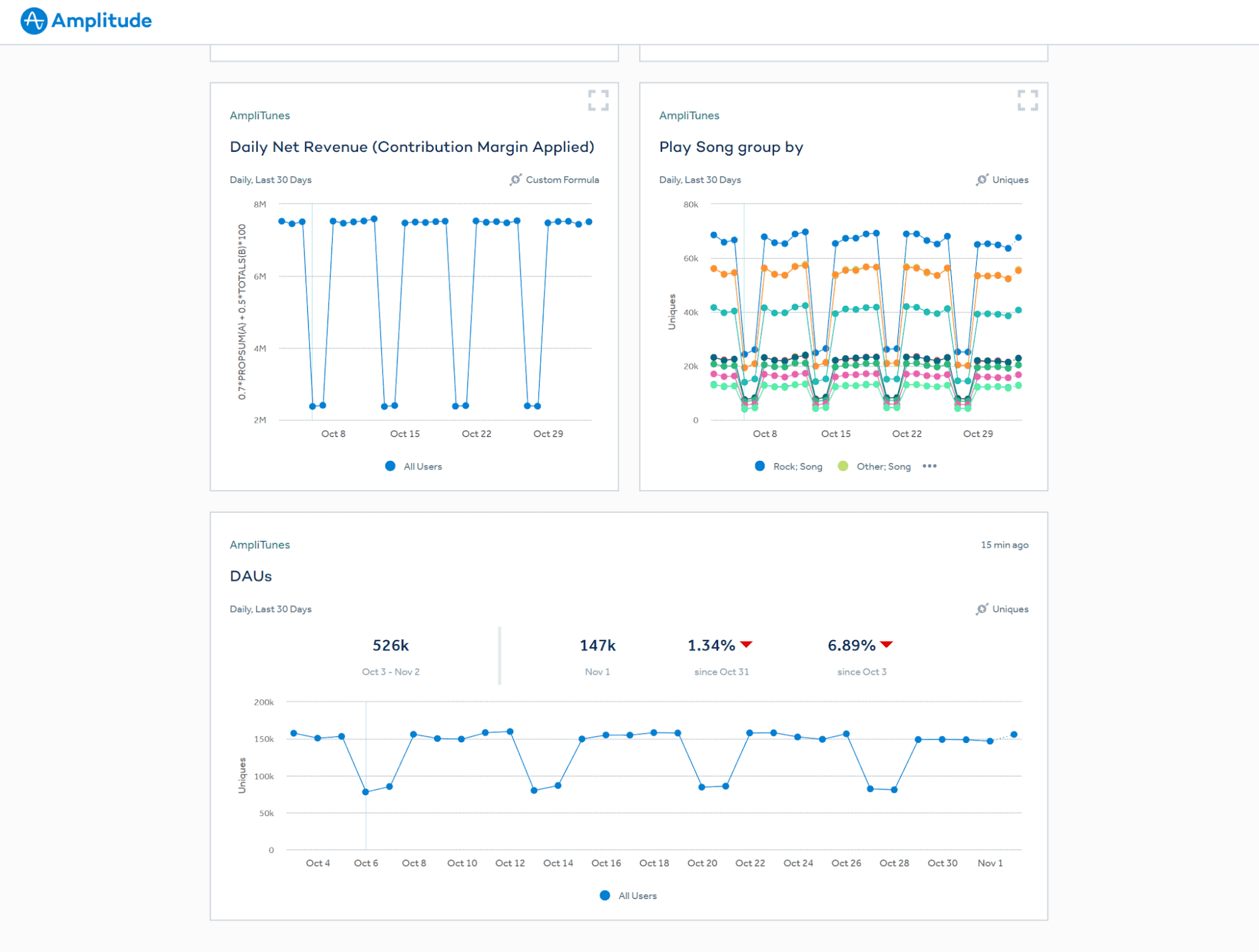
Understand content consumption in your product with up to five group by conditions in Event Segmentation
Available for all customers.
You can now break down user behavior with up to five group by conditions across user and event properties to discover differences in behavior between variations of user experience and content. Viewing distributions via property group bys is an invaluable analytical lens to uncover valuable patterns in your usage data!
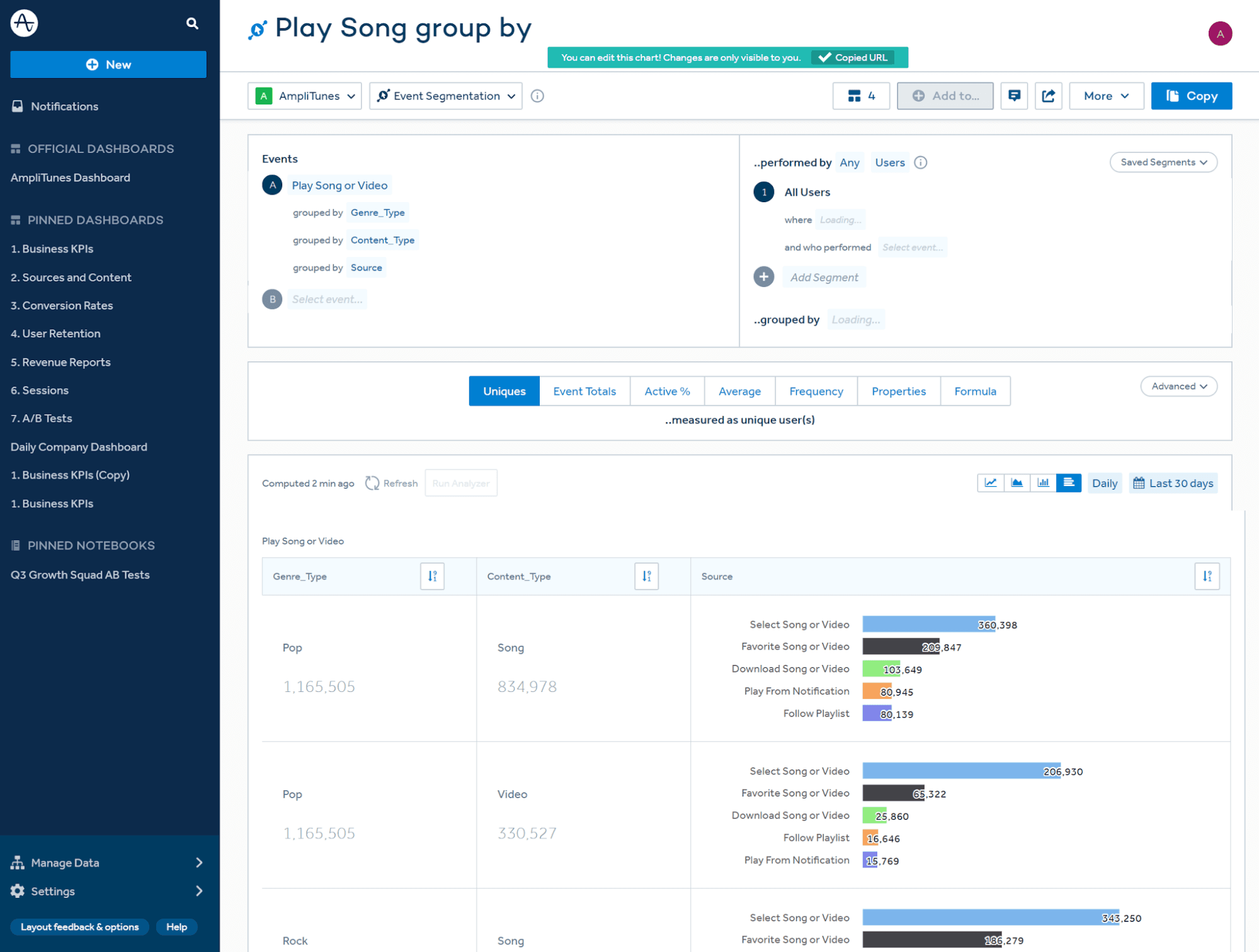
Utilize new dynamic group properties immediately after you create them
Available for customers with the Accounts add-on.
For customers with the Accounts add-on, Amplitude now immediately calculates values for newly created dynamic group properties, instead of waiting for the next daily scheduled compute time, so you can use those properties right away for analyzing group behavior.
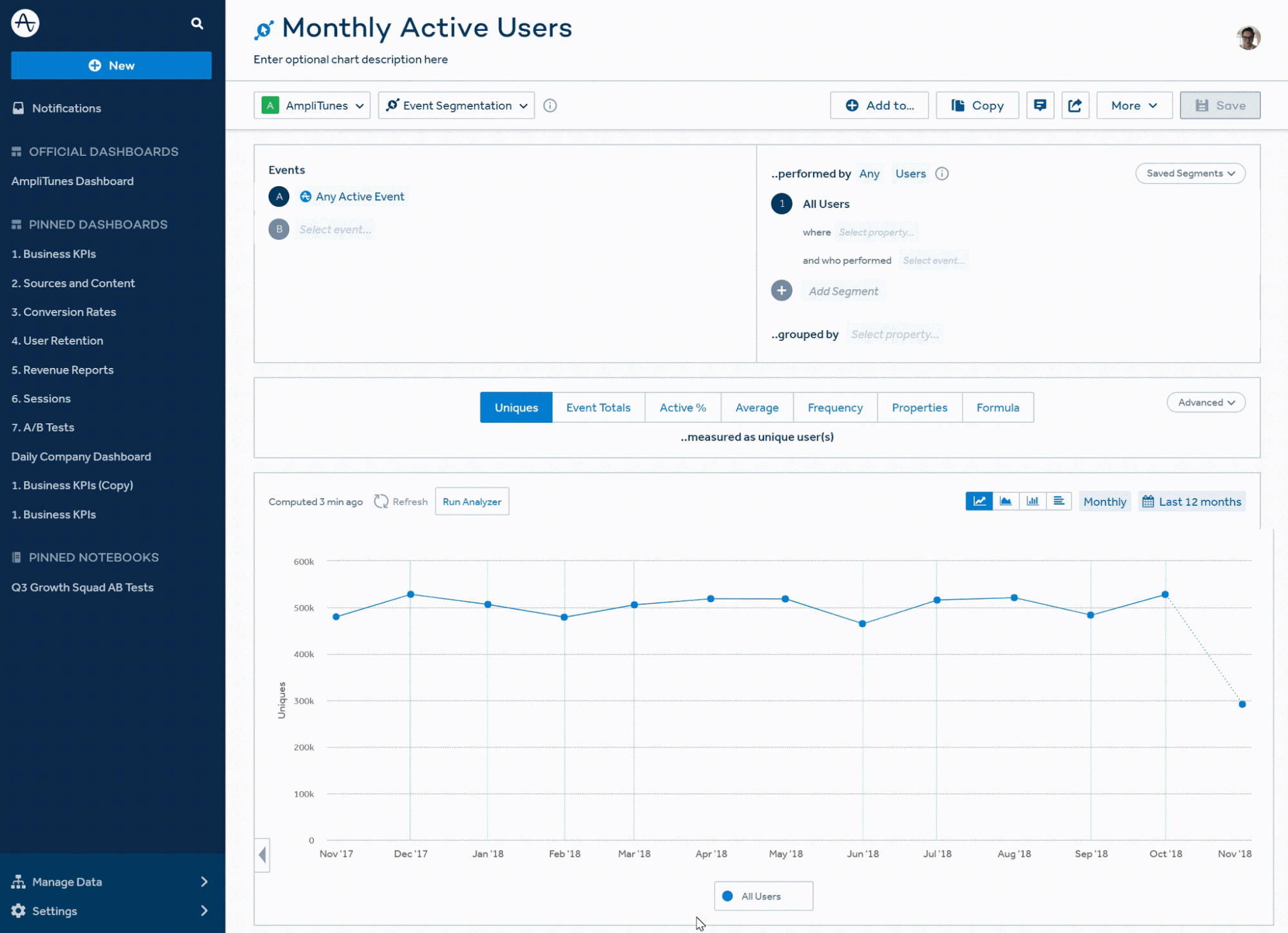
Ship product more confidently with near real-time notifications of changes in product metrics
Available as part of the Enterprise plan or as part of the Insights add-on.
In August we launched hourly notifications for Custom Monitors with manual thresholds so teams could ship product more confidently and identify breaks in critical experiences. Knowing what a “break” means however can be difficult – especially at an hourly interval. That’s why we’re making hourly notifications intelligent. Similar to Daily Monitors, you can now define a confidence interval of 95%, 98%, or 99% to intelligently detect behavior that is outside the norm. With hourly notifications for Custom Monitors, you can continue to iterate on your product quickly knowing that Amplitude will notify you of any adverse changes in important KPIs. Learn more here.
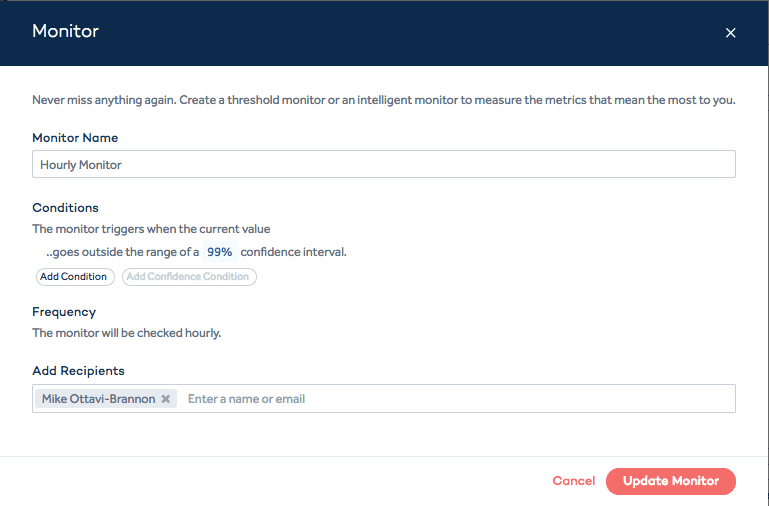
Note that only 10 intelligent hourly notifications can be set per Project.
Understand user journeys through Pathfinder and Pathfinder Users, now with custom session IDs
Available for all customers on the Scholarship, Growth, and Enterprise plans.
Amplitude now supports custom session IDs for viewing user paths through your product during a session in the Pathfinder and Pathfinder Users charts. Visit your Project Settings page to configure which user property to treat as the session ID. Amplitude defaults to using the “Session ID” property, which you can set manually, or automatically via our SDKs. Visit the documentation to learn more.
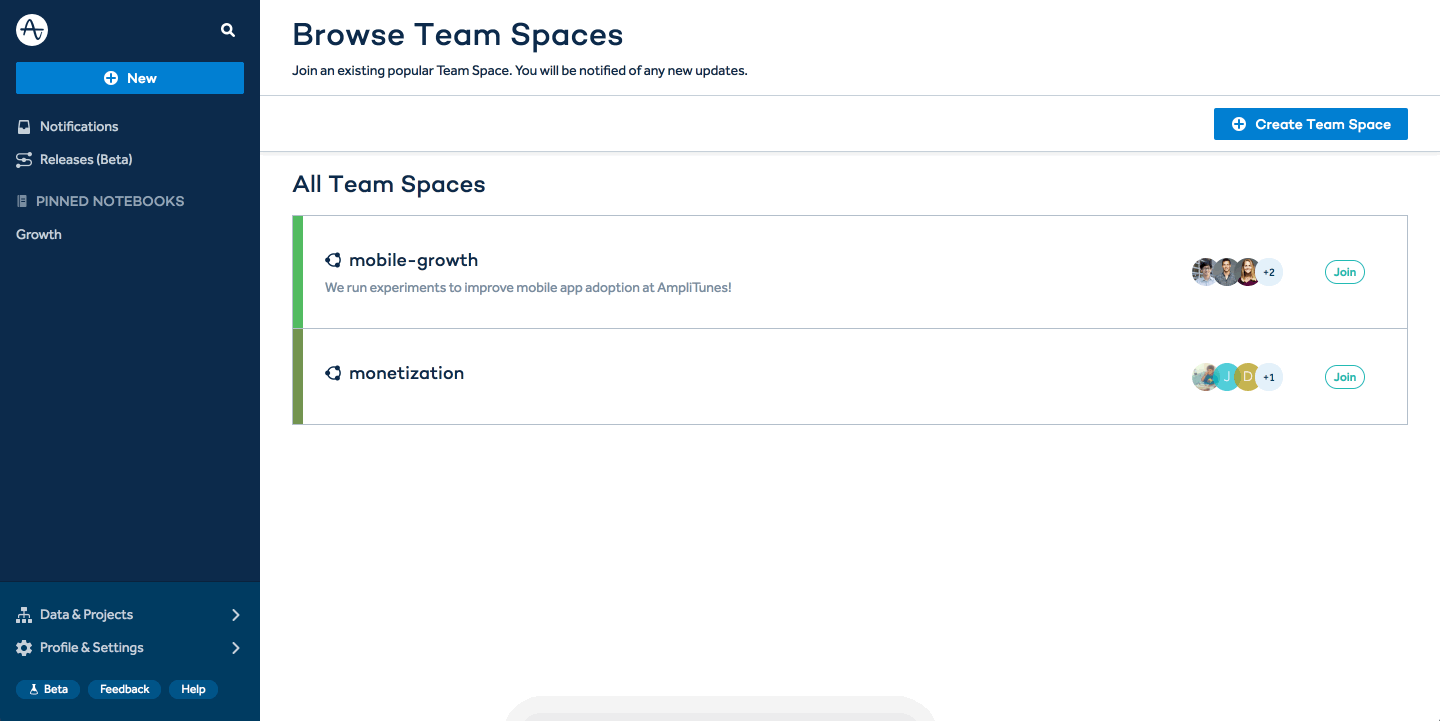
Coming soon: super fast search (beta)
This will be available for all customers.
Searching for a coworker’s dashboard is a key workflow to help you collaborate on and find relevant insights already created by your coworkers in Amplitude. Over the past year, our search infrastructure has continued to get slower and slower. Soon, we’ll be fixing that with a super fast search.

Paul Koullick
Former Sr. Product Manager, Amplitude
Paul was formerly on the product team at Amplitude. Previously, product @StrideHealth, product analytics at @Square, and Harvard math & computer science. When not digging into retention curves, Paul likes to play chess and jog along the SF Embarcadero.
More from Paul