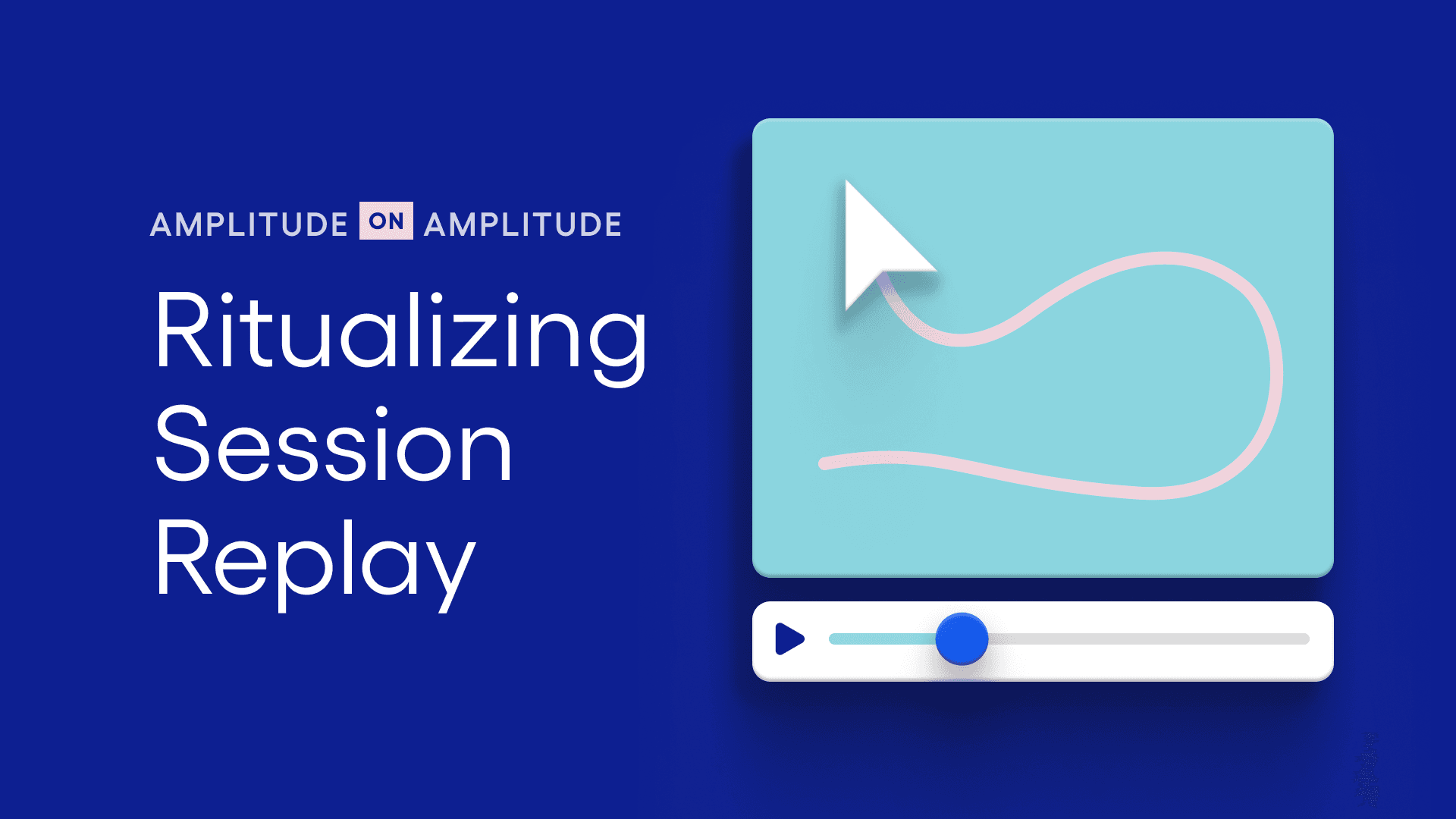Watch, Learn, Improve: A Guide to Ritualizing Session Replay
Learn how the Amplitude team uses Session Replay to supercharge product improvements with this weekly ritual.
This post was co-authored by Zac Bennett, Senior Software Engineer at Amplitude.
At Amplitude, growth isn’t just a buzzword—it’s at the core of how we operate. Our Growth Team embraces a product-led growth (PLG) approach, moving fast and continuously refining the product experience. From rapid iteration to tight feedback loops, we aim to deliver better experiences every day. Here’s a look behind the scenes at one of our new favorite rituals: Session Replay parties.
Getting the full picture
Imagine this: You’re trying to increase your product’s conversion rate. You’ve just launched an A/B test for a new feature that you’re confident will make an impact. But after a few weeks, the results are underwhelming. So, what’s missing?
Making the right product decisions is tough without full context. Quantitative data shows user behavior, but it doesn’t tell the whole story, while customer interviews offer insights but are hard to scale. At Amplitude, we faced this challenge and found a game-changer with Session Replay, which lets us watch how users actually interact with our product at scale. And we’ve turned this into a fun and collaborative ritual.
What are Session Replay parties?
Now, every Thursday at 1 p.m., at Amplitude HQ, the Growth team will get together to watch users navigate our product, giving us invaluable insights that aren’t always apparent in charts and funnels. The new ritual has us learning more about tackling friction points, catching usage details we’d never have imagined, and, let’s be honest, cringing a little bit when we see things that have gone wrong. This post will teach you how to run your own Session Replay parties so you can make your product better, faster.
Why run Session Replay parties?
You’re busy. Most of us are trying to have fewer meetings on our calendar, not more. Here’s what carving out 30 minutes for a weekly Session Replay party will give you.
Bridge quantitative and qualitative data
Session Replay reconstructs user sessions in your product. You can skip through flows, fast-forward, and pause sessions to focus on important moments.
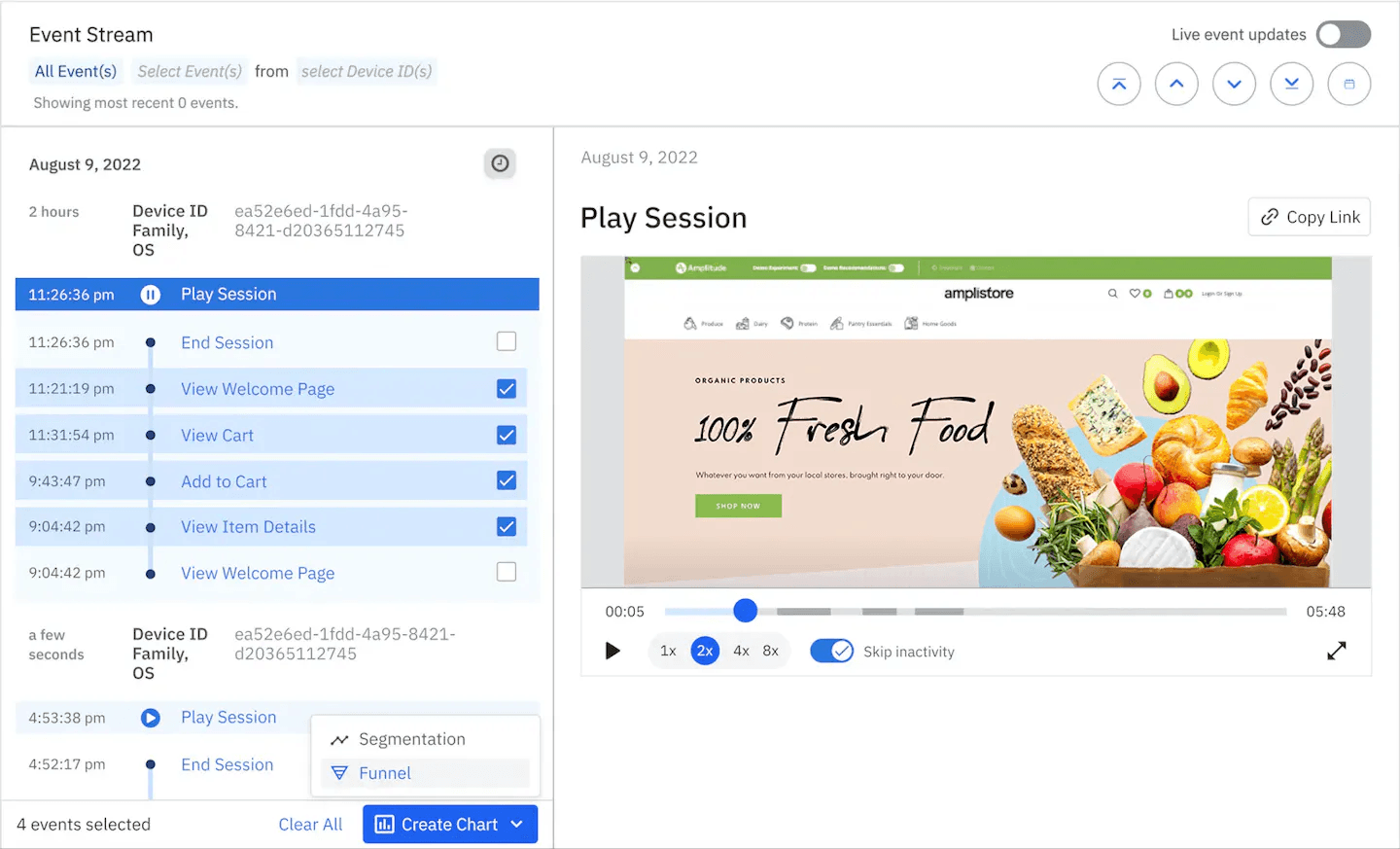
An example event stream in Session Replay
It helps you answer the, “But what actually happened?” behind bugs and drop-offs without having to organize customer calls. That way, you can iterate quickly to solve issues.
Of course, you can still reach out to customers to hear more about their experience, but you have a lot more context going into those conversations than you would with quantitative data alone. You don’t have to imagine their experience—you’ve already seen it. Instead, you get to put the whole story together:
- Product analytics: X customers didn’t complete this flow, and this could be because those users didn't perform actions Y and Z.
- Session Replay: Here’s what those users experienced—what they viewed, clicked, or hovered over.
- Customer calls: Here’s what they were thinking during that process.
Uncover unexpected friction points
There are countless reasons a customer might not complete a flow, and sometimes they’re surprising.
After launching our Chart Cleanup feature, analytics showed users were taking longer than expected to clean up their catalog. During a Session Replay party, we uncovered the issue: clicking on a chart to review it unintentionally opened it in the same tab, forcing users to navigate back and forth. This frustration led to drop-offs. Armed with that insight, we quickly updated the feature to open charts in a new tab, reducing friction and improving cleanup completion.
Build deeper customer empathy
Watching angry clicks and fast scrolling in Session Replay makes customer frustration instantly clear, building far deeper empathy than just imagining their experience. Once you’ve seen it firsthand, it sticks with you. When the whole team shares that level of empathy, it leads to more engaging product discussions, better ideas, and faster development.
Create cross-functional alignment
Session Replay parties are not just for product folks or engineers. They bring people from various teams together to align around key friction points they want to improve. Spending this time focusing on customer problems together—then building solutions and reviewing the result together (whether that’s a, “Yay, it works!” or, “I can’t believe we forgot this use case…”)—creates team bonding moments.
How to run your own Session Replay party
Here’s how you can set up a successful Session Replay party based on what’s worked for us:
1. Send party invites
Send a weekly party invite involving a wide range of people who bring fresh ideas and unexpected insights. We started with engineers, product managers, and designers, and that’s a good place for you to begin. But soon, others wanted in—Growth Marketers joined, and now we have participants from various departments. It’s truly a team effort. While the focus is still on Growth goals, everyone adds value by contributing observations, ideas, and bug reports in FigJam. Live participation keeps the energy up and often sparks new, valuable contributions.
2. Prep materials
Pick a theme: Start by choosing a theme relevant to your team’s current goals. It could be something specific, like a recent feature change, or broader, such as improving onboarding. If you’re unsure what to focus on, ask the team for ideas on what they’d like to explore.
Find replays: Use Amplitude’s Session Replay to gather insights from different parts of the platform. Select two or three replays to review, but remember that even short sessions can lead to long discussions. Prioritize replays that offer actionable insights—it’s less helpful to watch users who navigate everything perfectly.
For example, if your theme is related to feature engagement (or lack thereof), filter Session Replays to users who interacted with specific features.
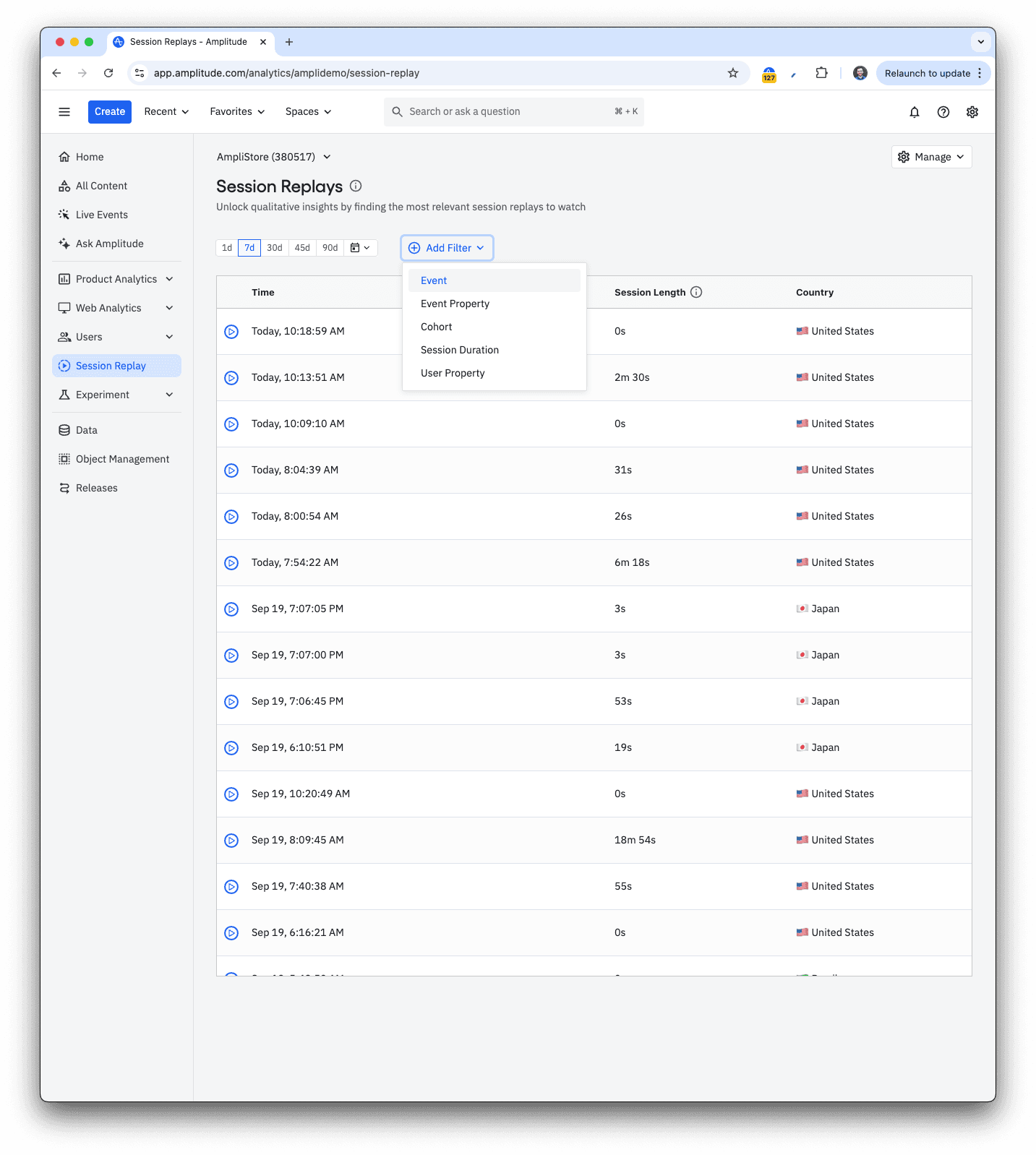
Creating a Session Replay event
If your theme has to do with investigating why users are (or are not) converting through a flow, like the demo conversion funnel image below, you can click on specific funnel steps, and select “Watch Session Replays”.
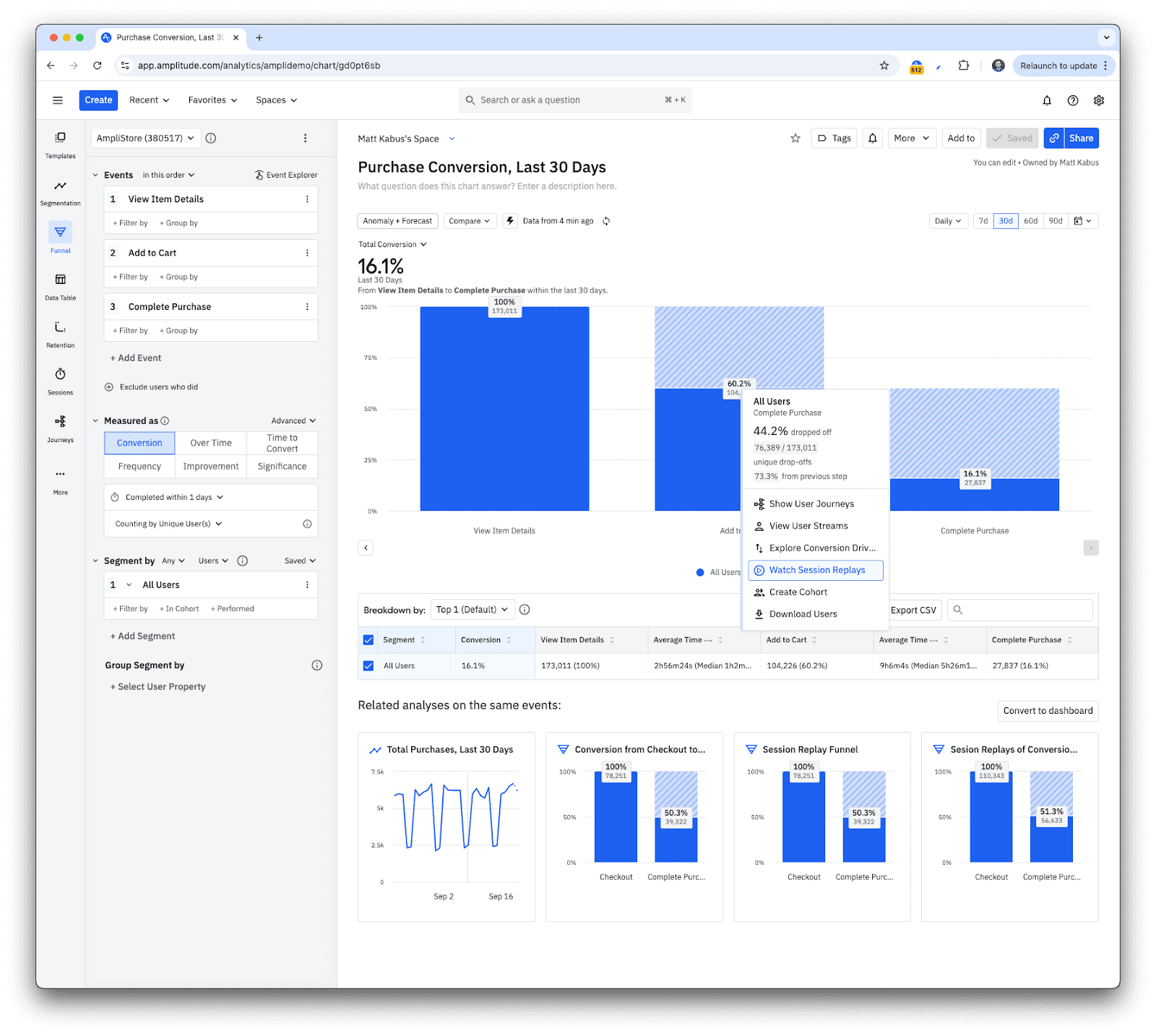
Dashboard showing purchase conversions, last 30 days
Tip
After you find the replays, be sure to pick out replays and note down specific points within those replays to look at with everyone. Our parties are only 30 minutes long, so we’ll skip through and watch the most interesting sections.
Set up a shared doc: We use FigJam to organize replay links, screenshots, and relevant user context (like their plan type). For each session, create a dated section with a theme at the top, customer information on the left, and three areas for the team to add screenshots and sticky notes, for three different categories:
- Observations (Oh, it’s so interesting that the user did that…)
- Ideas (If the user could do this, it would make their life so much easier…)
- Bugs (Um...that isn’t supposed to work like that…)
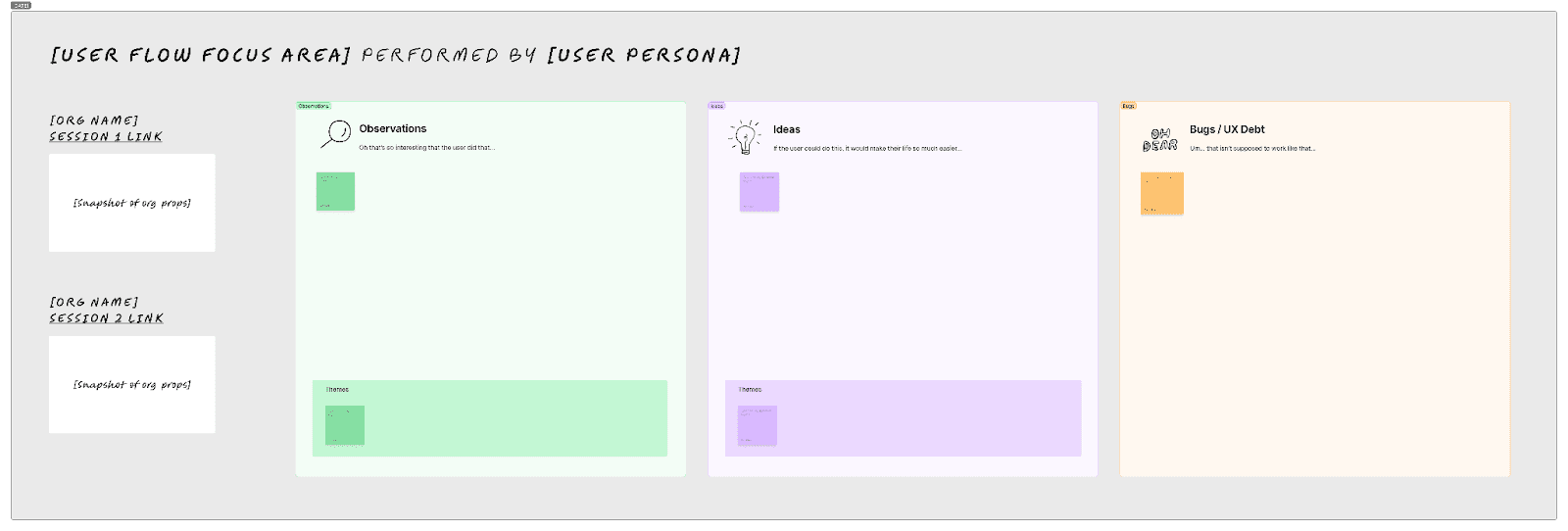
Session Replay party FigJam empty section
We create one section for each session and vertically stack them chronologically so that the same FigJam file serves as a single source of truth.
3. Host the party!
To keep the session focused and align the team around clear goals, start with these steps:
- Share the FigJam link: Make sure everyone is in the file.
- Set expectations: Let the group know the first 20 minutes will be spent reviewing observations, ideas, and bugs from the selected session replays. The last five minutes will focus on identifying two to three quick product improvements.
- Clarify note-taking: Explain what kinds of notes belong in each of the three categories (observations, ideas, bugs) and encourage everyone to paste screenshots to give context to their notes.
- Emphasize outcomes: Make sure the group understands that the goal is to leave with at least two lightweight product improvements to be worked on and shipped within the next two weeks.
Tip
Foster a collaborative environment where everyone feels comfortable sharing. Remind the group that there are no bad ideas—sometimes the simplest observations lead to the biggest insights.
Now that everyone is ready to start, you can share your browser window with the Session Replay so everyone can see. Jump to the key moments you identified. People can jump into the conversation at any point, but remember you want to cover all the key moments you identified and leave five minutes at the end to prioritize, so be sure to manage the group’s time the best you can.
After each session, your each FigJam section might look something like this. The prioritized items are those with yellow stars on them:
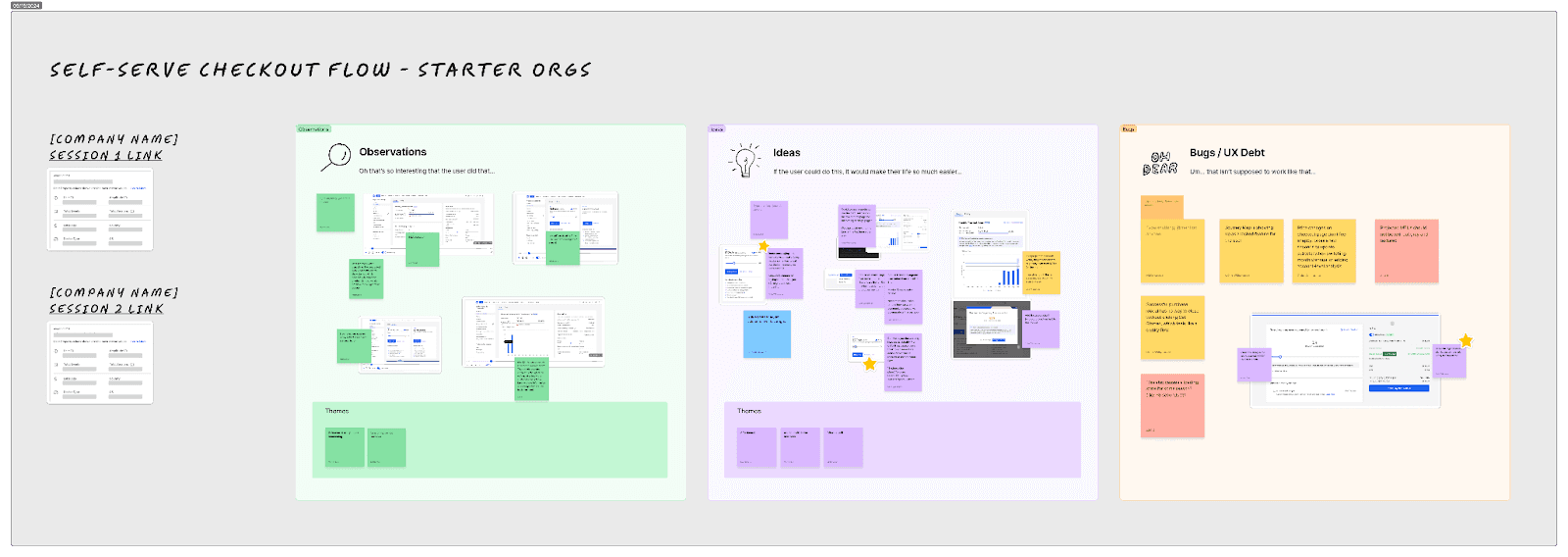
Session Replay party FigJam completed section
4. Leave with at least two action items
Session Replay parties help you shape a rich long-term vision. But leaving the parties with actionable items helps you maintain velocity, so you’re constantly iterating and improving toward that vision. The goal for the party is to create at least two Jira tickets that you can load into your backlog and execute by the end of the following two weeks.
Tip
Prioritize your backlog by your North Star Metric. Which Jira tickets are most likely to impact your North Star Metric? Decide on that, and prioritize your backlog accordingly.
5. Collect feedback and improve
We also iterate on the parties themselves. To ensure the sessions are as valuable as possible, we gather feedback from attendees about what resonated with them. We use that feedback to refine the process and improve the parties.
Tip
Engineers have shared that the Session Replay party is their favorite meeting—which is a pretty rare thing for an engineer to say. Keeping the parties simple keeps them interesting because you’re focused entirely on your customers and how they behave. So, don’t worry about trying to over-optimize it. Get Session Replays, watch them as a team, and record Jira tickets. That’s it.
Ready to set up your own Session Replay party? Get started with Amplitude for free.

Matt Kabus
Former Lead Product Designer, Growth, Amplitude
Matt Kabus is a Former Lead Product Designer on Amplitude's Growth team, creating customer-first experiences that drive acquisition, activation, and monetization. He studied advertising and music business at the University of Georgia and began his career as a touring musician and composer for TV ads. Before joining Amplitude, Matt was the Head of Product at Amper Music, where he led the design and development of its AI music platform, later acquired by Shutterstock. Based in San Francisco, Matt enjoys competing in hackathons and continues collaborating with Bay Area musicians.
More from Matt