10 Pitfalls to Avoid When Instrumenting Mobile Analytics
Before you begin implementing mobile analytics into your app: 10 things to look out for...
It’s time to integrate mobile analytics tools into your app, and you’re ready to start getting data-driven insights into your user behavior — congrats! But beware, many have gone before you and fallen prey to mishaps and snares. Before you begin, 10 things to look out for:

1. Not having a clear sense of your business goals
From the start, you need to know what your priority is: revenue, engagement, long-term retention? This will impact the key metrics you choose to keep track of and what to do with the data you get. Without knowing what you’re looking for, your analytics dashboard is just a bunch of pretty graphs.
2. Having a complicated definition of DAU (daily active user)
The more complicated your definition, the harder it is to measure. In addition, it’s more likely to break or change over time as your app evolves. Your definition of daily active user doesn’t need to be someone who logged in AND liked 2 things AND shared a picture with their friends. Keep it simple — you can always dive deeper when looking at specific behavioral cohorts.
3. Tracking too many events
Resist the urge to over-instrument and track every single little thing. If you’re tracking hundreds of events, it’s impossible to remember what’s what when you’re trying to construct funnels and measure your key events. There is such a thing as too much information. We recommend tracking between 20 and 200 events, which of course varies depending on the type of app you have.
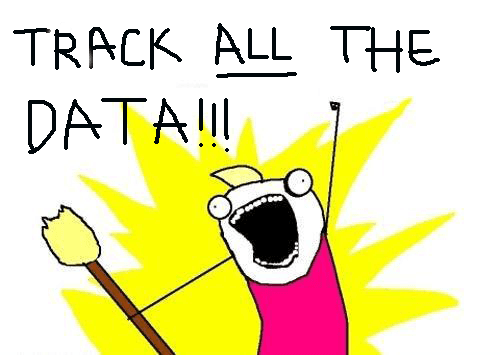
4. Instrumenting everything at once
This goes in line with the previous tip. Take your time when you start calling events so that you’re not looking at too many things at once. Begin with your most basic set of events and make sure they’re showing up correctly in your dashboard. Try creating a funnel. The take-it-slow approach allows you to catch instrumentation mistakes early, instead of sifting through all of your events later trying to figure out what went wrong.
5. Not organizing your events and event properties in a document
Chances are, the person doing the initial analytics instrumentation is not the one who’s job it is to use the analytics dashboard for business intelligence insights. Keep things organized and use descriptive event names so that all the people on your team can use analytics effectively.
6. Combining data from your web and mobile apps into a single dashboard
For starters, the user experience is often quite different between a web application and the mobile version, so you’ll need to track different things. The instrumentation will need to change for each app, at different times. Ultimately, it just keeps things so much cleaner if you keep each app separate for analytics. If there’s ever an issue, you’ll know right away where it came from, instead of having to waste time figuring out if its your desktop app or iOS app that’s messing up your dashboard data.
7. Tracking every single screen touch
It’s not useful to know every random touch your user makes on the screen, and your events count will be through the roof. If you’re interested in capturing user intent and behavior in terms of gestures, be very selective about exactly which area(s) of the screen you want to track.
8. Instrumenting an event in a loop
This will spam your events like crazy. Just don’t do it.
9. Not understanding how user identification works
Many analytics platforms track a device identifier, and have the option for you to set a user ID. Again, keep it simple: email address is always a good choice. Make sure you understand how your analytics platform integrates the device and user IDs, as this can get tricky when you have users with multiple devices or multiple users logging onto one device. (You can see how we keep track of unique users here).
10. Not reading the docs first
You probably still won’t, but…seriously, just read the instructions. There you have it — avoid those mistakes and you’ll be on the right track. Some key takeaways:
- Know what you want to measure
- Keep it simple
- Resist the urge to track EVERYTHING

Alicia Shiu
Former Growth Product Manager, Amplitude
Alicia is a former Growth Product Manager at Amplitude, where she worked on projects and experiments spanning top of funnel, website optimization, and the new user experience. Prior to Amplitude, she worked on biomedical & neuroscience research (running very different experiments) at Stanford.
More from Alicia




