Quarterly Product Release Highlights—Get Started and Activate Insights Faster, and At Scale
See how our latest features help your team deliver better digital experiences at scale.
Industry leaders know that empowering teams to understand and activate customer insights across the entire customer journey is the key to driving growth.
To support our customers, Amplitude’s Q4 product releases are focused on making it easier to get started and activate insights at scale.
Summary of release highlights
Drive engagement with team workspaces
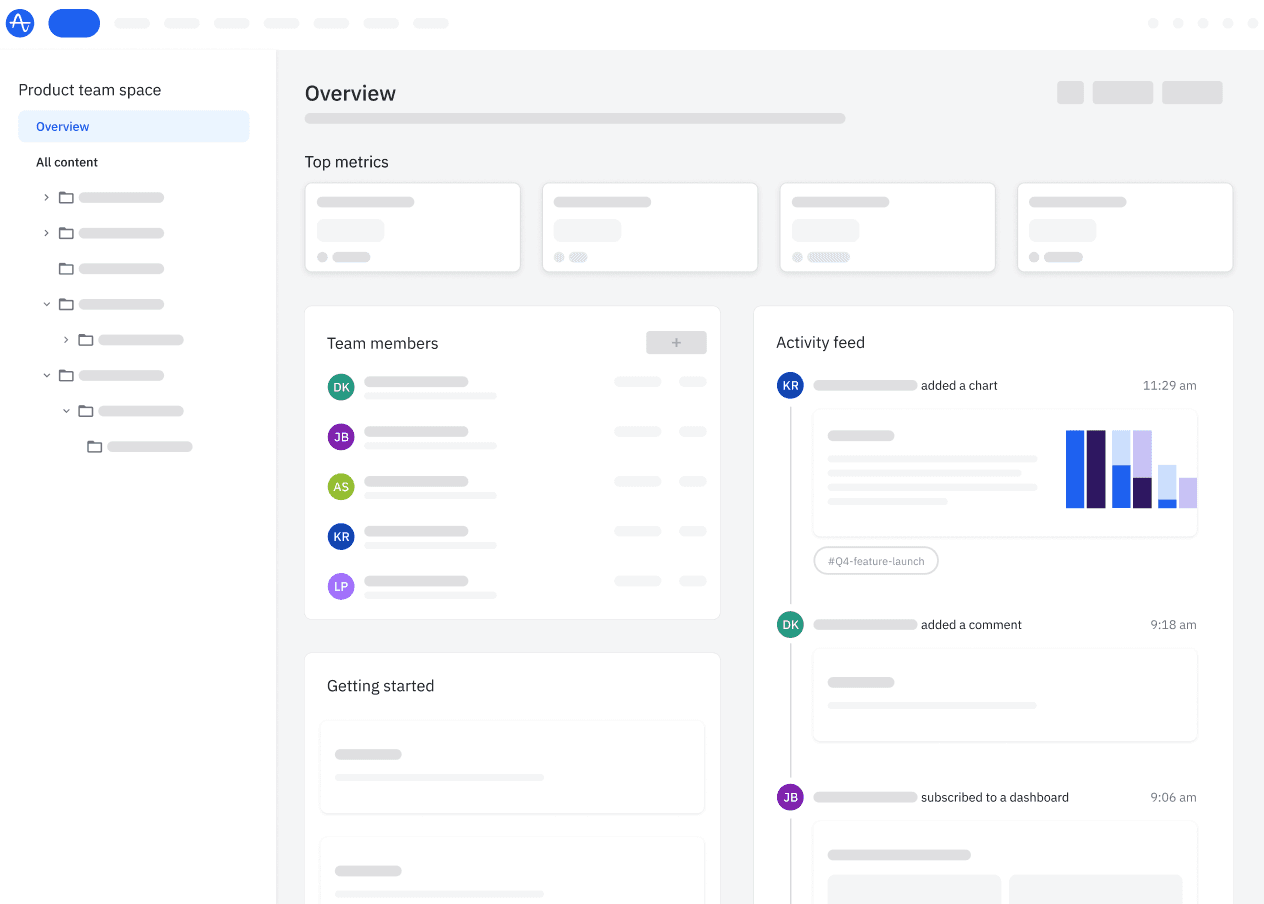
We’re excited to announce the release of team workspaces—our latest feature that fosters collaboration across teams and helps new users get to value faster than ever.
It can often be difficult for new employees to know how to connect and collaborate in Amplitude right out of the gate. With team workspaces, users can take advantage of a browse-only experience during onboarding that showcases activity feeds of team insights and comments, as well as new user content like starter charts, target metrics, out-of-the-box widgets, and more.
This home base enables more experienced Amplitude users to distribute their insights to newer team members, thus shortening their learning curve—so new users can get up and running faster.
Introducing Amplitude classic mode
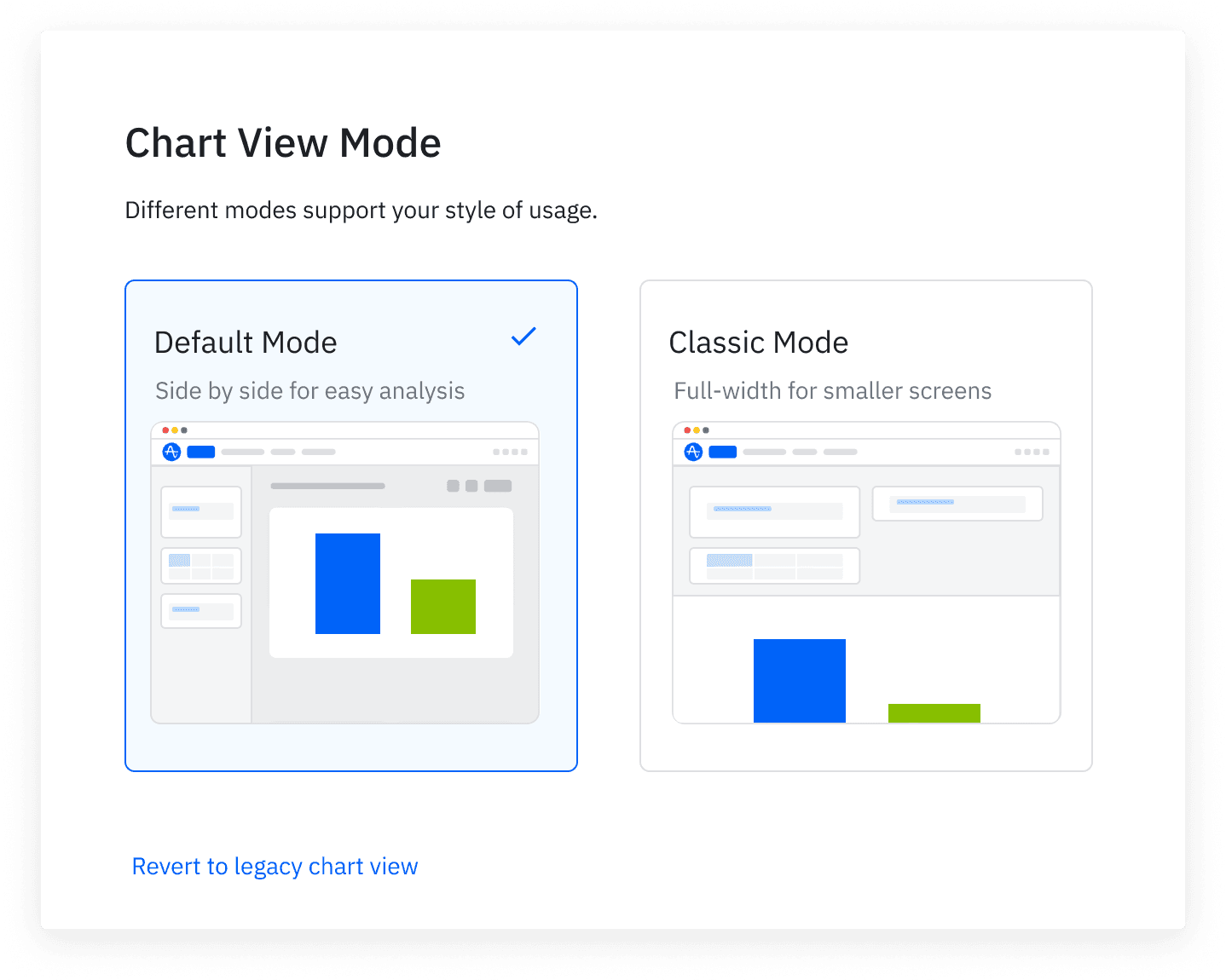
Get ready for classic mode! In Q4, we listened to feedback and are excited to introduce Amplitude “classic mode” for chart controls.
This new capability enables users to toggle between left-right or top-down orientation to best accommodate their usage style. A guaranteed productivity boost, this enhancement provides users more flexibility to create charts and empowers teams to switch between modes depending on screen size and preference.
Tailor your experience with the personalized homepage
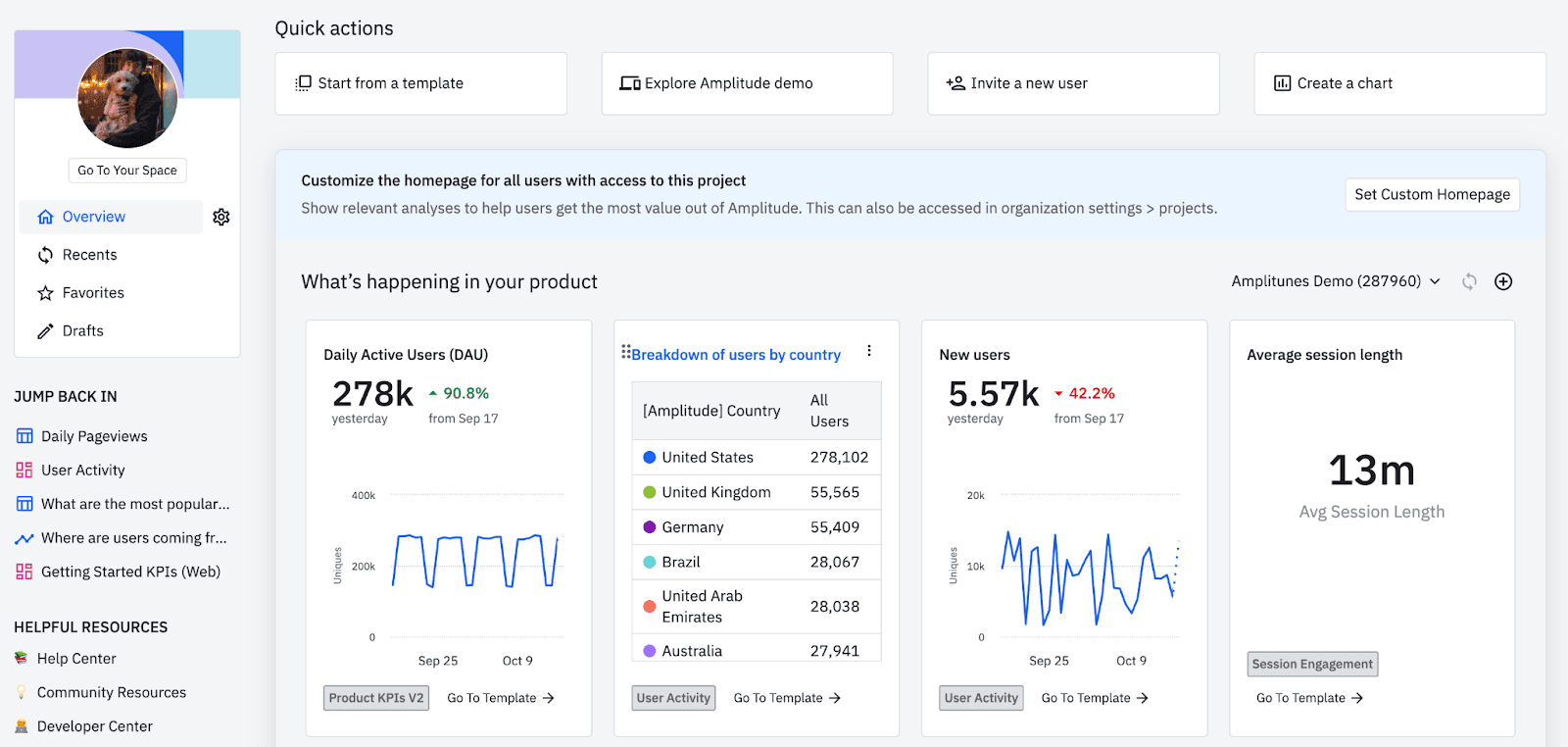
No two teams use Amplitude the same way. And while the platform provides rich, out-of-the-box insights, these metrics may not always be relevant to the specific questions your team cares about most.
That’s why, in Q4, we released the personalized homepage. This curated experience displays the most relevant insights and helps guide users to the features best equipped to solve their unique use cases.
The personalized homepage can be built for large enterprise organizations—either through admin-curation, default charts, or by choosing features based on user type, like “marketer” or “new user.”
Not only does this new capability help teams get started quickly when they log in to Amplitude, but it helps less-experienced users get to value faster by showing them the insights that matter most.
Easily migrate your data from Mixpanel
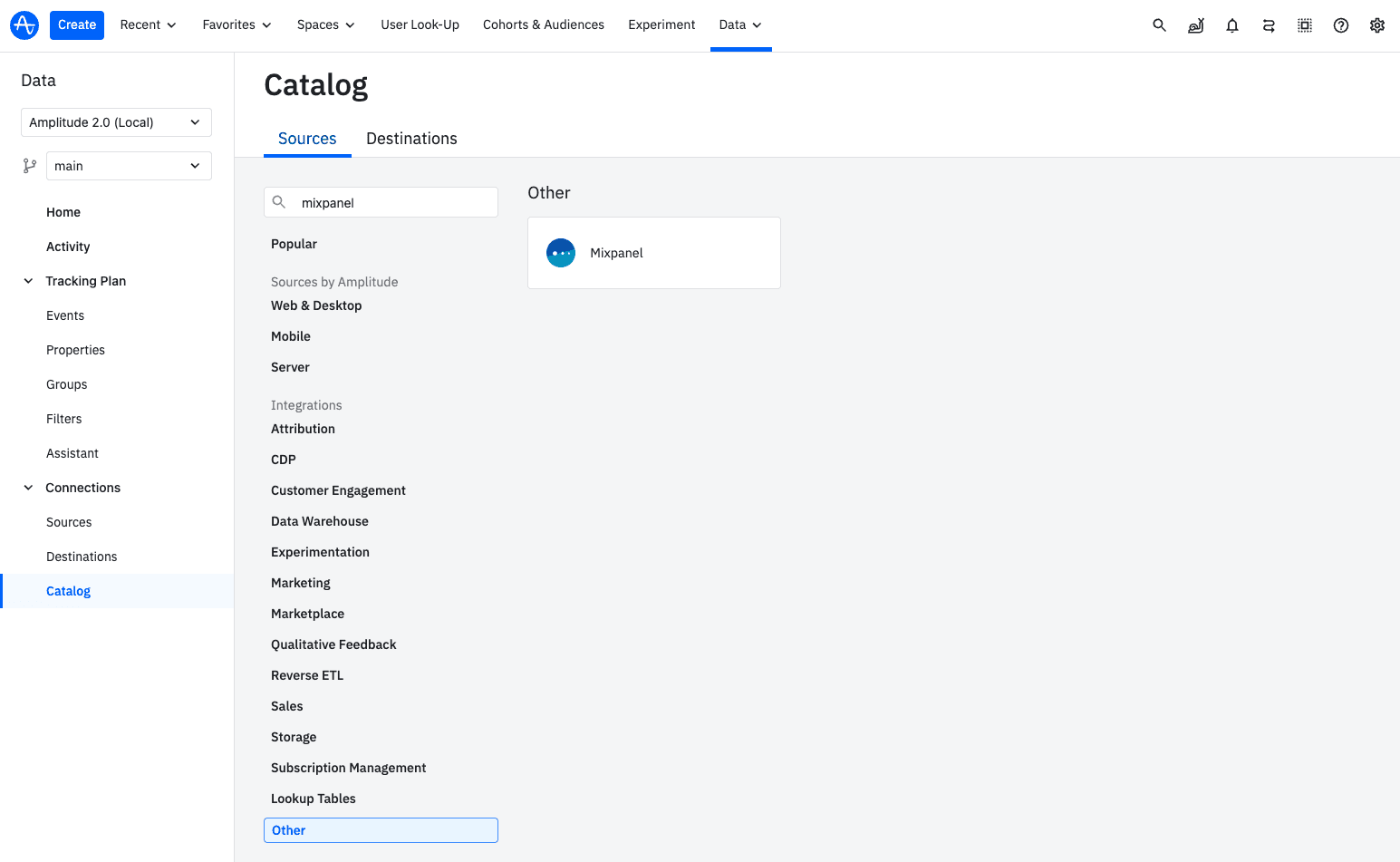
Ready to transition from Mixpanel to Amplitude? Good news! At the end of last year, we introduced a new Mixpanel data source tile that streamlines this process.
With our step-by-step guide, organizations can quickly start gleaning insights from their Mixpanel data in Amplitude. What’s more, our professional services team has built an implementation guide that includes additional tips around taxonomy, instrumentation, mapping, and industry-specific use cases.
Scale experiment programs with our new UX
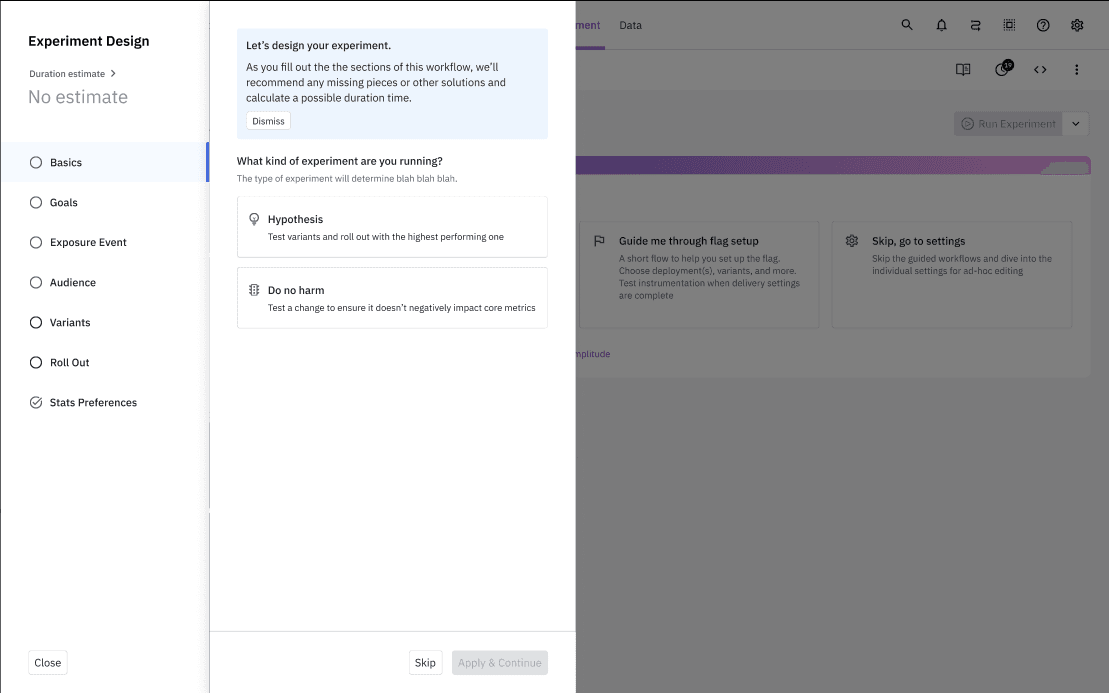
Building and designing experiments in Amplitude just got better! With a new, guided UX, we’re making it easier than ever for new and experienced teams to start scaling world-class testing programs.
For teams who may have struggled with the tab-based design or implementing best practices, our re-imagined UX is built upon a checklist-based system to ensure every experiment is easier than ever to set up, get started, and learn at scale.
This new capability will support teams with the in-product guidance they need to get value—fast. No more design or implementation errors. All teams running experiments can accelerate their time to value.
Accelerate your path to product growth
- Subscribe to Product Updates in our Community for a monthly digest of new releases.
- Interested in trying Amplitude? Start your free demo.

Nikhil Gangaraju
Director, Product Marketing, Amplitude
Nikhil is a product marketer at Amplitude focusing on Amplitude Analytics and works with teams to advance our mission to help companies build better products.
More from Nikhil




