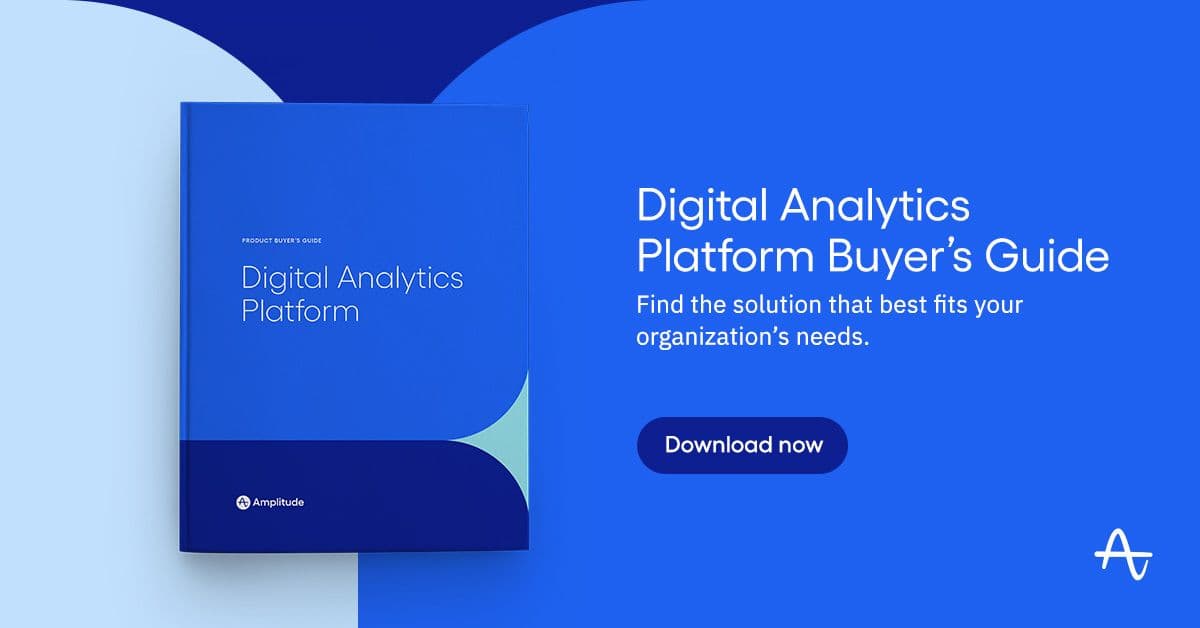Ad-Network Integrations in Amplitude
Integrate digital advertising metrics into your Amplitude implementation.
Acquiring new customers for your digital product is both an art and a science. While many leading organizations rely heavily on their product to drive new customers (e.g., product-led growth), marketers will always need to pay money to acquire customers. In today’s digital landscape, paid digital advertising is a lucrative business primarily dominated by Google and Facebook.
Most organizations have teams devoted to purchasing search engine keywords and display advertising. When digital advertisements are purchased, they have associated tracking codes so marketers can connect money spent with conversions in their digital products (e.g., websites, apps, etc.). While the organization paying for the advertisements can track how often potential customers arrive at their digital properties with a digital analytics platform like Amplitude, the data around advertising impressions, clicks, and costs resides with the advertising networks. The advertising networks provide APIs that allow customers to extract these advertising metrics so customers can perform analysis on advertising performance.
To make Amplitude customers’ lives easier, Amplitude has created an automated way to import advertising network metrics so you can connect your advertising efforts to product success. This feature is part of a host of new campaign reporting features that Amplitude has recently released to help marketing and product teams get a better view of overall conversion. The following will explain how this new advertising network integration works in Amplitude.
Importing Ad-Network Data
Anyone who has used Amplitude knows that importing data into the platform is pretty straightforward. Amplitude has many ways to import event and property data directly, through tag management systems, or partners. Importing advertising network impressions, clicks, costs, etc., is no different. Since most digital advertising takes place on Google and Facebook networks, we have started with those and will continue to add more as needed:
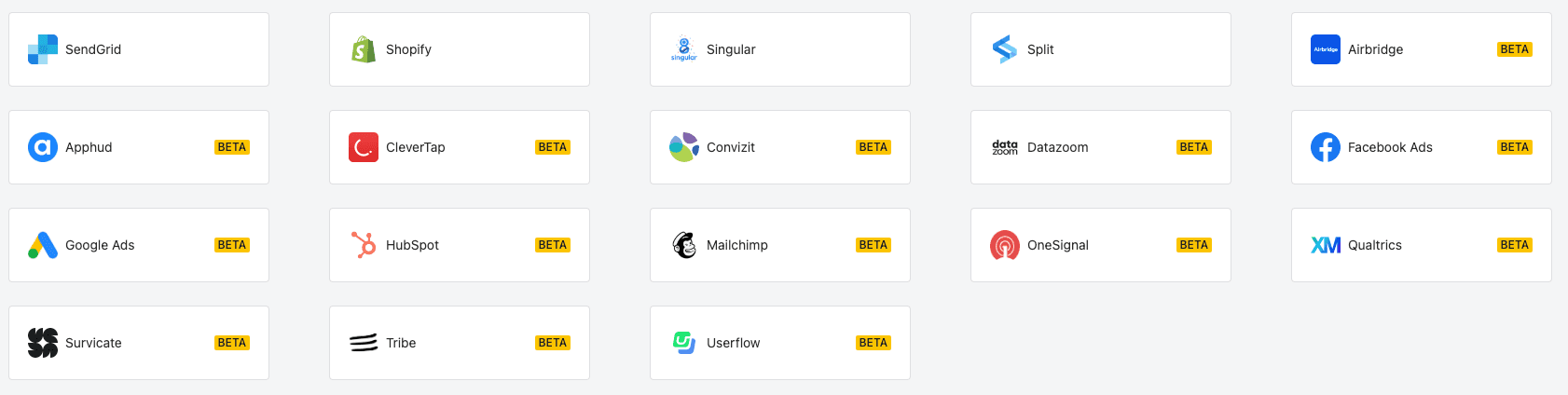
To import advertising network metrics, you simply click on the advertising network integration, authenticate, and provide the required information:
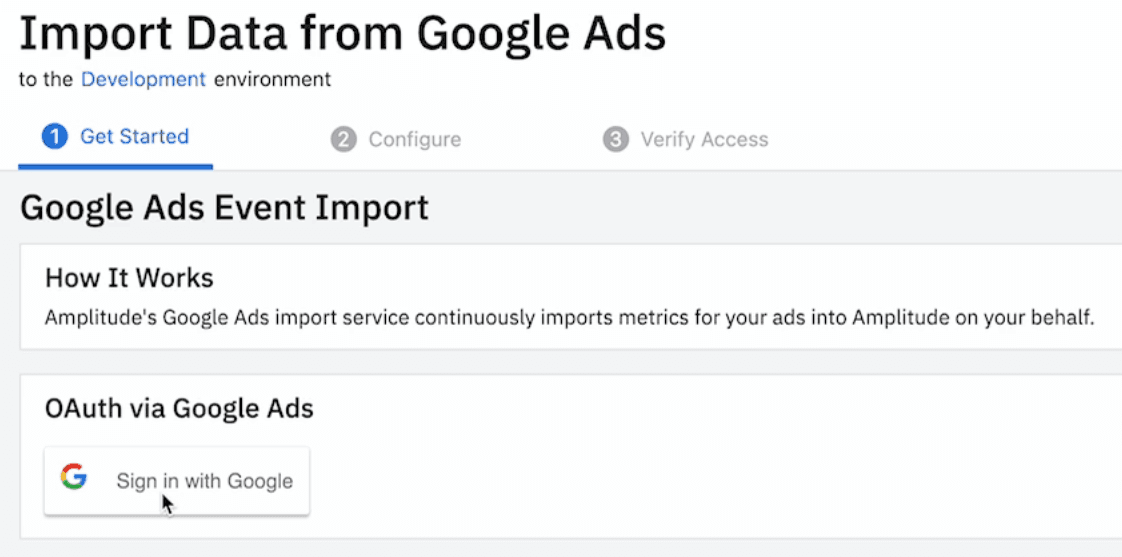
Once the advertising network connection is established, you can backfill up to two years of advertising data, and then new advertising data will be automatically imported daily.
The advertising data is associated with a new Amplitude event called “Daily Ad Metrics,” and this event has several important event properties:
- Ad Impressions, Ad Clicks, Ad Cost, Ad Conversions, Ad Interactions
- Ad Group ID, Ad Group Name, Ad Group Type, Ad ID, Ad Name, Ad Platform, Ad Segment Device, Campaign Advertising Channel Type, Campaign End Data, Campaign ID, Campaign Name, Campaign Start Date, Final URL, Tracking URL Template (to learn more about this for Google Ads, check out this post)
In addition, the following user properties are set with the “Daily Ad Metrics” event:
- UTM Campaign, UTM Content, UTM Medium, UTM Source, UTM Term
The first set of event properties represents numeric properties that can be used to compute the advertising metrics. The other event properties describe the advertising metrics in the same way as the advertising network (Note that this example uses Google Ads, but the process is similar for other advertising networks though they may have different property names).
Displaying Ad-Network Data in Amplitude
After you import advertising data into Amplitude, you can use it like any other events and properties. But since the data is imported to a generic “Display Ad Metrics” event, you will need to create metrics to sum the impressions, clicks, and costs in Amplitude. You can create these metrics by using a PROPSUM formula with the appropriate property group by for each metric:
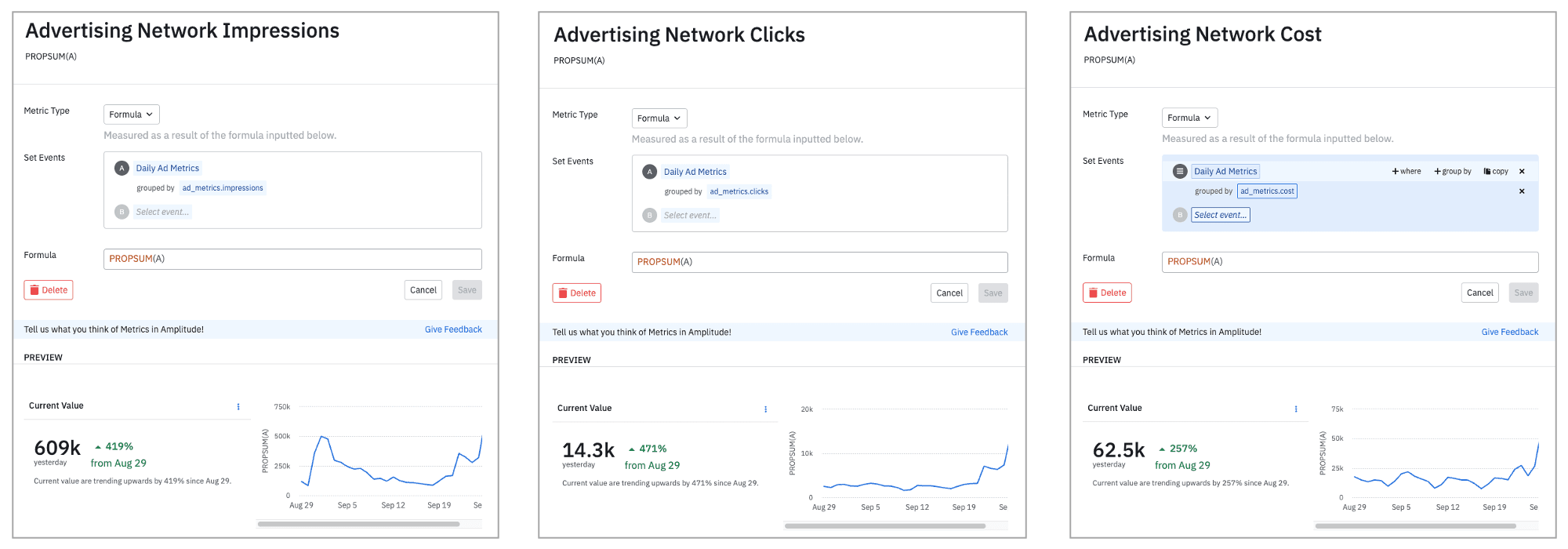
You can view these metrics by any event property imported with the “Display Ad Metrics” event. For example, you can view these metrics by UTM Campaign:
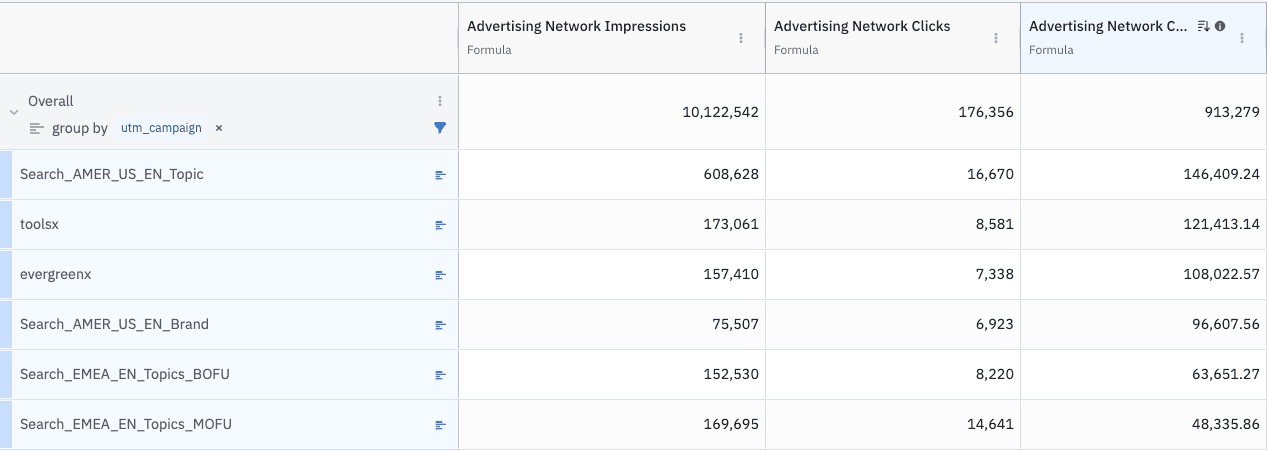
While these metrics already exist in the advertising network platform, you can even use metric formulas to compute metrics like cost per impression and cost per click directly in Amplitude:
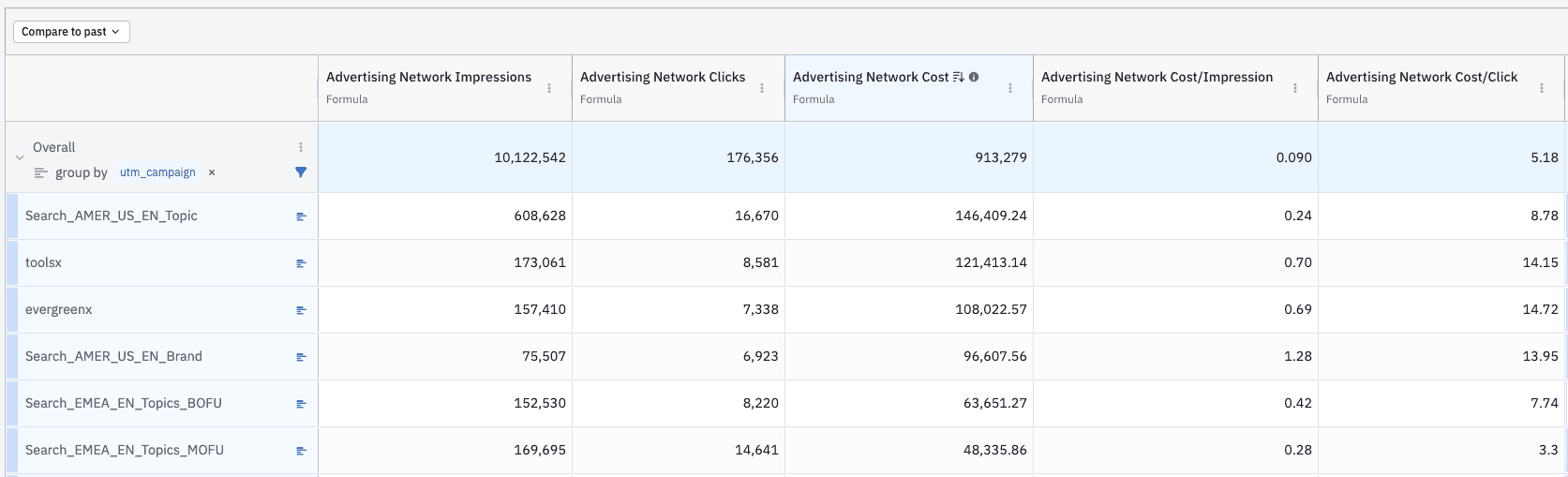
These metrics are an easy way to share advertising data with others at the organization who may not have access to advertising network reporting.
Note that these new advertising metrics and properties are not tied to users, so they can only be displayed with event properties imported with the “Display Ad Metrics” event.
Integrating Ad-Network Data and Conversion Data
Once you have successfully imported advertising network data and viewed it in Amplitude reports, the next step is to combine it with the product conversion data that already exists in Amplitude. For example, suppose that you have visitors who have come to your website from digital advertising campaigns in the past and complete lead generation forms. These visitors arrived by clicking on digital advertisements, and the UTM codes associated with the advertisements were passed in the URL and stored in Amplitude user and event properties. Any conversion activity after they arrived from the digital advertising will be associated with the UTM codes. And since the advertising metrics are also associated with the same UTM codes, you can combine both in one report in Amplitude like this:
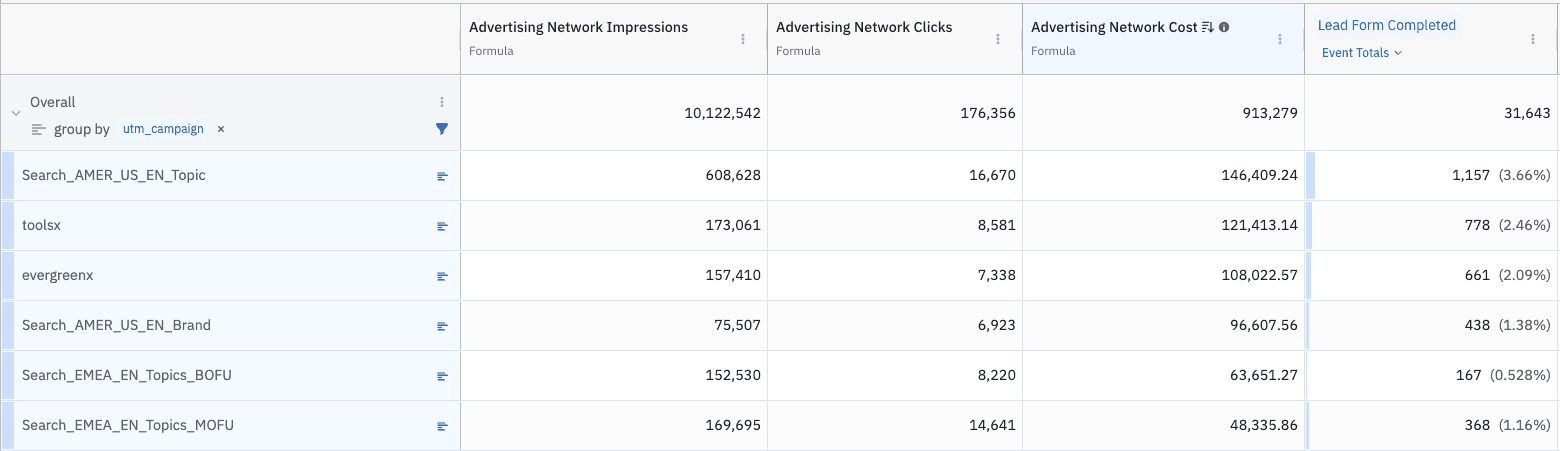
Here you can see advertising network impressions, clicks, costs, and lead form completions by UTM Campaign for a specified timeframe. This view allows the marketing and product team to extend the conversion funnel back to advertising impressions.
This combination of advertising network metrics and product conversion metrics can be extended by creating new metrics that combine them. For example, it might be interesting to see which UTM Campaign has the best/worst advertising cost per lead, advertising click per lead, or advertising impression per lead:
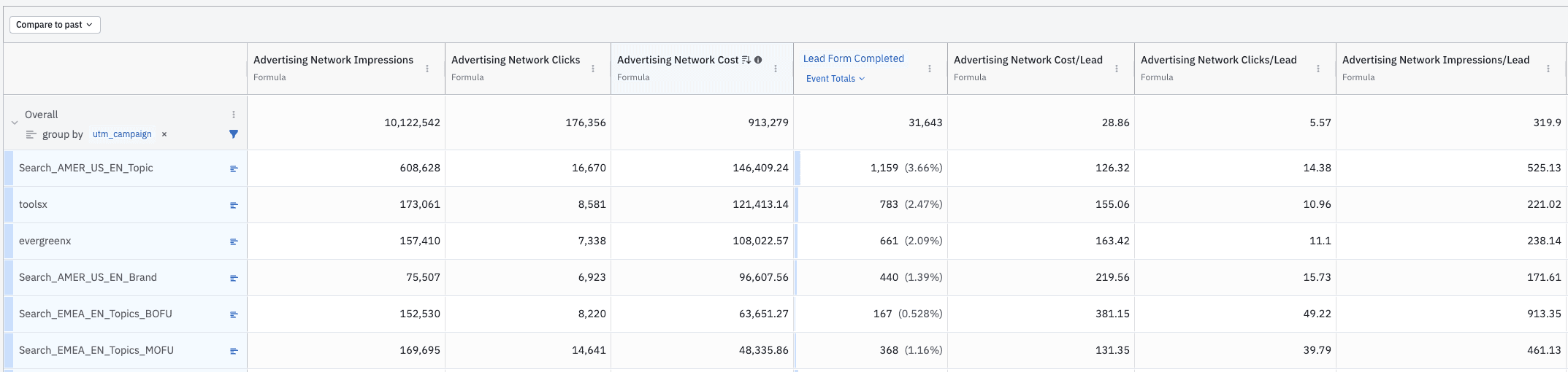
If your organization generates revenue, you can combine advertising network data with conversion data to compute the return on advertising spend (ROAS). This is done by dividing the revenue generated by the product by the advertising costs:
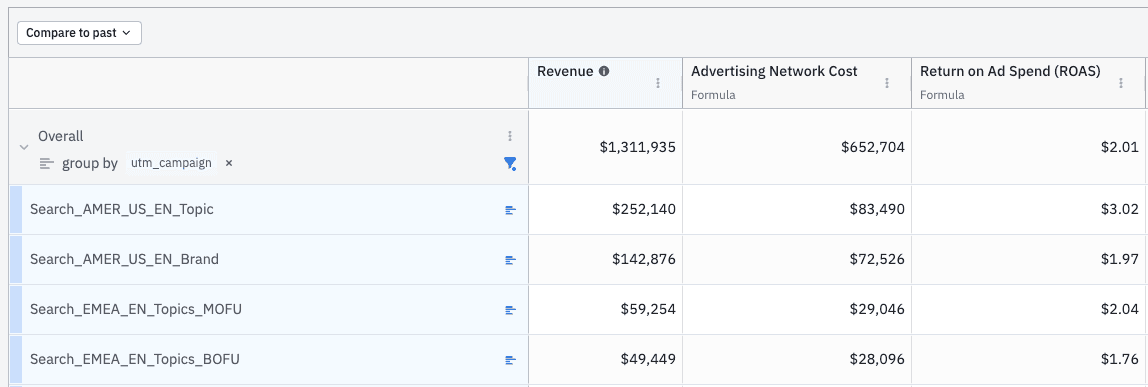
Both of these types of reports allow marketing and product teams to see how advertising networks drive downstream product conversion.
The importation of campaign metrics is available in all paid Amplitude plans. Check out the documentation (Google, Facebook) to learn more about advertising network data integration. You can also watch a video of a sample setup and usage here:

Adam Greco
Former Product Evangelist, Amplitude
Adam Greco is one of the leading voices in the digital analytics industry. Over the past 20 years, Adam has advised hundreds of organizations on analytics best practices and has authored over 300 blogs and one book related to analytics. Adam is a frequent speaker at analytics conferences and has served on the board of the Digital Analytics Association.
More from Adam