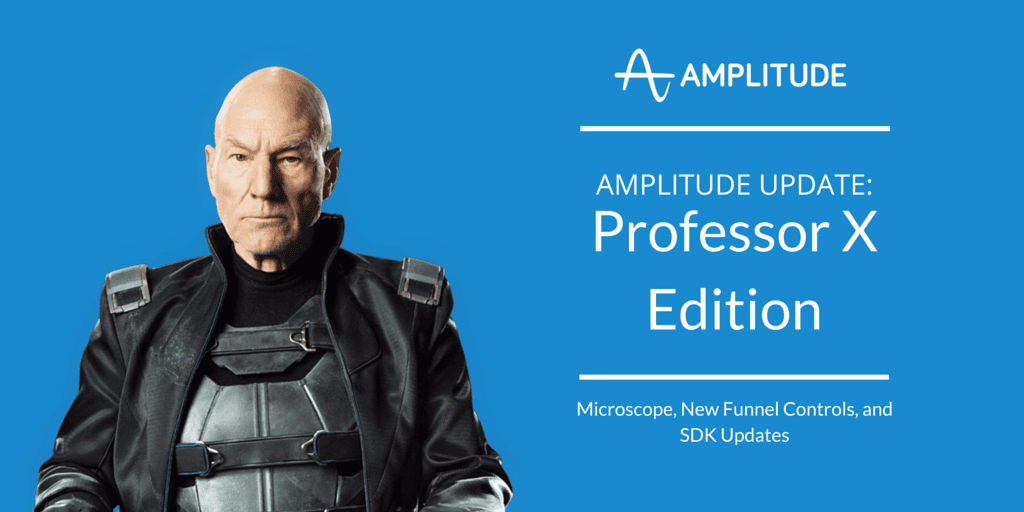Amplitude Update: Professor X Edition
Updates including: Microscope, funnel conversion window controls, strict funnels, and removing Start Session and End Session events.
We have some exciting new Amplitude updates to share this month! These include: Microscope, funnel conversion window controls, strict funnels, and removing Start Session and End Session events.
Microscope – Explore Any Data Point
Analytics dashboards have always been static, one-dimensional aggregations of the underlying data. That’s great for a high level summary, but dashboards lose the context of the underlying data. For the first time, we’re changing that at Amplitude. You can now explore the full set of behaviors behind any data point on a dashboard. Microscope makes every data point fully interactive and allows you to explore the users who comprise it.
Showing user streams from the data point can help you understand what users were doing at the time they make up a data point. You can then generate hypotheses around user behavior and test them on other tabs like Funnels and Retention.
Anyone using Amplitude can use Microscope to see user streams. Business users have the option of downloading the entire list of users as a CSV in order to do further analysis. Enterprise users also have the option of saving that list of users as a Behavioral Cohort and applying it directly to other graphs. You can read more about Microscope in our Help Center.
Custom Funnel Conversion Window
You can now customize the conversion window for your funnels! In the past, a user had to complete the events of the funnel within 30 days of entering to count as converted. You can now choose a range of days for conversion rates from 0 days (same day conversion in UTC) to 90 days in the “Advanced Options” section during funnel creation.
You can read more about our funnels in our Help Center.
Strict Mode vs Loose Mode for Funnels
In the past, our funnels were calculated only using Loose Mode — a user would count as converted at a step if she did that step on the same day or after the previous step, regardless of the order of the events. We now have a Strict Mode option for calculating funnels — within the same day, a user must perform events in the order they are set for the user to count as converted. Switching between modes is available in the “Advanced Options” section during funnel creation. You can read more about our funnels in our Help Center.
Removing Start and End Session Events
In the latest version of our mobile SDKs (see below) we have by default turned off the sending of Start Session and End Session events and recommend that you no longer use them. The reason for this change is to make session tracking more straightforward to understand, to give you more flexibility on how you define sessions, and to keep your event counts lower. By default, events that occur within 5 minutes of each other will be counted in the same session (you can easily modify this). We recommend you tracking an explicit “App Open” event so that you will accurately mark the start of a session. Additionally, you’ll be able to add event or user properties to your “App Open” event, which you couldn’t do before. You can also explicitly set out-of-session events in the code. If keeping Start and End Session events is critical, you can easily configure them in the SDK.
Setting Non-Active Events
In the Manage App section of our platform, you can set non-active events, which means they won’t be counted towards a user being marked as “Active” for that day.
Basic to Starter Plan Transition
Two weeks ago we announced that users on the old Basic plan would move to the new Starter plan — earlier this week we made this transition. The change includes an event cap increase from 1MM monthly events to 10MM monthly events! If there are any issues with this transition, including the changes in feature availability, please reach out to contact@amplitude.com and we’d be more than happy to help. Both the Starter and Business plans will lock Amplitude usage when the monthly event quota has been reached and will reopen at the beginning of the next month. During this time, event collection will continue uninterrupted.
SDK Updates
**_SDK Updates_** We highly recommend that you update your SDKs to the latest versions: Amplitude-Android 2.0.2 This is a major release. Default behaviors surrounding sessions have changed — view the sessions code here. Additionally, the line to initialize the SDK has slightly changed — view the setup section here. Many bugs have also been addressed.
Amplitude-iOS 3.0.0 This is a major release. Default behaviors surrounding sessions have changed — view the sessions code here.
Amplitude-JavaScript 2.2.1 This is a minor release that addresses a bug and the ability to send referrer information as a user property.

Alan Ibrahim
Former Director of Customer Success, Amplitude
Alan is Amplitude's former Director of Customer Success, where he lead our North American Success team. As Amplitude's first employee, he built out our Customer Success function from scratch!
More from Alan