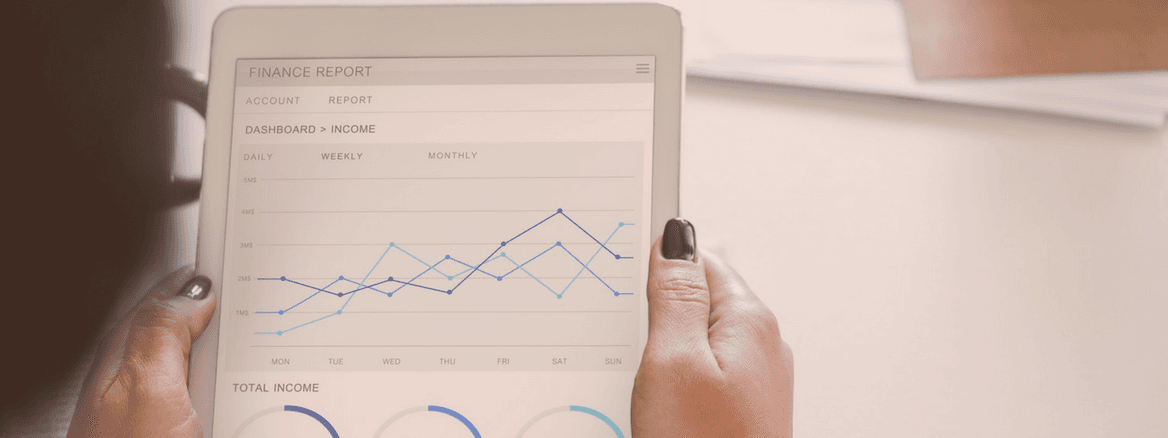Why You Need App Install and Uninstall Metrics
To understand the value of the different customers you’re bringing in, you need to look at your app install and uninstall metrics in the context of user retention.
Too many companies focus solely on customer acquisition. While it may feel great to see your install count go up, retention is what’s king.
Focus only on boosting your installs, and you’ll waste money acquiring the wrong kind of users.
What you want are users who will stick around, who find value in your product and come back to it time and time again. And you can’t get them solely by focusing your efforts on acquisition.
To understand the value of the different customers you’re bringing in, you need to look at your app install and uninstall metrics in the context of user retention. Find where your retained users are coming from, then double down on those channels.
Understand your acquisition efforts.
App install metrics are all the different measures that we use to understand the performance of our acquisition campaigns.
Let’s say you run two campaigns promoting your app—one with Facebook and one with AdWords. For both, you would measure your number of installs, the CPI (cost per install) and the CPM (cost per mille, or thousand, impressions):
- Number of installs: This base number will be available in your Google Play Store or Apple App Store dashboard. Through that dashboard, you can also segment out and view reports on the different install rates you’re getting from different acquisition campaigns.
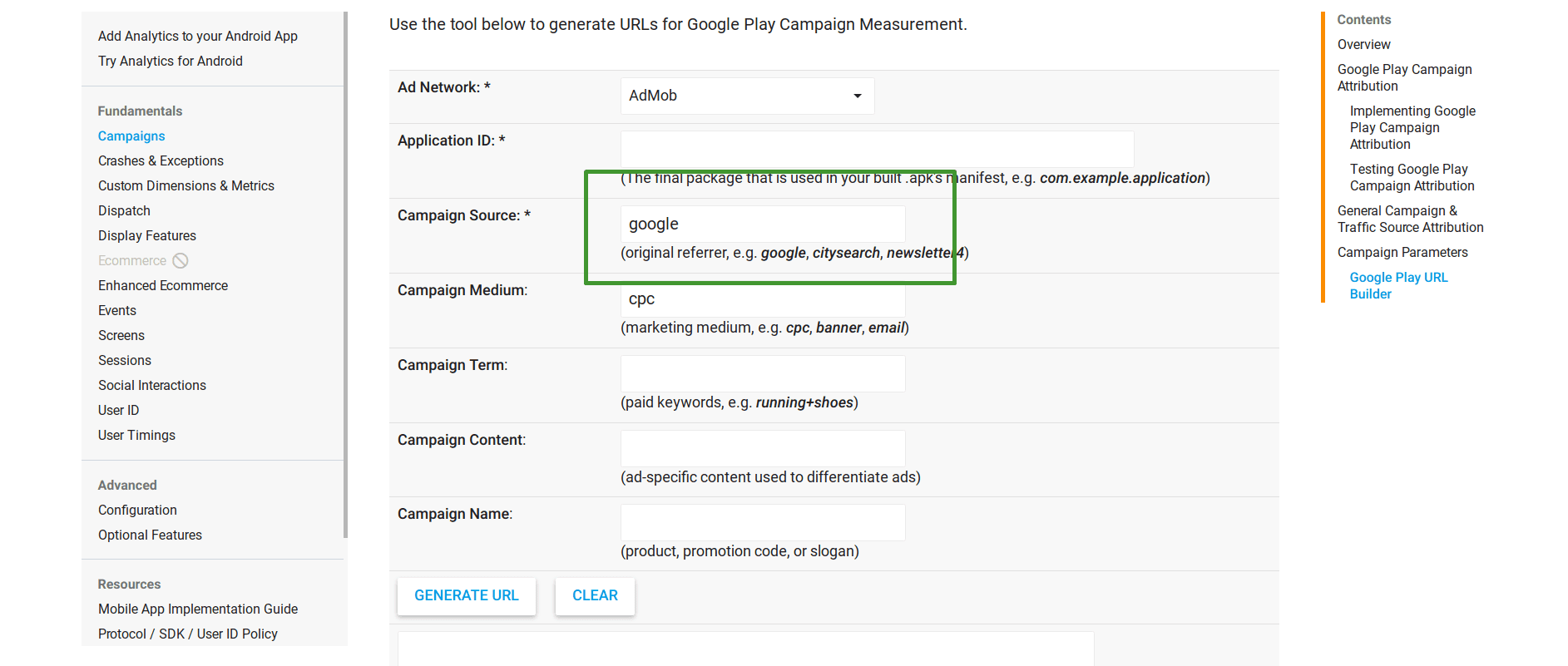
- CPI, or cost per install: Your ad network will be able to tell you how many users installed your app through your campaign. You get CPI by dividing the total cost of your campaign by the amount of installs it generated.
- CPM, or cost per mille/thousand: This standard advertising metric describes how much it cost for you to get 1,000 sets of eyeballs on your product. For app advertising, it is common to use this cost-per-1,000-impressions as the foundation of your campaigns—in other words, you pay based on how many thousands of people will see your ad.
Comparing two marketing campaigns on the basis of your CPI and CPM would help show you which got the most installs at the lowest price, but that’s not enough to truly gauge their effectiveness. Most apps lose 80% of their users in just a few days. Hit the gas on acquisition without solid retention, and you’ll just be throwing money away.
Find the users who are getting real value.
Just looking at how effective a campaign was at garnering installs is like scraping up a list of terrible leads for your sales team—you’re focusing on speed, and quantity to the detriment of quality—and results.
To make sure you’re bringing in quality users, you need to analyze the uninstall metrics as well. You need to look at how long users that come in through Facebook stick around versus how long those acquired through AdWords stick around.
One high-level way to do this is to look at your week-by-week retention for different groups of users, segmented out into cohorts by referral source:
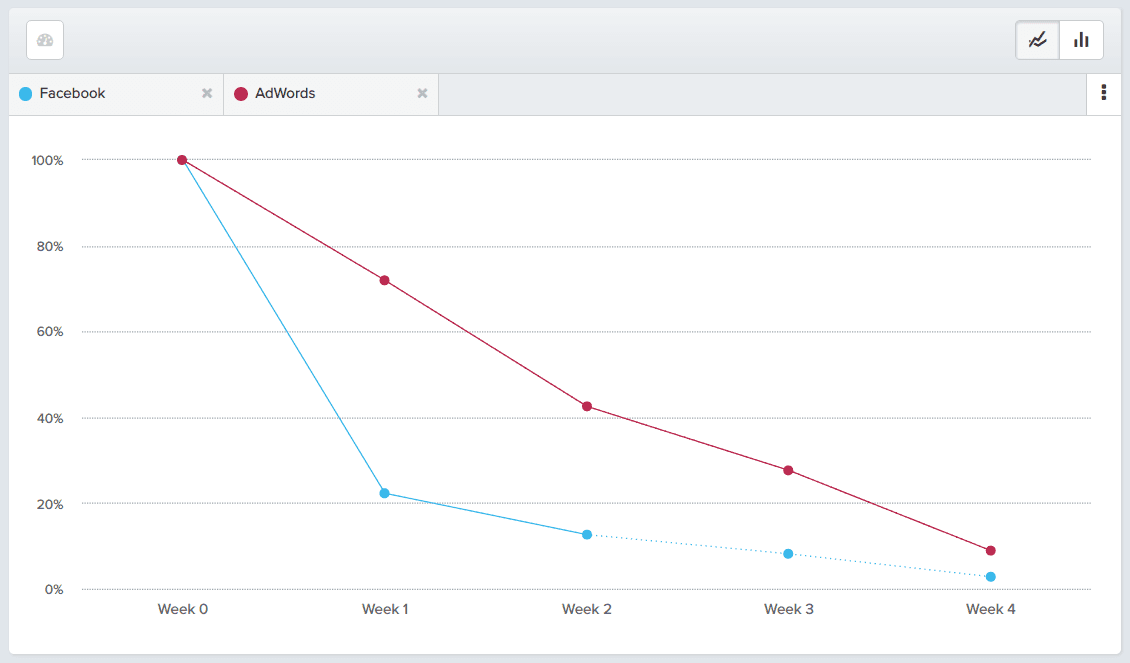
In this example, the AdWords campaign is clearly converting far more people to habitual users than the Facebook campaign. After one week, nearly 75% of the users acquired through organic search are retained, while only about 20% of the users acquired through Facebook are retained.
The users who don’t stick around, who stop using your app after one week, are the ones who are on their way to uninstalling your app.
Once they do, the money and the effort you spent to acquire them has been wasted. That’s why this kind of analysis is far more important than simply determining which one of your campaigns is more cost-effective in generating installs. Customer acquisition is not an end in itself—it is only how you feed an engine that is already working. Before you have the engine, all you can really do is experiment with different methods.
“Think of customer acquisition as spaghetti,” advises the entrepreneur Neil Patel, “You throw it against the wall and see what sticks. Whatever sticks is what you double down on.”
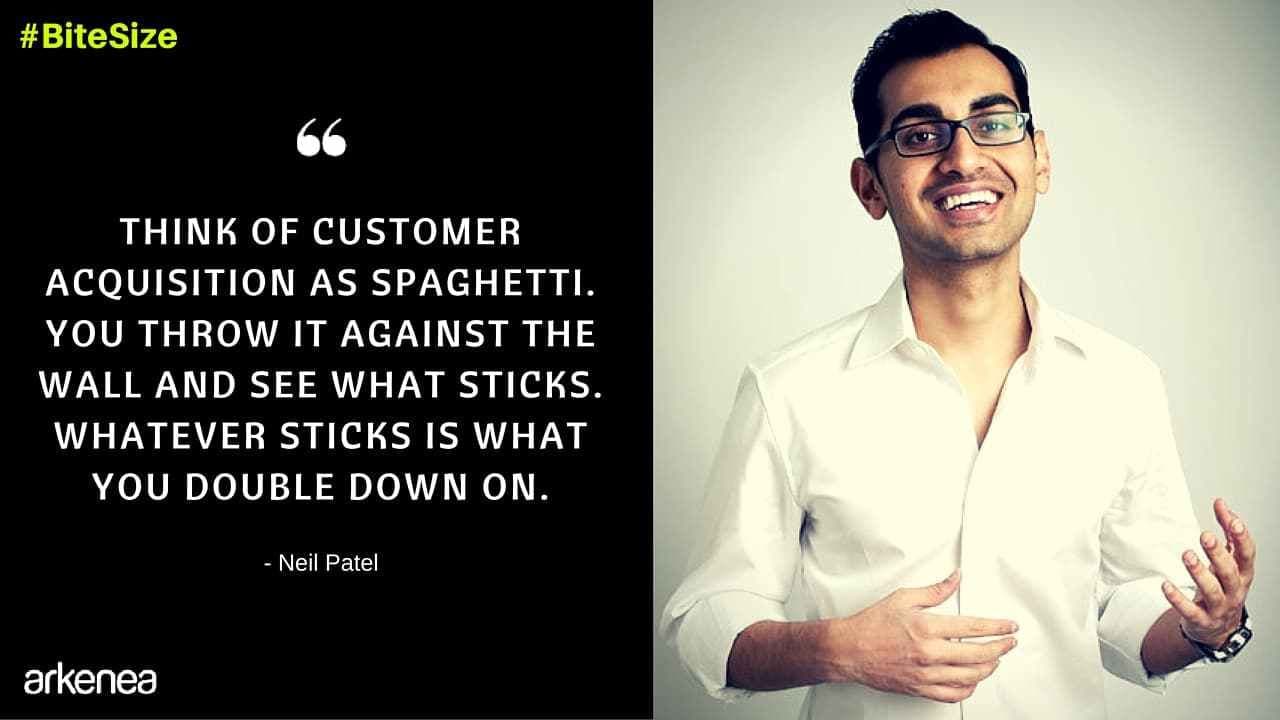
Optimize your machine.
To use your acquisition metrics properly, you need to segment them by referral source and link up your install and uninstall metrics. Find the channels that are working and focus on them. Work to drive your conversion and clickthrough rates up and your cost per install down. Just don’t think that those numbers mean anything on their own.
Once you have a distribution channel reliably bringing you users who find value in your app, you have a machine that works. Now you can really begin to optimize your machine.
For more on setting up, launching, and making your mobile app sticky, check out our Mobile Analytics resource page. photo credit: WOCinTech Chat
Comments
ASAqarbeh: In iOS systems, for apps titled with “in app purchases” in the App Store when bought and deleted for storage excess reasons on any of operating devices it still can be downloaded on a different iOS device with a different IMEI number accessible through the purchased apps tab from the App Store for a single account, does metrics (install – uninstall) tracking provide such data based on registered accounts or IMEI numbers ?

Aditya Vempaty
Former Head of Marketing, Amplitude
As the former head of marketing at Amplitude, he had the privilege of hiring and leading a fantastic team of marketers, designers, and content folks to build a marketing engine that resulted in increasing revenues by 400% in 15 months.
More from Aditya