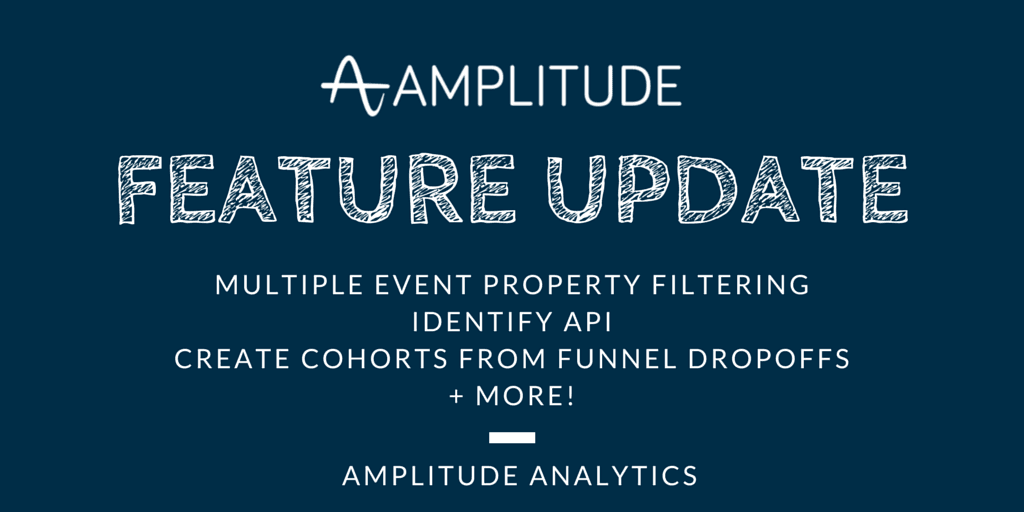Feature Update: Multiple Event Property Filters, Email Dashboard Reports, Identify API
This month, we're releasing some highly requested features, including filtering on multiple event properties and segmenting users on event totals.
This month, we’re releasing some highly requested features, including filtering on multiple event properties and segmenting users on event totals. We’ve also added the ability to create Cohorts from funnel drop-offs as well as set up automatic emails for dashboard reports. Lastly, if you need to update a user’s properties without sending a separate event, we now have our Identify API for that! Read on for more details.
Multiple event property filters
This is one of the most substantial and most requested features we’ve ever built. You can now filter events on multiple event properties. This feature works on the Events/Segmentation tab as well as on Funnels and Retention. Now get more fine-grained funnel analysis on your events!
When defining a funnel step, you can now specify an event plus multiple properties of that event.
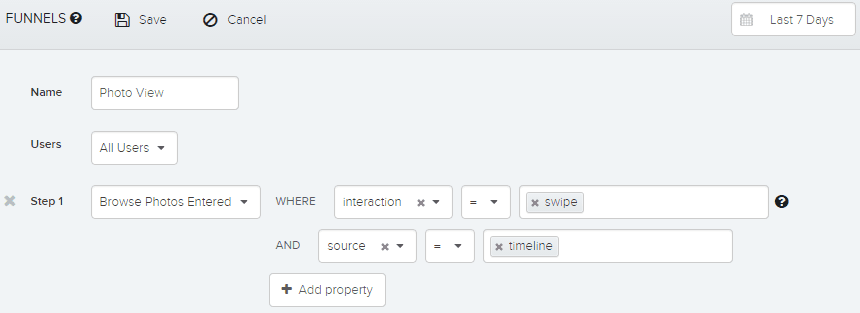
You can also specify multiple event properties when using User Segmentation on events.
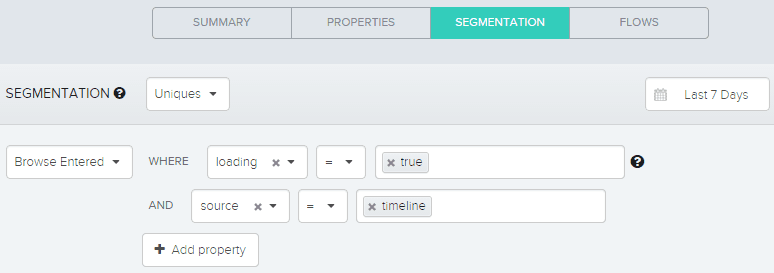
Segmenting on event totals
You can now use the segmentation bar to segment total events by user properties. Access this by going to the Events/Segmentation tab and selecting ‘Total’ from the dropdown.
Email dashboard reports
Enterprise customers can now schedule their dashboards to be sent as email reports on a daily or weekly schedule. Daily emails are sent at 9am PST and weekly emails are sent on Mondays at 9am PST. A PDF of the report along with the CSVs for each graph will be sent to all members who have access to the dashboard (ie. team dashboards will be sent only to people on the team).
Creating a cohort from funnel sections
Now when you click on the funnel drop-offs or funnel conversion sections to view a sample of users and their timelines, you have the option to create a cohort from that set of users. You can then use that Cohort throughout the dashboards.
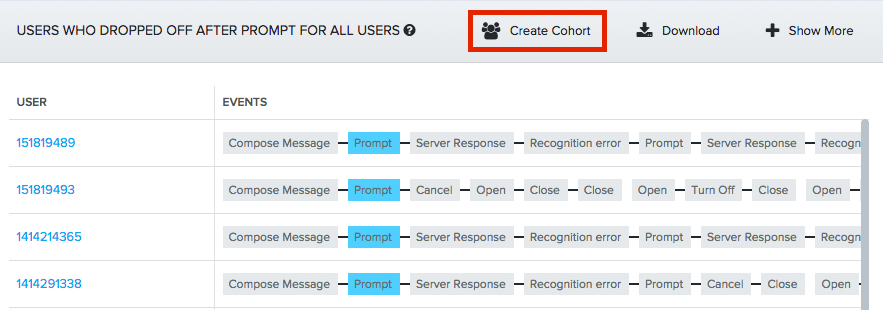
Identify API
Check out our Identify API, which you can use to update our backend user property table. These updated values will be tracked with every event until changed. If you’re interested in using this API, please shoot an email to support@amplitude.com with any questions.
Other updates
- Our Mobile App Tracking integration is complete! You can view their docs here about how to get Amplitude integrated with MAT.
- You can now see the expanded table for retention graphs with multiple segments: Summary view for two segments in Retention. Clicking the arrows (highlighted in the red box) expands the details for that segment.
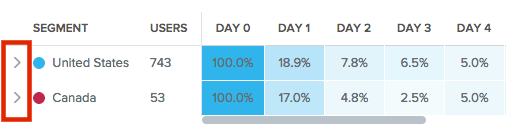
Expanded view for segments in retention.
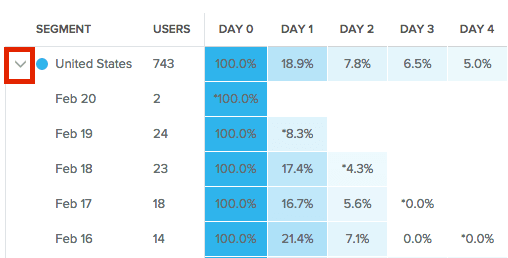
- Selecting AND NOT operator in Cohorts is now available:
- You can now utilize the ‘Copy Cohort’ button to generate similar cohorts instead of having to create new ones from scratch.
- We’ve added the IDFA and ADID fields to the HTTP API in order to allow for Attribution to match customers sending events via HTTP
- When looking at a specific user in the User Activity tab, the properties section will now show the most recent values for that user and the Event Stream will now show all events for the user (you have to page through to get more results).
- Our Event Flows now support non-session events. All non-session events are grouped into a single session (session_id = -1).
- Raw data files now hold up to 2048 characters for user and event properties.
As always, let us know if you have any questions or feedback: support@amplitude.com.

Alan Ibrahim
Former Director of Customer Success, Amplitude
Alan is Amplitude's former Director of Customer Success, where he lead our North American Success team. As Amplitude's first employee, he built out our Customer Success function from scratch!
More from Alan