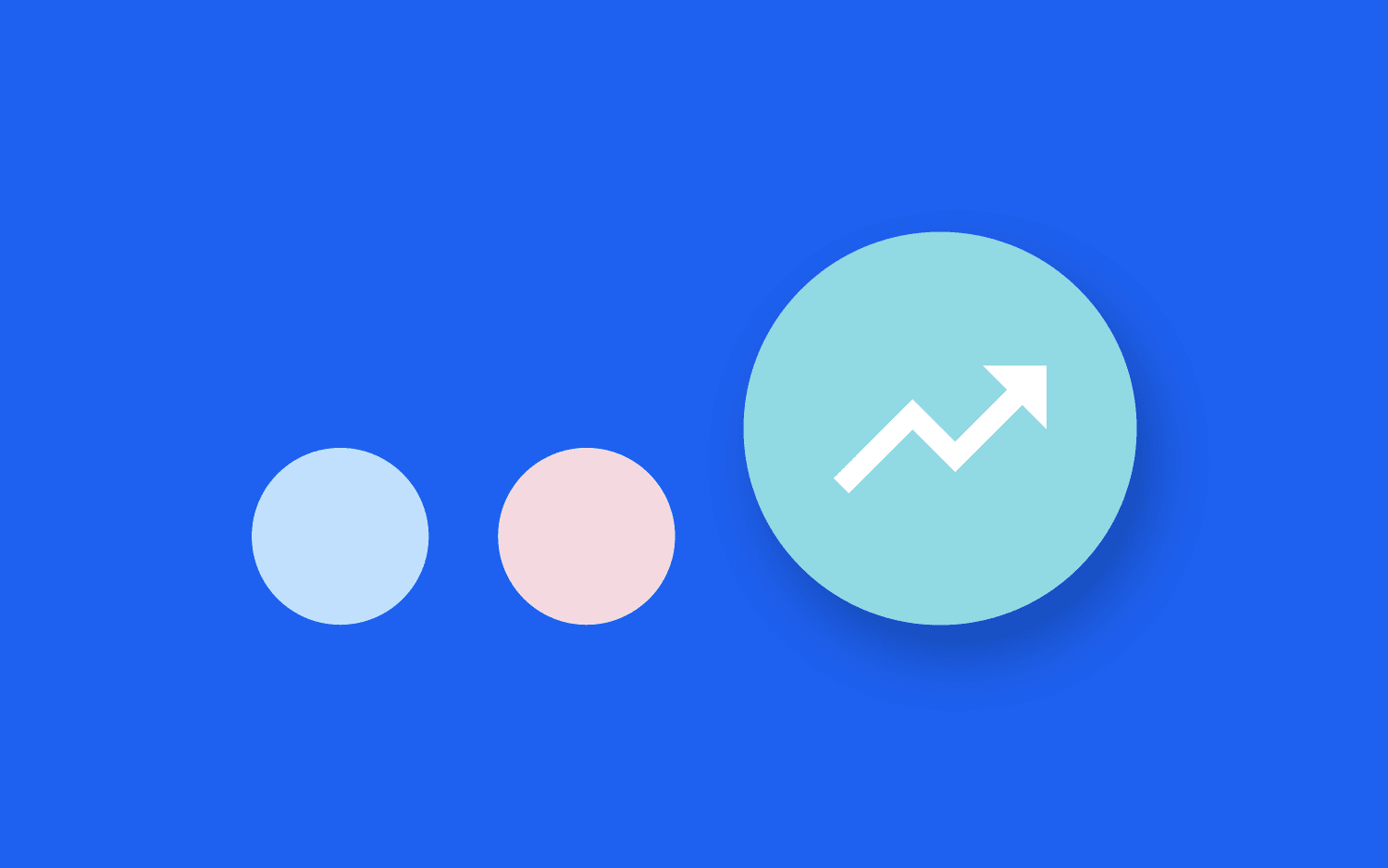Retention as Your Growth Engine Part 3: Re-Engage Dormant Users
Bringing back your dormant users and getting them to use your product can have a greater ROI than acquiring brand new users. Learn how to re-engage dormant users with Amplitude in just a few clicks.
This is part three of a three-part series on Retention as Your Growth Engine. Part one covers how to understand new user activation, and part two covers how to drive engagement and stickiness.
Ever tried filling a leaky bucket? No matter how much water you pour into it, the bucket eventually empties.
That’s also a good analogy for what it’s like to focus on customer acquisition without plugging all the holes in your onboarding process and general user experience. You gain new customers, keep losing them, and end up with an empty bucket with nothing to show in the end.
So how do you fix your leaky bucket? Start by understanding who your dormant users are so you can bring them back into the product.
Key takeaways
- Define a period of activity based on usage patterns of your product so you can quickly uncover which users are going dormant.
- Set up a dynamic cohort of these users to automatically identify users who turn dormant so you can take quick action.
- Connect these cohorts of users to your marketing campaigns to re-engage them via push notifications or email campaigns as part of your nurture.
- Understand the effectiveness of these campaigns by measuring the lift relative to newly acquired users.
Look at your new user count
Let’s continue with the example of AmpliTunes—a music streaming service. In the previous posts, we discussed new user activation and driving engagement and retention. In this post, we will discuss resurrecting users that go dormant: How can you bring a disengaged and inactive user back into the fold and get them engaged in the app again. To do this, we first have to find out how and when our new users go dormant.
We can start with the week-over-week new user count. You can access this in the Event Segmentation chart. The week-over-week new user count will help you establish a baseline for your entire campaign to resurrect your dormant users. You will be able to see the journey of your new users and their engagement rates.
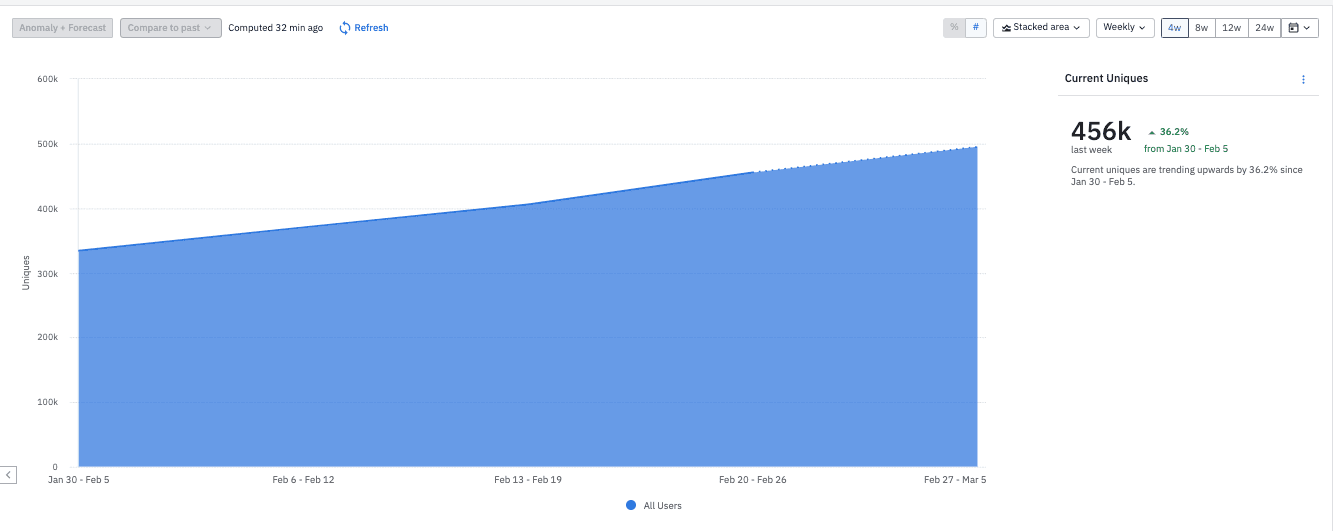
This view shows the cumulative number of new users week after week for the last four weeks.
The report shows a positive trend where hundreds of thousands of new users have signed into the product, and there’s an upward trend week over week. This shows that we have no problems when it comes to customer acquisition. Now, let’s try to find out how long we keep these new users engaged.
Analyze user lifecycle to identify dormant users
Analyzing the user lifecycle will help you understand your user journey and identify areas that you can improve to increase user retention. You can do this by setting up the Lifecycle chart in Amplitude. This chart allows you to adjust usage intervals according to your product and see how many users are new, current, resurrected, and dormant based on that interval.
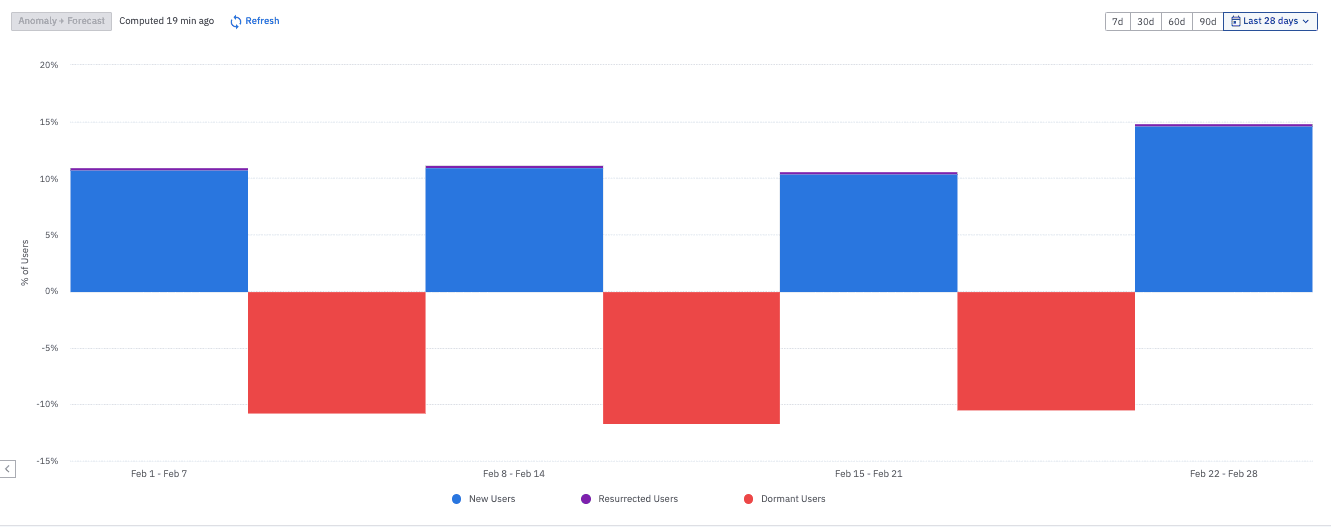
This view shows a comparison of new, resurrected, and dormant users.
To set up the Lifecycle chart:
- Go to the events module and select a starting event. In this case, the event can be the time a new user signed up and started using your app. That will build a complete segment of all new users.
- In the segmentation module, modify this segment and add a usage interval to define dormant users.
- You can then view dormant users separately as well as in comparison with new users.
In the example we have chosen, you can see that the number of new users is alarmingly similar to the number of users who are going dormant every week. It shows that new users who sign in and start using the product are going dormant within the next usage interval.
Measure the rate at which users are going dormant
Dive deeper into your “new users” segment to see how quickly they go dormant. In Amplitude, you can understand the distribution of dormant users for a particular day, week, or month. This can help inform how quickly your users are becoming dormant in the product.
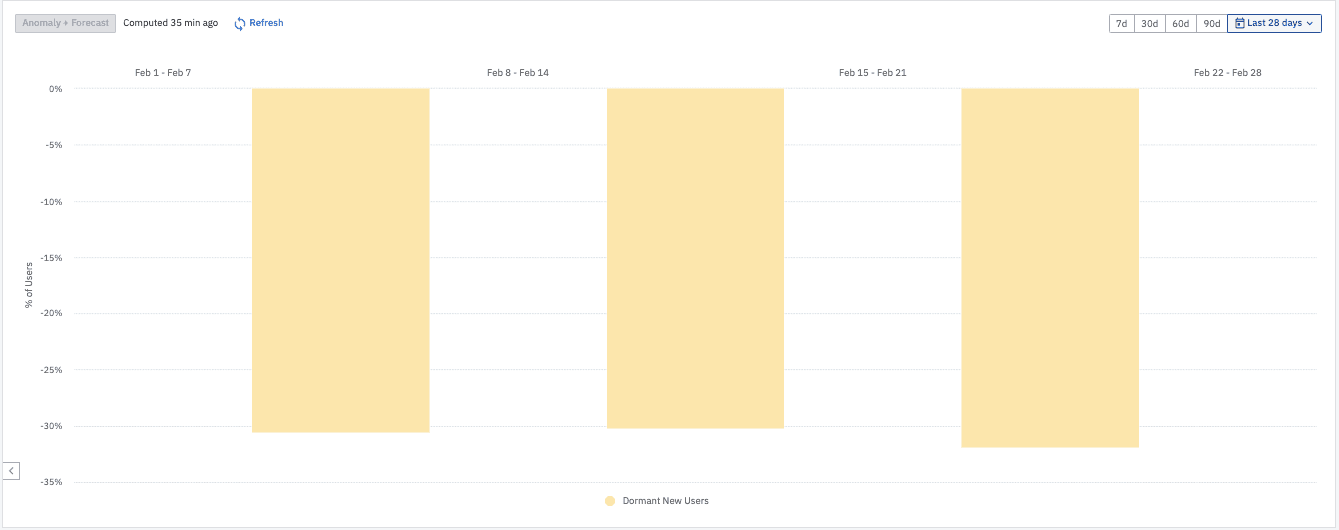
This view shows the percentage of new users that went dormant in different weeks of February.
In the above example, roughly 30% of new users are going dormant every week—which could indicate issues with our onboarding process and our overall user stickiness. But you haven’t completely lost the 30% of dormant users yet. It is now time to take some measures to re-engage these dormant users.
Build a dynamic cohort of dormant users
Once you have identified that your new users go dormant after, let’s say, seven days of onboarding, you can create a dynamic cohort of users who fulfill the criteria you have established—becoming inactive after 14 days of signing up and seven days of inactivity. Because its a dynamic cohort, new users will be added to this cohort every day.
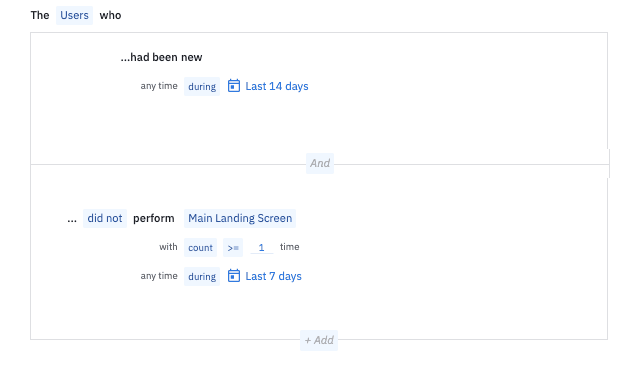
This screen shows the cohort builder in action. You can build a dynamic cohort and set parameters, such as users who were new during the last 14 days and did not get to the main landing screen in AmpliTunes during the last seven days.
In the above example, we have created a dynamic cohort of users that signed up during the last 14 days and did not land on our main screen during the last seven. Anyone who signed up to use a product and stopped using it after a week is likely to stop using it permanently. So, this cohort gives us a very specific audience that we can now try to win back.
Sync the dynamic cohort to relevant marketing campaigns
Once you have a dynamic cohort, it is time to set up automated win-back campaigns that re-engage dormant users.
Generally, win-back campaigns are email campaigns or push notifications that you send to dormant users periodically. To come up with the most effective campaigns, identify resurrected user triggers—the external factors and previous campaigns that brought back some of your dormant users.
These win-back campaigns can help you learn the reasons why customers stopped using your app. You can choose to send them a quick survey with a couple of open-ended questions about their experience with the app or entice them with a new offer. In the case of a music streaming app, you can send them recommendations for songs that have been recently added to your catalog.
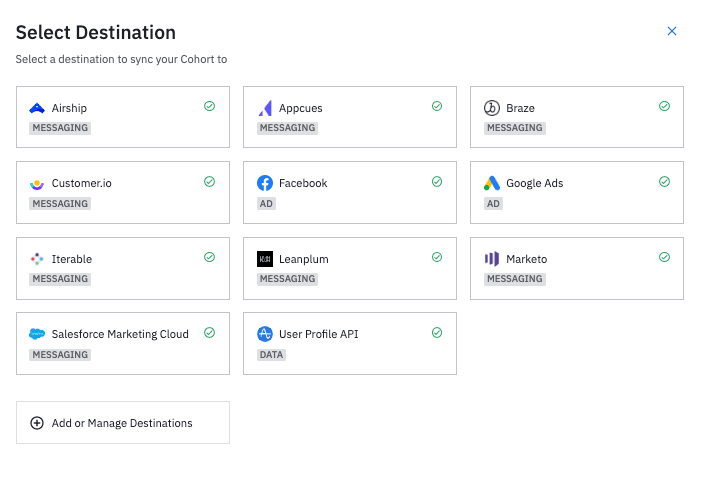
This screen shows different destinations in Amplitude. The destinations, in this case, are tools capable of sending automated campaigns to users.
In the example we have chosen, you can connect your dynamic cohort to destinations such as:
- Facebook and Google for advertising
- Airship and Appcues and similar apps for in-app messages
- Marketo for email marketing
The dynamic cohort gives you the segment to target, and these destinations serve as tools to reach out to them. For AmpliTunes, let’s consider push notifications as our main strategy to get users to start using the app again. Design your win-back campaign in any of the tools and connect them to the cohort in a matter of a few clicks.
Monitor the performance of your marketing campaigns
Monitor resurrected user conversion by creating a report in Amplitude and comparing it with the total number of dormant users to see how many are coming back, thanks to your campaigns.
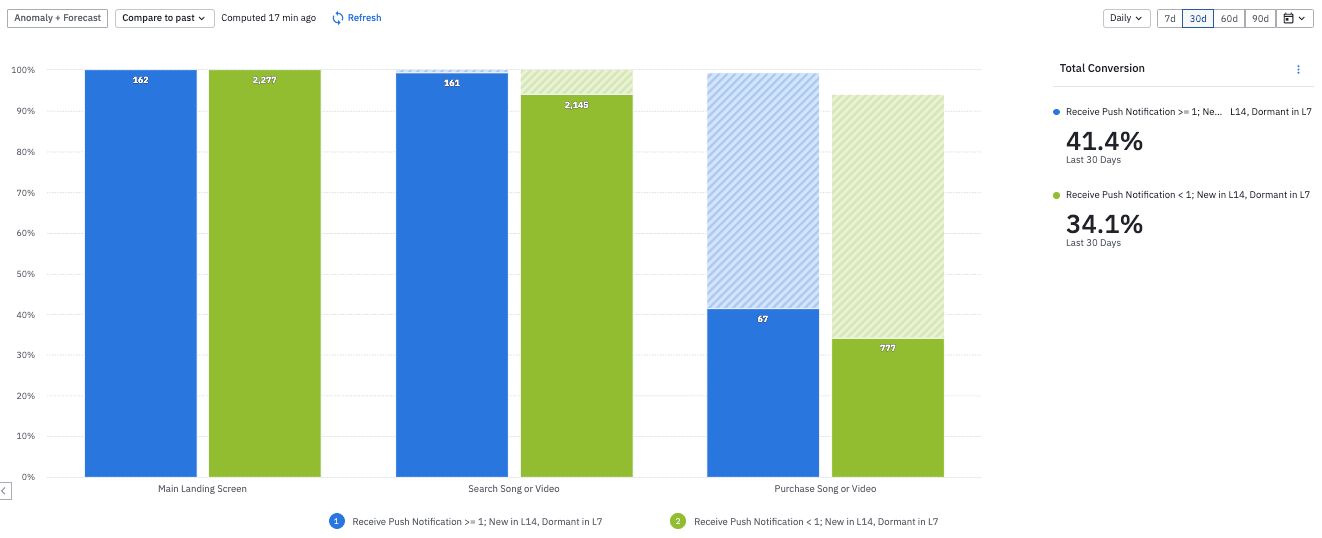
This dashboard shows resurrected user conversion, i.e., the percentage of dormant users that became active again as a result of your campaigns.
In the example above, we can see the number of dormant users that received a push notification in the last 30 days. We can also see a portion of dormant users who received a push notification became active again and searched and consumed songs.
Bring churn down by bringing back inactive users
Winning new users is great, but acquisition won’t help your business if you constantly lose new users after onboarding. Investigate how users are performing once they sign up for your app, so you can address churn risk early on.
You will also need to understand new user activation (part one) and drive engagement and stickiness (part two). Learn more in our Mastering Retention Playbook.

Bethany Mangan
Senior Solutions Engineer, Amplitude
Bethany Mangan is a senior solutions engineer helping corporate businesses bring power to their products. She has a background in economics and data science and is passionate about helping teams build a data-driven culture.
More from Bethany