Release Notes: April 2020
Here's what was new in Amplitude through April 2020: Behavior Offset for in-line cohorts and updates to our iOS and Javascript SDKs.
Behavior Offset: apply a date offset to your in-line cohorts
Available for all Scholarship, Growth, and Enterprise customers
Behavior Offset helps you track how and when a user transitioned from one cohort into another cohort, by defining the user’s state in a previous time period. This is useful if you want a deeper understanding of how your user base is changing over time. You can track when an active user became a power user, or when a novice user became an engaged user, and then try to inspire that behavior in a larger user base with strategic product investments.
In the chart below, the user definition for the previous period is users who performed Play Song or Video >= 1 time any time in each day offset by 30 days. The user definition for the current period is users who performed Purchase Song or Video >= 1 time any time in each day.
The highlighted data point tells you that on Mon, Mar 30, 23 128 users performed Play Song or Video 30 days prior to performing Purchase Song or Video. For more information on Behavior Offset, check out our documentation.
Example of Behavior Offset
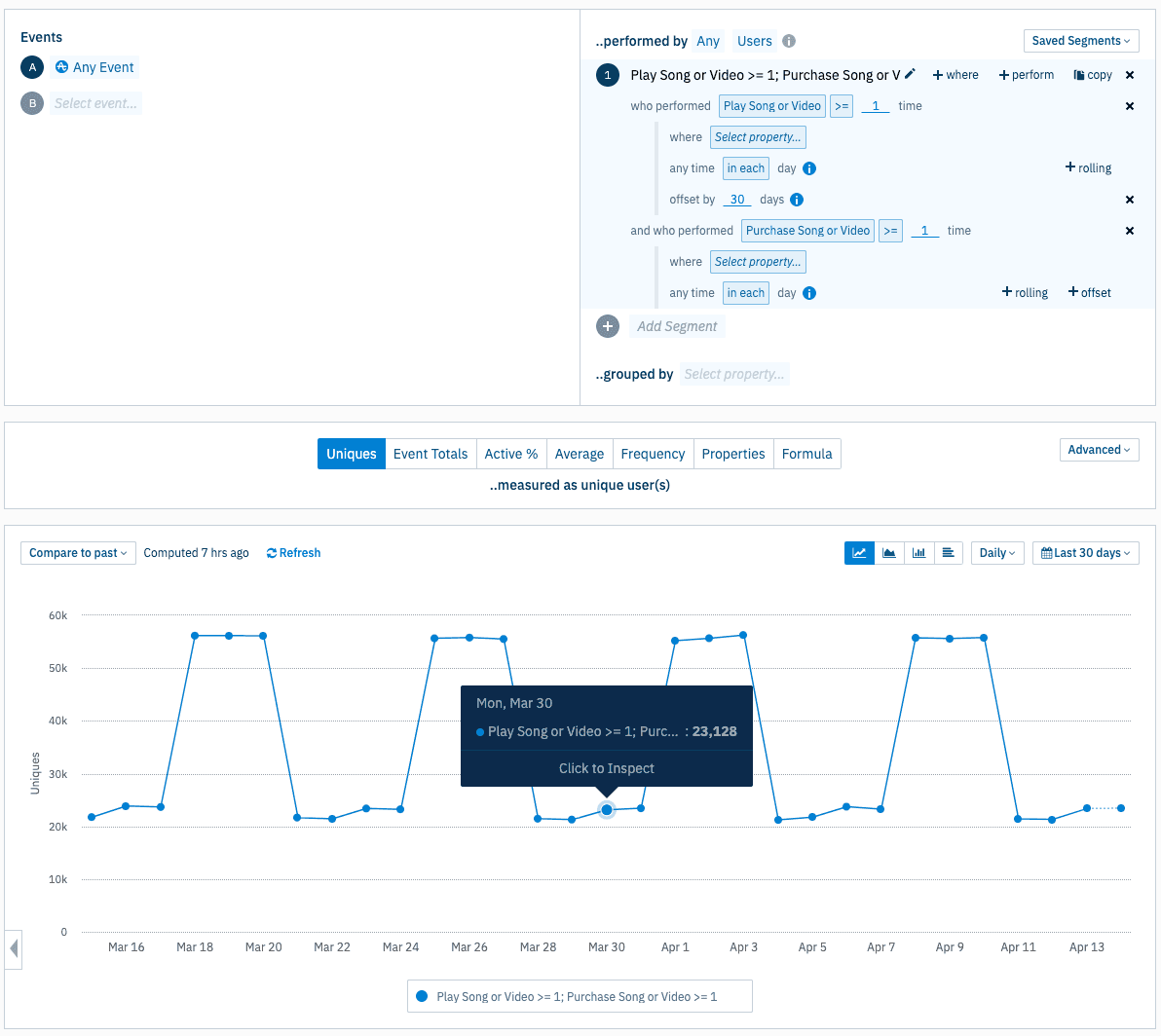
Apply a rolling window to your in-line cohorts
You can also add a rolling window to your offset in-line cohorts in order to increase the interval of the previous time period.
In the chart below, the user definition for the previous period is users who performed Play Song or Video >= 1 time any time in each day offset by 1 day with a rolling window of 30 days. The user definition for the current period is set as users who performed Purchase Song or Video >= 1 time any time in each day.
The data point in this chart tells you that on Mon, Mar 30, 94 262 users performed Play Song or Video any time during the 30 days prior to performing Purchase Song or Video (i.e., users who purchased a song or video within 30 days of playing a song or video.) For more information on in-line cohort rolling windows, check out our documentation.
Example of an in-line cohort rolling window
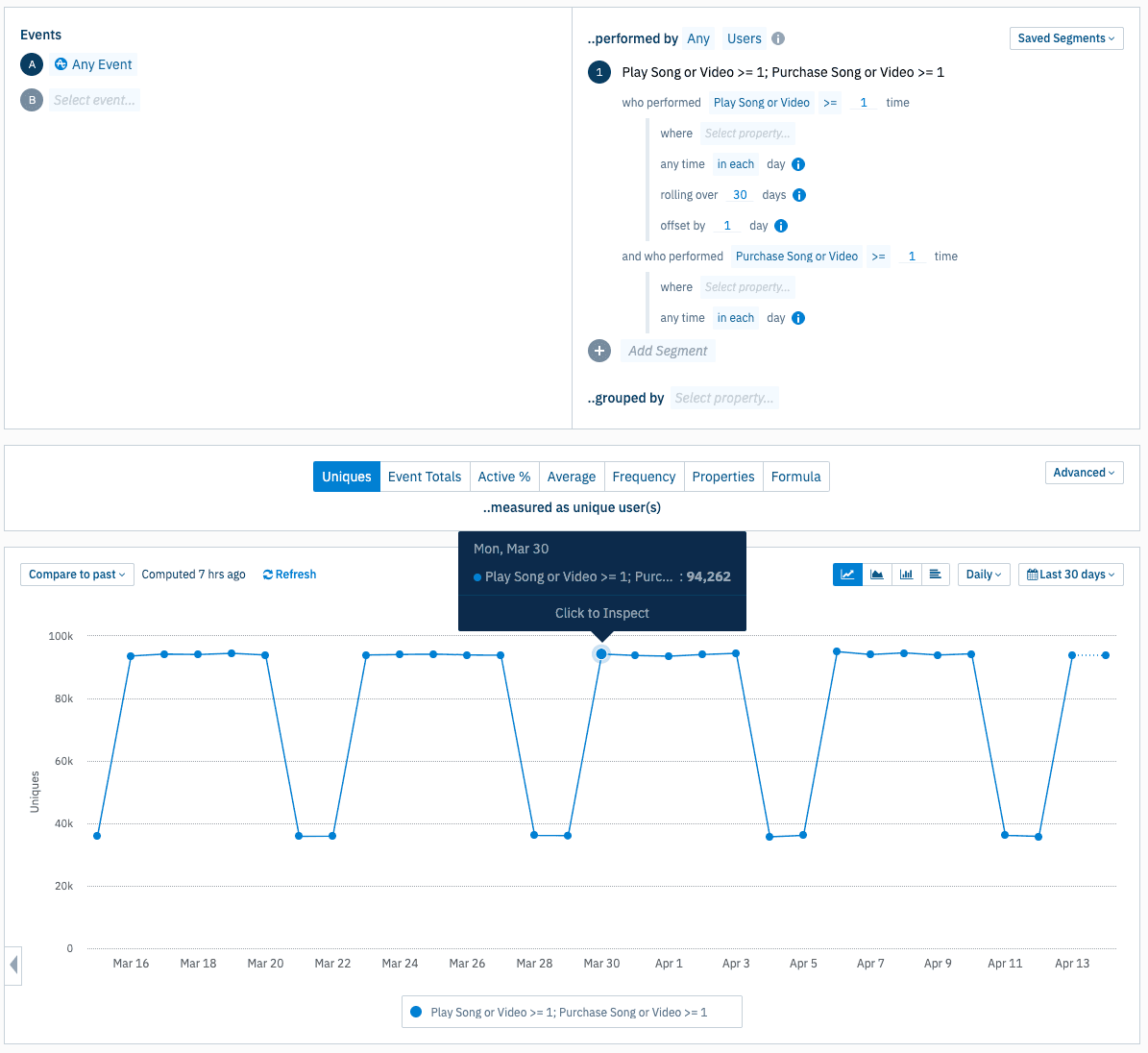
Instrument your macOS apps
Available for all customers
Using Amplitude’s iOS SDK version 5.0.0, you can now instrument your apps running on macOS. We support two modes: pure macOS apps and Mac Catalyst apps. For more on our iOS SDK installation, check out our documentation.
Turn off cookies with Amplitude’s Javascript SDK
Available for all customers
Amplitude’s Javascript SDK version 6.0.0 includes major changes to reduce the amount of data stored in cookies, as well as the ability to turn off cookies completely. If this option is enabled, the SDK will fall back to using localStorage. For more information on our Javascript SDK, check out our documentation.

Data Monster
Mascot, Amplitude
Data Monster spends most of its time nom nomming data and fulfilling duties as a cultural icon and brand ambassador for Amplitude. Data Monster wants everyone to know that there's a little data monster in all of us.
More from Data




