Release Notes: July 2019
Here's what's new in Amplitude through July 2019: My Workspace, add videos to Notebooks, add cohorts to Team Spaces, and more!
Find all of your Amplitude content in My Workspace
Available for all customers
With My Workspace, Amplitude users will be able to find their saved content faster and easier than ever. Quickly get back to your analyses in progress or build off past learnings by browsing your content sorted by the last time they were saved and filtering by content type. My Workspace shows you all of your saved content — charts, Notebooks, dashboards, and cohorts — regardless of whether it’s discoverable, unlisted, or added to a Team Space. My Workspace is only visible to you. For more details, check out our documentation.
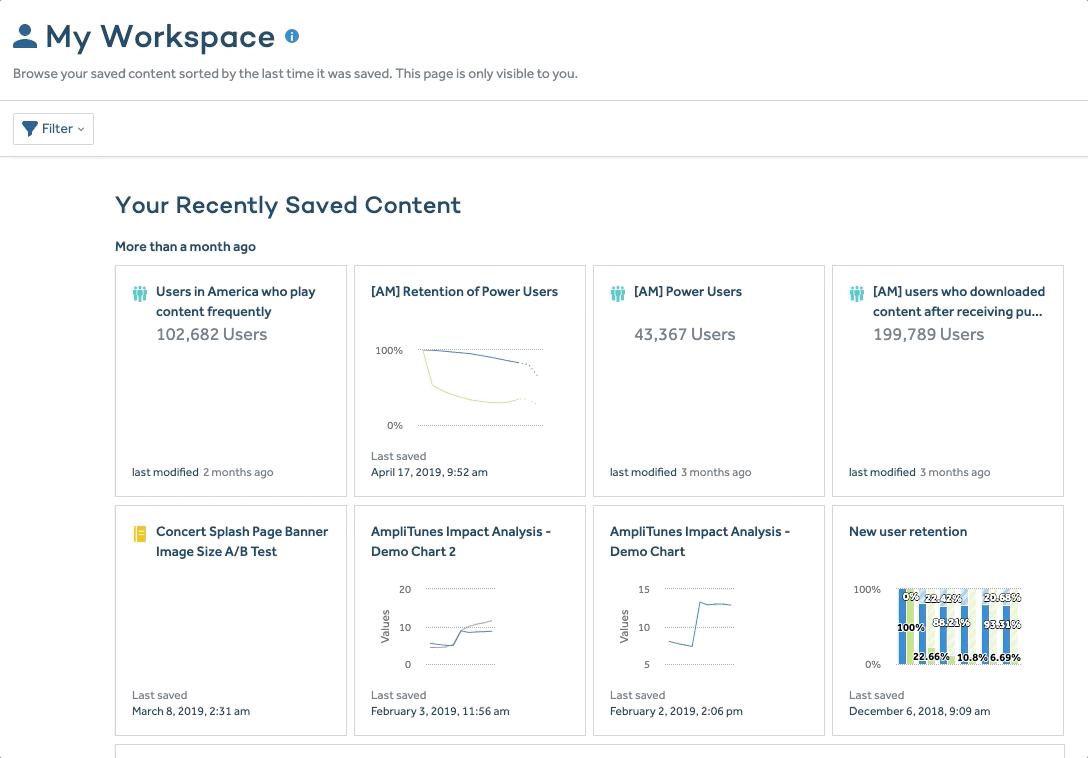
Add videos to Notebooks
Available for all Scholarship, Growth, and Enterprise customers
Notebooks helps you easily communicate the full context behind complex analyses, A/B tests, and product launches with your whole team.
In addition to images, you can now add videos to Notebooks. This is especially useful if you’re using Notebooks for training, education, and enablement purposes. For more information on Notebooks, check out our documentation.
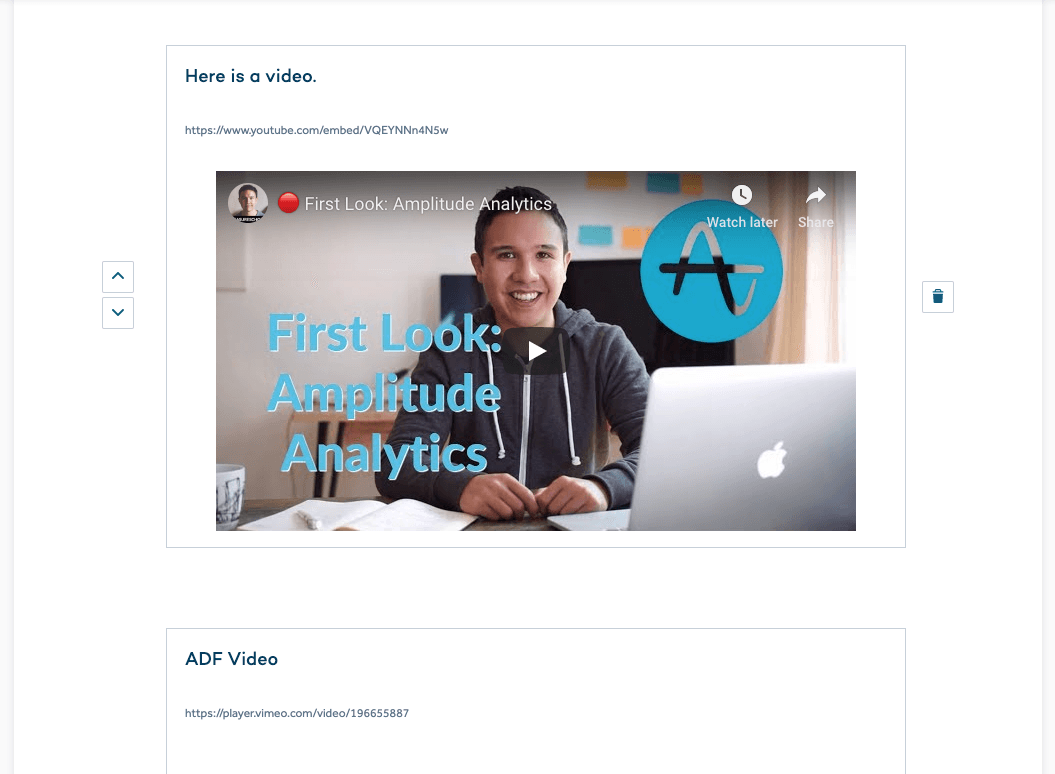
Add cohorts to Team Spaces
Available for all customers
With Team Spaces, teams can subscribe to and organize analyses within Amplitude. Previously, you were able to add charts, Notebooks, and dashboards to a Team Space. You can now add cohorts to Team Spaces as well. For more information on Team Spaces, check out our documentation.
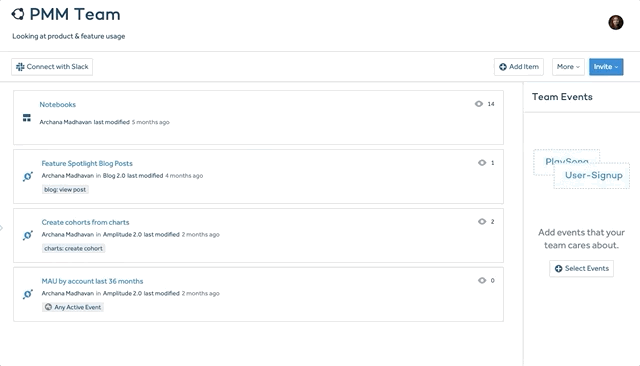
Edit and delete comments on charts
Available for all Scholarship, Growth, and Enterprise customers
Keep the comments section of your charts relevant and uncluttered! You can now easily edit or delete your comments on your charts. For more information on commenting check out our documentation.
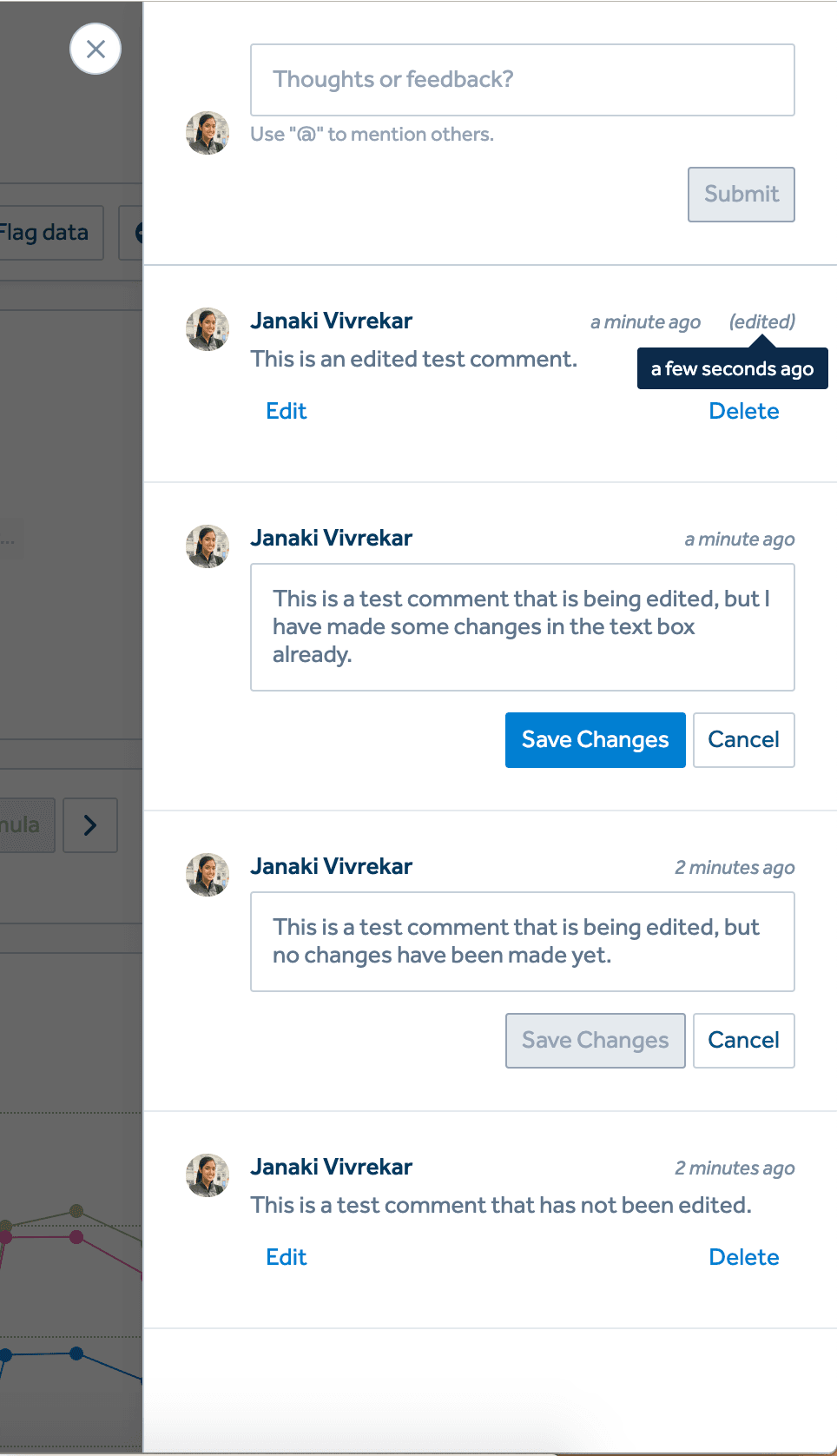
Upload images for your event descriptions
Available for all Scholarship, Growth, and Enterprise customers
To new users, it’s not always clear which actions within the product correspond to which events—that’s why we recommend adding event descriptions to all of your events.
To help others in your org visually understand when and where that event fires in your product, you can now also add images as part of your event descriptions. Do this directly via the Events Module or within Schema.
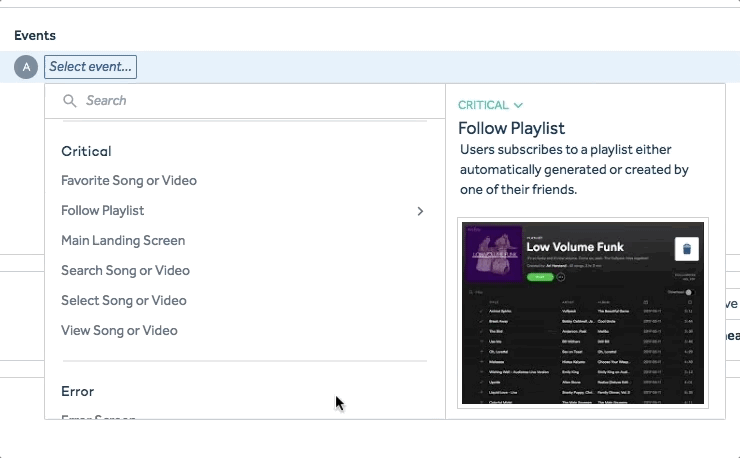
Edit existing user property value rename transformations
Available for all Enterprise customers with the Taxonomy add-on
With our Transformations package, customers can transform event data if they need to correct implementation mistakes. Now, you have the ability to rename and hide user property values within Schema—this is especially useful if you notice property values with errors or inconsistencies.
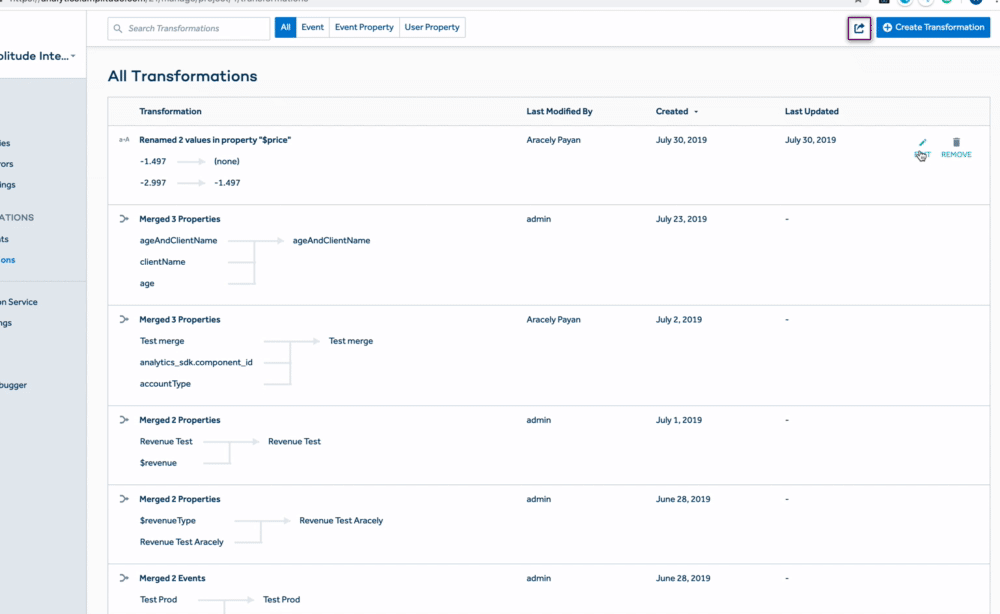

Archana Madhavan
Senior Learning Experience Designer, Amplitude
Archana is a Senior Learning Experience Designer on the Customer Education team at Amplitude. She develops educational content and courses to help Amplitude users better analyze their customer data to build better products.
More from Archana




