Release Notes: September 2019
Here's what's new in Amplitude through September 2019: exact order funnels, suggested events, and more.
Pinpoint critical drop off points in your user flows with exact order funnels
Available for all customers
Many Amplitude users have explicit “golden” paths that are important for their business, and they want to know when and why users might drop off that path.
With exact order funnels, you can now compute funnel metrics on events performed in strict sequence, with no additional events happening between the specified events. This allows you to visualize your users going through an important set of steps and pinpoint critical drop off points along the way. Exact order funnels can also help you infer why users might be dropping off or converting. For example, you may notice users dropping out of your funnel immediately after viewing an ad, or activating a promotion immediately before checkout.
For more information on exact order funnels and the other types of funnel computation methods in Amplitude, check out our documentation.
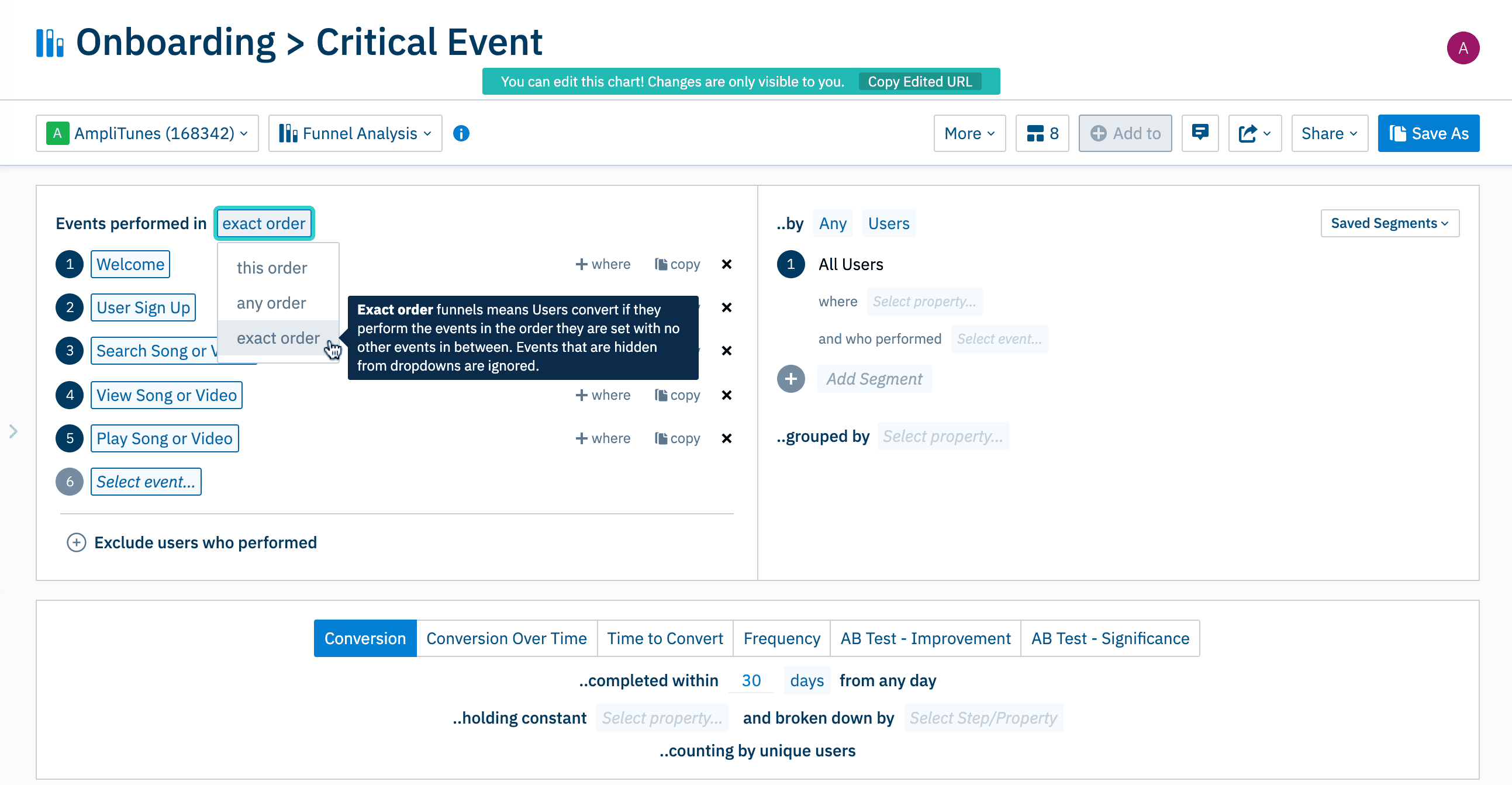
Track how the population of a key cohort changes over time
Available for all Scholarship, Growth, and Enterprise customers
Many organizations define KPIs that describe their users performing some critical action with a certain frequency—for example, playing a song 5 times. It can be important to look at how that population of users changes over time.
Using inline behavioral cohorts, you can now add an “in each” filter to specifically define an interval cohort or milestone and track it over time. For example, in the set up below, you are tracking the population over time for your ‘highly engaged’ cohort, i.e., users who play five or more songs that are over 3 minutes long each day. For more information on inline cohorts and the types of filters you can apply, check out our documentation.
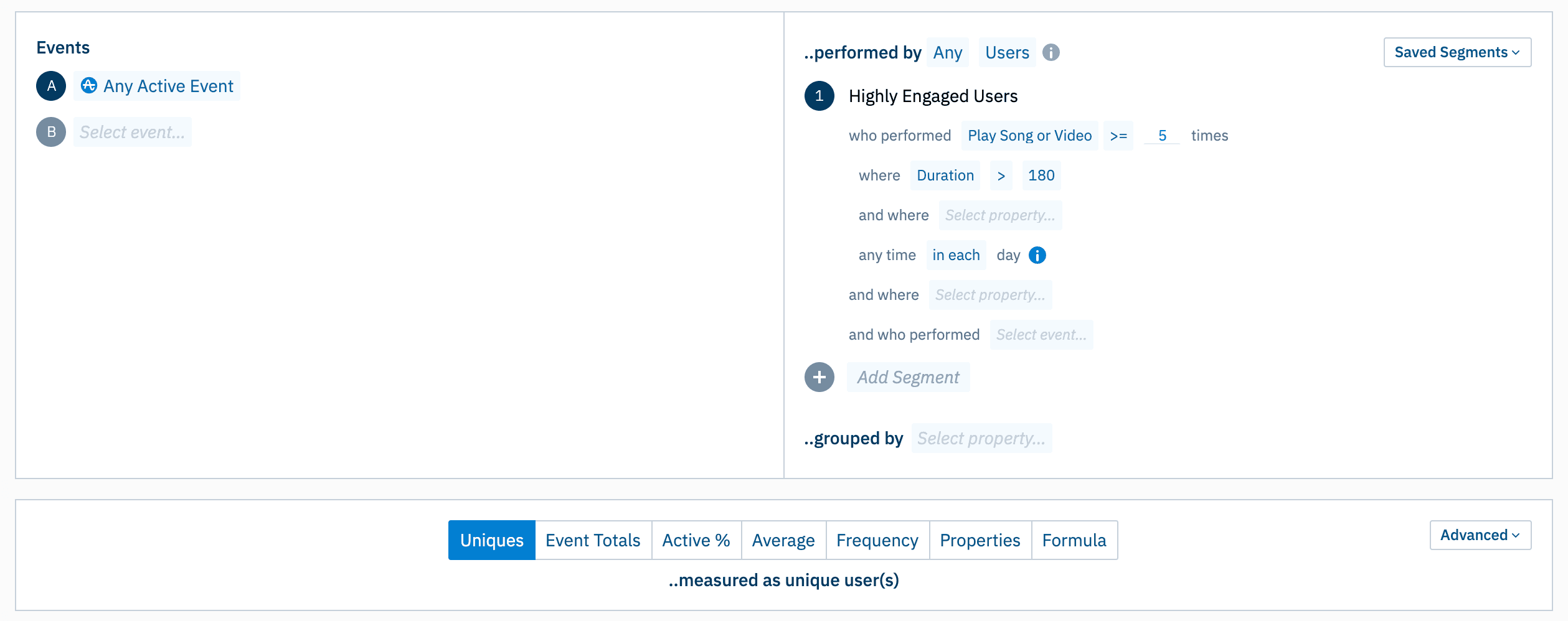
Do your analyses faster with suggested events and properties
Available for all Scholarship, Growth, and Enterprise customers
We’ve found that most Amplitude users only use a handful of events within their entire taxonomy. Now, suggested events makes it easier for new and current Amplitude users to run their analyses and get to insights faster. Amplitude learns which events you interact with most frequently and prioritizes them to the top of the event-type dropdown in a “Suggested” section.
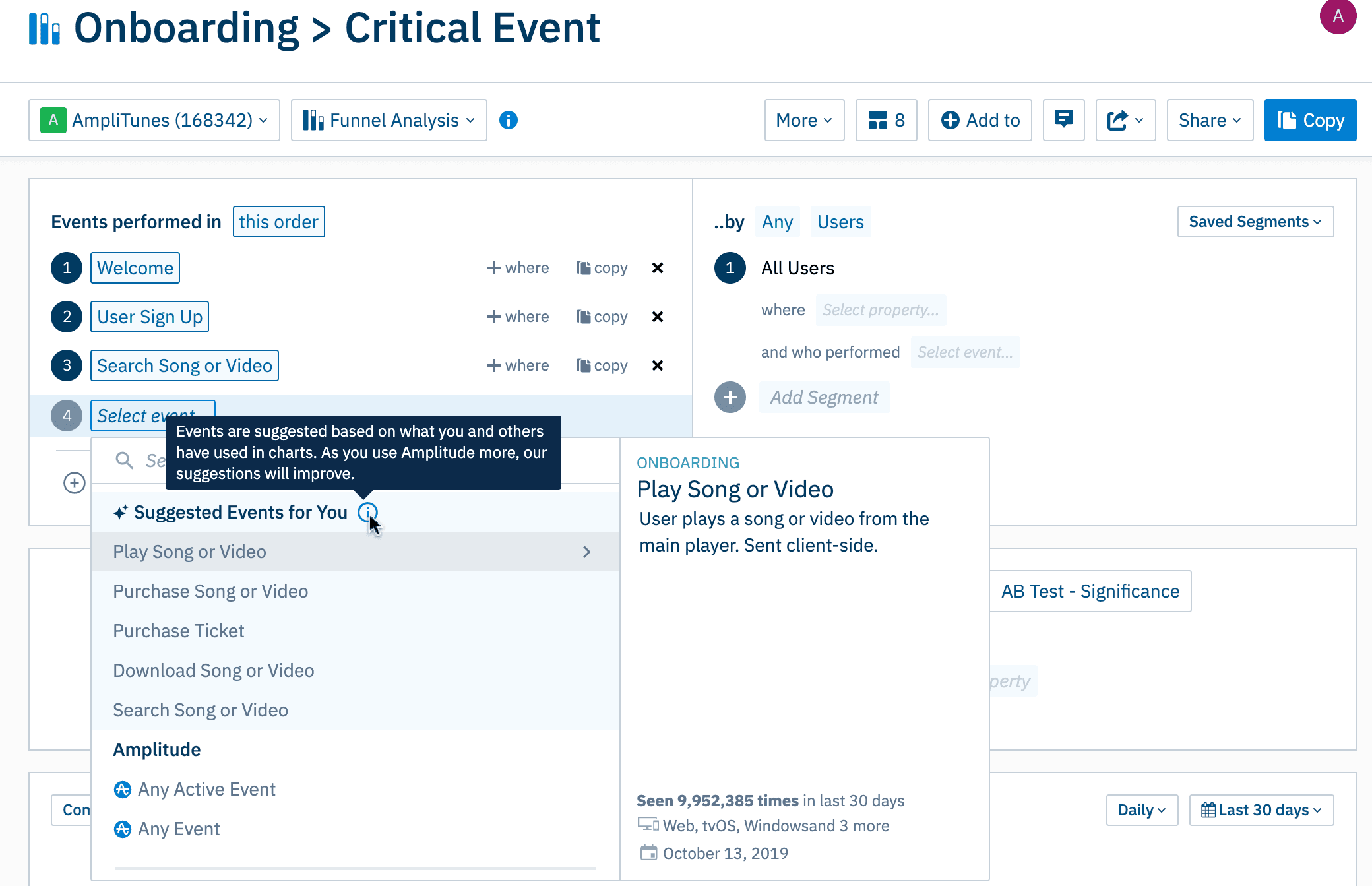
Custom start date for period-over-period analysis
Available for all Scholarship, Growth, and Enterprise customers
Comparative analysis—that is, understanding how a given metric is performing relative to the same time period in the past—is one of the most valuable ways to draw signal from data. This is particularly true if you have a seasonal business. In some cases, it might be important to compare the same day of the week when doing period-over-period analysis. With this update, you can now choose the day of the week you want the previous period to start, regardless of the interval, so you’re always performing an apples-to-apples comparison. For more information on period-over-period analysis, check out our documentation.
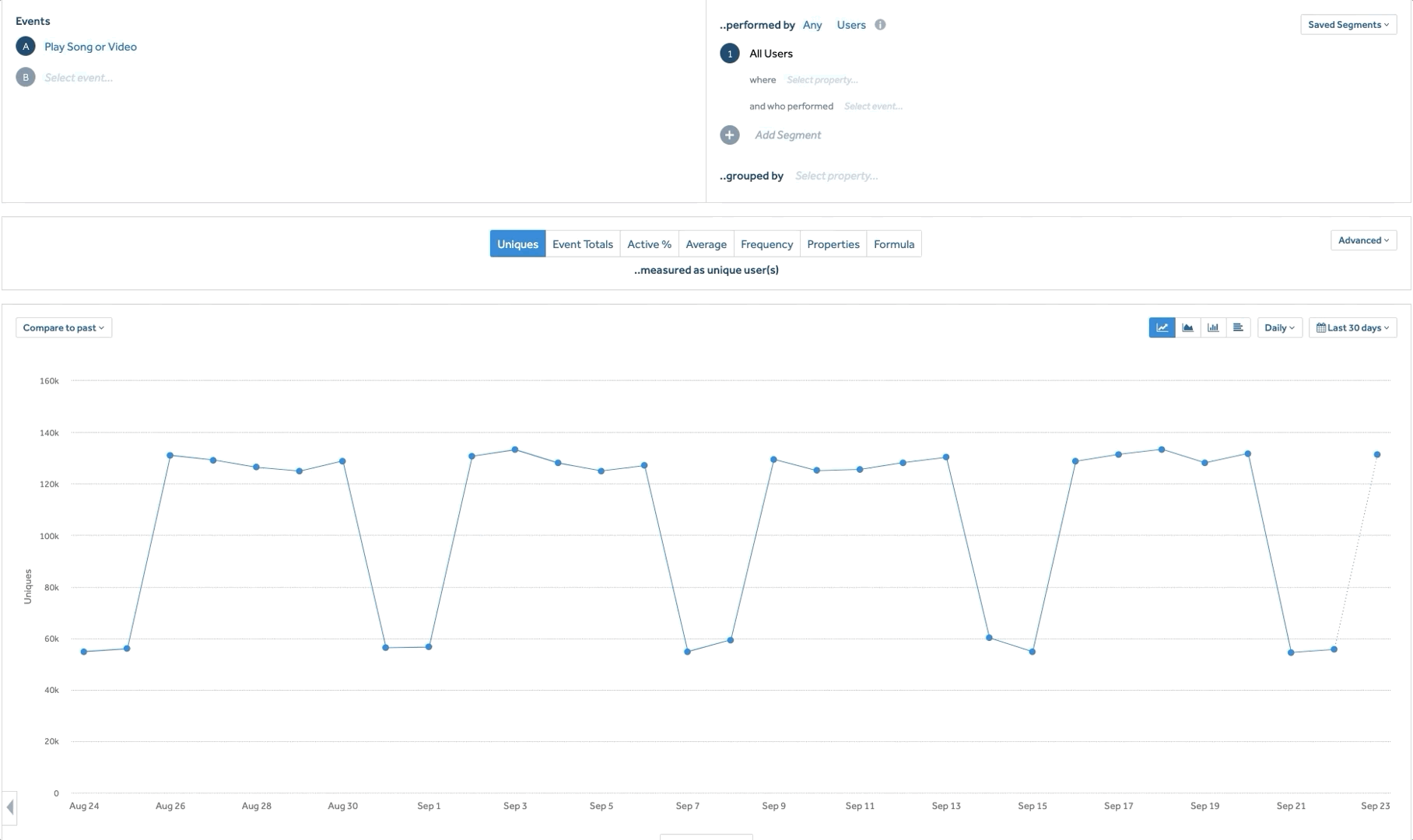

Archana Madhavan
Senior Learning Experience Designer, Amplitude
Archana is a Senior Learning Experience Designer on the Customer Education team at Amplitude. She develops educational content and courses to help Amplitude users better analyze their customer data to build better products.
More from Archana




