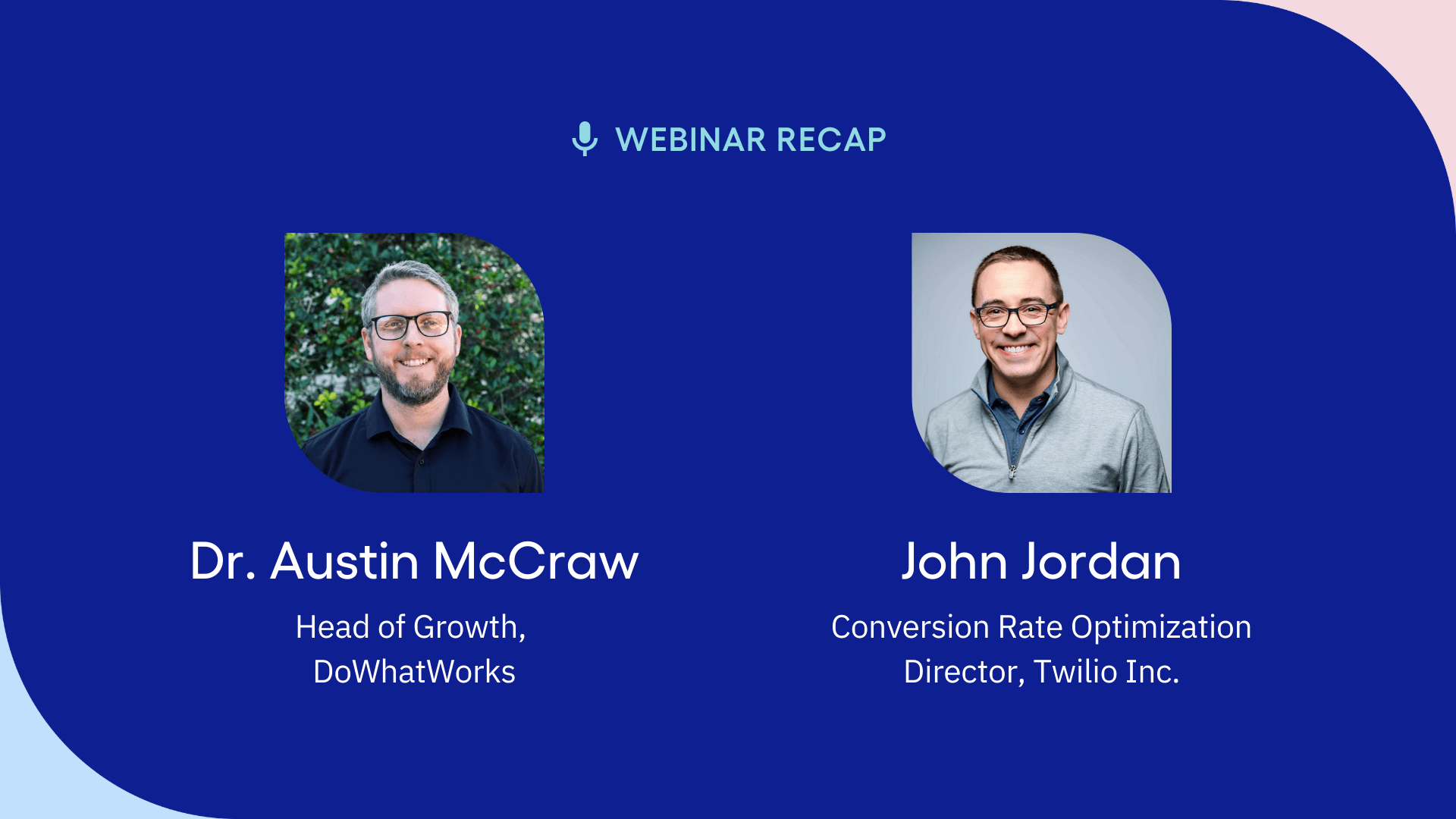Four Proven Strategies to Boost Website Conversions
Learn how small changes can yield big results to drive higher ROI for your web optimization investments.
As marketers, we all want the biggest return on our efforts. But predicting what will work—whether the copy, imagery, or layout gets people to click—is tough. We know we should experiment and base our decisions on data, but getting tests off the ground is another challenge. You must determine what to test and when, get internal buy-in, and then build the test. Most tests take two to four weeks to run; after all that, you still have to interpret the results.
And, as Dr. Austin McCraw, Head of Growth at DoWhatWorks, points out, only about 10% of tests actually move the needle. “That means the majority of our efforts, the majority of our energy is going towards tests that don’t work,” says Austin.
In a recent webinar, Jheel Jawharkar, Principal Product Manager at Amplitude, was joined by Austin and John Jordan, Director of Conversion Rate Optimization at Twilio, to introduce a framework to improve win rates for your experiments to maximize conversion rates. The DoWhatWorks platform detects and analyzes growth experiments from every brand, giving you results from over 20,0000 individual tests and providing evidence-based guidance to help you win more, faster, with less wasted effort. Amplitude Web Experimentation enables marketers and growth teams to build and launch self-service experiments in just a few clicks.
Watch the full webinar—Small Changes, Big Results: Four Easy Ways to Boost Conversion—or keep reading for the highlights and actionable advice from these growth experts.
Key topics
- Marketers know testing is important for decision-making, but running experiments can be challenging.
- DoWhatWorks helps by identifying proven strategies from thousands of experiments so marketers can prioritize which tests to run.
- Amplitude Web Experimentation makes it easy to set up, run experiments, and analyze your results quickly.
- Best marketing practices based on DoWhatWorks research include using clear, value-driven headlines, showcasing the product or offering experience with images, softening CTAs to reduce commitment early in the journey, and clarifying processes to build trust and confidence.
4 ways to boost webpage conversion
“We’re not optimizing a webpage; we’re optimizing perception,” explains Austin. Sometimes, the smallest changes to imagery or copy transform how people perceive your offer, affecting their decision to move through the funnel.
DoWhatWorks makes shifting people’s perceptions easier. The company has analyzed more than 24,300 tests across B2C retail, B2B SaaS, and media companies to determine what consistently works. Using its BetScore methodology, it’ll tell you if your proposed change has a good chance of winning so you can prioritize testing ideas with the highest chance of success.
From its research, here are four strategies you can try to get better marketing results.
1. Stop trying to be clever—just be clear
“Stop trying to be clever or cute or catchy. Just be clear,” says Austin. He explains that in DoWhatWorks research, the team sees many marketers wanting to be novel in their copy. However, what tends to happen in the creative process is that the clarity around the product’s value gets watered down.
Here’s an example from 1Password. Its original headline read: “Security that works as hard as you do.” This headline provokes a range of questions from the reader: What does that actually mean? Does it know that I work hard? How hard do I work? What does it mean that security is going to work like I do? What does it mean that security works hard? And so on.
Compare that to its updated headline: “The world’s most loved password manager.” It’s pretty bland and straightforward, but it clearly communicates value to the reader and ultimately performs better than the original headline.
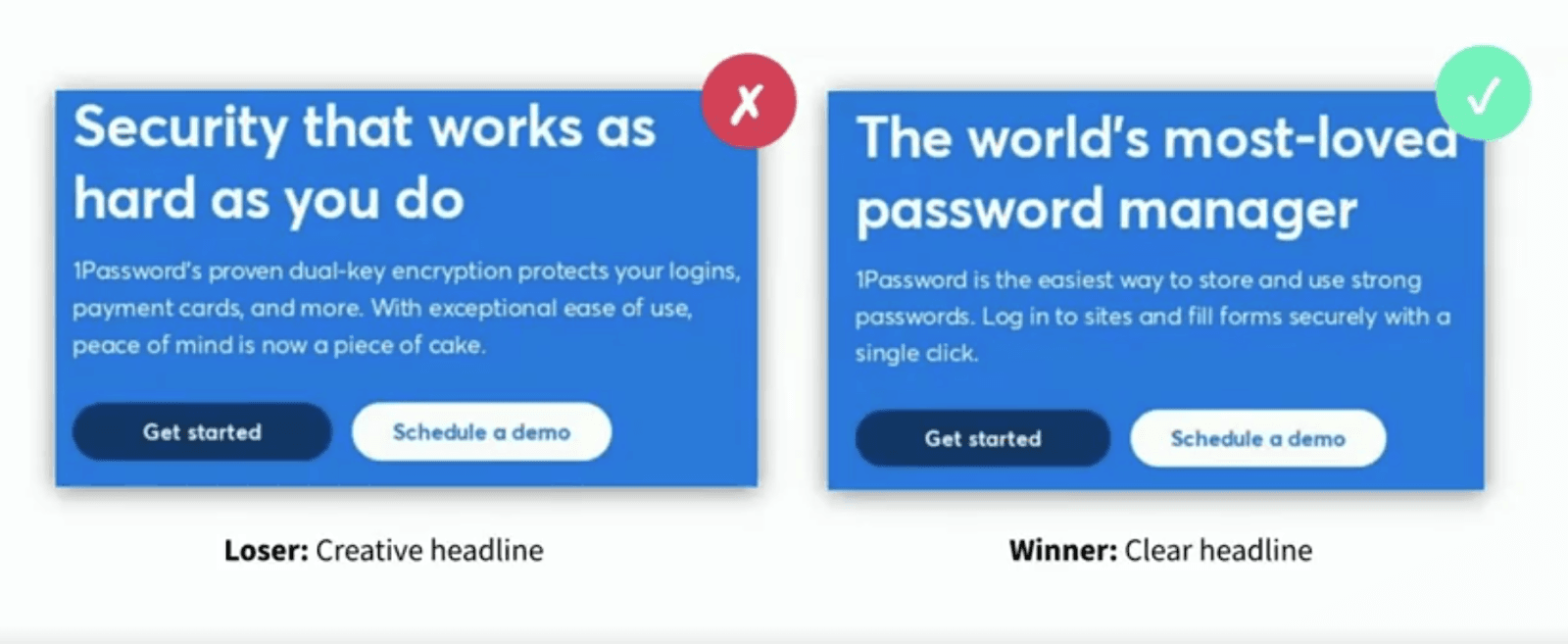
1Password’s headline before and after. Dig into the test at Dowhatworks.
2. Help people visualize the offer experience
Images that work the best are those that show the experience of the product or offer. Too often, marketers default to stock photos of smiling faces—but these kinds of images don’t communicate anything about your product.
Austin explains that though faces have been shown to work in YouTube thumbnails, the effect isn't the same when marketing a product. Potential buyers need to understand what the product is actually like. “The cost associated with clicking and watching a video is often much lower than the cost associated with investing in a product—especially a very expensive product,” says Austin.
The New York Times replaced a collage of random photos with a screenshot of their subscription offering. This visual made it immediately clear what customers would receive and performed better in tests.
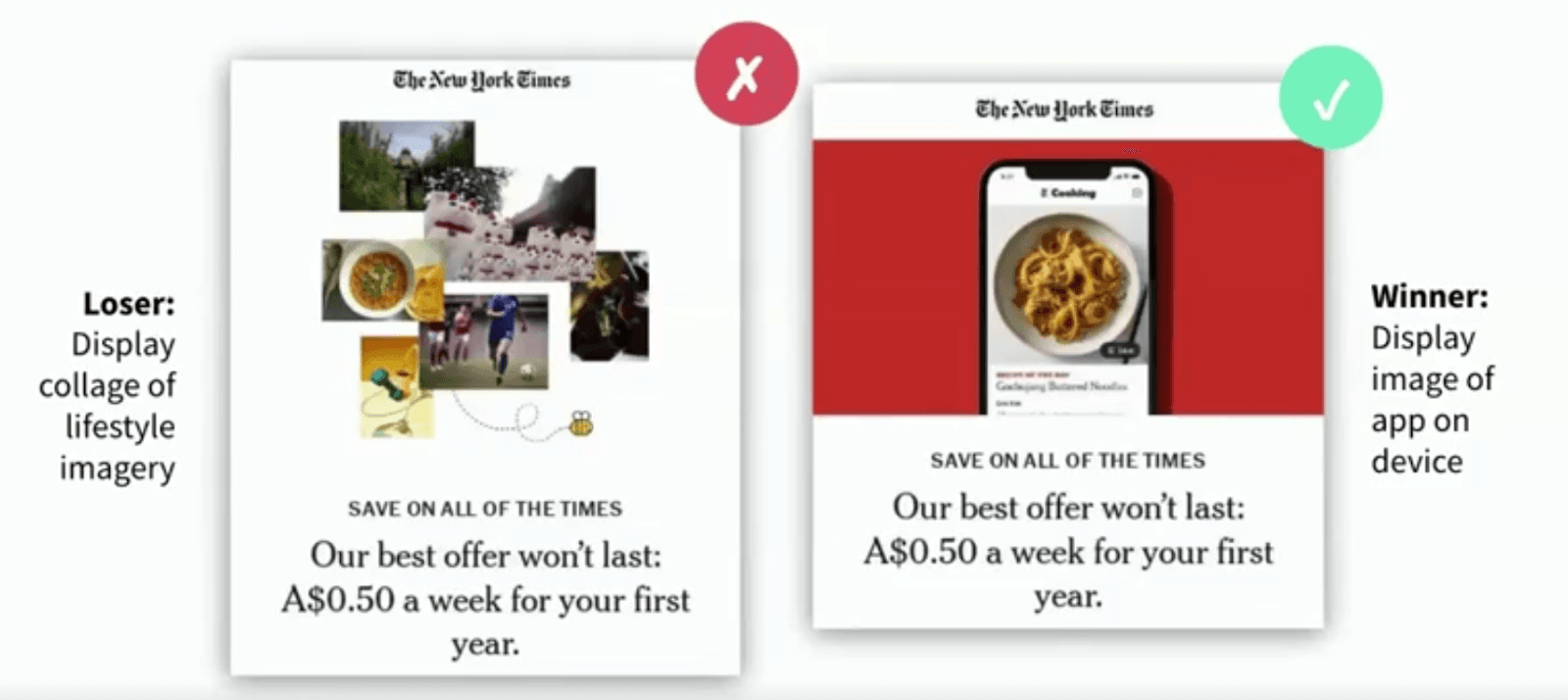
The New York Times updated its offer page with an image that shows a real recipe in its app. Dig into the experiment at Dowhatworks.
GoDaddy saw similar results. It swapped out a smiling stock photo for an image depicting its product offering. The latter helped prospects connect with the value of the service and drove better results.
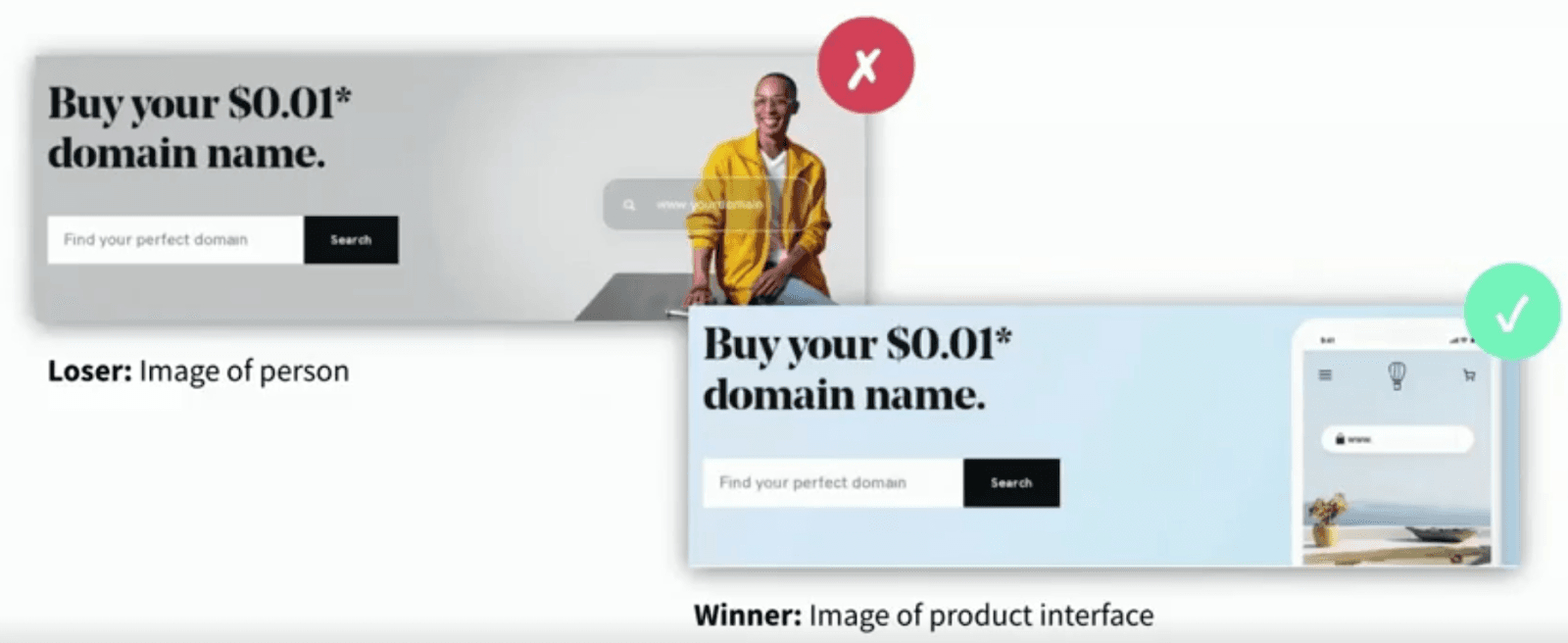
GoDaddy swaps out a photo of a person for an image of its product interface. See the full test here.
3. Don’t ask for too much too soon
CTAs are a crucial moment in the customer journey. In fact, Austin shares that he’s seen some of the biggest, most disproportionate results from adjusting CTAs. Even small wording changes can have an outsized impact on conversions: “I’ve seen a one-word change drive a $4 million lift for one of our clients,” remarks Austin.
Asking for too much, too early, can scare people off. Austin explains that marketers often don’t consider how big a commitment their CTAs imply. Like in any relationship, it’s better to ease people in instead of rushing ahead.
Take Noom, for example. Its original homepage CTA said, “Get started.” While that might seem fine, it implies the customer is ready to dive in and commit. For someone just landing on the site, that might be too much too soon. By changing the language to “Continue,” Noom made the ask feel smaller and less intimidating.
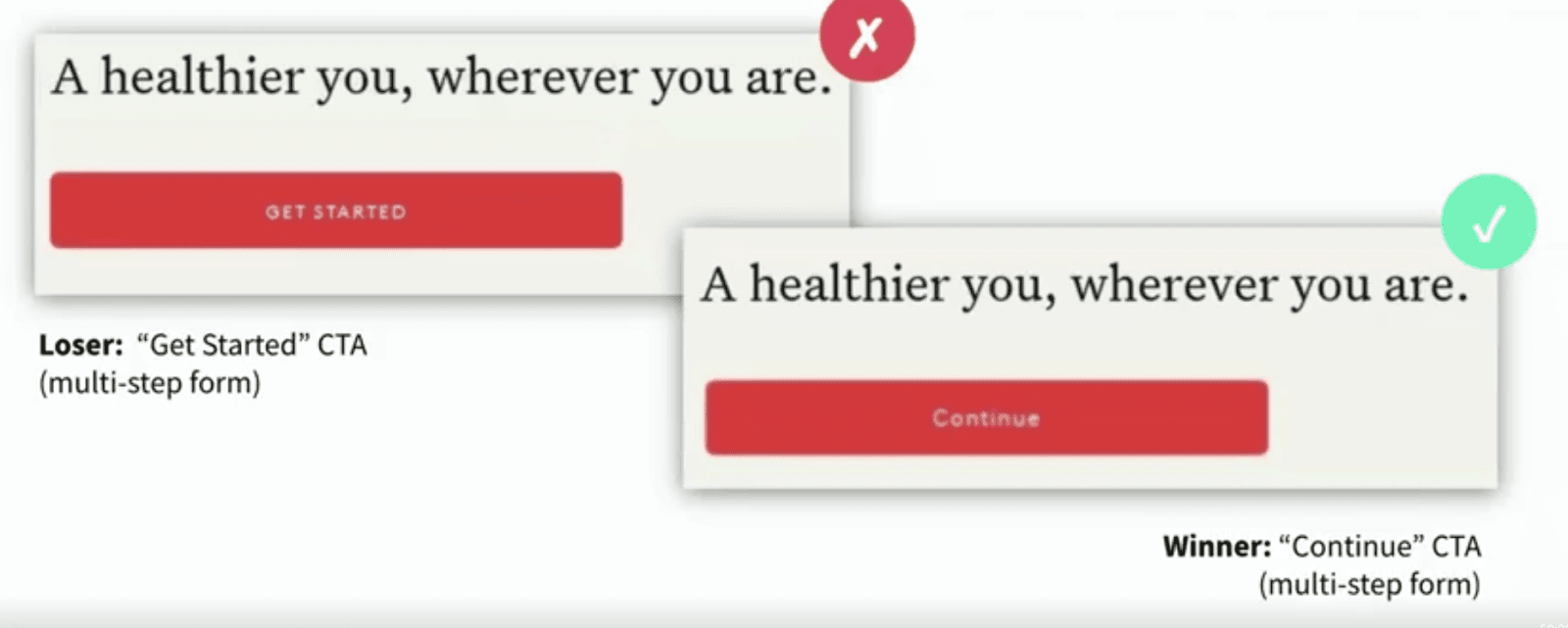
Noom’s audience preferred the lower-commitment “Continue” CTA compared to “Get started.”
4. Let people know what will happen
Ambiguity makes people hesitate. When someone clicks a button, they want to know exactly what will happen next. Austin explains that marketers often design CTAs assuming customers understand the process. But visitors don’t always know what comes after they click. CTAs that clearly explain the next step reduce friction and build confidence.
Invisalign had a clever CTA with “Lock in that great smile!” but didn’t explain what would happen after clicking. Replacing it with “Am I a candidate?” clarified the process and reassured customers that they’d get an answer to a specific question.
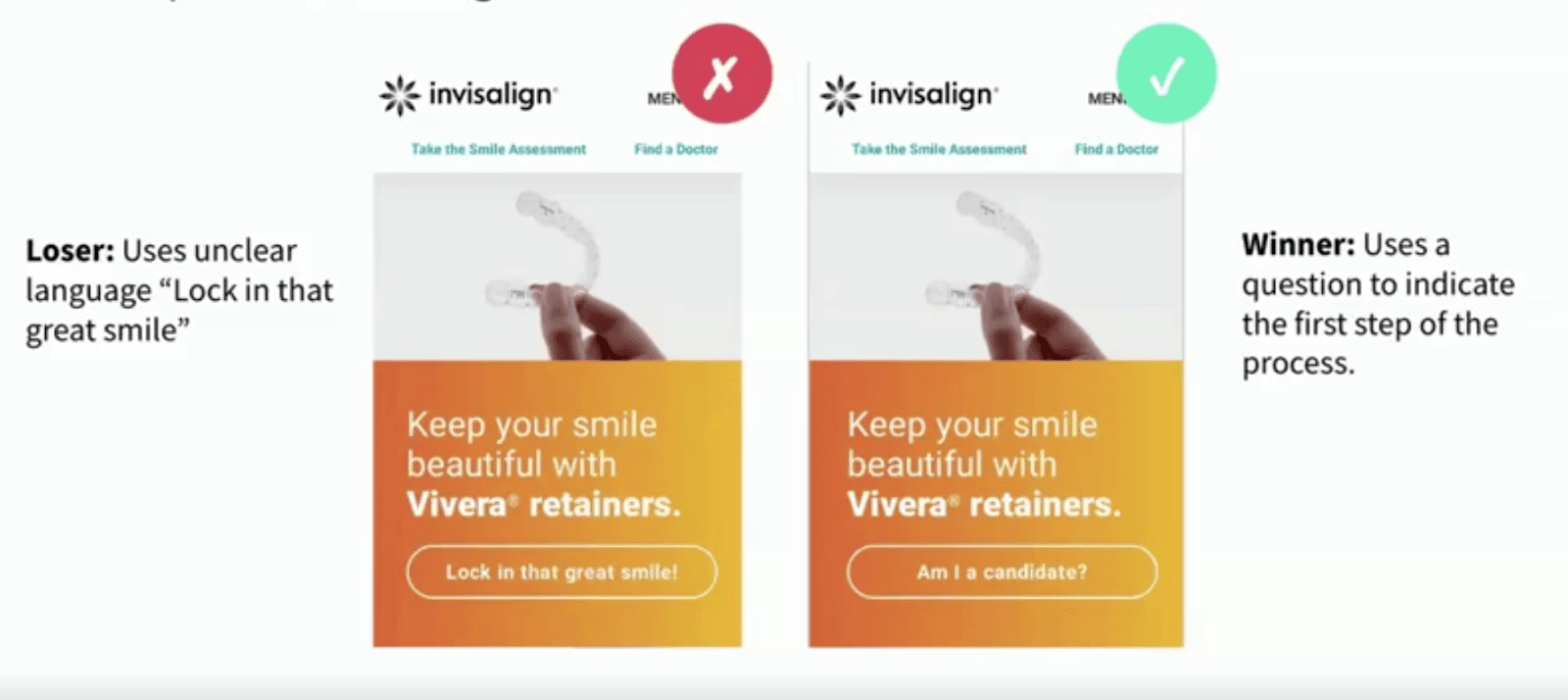
Invisalign updated its CTA so it’s clearer what the next step in the process would be.
Even Apple Music benefited from adding context. A CTA like “Start listening” sounds appealing but leaves users wondering, “What am I committing to?” Adding a simple explanation—“Three months free, then $9.99/month”—removed the guesswork and clarified what they’d get.
All 4 strategies in action: Twilio
John from Twilio shares how the team updated its landing page based on these four strategies. Initially, the original page focused on promoting a report but failed to communicate value to prospects. The imagery was also generic and didn’t reflect the product experience.

Twilio’s original landing page.
In the updated version, Twilio shifted from directing people to the report to focusing on the value its product delivers to customers. The updated page:
- Communicates clear value in the headline and the copy
- Includes a lower-committal CTA (“Start for free”) with copy to clarify the process (“No credit card required”)
- Uses imagery that shows the product interface so people can visualize the product experience
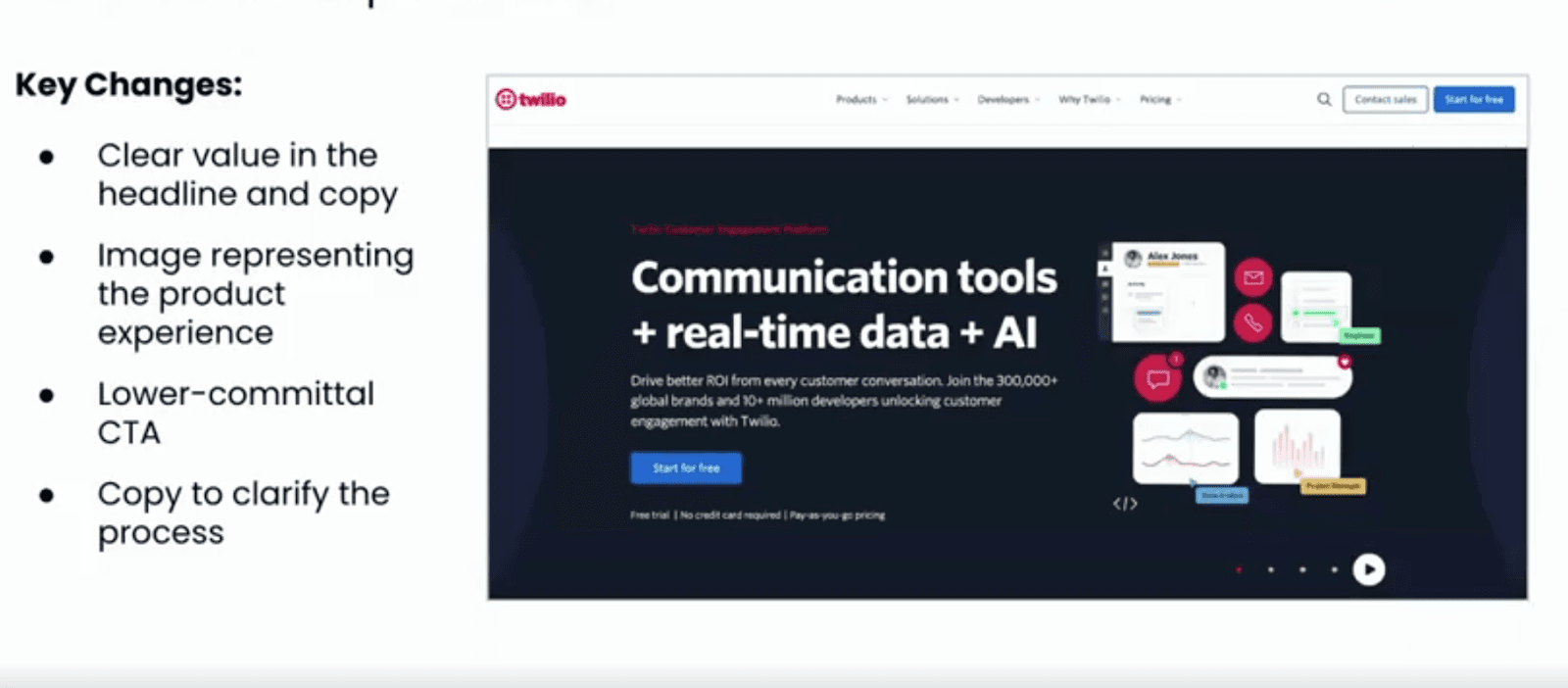
Twilio’s updated landing page.
John explains that Twilio also changed the “Contact sales” button in the nav bar. It had started with the CTA, “Talk to an expert.” John says, “We thought that we were adding value by saying ‘expert’ instead of ‘sales.’”
However, being clearer that the button was to engage with a salesperson provided better lead quality. “And honestly, I think the word ‘talk’ might create anxiety for some folks who maybe don’t want to hop on the phone with sales right away,” explains John.
To access a library of tests so you can get ideas on copy, layout, and imagery, check out DoWhatWorks.
Web experimentation without the headache
Once you’ve got ideas from DoWhatWorks and its library of proven strategies, Amplitude makes it simple to put those ideas into action. With Amplitude Web Experimentation, you can quickly test changes to your website without writing a single line of code.
Here’s how it works:
- Create an experiment. Start by naming your experiment and adding your webpage URL.
- Make changes. Use the visual editor to tweak elements on your page. Swap headlines, refine CTAs, or upload new images—all with just a few clicks.
- Run the test. Once your updates are ready, launch the experiment and start gathering data.
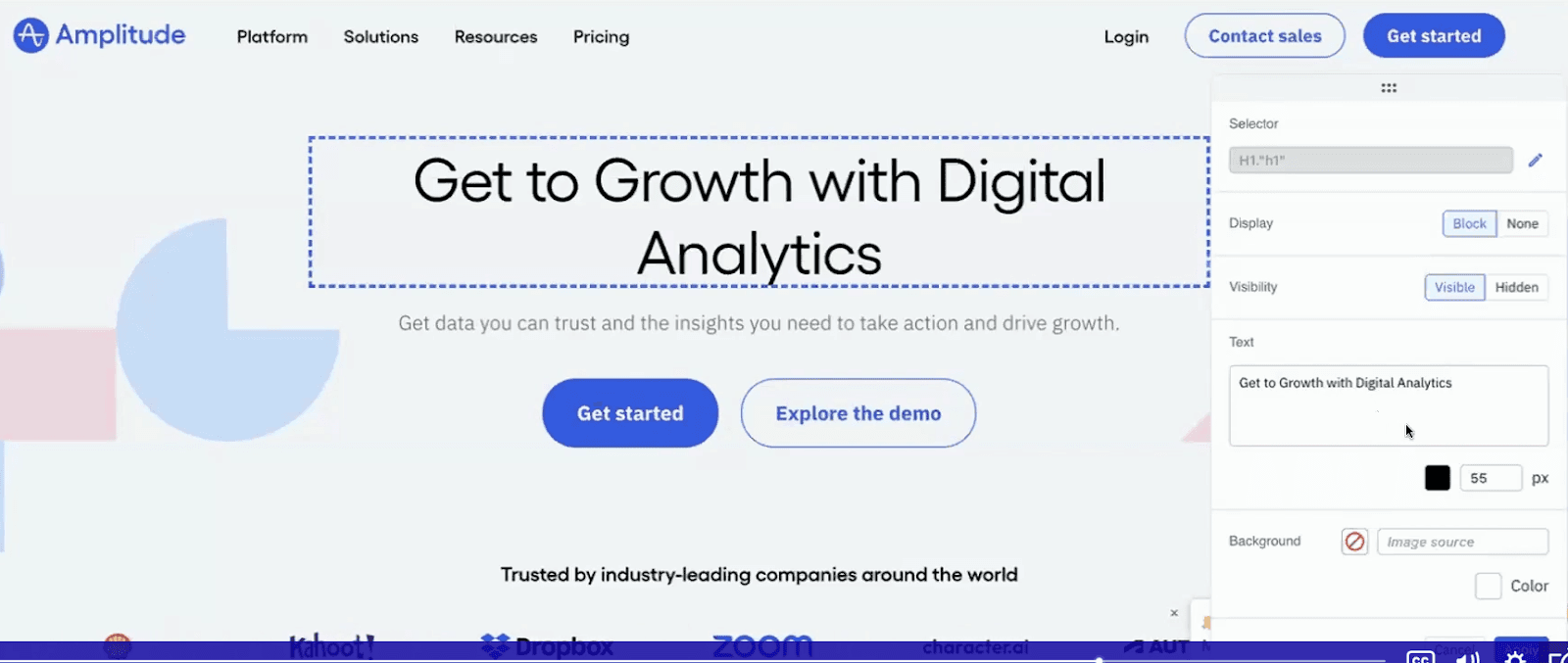
Click to edit different elements on your webpage.
Ready to drive growth by running smarter tests faster? Get started with Amplitude for free.

Phil Burch
Former Group Product Marketing Manager, Amplitude
Phil Burch is a former Group Product Marketing Manager for Amplitude Experiment. Phil previously held roles across the customer lifecycle including account management, solutions consulting, and product onboarding before moving into product marketing roles at Sysomos, Hearsay Systems, and Tray.io.
More from Phil