Unlock Your Team’s Modeling Skills With the Power Prompts Activity
Boost your team’s performance with exercises for building product trees and charts.
This post is part of our North Star series of resources. Read the rest here.
Product managers often spend a lot of time working with their teams to create product charts and trees. Those charts might take different forms—driver trees, impact maps, hypothesis trees, opportunity/solution trees, value networks —but they all essentially do the same thing. They connect product work and metrics to wider outcomes. Trees are useful because they help teams:
- Get a clear overview of how different parts of their product connect.
- Link their work to broader objectives.
- Evaluate whether they are tracking the right metrics.
- Take a solution-focused approach.
From the outside, it can seem PMs are so good at working up and down product trees that they have magical powers. The truth is, the ease with which they use these frameworks is a skill they’ve honed through daily practice.
Though the concept behind product trees is simple, product teams sometimes struggle with using them because they don’t get many opportunities to practice. We created the power prompts activity to give your team hands-on experience with the thinking skills they need for creating product trees and charts. In this post, we’ll outline how to run the activity with your team.
Key takeaways
- Product charts and trees come in various forms, such as driver trees, impact maps, opportunity solution trees, etc., but they all help map product work and metrics to broader outcomes.
- PMs can run the power prompt activity with their teams to practice the modeling skills required for building product trees and charts.
- The activity involves a set of prompts to guide teams in thinking about their products and constructing the elements of a product tree.
- Teams can benefit from exploring different prompts and developing multiple responses to build their understanding.
- The prompts are versatile and can be adapted by reversing, combining, or nesting them under each other.
- The focus of the activity should be on fostering conversations and developing skills rather than creating perfect product trees.
The power prompt activity explained
The power prompt activity below is a set of prompts to get a team thinking about their product and build elements of a product tree. The aim is to create a set of mini-product trees as an exercise. Think of it like product calisthenics.
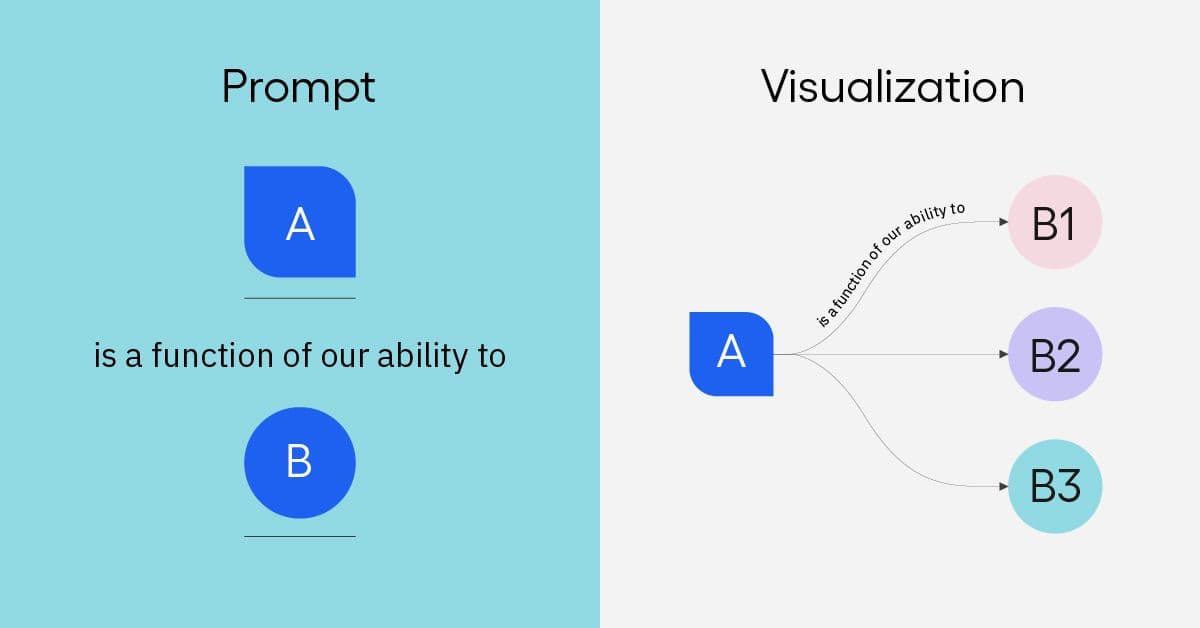
Teams can take their answers to the prompts and incorporate them into product trees.
There are a variety of prompts. Some focus on what you’re trying to build; others are more metrics centered. Some prompts get you to work “up” a product tree—from product work to objectives—while others get you to work your way down the tree.
Though the power prompt activity we'll walk you through in this blog can stand as an independent exercise, power prompt exercises can be useful for more specific initiatives. For instance, we incorporate similar power prompt thinking throughout our North Star Playbook, which helps teams discover and implement their North Star Metric. (The North Star Metric represents the key value customers derive from your product and is a critical measure of success for any digital product). If you like this activity, we be sure to check out our playbook for an additional prompt exercise with fulfilled examples!
How to run the power prompt activity
Set aside one hour with your team every few weeks to run the activity. Each time, ask everyone to choose a few prompts to work through. Encourage your team to come up with multiple responses to the prompts and leave time for feedback and discussion at the end.
Remember, the idea isn’t to create a perfect tree. The goal of this activity is to help your team build decision-making skills and start a conversation.
Once you’ve worked through the initial prompts, try variations by:
- Coming up with your own prompts
- Reversing the prompts to work the other way along the tree
- Combining prompts
- Nesting prompts
The following are prompts, along with some examples of how they might function.
Prompt 1: Our ability to ________ is a function of our ability to ________
This first prompt is relevant for capability mapping and building value chains. Let’s look at an example from a payment processing service:
Example:
Our ability to process transactions is a function of our ability to:
- Ensure the legitimacy of the transaction
- Match and access purchaser information in a timely manner
- Route the transaction through the most cost-effective processing workflow
Prompt 2: ________ has a number of contributing factors, including ________
Example:
High rate of work in progress at ACME has a number of contributing factors, including
- Overburdened shared teams
- Incentives to increase planning
- Large batch sizes
Prompt 3: When ________ [increases/decreases], we would expect to see __________ [increase/decrease]
Prompt three helps build models such as loops and flywheels.
Example:
When WIP decreases, we would expect to see flow efficiency (proportion of touch time to total lead time) improve.
Prompt 4: To [increase/decrease] ___________, we have a number of options including ____________
This prompt is great for brainstorming different solutions—aim to come up with at least three options.
Example:
To increase data trustworthiness, we have a number of options, including
- Prioritizing frequently used events over less frequently used events
- Encouraging teams to create “reference charts” with simple counts
- Providing tools for administrators to onboard new employees more effectively
Prompt 5: To [increase/decrease] ___________, we have a number of options, including attempting to [increase/decrease] ___________.
Note the subtle shift between prompts four and five. This one helps you come up with options but is more impact focused.
Example:
To increase data trustworthiness, we have a number of options, including:
- Increasing the rate of “first event” selected to use in insights
- Increasing the rate of “forking” from existing charts (ideally basic event segmentation charts)
- Decreasing the time from new user invite to first successful broadcasted learning
Prompt 6: ________ can be broken down into the following subtopics: ________
Example:
Product prioritization can be broken down into the following subtopics:
- Model building
- Bet framing
- Bet assessment
- Accounting for uncertainty
- Popular models (e.g., kano)
- The concept of a bet portfolio—prioritizing across different bet shapes
Prompt 7:________ is an output of the following inputs: ________
When working through prompt seven, remember that outputs can work as inputs in other scenarios.
Example:
Customer likelihood to renew is an output of the following inputs:
- Perceived return on investment
- Depth of integration into other company tool stacks
- Perceived task efficiency (which we believe is correlated with actual task efficiency)
- Our ability to add additional context to imported/added documents and data
Prompt 8:________ will help us ________ which will help us __________
Example:
A “modern feel” for the UX of the onboarding flow (yes, that’s subjective but real) will help us:
- Successfully onboard a higher percentage of customers with a MadKudu score of N+, which will help us...
- Decrease time to the key activation moment, which we currently hypothesize to be calendar integration and initial “schedule clearing,” which will help us...
- Improve free to paid conversions within the critical 60-day window
Prompt 9: To positively impact ________, we might try ________, ideally without ________.
Example:
To positively impact team burnout levels, we might try full company vacation days, ideally without creating a perception that the support team—which is too short-staffed to be fully “off”—is somehow a separate part of the company.
Prompt 10: Our assumption (or hypothesis) that __________ can be broken down into multiple sub-assumptions (or hypotheses), including ________
Example:
Our assumption that enterprise environments are significantly different from our early-adopter company environments can be broken down into multiple sub-assumptions, including:
- The assumption that enterprise teams are more functionally siloed
- Enterprise teams are more likely to be distanced from end-customers
- That decision-making authority may rest elsewhere in the organization
Track your tree metrics with Amplitude
The next step after building a product tree is tracking its different elements. Get started with Amplitude for free.

Julia Sholtz
Former Group Product Marketing Manager, Amplitude
Julia is a former product marketer at Amplitude. She focuses on go-to-market solutions for enterprise customers.
More from Julia




