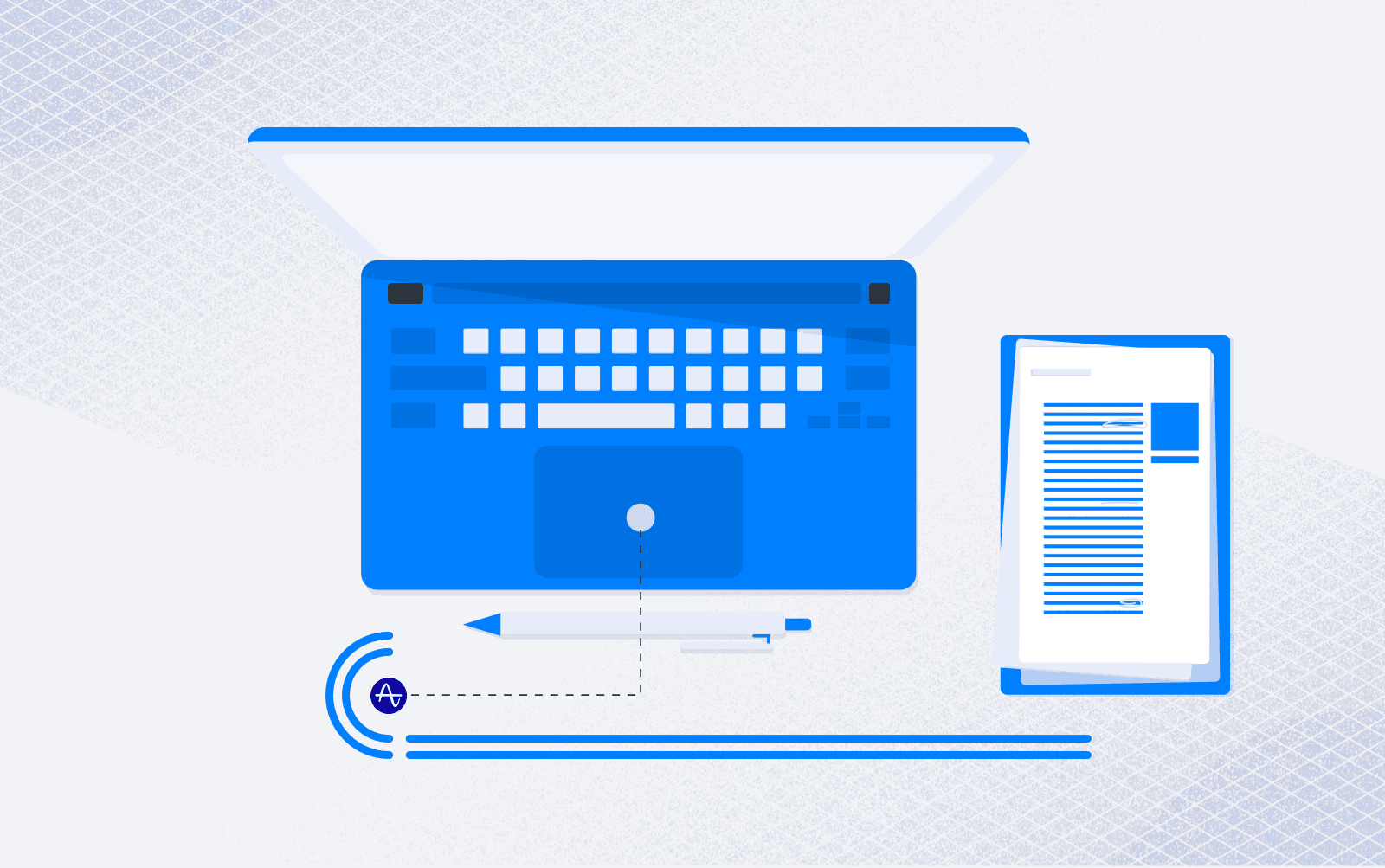Inside Amplitude’s Tech Stack: Our Product Management Software
Companies use Amplitude to help them build the best products. These are the tools we use to build the best product analytics platform.
At Amplitude, we think of our customers as a part of the team. So much so that it’s even one of our operating principles. As product managers (PMs), we spend a significant portion of our time talking to customers and understanding their experiences to shape our roadmap and strategy—you may have even done an interview with us!
Over the years we’ve adopted a number of different tools to help us build great relationships with our customers and deliver high-quality experiences.
Now, we’re putting all our product management software on the table to give you an inside look at our tech stack within three categories: analytics, product development, and communication. Some of these tools are for managing everyday tasks, while others are critical for making strategic product decisions.
Analytics
As the #1 product analytics company, we put a heavy emphasis on using analytics to understand our customers. But you might be surprised to learn we’re not dogmatic about data. We are data-informed, meaning we incorporate our team’s experience and intuition alongside the analytics. Nevertheless, we incorporate insights from analytics throughout the product management lifecycle.
Amplitude
We’ve built the best analytics solution around, so, naturally, it’s a core part of our product management tech stack. Amplitude helps us understand feature adoption, user engagement, and retention analysis—just like it benefits our customers. Using our own product gives us the best possible window into not only our customer data but also the actual experience of working with Amplitude.
On the product management side, Amplitude shines in a few key areas:
- Reporting KPIs: We track our North Star Metric (weekly learning users) and other input metrics in Amplitude to keep a pulse on customer health and share them with our board and the company.
- Measuring feature impact: We look for frequency of use, depth of engagement, and retention. Then, we have monthly reviews of what we’re shipping and reflect on whether we’re hitting our goals. We check to see whether the customers we are building for actually get value from the features we’ve pushed.
- Conducting user research: We use Amplitude to identify the power users of certain features to learn how we can replicate their success for other end users. We also use Amplitude to find those for whom we missed the mark and didn’t deliver the value we expected to. These conversations are always humbling but always exciting because they help the entire team rally around a few key pain points that we then go out and tackle.
- Feature flagging: As part of our product development strategy, we release new features to our customer partners first for early feedback. Our customer partners are Amplitude users that we consult with regularly and work closely and collaboratively with each other. After some tweaking, a new feature goes to 10% of our user base and then to the full beta group. We use Amplitude to selectively release those features to the groups we’ve identified (also with Amplitude).
- Testing design choices: We’ll also use Amplitude to make critical design decisions – like how many tiles to show in “My Workspace,” or how many events to show in “Suggested Events.” For example, we analyze how many events our customers actually engaged with on a consistent basis to decide how many suggested events to show.
That’s just the product management side. We also use Amplitude to drive impact within our marketing, sales, and customer success teams.
Pro tip: We recently launched Journeys, the most comprehensive way to understand how users transition between key events in your product. You can join the open beta now for all Scholarship, Growth, and Enterprise customers.
Product Development
In addition to Amplitude, we use a number of tools to help us get work done and build together as a team.
Productboard
Customer feedback is one of the primary inputs of our product development strategy. It is equally as important as product analytics for getting close to our customer and understanding their needs.
Customer feedback arrives in lots of different channels—emails, support tickets, in-product messages, formal interviews, and phone calls, to name a few. To make the feedback actionable, we need a system for collecting and tracking it. We landed on Productboard to aggregate, categorize, and triage customer feedback.
Raw feedback is fed into Productboard, and then we triage it by assigning it to different subject areas, priority levels, and owners.
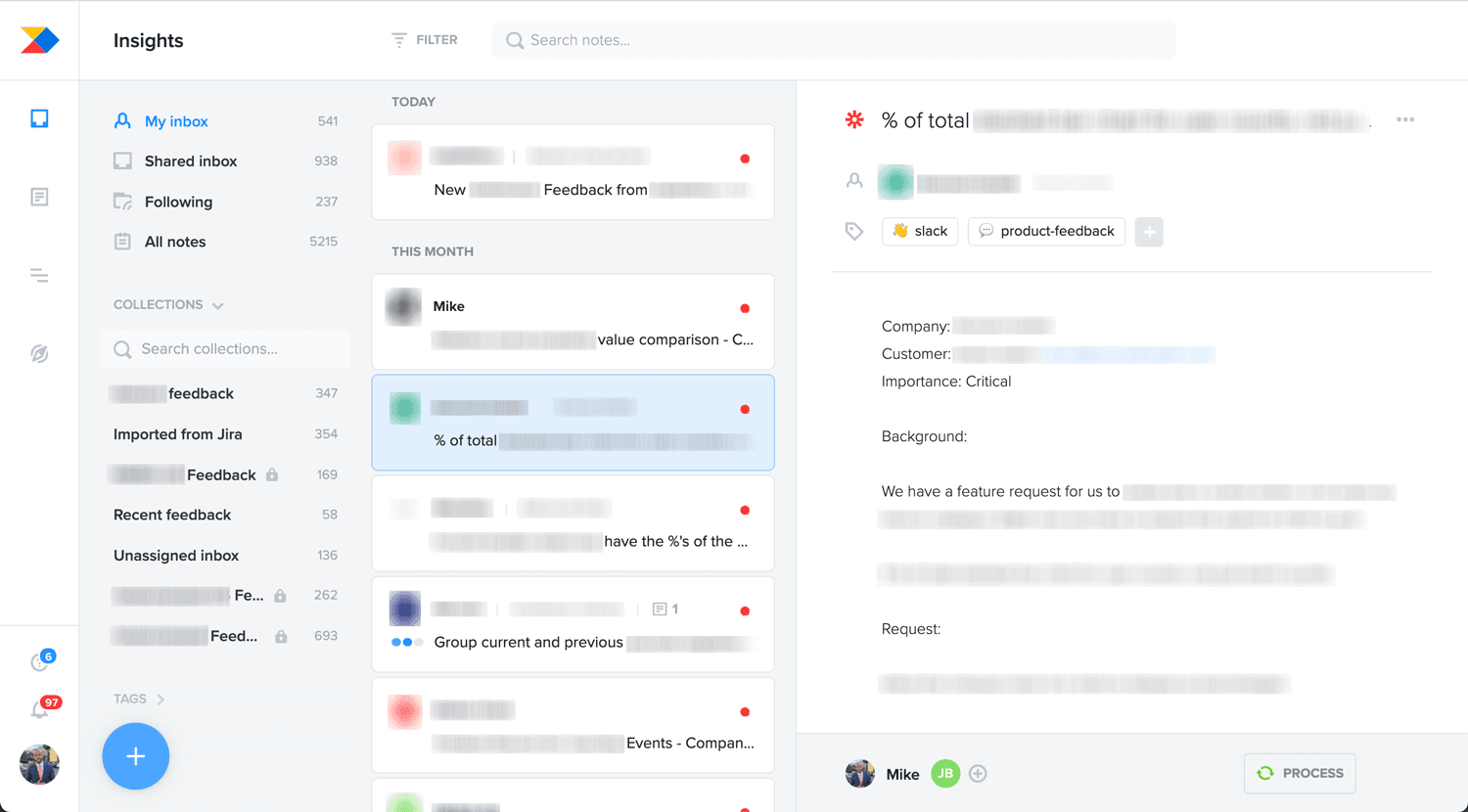
Raw feedback in Productboard before it is triaged
Based on the volume and importance of the feedback, we can start to see emergent trends in different problem areas which helps us get a sense of where we have some of the biggest capability gaps and where we might want to focus a teams’ resources in future cycles.
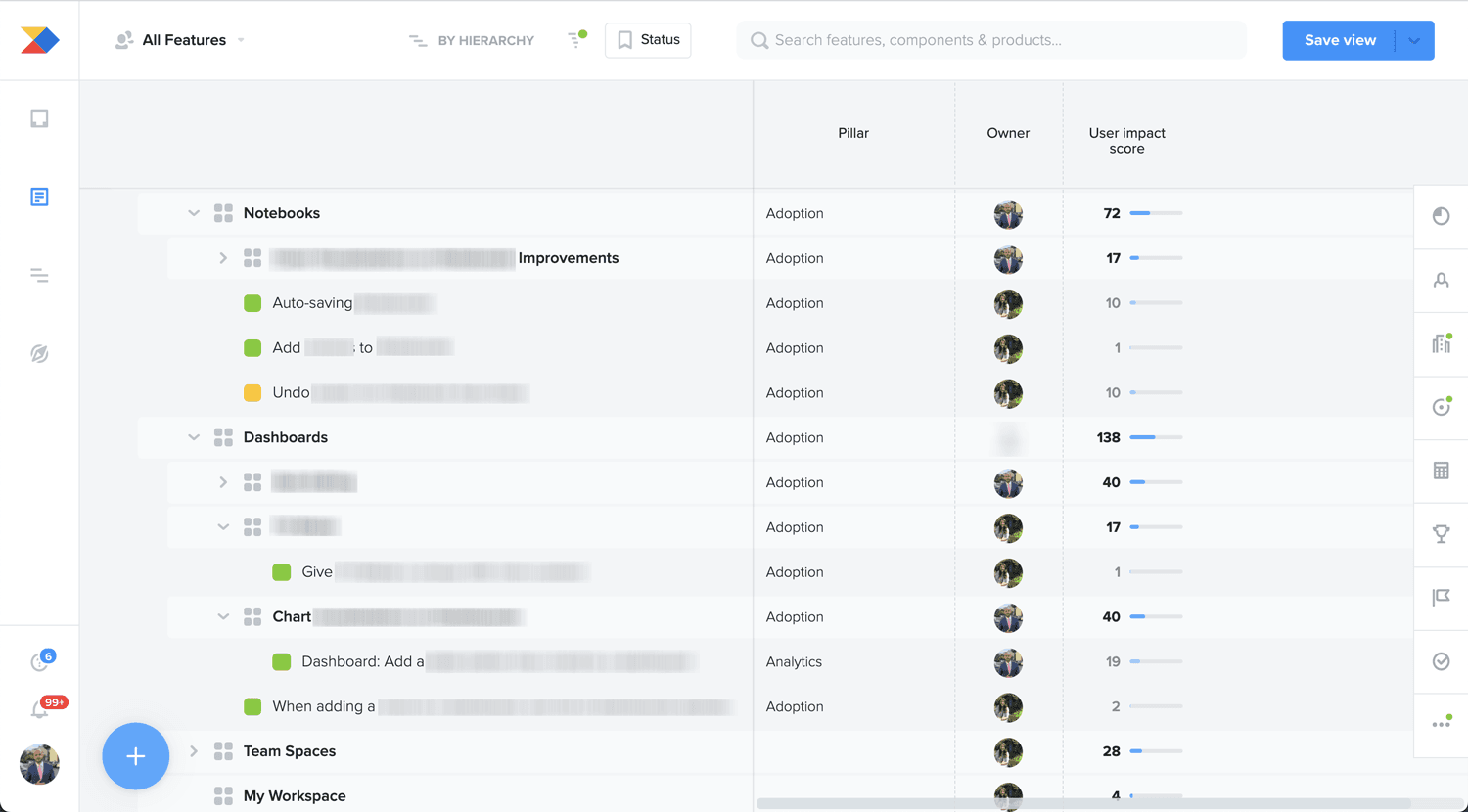
Feedback that has been triaged in different problem areas
Once we’ve decided what product bets to prioritize based on customer feedback and analytics inputs, we generate a roadmap. Productboard has a roadmap visualization feature that we make available to the whole company. That way, anyone can come in and see what we’re actively working on and how those things are moving forward.
Pro tip: Productboard can help you minimize recency bias when parsing customer research, because it gives you an objective measure of how frequently you receive feedback on different subject areas.
Figma
For the visual elements of product management, we use Figma, a web-based design and collaboration tool. Our designers use it to design our user interface (UI), but product managers also use it to draw up their own ideas. The best part about using a tool like Figma is how it’s lowered the floor to participate in product design. This means everyone from engineers to the customer partners we collaborate with can contribute to the design process. The collaboration tools have also allowed for people who are less inclined to speak up in a meeting or design review to express their own ideas in written form.
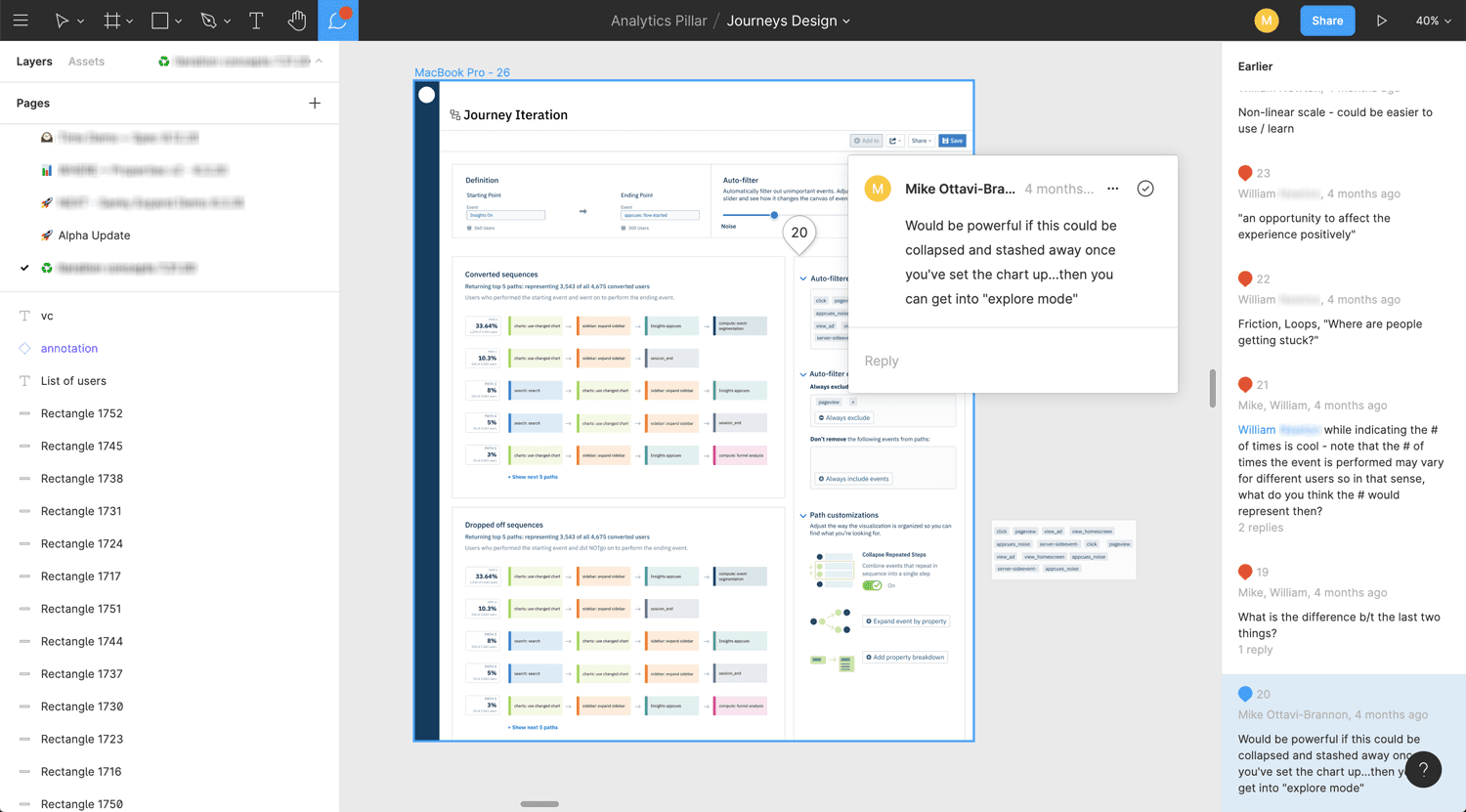
A conversation between the designer and myself (the product manager) while building the interface for Journeys, a new Amplitude feature
Pro tip: Input your company’s color, fonts, and style guide into Figma before you start anything. This will save you a lot of manual work in the future.
Jira
Each product group is able to adopt the process that works best for their teams, but most groups follow some form of an agile product management practice where teams work in “sprints” to break up the tasks for specific goals. We use Jira from Atlassian to organize our sprints and assign tasks to different people.
As PMs, we don’t spend a lot of time in JIRA, which is largely managed by the engineering team. PMs will provide clarity on the goals and objectives for a 6-12 week timeline, and engineers will focus on the “how.”
Different teams, or “pods” as we call them at Amplitude, tailor the length of their sprints to the nature of their work. Front-end teams tend to have more traditional one- to two-week sprints, while our back-end developers work in four-week sprints. Jira is highly customizable, so it accommodates the different needs of each team well.
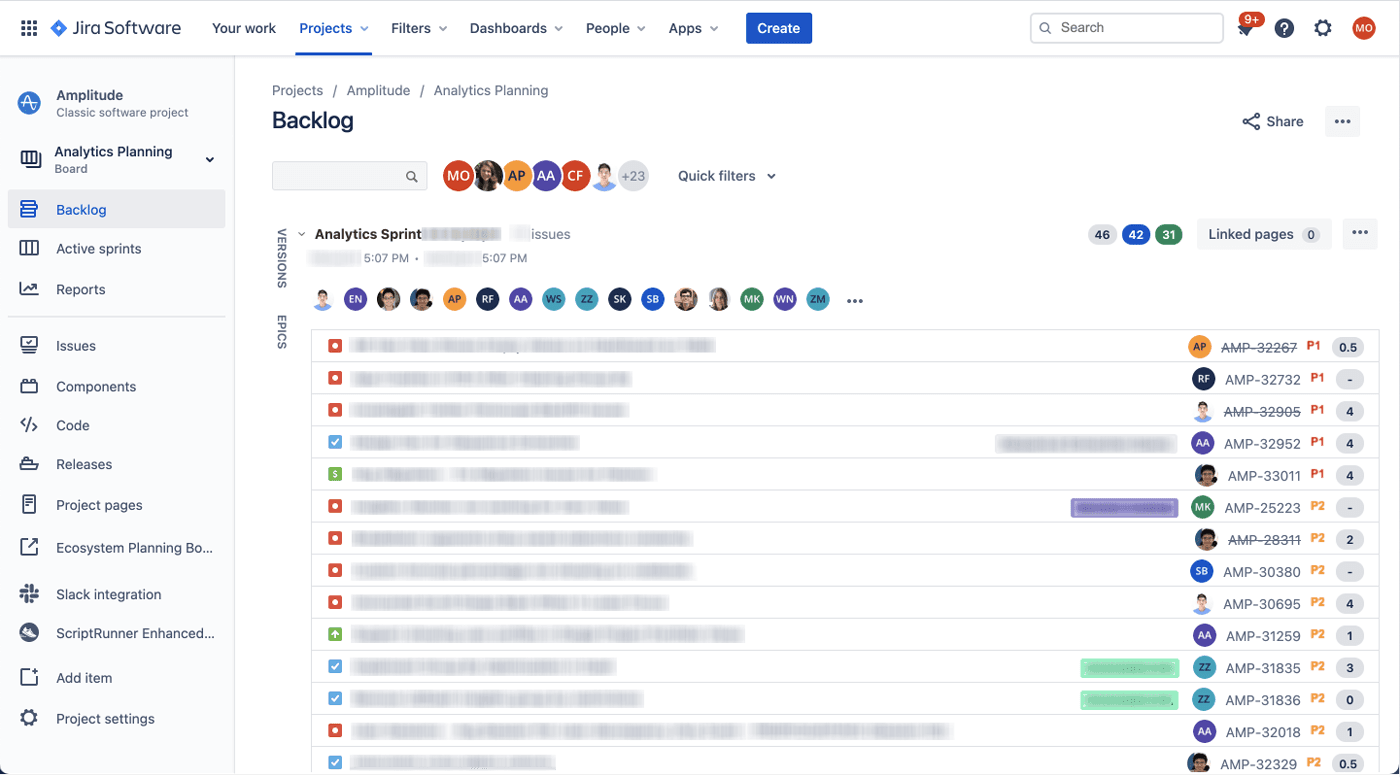
Pro tip: Use keyboard shortcuts to navigate through Jira faster. My go-tos are “a” to assign an issue to a team member and “i” to assign one to myself.
Communication
As Amplitude grows and more and more people work remotely, we’ve paid special attention to scaling and documenting communication and processes. Our communication software is vital for staying in touch with our customers and each other, no matter where we’re working.
Appcues
Most of our communication with our customers happens inside our product. Appcues is our tool for sending targeted messages and notifications inside of the Amplitude interface. We create a cohort in Amplitude of the customers we want to notify and then send that cohort to Appcues.
Then, in Appcues, we design the message or messaging flows we want to send to those users and activate the rollout. Bonus: no coding required.
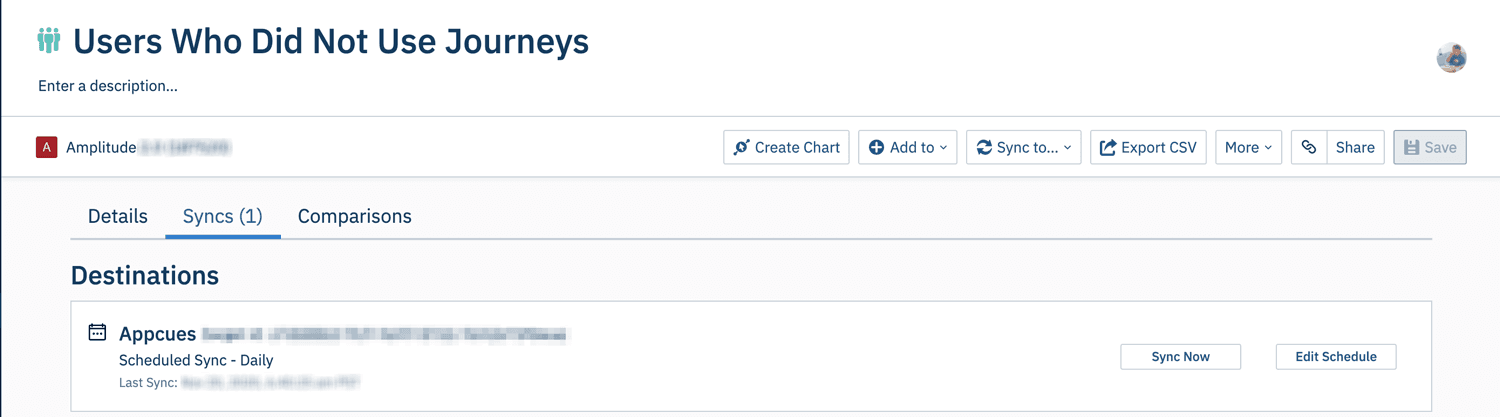
Here, we used Amplitude and Appcues to prompt customers who did not use Journeys to give the new feature a try.
Pro tip: Appcues lets you put videos, GIFs, and emojis in notifications for extra flair.
Slack
Slack is the channel-based messaging platform that hosts much of our internal communication. Its workflow builder lets us set up automations, like the integration with Productboard we discussed above.
When it comes to our product management, there is one especially important Slack channel: #product-feedback. All of our team members, from customer service to sales to product managers, can use this channel to share user feedback they’ve received—whether from emails, phone conversations, or out in the wild.
That feedback is then sent into Productboard through a Zapier integration to be sorted and assigned to different issue topics. This process is a low-friction way for us to capture customer feedback that might otherwise fall through the cracks.
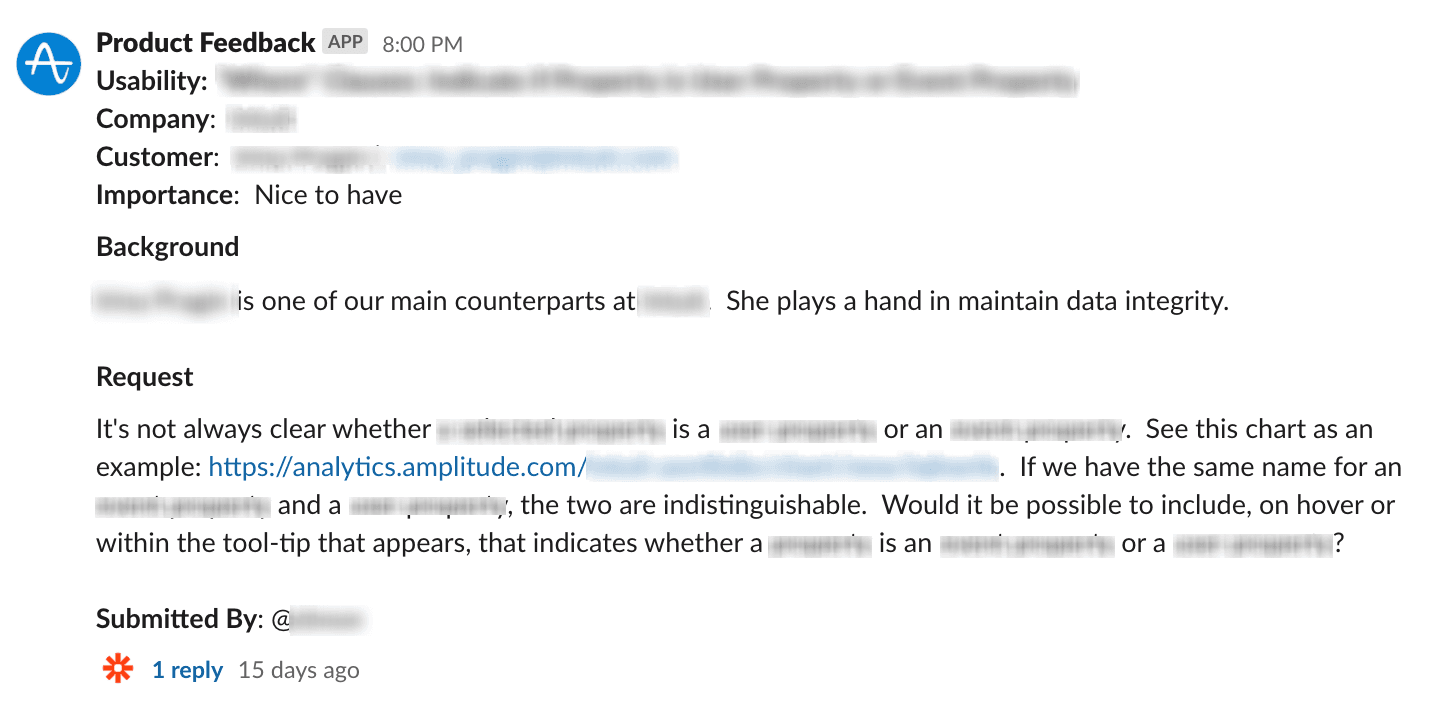
Pro tip: If you’re having trouble finding the perfect slackmoji, have a LaCroix.
Gong
While product managers at most companies collect feedback throughout the product life cycle, only 7% use customer interviews. At Amplitude, we use customer interviews to understand how our customers gain value from Amplitude and to help our product managers develop critical intuition around customer needs. We can rely on that personal expertise for everyday decisions without needing to conduct endless customer surveys.
We use Gong to record and transcribe those customer interviews via its Zoom integration (yes, we’re on Zoom, too). With these transcripts, we can quickly refer to customer feedback while building our product strategy.
We also use these videos internally to share stories about our customers and motivate our teams.
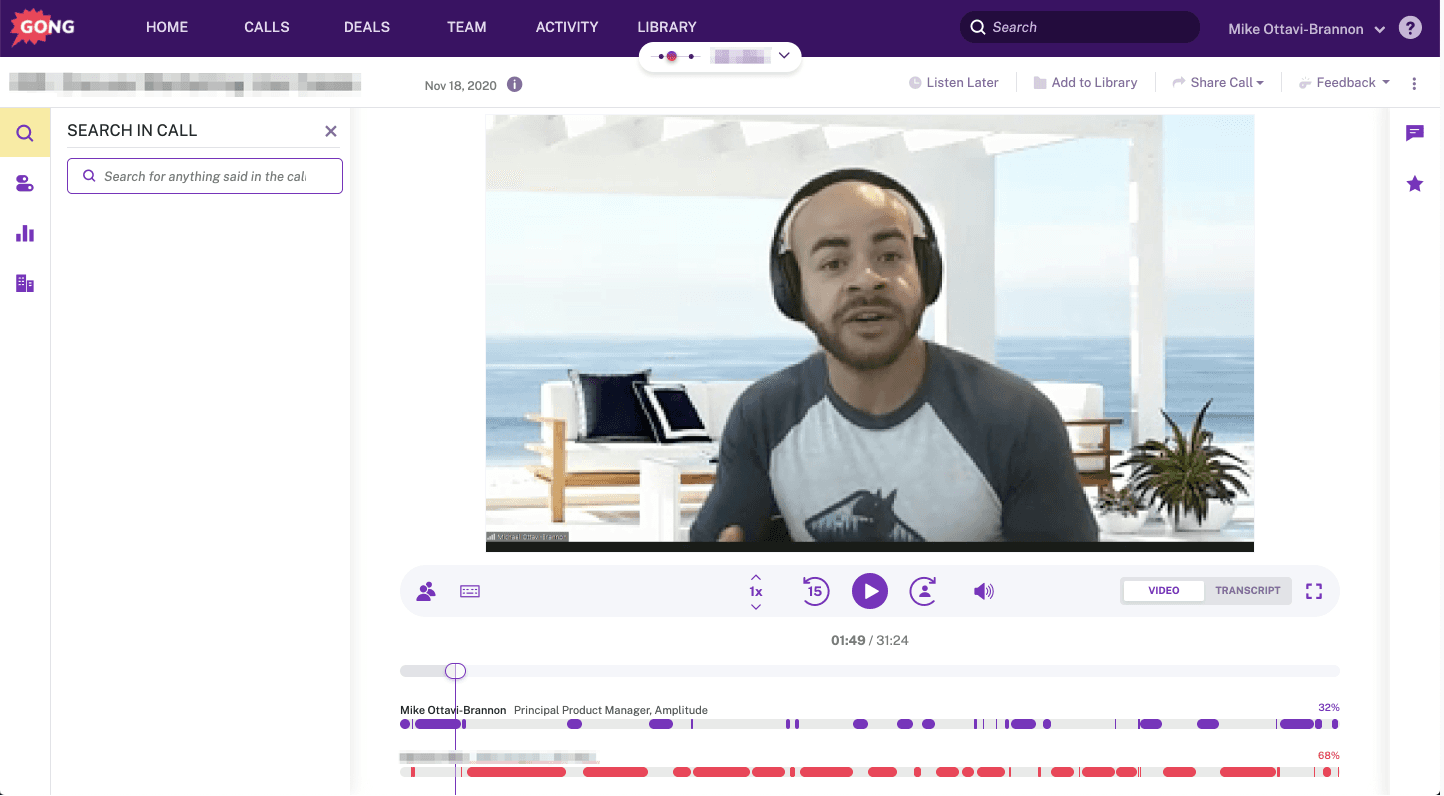
A customer call on Gong that I definitely took from the beach
Pro tip: Gong lets you search calls throughout your organization, so you can quickly surface other conversations about the same issue.
Loom
We used to do a lot of in-person product education, training, and announcements of new capabilities. That started to become less sustainable as we scaled our team, and straight impossible due to the pandemic. As an alternative, we started using Loom to record training sessions.
Loom records both your screen and your webcam, making it ideal for demonstrations. With this tool, we can learn asynchronously and scale knowledge across the organization.
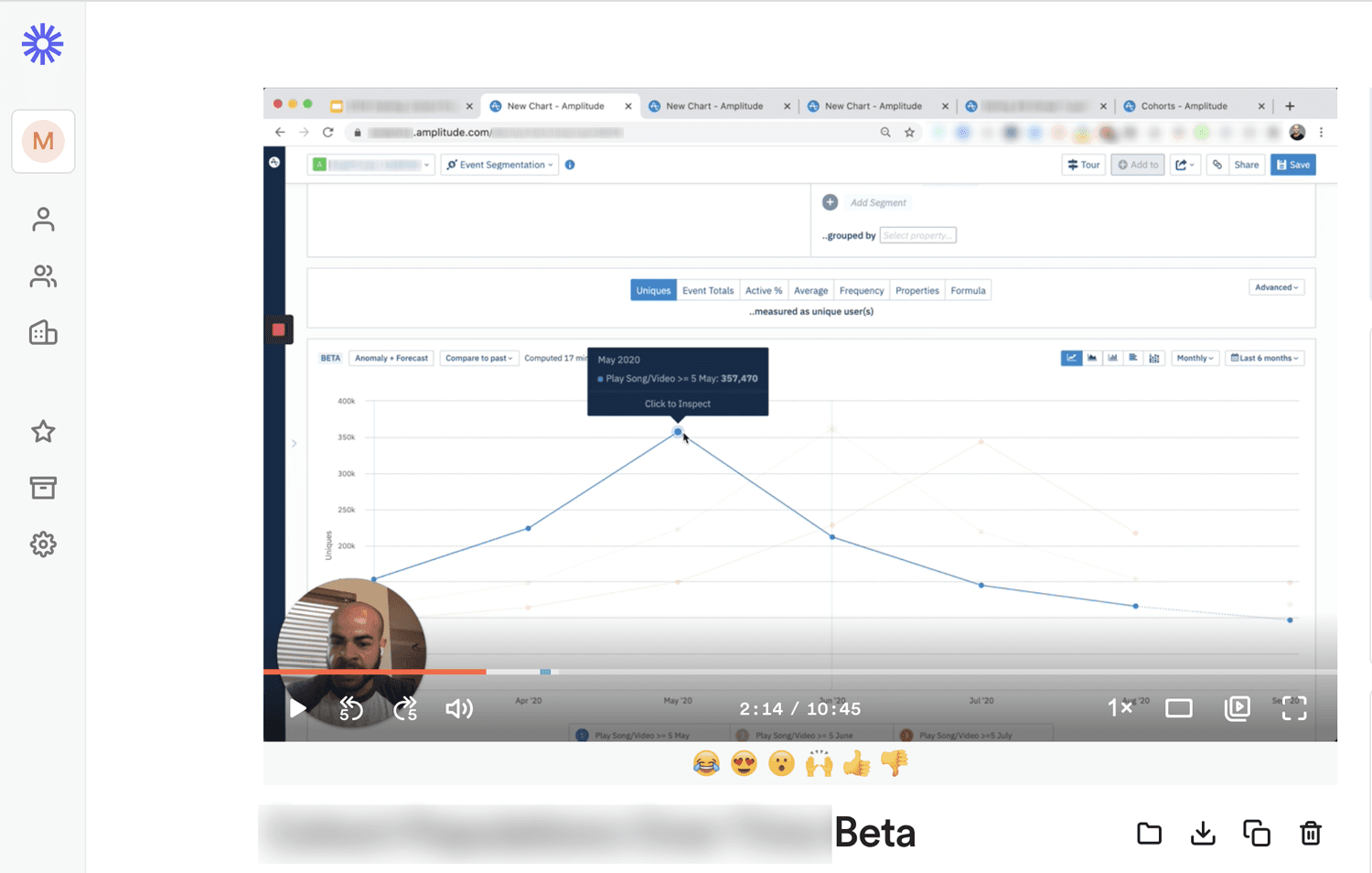
A Loom training session
Pro tip: Add a call-to-action button to Loom videos to link out to additional resources or direct viewers to further documentation.
Mixmax
Mixmax reduces some of the busywork around scheduling meetings and other repetitive tasks. We also use it to automate email sequences, such as initiating customer outreach. We’ll start by identifying customers in Amplitude based on their feature usage and then sync that cohort with Mixmax to automatically send a series of emails or schedule a meeting.
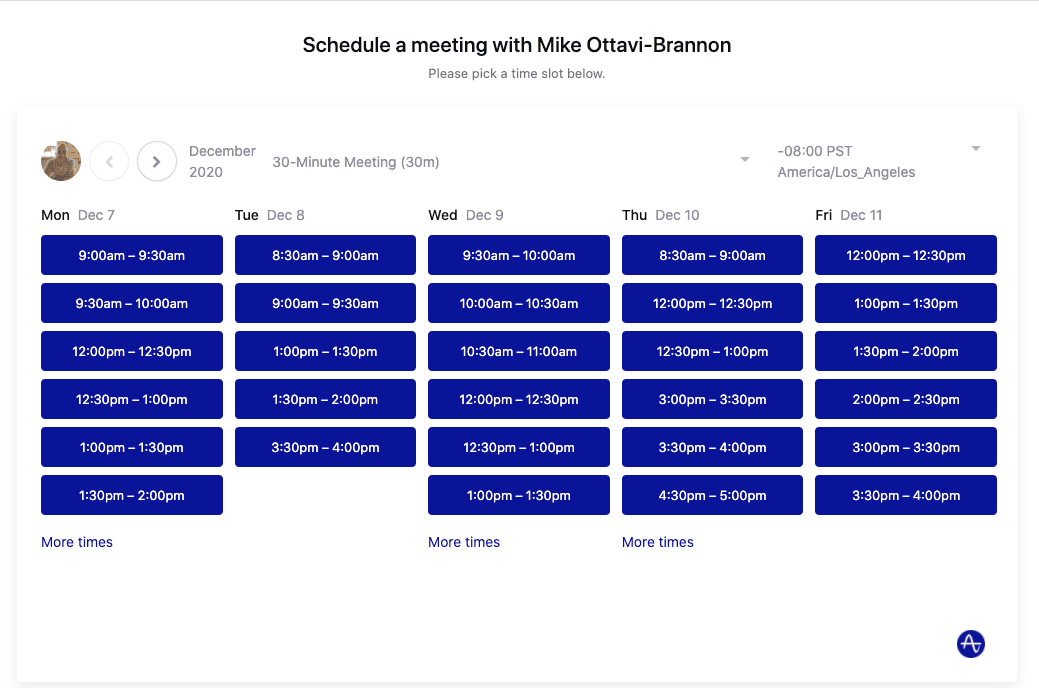
Scheduling meeting times in Mixmax
Pro tip: Enable undo send in Mixmax, and set a time window from 2-30 seconds to claw back that email when you notice a typo a few moments too late.
Choosing Your Product Management Software
If you find yourself bogged down in mundane tasks or you struggle to answer questions about your customers and their behavior, think about the tools you and your teams use to execute. When you’re selecting new tools, consider whether they will help you foster a data democracy. At Amplitude we like to say that building product is a team sport, so choose tools that empower people from lots of different roles—product, design, sales, marketing, anything—to get close to your customers through data, work efficiently, and stay connected.

Mike Ottavi-Brannon
Former Principal Product Manager, Amplitude
Mike is a self-proclaimed amateur chef and former Principal Product Manager at Amplitude where he ran the Analytics product group.
More from Mike