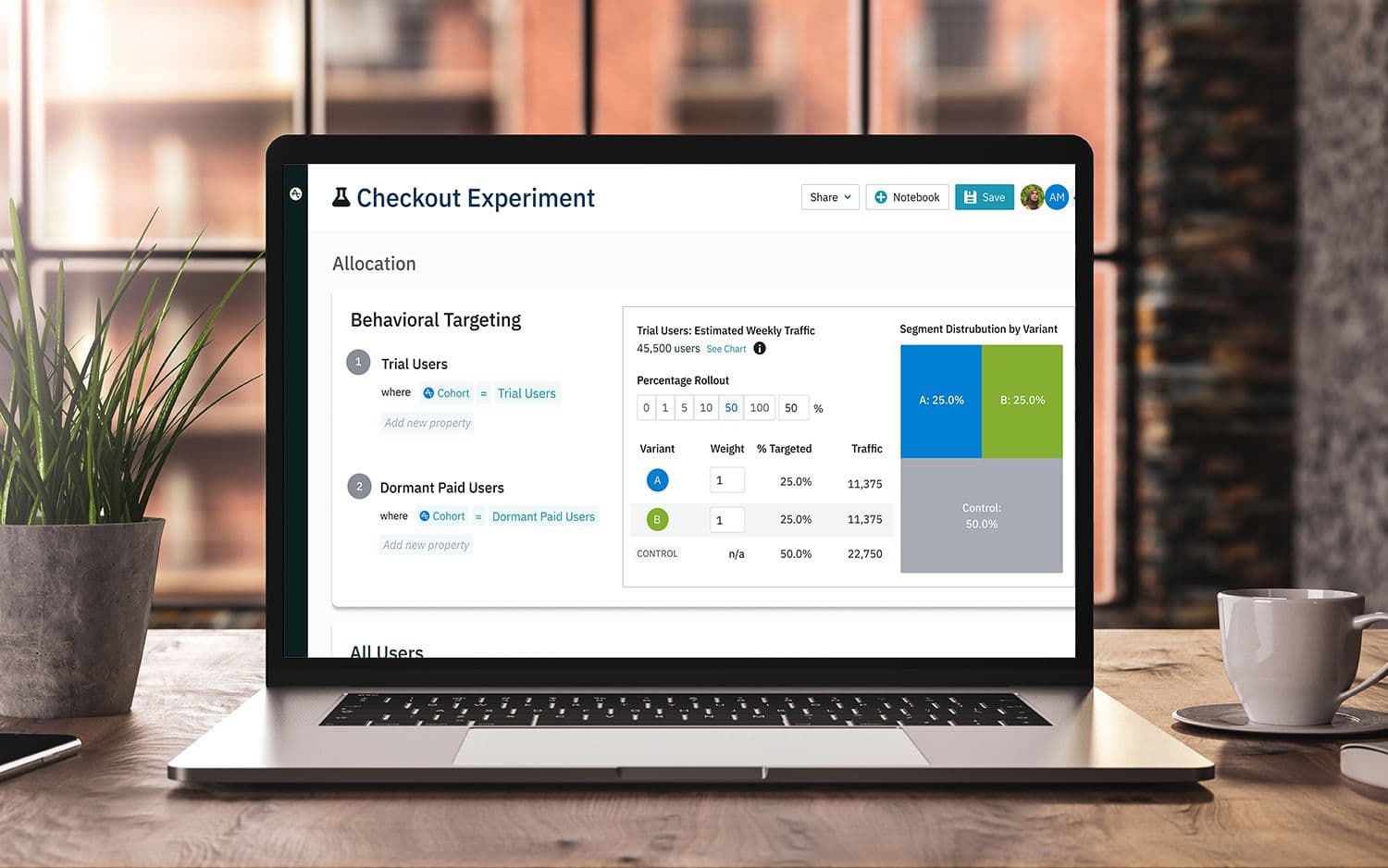11 A/B Testing Tools for 2022
Discover A/B testing tools that can increase conversions and improve customer experience across your digital properties.
We reviewed some of the best A/B testing tools you can find in 2022. Whether you’re experienced with A/B testing or just starting out, you can exponentially increase your conversions and improve customer experience with the right A/B testing tools.
After a decade of analyzing customer behavior online—since 2012—we’ve gained plenty of insight into the tools and methods that improve digital experiences. From an original list of over 100 tools, we reviewed and selected 11 A/B testing tools based on their integrations, ease of use, support, and effect on website speed.
Key takeaways
- The best A/B testing tools are customer-friendly, have all the added functionality you need, and offer a willing support team to help you when you encounter difficulties.
- A/B testing can be performed on as many variables as your A/B testing tool allows.
- Effective A/B testing involves proposing hypotheses backed by some evidence and a readiness to implement the test’s results.
A/B testing tools list
There are several A/B testing tools, but you don’t have to wade through all of them to choose the A/B testing solution right for you. Here are some of the best A/B testing tools.
Amplitude Experiment
Amplitude Experiment helps businesses integrate analytics and customer behavior into A/B testing to produce better business results. It offers a robust experience that allows users to test loyalty programs, design, navigation, forms, and call-to-actions (CTAs).
Many tools will only show you if users convert or not, but Amplitude can also show user behavior as they move along your buying funnel. You can see when they drop off from the buying funnel and correct or remove any roadblocks stopping conversions.
Key features
- Charting
- Cohort analysis
- User interaction and conversion tracking
- Customer journey mapping
- Goal setting and tracking
- Machine learning
- Real-time reporting
- Retention and revenue tracking
Optimizely
Optimizely has a comprehensive suite of tools to help businesses optimize their websites and make data-driven decisions. Apart from websites, you can use Optimizely’s full-stack experimentation feature to run tests on your mobile apps and any messaging platforms you use for business. With Optimizely’s 100+ integrations, customers can import their data with just a click from major platforms to test new features and ideas with accurate data.
Key features
- Geotargeting
- Customer segmentation
- Real-time data and editing
- Recommendations
- Role-based permissions
- Template management
- Statistical analysis
VWO
VWO helps brands seamlessly A/B test their content, strategy, and product features. It offers mobile testing, server-side testing, and a code editor to help businesses perform complex tests. There’s also a visual editor for simpler tests.
VWO’s SmartStats feature uses Bayesian statistics to give customers more authority to perform tests at any speed they want. Customers get round-the-clock (24/7) support on the enterprise plan, but VWO allows you to test multiple domains even at its lowest pricing tier.
Key features
- Campaign analytics
- Conversion, engagement, and user interaction tracking
- Goal setting and user interaction tracking
- Quantitative and qualitative analysis
- Screen activity recording
- On-page surveys and feedback
Convert Experiences
Convert Experiences offers a suite of features to help brands perform A/B testing, multivariate testing, and multipage experiments. It allows integrations with several tools like Google Analytics, Shopify, WordPress, and many others. Businesses seeking advanced targeting and post segmentation features can use Convert Experiences to target and segment users by behavior.
Convert Experiences offers a 15-day free trial, then pricing starts from $699 a month.
Key features
- Campaign scheduling
- Client and server-side tests
- Custom integrations
- Surveys
- Cross-browser testing
- Results segmentation
- Multiple conversion goals
- Real-time results and reports
Google Optimize
Google Optimize is a free A/B testing tool from Google that allows brands to test different variations of their webpages to measure their performance against any goals the user specifies. Apart from connecting it directly to Google Analytics and Google Ads, Optimize also powers Google’s Firebase A/B testing for mobile apps. Always ensure you set up Google Analytics properly to get accurate results from your tests.
Key features
- Client-side and server-side testing
- Redirect testing
- Visitor segmentation
Adobe Target
Adobe Target is a product within the Adobe Experience Cloud. It offers AI-powered A/B and multivariate testing on websites, mobile, emails, and ads to enable you to give your audience the best experience possible. Adobe’s AI, Sensei, applies machine learning to serve personalized experiences to every visitor.
Key features
- Client-side and server-side optimization
- Standard and custom targeting
- Data segmentation
- Quality assurance testing
- Role and access management
- Machine learning
Omniconvert
Omniconvert is an ecommerce conversion rate optimization (CRO) tool with A/B testing, advanced segmentation, and website personalization features. There’s a technology to help you serve and test exit-intent pop-ups while a page is loading, while a visitor is scrolling, or when a visitor is leaving a page. Omniconvert supports integrations and also features an experiment debugger tool that helps you decipher why your test isn’t running or why there are any errors in your tests.
Omniconvert has 30-day free trial, after which paid plans start from $167 per month.
Key features
- Geotargeting
- Online survey creation
- Weather targeting
- Cart abandonment rate tracking
- Exit-intent technology
- Experiment debugger
- Real-time data and reporting
AB Tasty
AB Tasty is an all-in-one CRO tool that helps brands improve conversions and revenue on their websites, apps, and products. It offers client- and server-side experimentation so that brands can choose a fitting option for their needs.
Key features
- Surveys and feedback
- Contextual targeting
- Keyword, pageview, and referral tracking
- Conversion tracking
- Statistical analysis
- Goal setting and tracking
- User interaction tracking
Kameleoon
Kameleoon is an AI-powered A/B testing platform that empowers developers, product managers, and marketers with the tools to create pleasant visitor experiences. You can serve every visitor to your digital assets with personalized messaging based on their Kameleoon Conversion Score. It has a full-stack server-side solution for running tests.
Key features
- Campaign and customer segmentation
- Behavioral and contextual targeting
- Real-time analytics
- Surveys and feedback
- Visitor tracking
- Abandoned cart saver
Convertize
Convertize is an affordable, easy-to-use A/B testing software. It has a Hybrid Statistics Engine that combines different A/B testing statistics to pick a winner for any experiment. Without lifting a finger, Convertize’s autopilot feature automatically sends more visitors to your best-converting pages to maximize your conversions.
Convertize has a 14-day free trial, after which plans start at $49 for 20,000 visitors.
Key features
- Automated scheduling
- Audience targeting
- Customizable branding
- Geotargeting
- Customer journey mapping
- Real-time notifications
- Statistical analysis
Apptimize
Apptimize is a cross-platform experimentation tool that was originally created for mobile A/B testing and app optimization. Now the tool helps businesses optimize digital experiences on websites, call centers, and ads to provide a consistent user experience and increase revenue. Think about your use case; if you can code it, you can test it on Apptimize.
With Apptimize, you can test a variation on one platform and track the effects across your digital properties. You can use Apptimize to A/B test different recommendation engines for every viewer on your platform if you run an over-the-top (OTT) platform. This will keep your viewers glued to their screens and increase your ad and subscription revenue.
Key features
- Statistical and funnel analysis
- Campaign segmentation
- Audience targeting
- Activity dashboard
- Access controls and permissions
What is A/B testing?
A/B testing is a method to determine which of two versions of a variable produces the best results. These variables can be a web page design, a website element, traffic sources, or content types. You can run A/B tests on different elements of your websites, email marketing software, mobile apps, and even ad platforms.
A/B testing tools enable you to conduct A/B tests. They help you discover how to improve your conversions, provide better digital experiences, and understand how your customers prefer to use your product. Regular A/B tests will enable you to improve your customer experience while also increasing your revenue.
Brands use the results of their A/B tests to determine features of their products or services that they can keep or change. Increased engagement with a variation of a certain feature during an A/B test is a sign that users like it. This increases the likelihood that users will adopt new product features, improving UX and satisfaction.
Marketers also use A/B testing to run successful campaigns and manage budgets efficiently. Better conversions on certain campaign variations help marketers prioritize what to scale and where to spend money for better ROI.
Healthcare app BetterMe used A/B testing to improve engagement in its app. It tested for a drop in engagement when users tried the Calorie Tracker feature. When tests revealed that users didn’t like the extra step of logging meals, BetterMe simplified the process and increased engagement by 14 percent.
Key components of an A/B testing tool
Often you’ll find that no A/B testing tool will be a one-size-fits-all solution for your needs. But the best A/B testing tools will have features like split testing, multivariate testing, and multipage testing out of the box. Every A/B tool should have a combination of one or more of the following features:
- Integrations: Ensure that your new A/B testing tool will sync with software you’re already using, otherwise you may not have the most accurate data and results.
- Support: Nothing ever goes perfectly. Make sure your A/B tool has a robust support team behind it so that you’re not stuck when something goes wrong. Sometimes you’ll need to pay extra for support, so ask upfront.
- Ease-of-use: Even with training, some A/B testing tools are more difficult to use than others, especially for advanced applications. Choose a tool that matches your team’s technical know-how, or be ready to upskill your team to implement your A/B testing tool.
- Effect on website speed: A/B testing tools either use client-side or server-side processes to load pages. Each option has drawbacks, so check to see that your preferred testing tool can minimize any adverse effects on your site’s speed.
Steps of the A/B testing process
Regardless of the A/B testing tool you use, an A/B test needs planning and the right conditions to increase the accuracy of your test. To help you plan your A/B tests, these are the steps you should follow:
1. Lay the groundwork
Access the current performance of the channel or medium you’ll test by digging into analytics where possible. Analyze the data to discover trends and make fairly informed assumptions about variables to test. If you have a lot of variables to test, start with the easiest test to set up that has the most potential to produce outsized results.
A different landing page headline or CTA are easy changes. But redesigning or reconfiguring an entire landing page can be time-consuming. If you have to test design, headlines, and CTAs, start with the latter two. Simpler tests with high impact allow you to enjoy quick wins.
2. Determine your hypothesis
Propose a strong hypothesis. In addition to analytics, you can create customer surveys, run usability tests, or use heatmaps as evidence for your hypothesis. The best hypotheses have at least two of three things in common:
- They are backed by evidence.
- They try to understand customer behavior.
- They seek to change customer behavior.
Consider this hypothesis: “We will increase sign-ups by changing the number of fields in our forms from 15 to 6 because people have no time to fill 15 fields.” Here’s how it breaks down:
- We will increase sign-ups—seeking to change customer behavior.
- People have no time to fill forms—understanding customer behavior.
- From 15 to 6—backed by the evidence that pages on the site with fewer fields get more sign-ups.
3. Choose a ‘control’ and its ‘variation’
The control is the original version of your test variable, while the variation is the new version—the “A” and “B” in A/B testing. If you’re wondering whether changing your CTA might improve conversions, your control would be your original landing page with the existing CTA. The variation will be a new landing page with a different CTA.
4. Perform the test
Perform your A/B test. Avoid common mistakes in setting up your A/B test, like stopping it too early or testing multiple variables at a time. You’ll get the best results by sending enough traffic to your tests. A sizeable audience of at least 1,000 people will produce statistically significant results and help you draw better conclusions.
5. Evaluate results and make changes
After giving your test at least a week to produce results, check whether version A or B wins. Some A/B testing tools automatically send more traffic, users, or visitors to the winning version, thus implementing the test’s results for you. For other tools, you’ll have to make any necessary changes manually.
Choose the right A/B testing tool for your experiments
Guessing the appropriate experience, content, ad, product feature, or call-to-action for your website, mobile apps, and products is hard work. A/B testing software removes the guesswork and helps improve your conversions, products, and ads. From this list of tools, research the best one for your use cases, and ask for a demo where applicable. Save the time and resources that could go into faulty experimentation by using an A/B testing software.
References
- What is A/B Testing? How it Works and When to Use It, Amplitude.
- What is an A/B Test? The Netflix Tech Blog. September 22, 2021.
- Best A/B Testing Software, G2.
- A/B Testing Software, Capterra.
- A/B Testing Tools Overview, TrustRadius.
Ready to use A/B testing tools to increase customer engagement? Check out our Mastering Engagement playbook to learn more.

Noorisingh Saini
Global Content Marketing Manager, Amplitude
Noorisingh Saini is a data-driven marketer managing global content marketing at Amplitude. Previously, she managed all customer identity content at Okta. Noorisingh graduated from Yale University with a degree in Cognitive Science.
More from Noorisingh