Combine Your Amplitude Data with Salesforce, Marketo, Zendesk, and More
Amplitude’s new integration with Amazon AppFlow gives Amplitude users the ability to combine disparate data sets with powerful behavioral insights.
Browse by category
Data accessibility is a core value at Amplitude, so we’re excited about a new way for our users to combine and analyze siloed data sets with a new product from Amazon Web Services (AWS): Amazon AppFlow. Our integration with AppFlow lets you send data between supported platforms without having to know any code.
Amplitude is one of 14 launch partners, including: Salesforce, Marketo, Zendesk, Slack, ServiceNow, Info Nexus, Google Analytics, Snowflake, Dynatrace, Datadog, Trend Micro, Veeva Systems, and Singular.

This means that Amplitude users can now connect their Amplitude data with datasets from any of these initial launch partners. Imagine being able to—with a few clicks—seamlessly connect:
- Amplitude + Salesforce data
- Amplitude + Google Analytics data
- Amplitude + Marketo data
- Amplitude + Zendesk data
…And much more. With these integrations, you can more easily see the full picture of customer needs and behavior. You can analyze how sales, marketing, and customer support initiatives (tracked through Salesforce, Zendesk, and more) impact product usage, retention, and behavior (measured in Amplitude). As AppFlow adds new partners, the possibilities will expand.
Without AppFlow, engineers are stuck building custom connections between data silos or relying on an ad hoc network of supported data-transfer automations. This leads to a huge time and energy drain on data teams. As a result, silos may remain disconnected, and valuable insights are lost. But with Amplitude and AppFlow, that’s all changed.
FREE DEMO
💻 Try Amplitude for yourself. Create your first chart with our free demo.
How it works
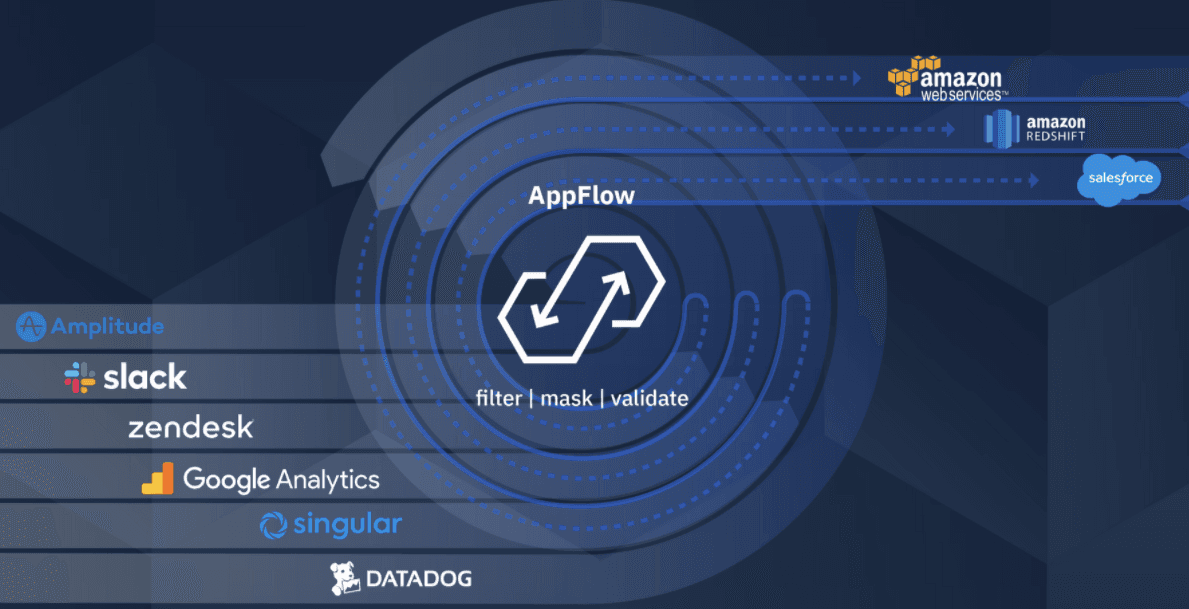
AppFlow sends data between SaaS platforms and AWS services. This means that Amplitude can import data from any AppFlow data destination to be analyzed for behavioral impacts, giving you a 360-degree view of the user journey.
Creating data flows with AppFlow and Amplitude takes just minutes and does not require coding expertise, allowing nontechnical users to access and combine data from different business lines. This relieves the burden on data analysts and saves valuable time. Now you can uncover important insights that were previously hidden in siloed data sets.
Data flows can be set up to run automatically, in response to a business event or on demand. You can even make important adjustments to the data during the transfer process:
- Mask sensitive information
- Verify the accuracy of the data
- Filter out unnecessary information
- Run prebuilt formulas on the data
- Merge and map fields
Formatting the data during the flow itself means you don’t have to worry about cleaning it up in your database. Plus, AppFlow also keeps data secure while allowing users to bring their own encryption keys.
Use cases
Here are some of the new ways you’ll be able to leverage Amplitude’s insights with AppFlow’s data transfer system.
Analyze Amplitude + Salesforce Data
Combine your Amplitude and Salesforce data with AppFlow to see how your user behavior and product engagement impacts your sales pipeline and overall account health. Surfacing Amplitude data in Salesforce will help your customer-facing teams keep track of key behaviors that push a prospect further down the buying funnel. Actions such as free trial sign-up, registration, activation, or count of users invited will help those teams understand when users move through key milestones, alert you about points of friction, and surface propensities for upsells, cross-sells, and churn.
Analyze Amplitude + Google Analytics Data
Google Analytics is great at helping you understand top-of-funnel acquisition and answer questions like, “Where are users coming from?” and “What pages on my website are users most often visiting?” With AppFlow, you can combine that data with Amplitude to understand how those top-of-funnel metrics impact long-term user engagement, behavior, lifetime value, and more. Those learnings can help you create better marketing campaigns, target users at the right time, and acquire more valuable users.
Analyze Amplitude + Marketo Data
Understand the impact of your marketing efforts on your user behavior and lifecycle by combining Amplitude with Marketo data. Connect content, channels, and user behavior to answer questions like, “How does email impact user retention?” and “What blog posts do power users read versus non-power users?” With Amplitude, you’ll be able to answer these questions, learn more about which campaigns and channels are most effective at driving engagement, and then apply these insights towards optimizing your marketing strategy.
Analyze Amplitude + Zendesk Data
With AppFlow connecting Amplitude and Zendesk data, you can understand how support tickets affect user experience, product engagement, long-term retention, and lifetime value. Improve your user lifecycle by simultaneously identifying major pain points in your product based on individual customer experience through Zendesk and by understanding your customer experience at scale with Amplitude.
Analyze Amplitude + APM Solutions (Datadog, Trend Micro, and Dynatrace)
Use AppFlow and Amplitude to analyze how downtime and performance problems impact the user experience and affect their long-term product engagement. Prioritize issues based on impact to valuable users. Identify the users who churned because of issues, and reach out to them with appropriate campaigns.
Analyze Amplitude + Singular Data
Combine marketing intelligence from Singular with product intelligence from Amplitude to understand how upper-funnel marketing data and lower-funnel attribution data impact the user experience, life cycle, and lifetime value. Empower your teams to prioritize campaigns, content, and channels to have the highest impact.
Going forward
We’re thrilled to see our new integration with AppFlow add significant value for our users with improved flexibility and data collection capabilities that will support new use cases. AppFlow will strengthen data ecosystem connectivity by continuing to develop their product and integrations. We expect to see even more use cases as AppFlow supports more platforms.

Anastasia Fullerton
Former Senior Product Marketing Manager, Amplitude
Anastasia is passionate about sharing powerful stories and sour candy (if you live in SF check out her favorite spot, Giddy Candy, on Noe St). Since she got her degree in engineering from Stanford, she’s been digging through data to find strong stories. At Amplitude, she helped companies understand the impact of empowering their teams with analytics and building better customer experiences.
More from Anastasia




