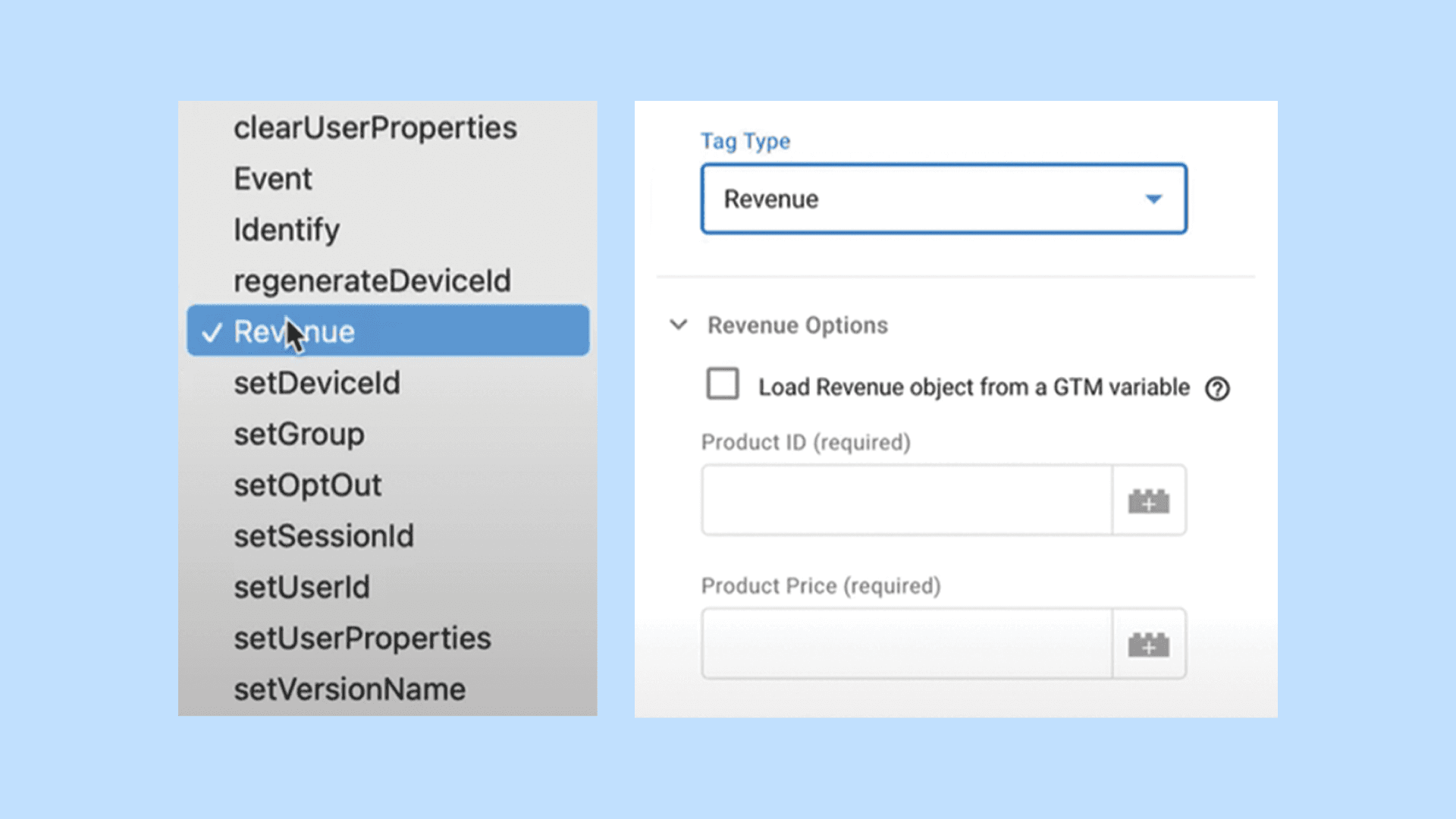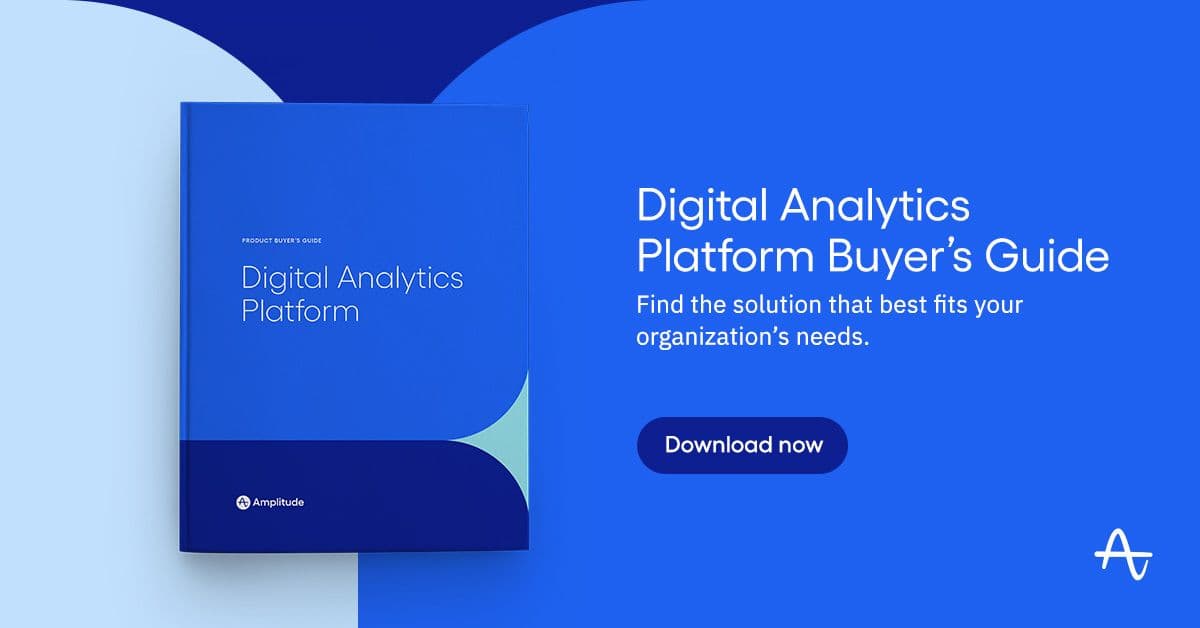Introducing the Amplitude Google Tag Manager (GTM) Template
The Amplitude GTM template makes it easy to leverage past Google Analytics implementation work to open new analysis opportunities via Amplitude.
Originally published on November 11, 2021
Over the course of my analytics career, I have often reminded organizations that the implementation/tagging of digital analytics products is critical. After all, if you don’t get the implementation right, all of your data is suspect and your analyses can be meaningless. But we all know that the implementation portion of digital analytics can be difficult and time-consuming. In fact, I have found that the work involved in implementation is often a primary reason for continuing to use a digital analytics product, even if the analytics platform you have isn’t meeting your needs. I have spoken to countless organizations who admit that they are not getting value from their investment in digital analytics, but cannot make a change due to the re-implementation work that would be involved in moving to another digital analytics product.
Most of the work involved in digital analytics implementations is the creation of a data layer, in which developers leverage code to pass data into data objects that are then passed to analytics product variables. The passing of these data objects to analytics product variables often happens via tag management systems, which use rules to send the events and properties needed when specific actions take place on a website or mobile application. Typically, the creation of the rules that route the data to the analytics product is the last and often easiest step in the process.
The beauty of the codification of data layer elements into the tag management system is that these data elements are vendor-agnostic. For example, if you pass a data element for “Page Path” to the data layer and call it “{{Page Path}},” the page path can be passed to any JavaScript tag that requires it. This allows you to be more efficient and can reduce clutter in your data architecture.
Amplitude Google Tag Manager Template
Given the size and breadth of Google Analytics in the marketplace, it is no surprise that Google’s free tag manager (Google Tag Manager or GTM) is the most widely used tag manager on the planet. Most Google Analytics implementations leverage Google Tag Manager (GTM) for implementations. While we here at Amplitude understand that many organizations will always use Google Analytics for certain aspects of their analytics tech stack, we believe that there are many things that are not covered by Google Analytics alone. We believe that leading organizations will need to integrate marketing and product teams to extend digital analytics beyond just acquisition analysis. Viewing both acquisition and customer engagement data together can have true synergistic effects and we have seen many organizations augment what they are doing in Google Analytics with the advanced digital optimization capabilities of Amplitude.
Therefore, Amplitude is excited to announce the creation and launch of an Amplitude JavaScript Google Tag Manager Template (this template is for client-side tagging, but we also offer a server-side template here) in the Google Tag Manager Template Gallery. This template will allow any Google Analytics customer using Google Tag Manager to leverage all of the work they have done in data layer creation and data object assignment to pass data into Amplitude. And since Google Tag Manager can also be used for a myriad of other tags, the new Amplitude GTM Template can also be used to push any existing data layer objects into Amplitude. This means that within hours, you can re-use the data layer and data objects you have built for Google Analytics or any other website tags to send the same data to Amplitude. Doing this allows you to get the best of both worlds—continue using Google Analytics (and other tags) and also go deeper with your analyses in the leading digital optimization platform—Amplitude.
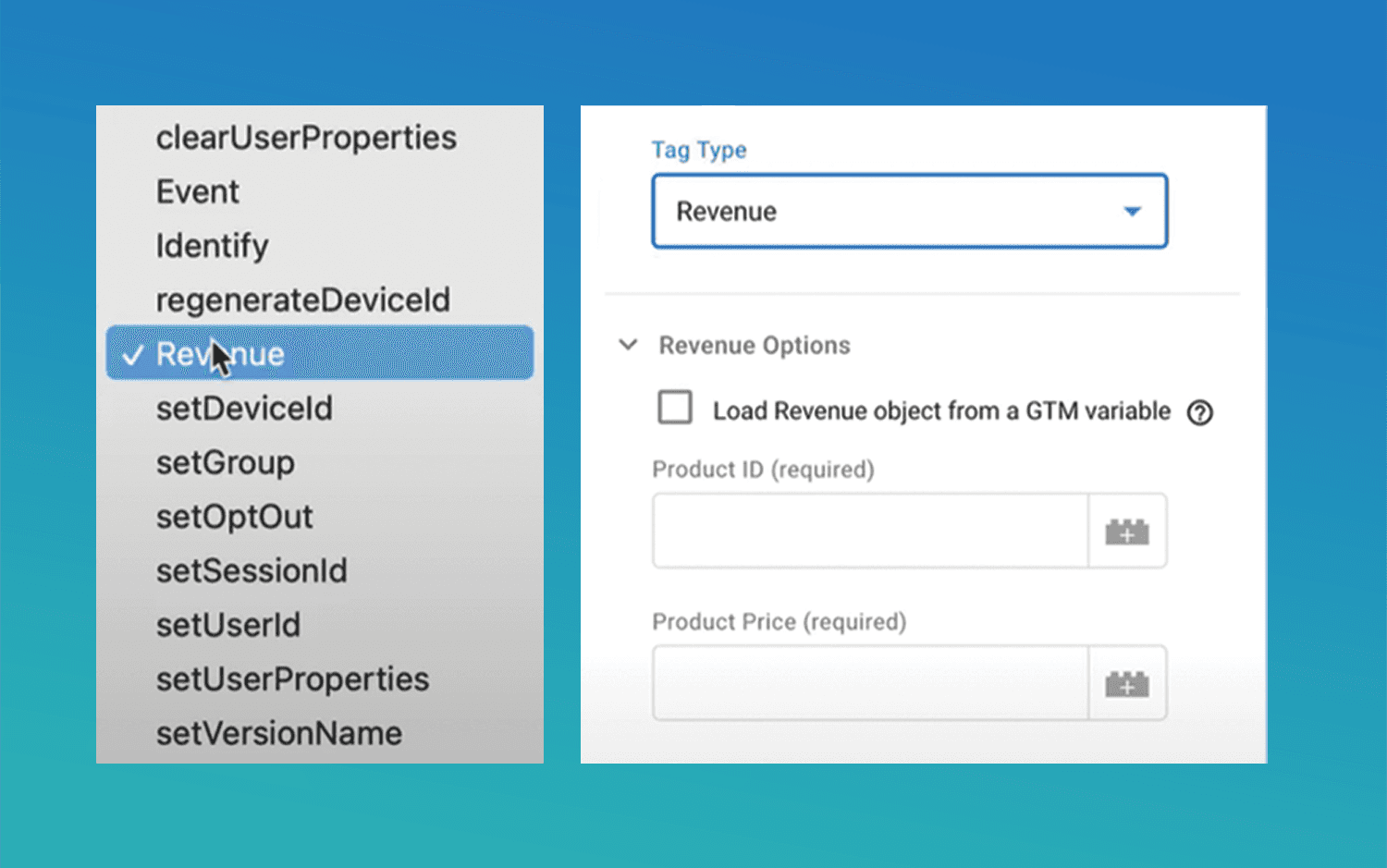
When we set about to build the Amplitude Google Tag Manager template, we wanted to make sure it was done right. So we hired Simo Ahava, the world’s leading GTM expert, to build the Amplitude GTM template. No one knows the nuances of GTM quite like Simo and we knew he would build a world-class template. It is important to keep in mind that Google Tag Manager Templates (in general) aren’t used for mobile app deployments, so this template will only be applicable to websites and apps that are able to use Google Tag Manager (through webviews).
To learn more about the new Amplitude Google Tag Manager template, you can view it in the GTM Template Gallery. All of the documentation you need to get started can be found in the template library. This new GTM template compliments other tag management data ingestion options such as Tealium and Segment and all of the other SDKs that can be used to send data to Amplitude:
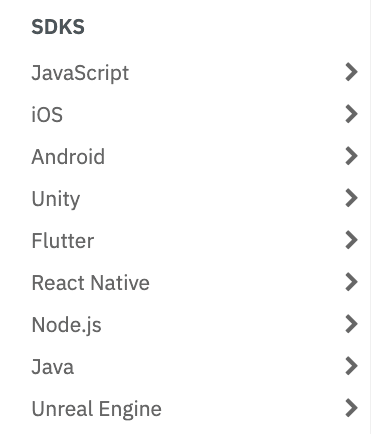
Simo also created a quick video that goes into a bit more detail on how to configure the Amplitude Google Tag Manager template:
Tip: it is always suggested to have a custom instance name to avoid naming collision.
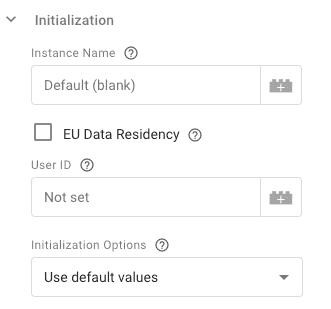
Amplitude offers a free tier, so if you are new to Amplitude and want to start using your existing Google Tag Manager instance to send data to Amplitude, you can create a free Amplitude instance and try out the template today.
If you are interested in a server-side implementation, Amplitude also provides a free GTM server-side template.

Adam Greco
Former Product Evangelist, Amplitude
Adam Greco is one of the leading voices in the digital analytics industry. Over the past 20 years, Adam has advised hundreds of organizations on analytics best practices and has authored over 300 blogs and one book related to analytics. Adam is a frequent speaker at analytics conferences and has served on the board of the Digital Analytics Association.
More from Adam