Combine funnel events inline
This article helps you:
Combine multiple events into a single event slot in your Funnel Analysis chart
Explore event combinations directly in the chart controls without creating and saving a permanent custom event. Follow these steps to add a custom event for inline comparison:
- Click More Options in the Events side control and select Combine events inline.
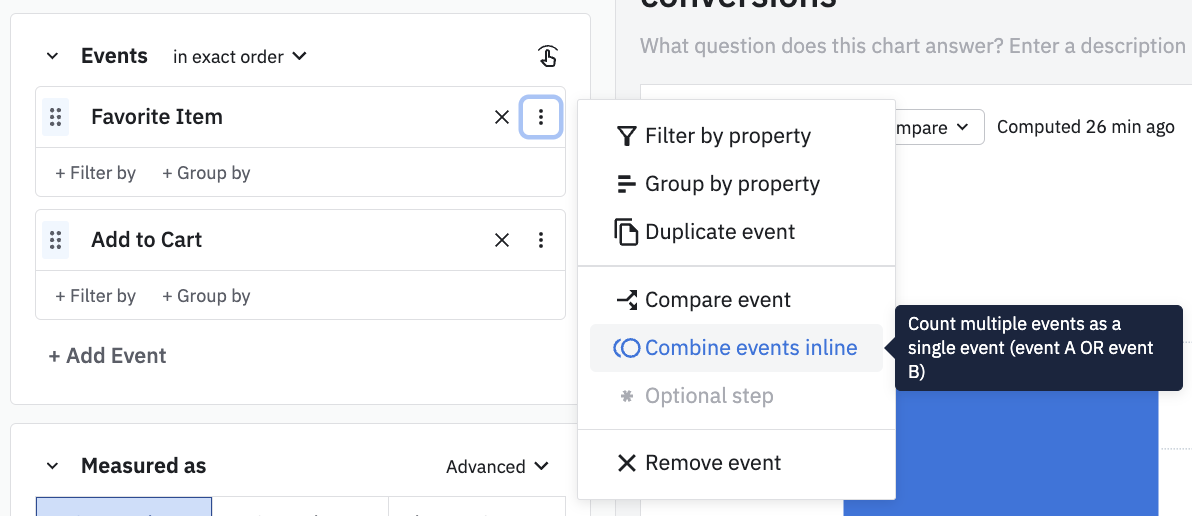
- Next, click Add event inline to add a custom event. Add the number of custom events you need.
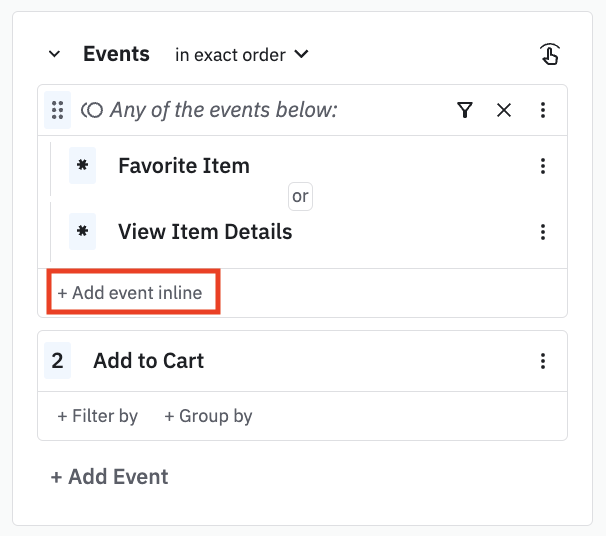
Note
The in-line event that you create will only be relevant to that specific chart and will not be accessible anywhere else.
- If desired, hover on the event and click Filter to add event properties. Add as many filter properties as needed for each in-line event.
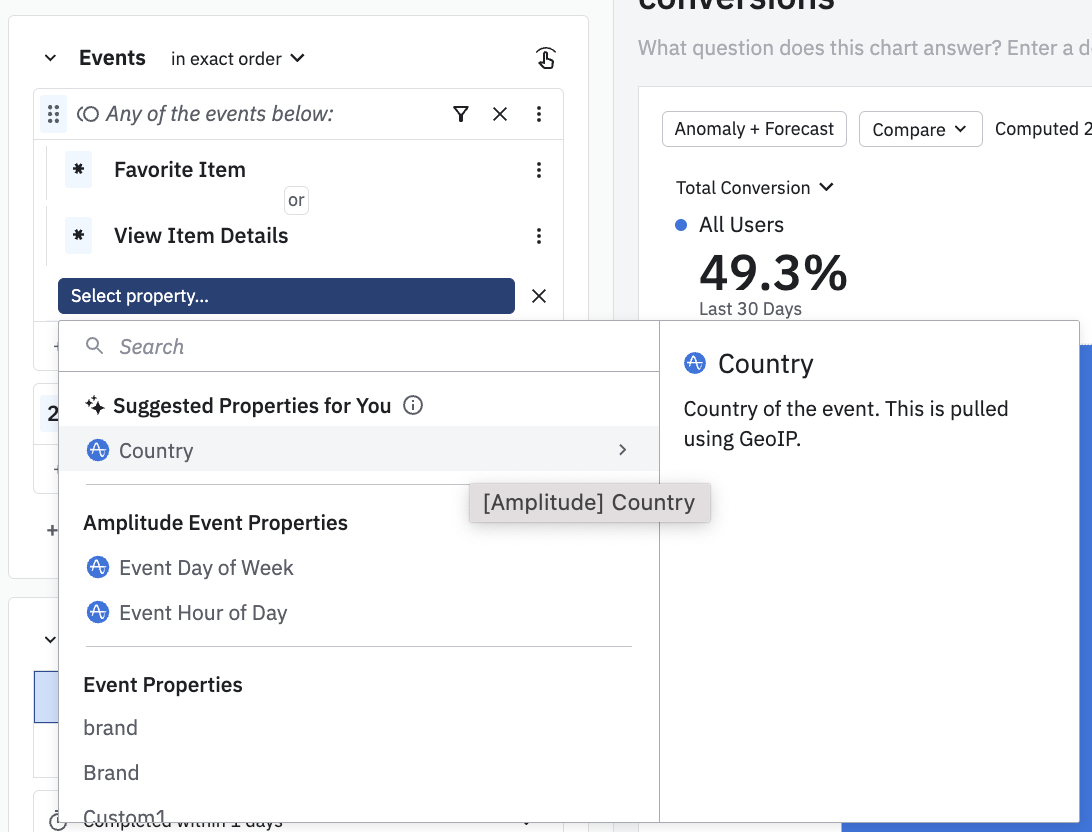
- Click Remove to remove properties and in-line events, as needed.
Note
Custom events can't contain other custom events. Also, Show User Journeys, Explore Conversion Drivers and Show User Paths are not available via the Microscope for in-line event steps in funnels.
Was this page helpful?
May 29th, 2024
Need help? Contact Support
Visit Amplitude.com
Have a look at the Amplitude Blog
Learn more at Amplitude Academy
© 2025 Amplitude, Inc. All rights reserved. Amplitude is a registered trademark of Amplitude, Inc.